Your Guide to Internal Linking
Last Edited September 11, 2023 by Garenne Bigby in Search Engine Optimization
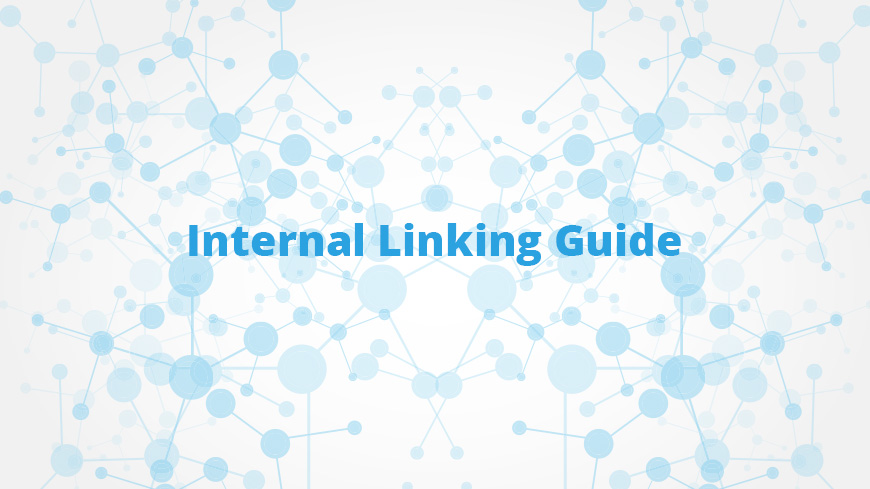
When it comes to having your own website, the first battle is bringing users to your site. Someone clicks and finds your site through a general search and clicks on your page. Now the hard part is over, right? Not so much. Now you have the task of keeping that person on your site and getting him or her to go deeper into your site’s content. Avoiding a quick view and exit can be hard, but through the use of internal links and anchor text, you, as a web developer, can find success at not only bringing in traffic but keeping the reader or user engaged in the content you are providing. It all is a matter of learning to master the art of internal linking.
The Art of Internal Linking
Internal linking is a fairly simple task to master and is so easy that even the newest of web developers can do it. Internal links connect one page of a site to a completely different page on the same site without changing the source domain or target domain. It seems simple enough. However, do not be fooled by the simplicity of internal linking. No matter how easy the concept, its importance cannot be understated. Internal linking is a technique used for content marketing and one that has been successful for countless SEO campaigns.
This technique aids in the following:
- site navigation
- distributes the page authority and ranking power of the page throughout the entire site
- defines the hierarchy of your site.
The theory behind internal linking is that the use of internal links strengthens the SEO value of your site. Inner linking provides clear paths for spiders, keeps the user's attention longer and puts together a tight network of pages and posts. All of these results add credibility to your site and increase its “rank” when it comes to search algorithms.
What is the first step?
The first step is to accumulate quality content. You cannot link to internal pages if you do not have the internal pages. Ideally, you are looking for a searcher to want to click through your site, jumping from internal page to the next to learn more about your company and to get more information provided by your site. Develop a good content marketing strategy within your company. You need this in order to come up with the quality content needed in your site. Content links send out a signal to search engines and ultimately that signal goes to the user browsing the search engines that your site has valuable and quality information.
To do the best linking, you need to think like your reader. What does the reader want when he or she visits your site? The end game you are working towards is giving that person content, so it is imperative that you approach it as if you were the reader visiting your site for the first time. Make sure the links actually relate to one another. The practice of internal linking needs to be intentional. You are not linking for the sole purpose of linking. You are directing your reader to content that he or she might find useful. That content or topic needs to relate to the one he or she is currently reading. Make sure the content between the two links is relevant.
Internal links can be useful when building authority for your website. It can also allow search engine crawlers to properly index your site in search results. They can also assist in lowering the bounce rate on your site, thereby increasing the amount of page views you receive as well as the average length of time a user spends on your site. If you are trying to sell a specific product or service, you can dictate which pages you want the user to visit and structure your site to lead them to the major “money pages” on your site.
It is recommended that you use anchor text instead of linked images to internally link within your sign. You can recognize anchor text easily as it is normally highlighted in blue and underlined within a paragraph. Click on the text, and you will be directed to the site address embedded in the text. If you are looking to link internally, clicking on the anchor text will take the viewer to a new page within your site and domain. The art of adding anchor text is not as complicated as it sounds. When including anchor text within a paragraph, try not to overthink it. Avoid the use of optimized anchors. Just use natural, un-optimized sentences to embed the site address. Keep in mind the reader is looking for the information that will be found in the linked page, and he or she does not care how clever or tricky you are at including it. It should flow easily and come naturally while reading the content in the page. If possible, try to use exact match anchor text when putting together internal links. Anchor text for internal links are actually assessed differently than external anchor text. With internal, you can use the exact match and key-rich anchors when putting in internal links so you are a lot less restricted.
Be selective about which pages you link to from your homepage. You have valuable content to share throughout your entire site, but that does not necessarily mean all of that content needs to be listed, links included, on your main page’s menu or navigation bar. Not only does it make the menu bar look too crowded, but you also run the risk of people becoming too frustrated with your site and skipping onto the next. Link the ones that are considered the main topics on your site and then internally link pages through content found in those sections.
Experts say to go deep when you are linking internally within your site, but what does that mean? It means the deeper your links take your viewer into your website, the better. Obviously, this means you need to have links taking them to different internal pages within your domain and not the same handful over and over again. This also means you should steer away from any internal links directing your site visitor to the homepage or contact page. Most of the time, the user has already been to your homepage. He or she does not need an internal link to take them right back to where they began. Using an internal link to the contact us page only directs that user to the very last page you would want that person to see. Once the reader gets to that page, it is essentially a dead end. The only way that person can go back to read any more substantive content is if he or she actively clicked back to previous pages visited.
Avoid having an internal link to a “contact us” page by having a sidebar or consistent link on every page that will connect the user to a contact us page opened by a new window or provide a fillable form embedded in the page. You will then avoid the dead end that comes with directly a reader via internal link or anchor text to the company’s “contact us” page. It is suggested that you avoid internally linking to what are considered “top level pages” on your site. These pages are normally ones to which the main site menu already has links for. If the reader can easily go to the menu bar and click on the link, he or she may not need to be directed to that same page via an internal link or anchor text. Rather, direct your reader to pages that are deeper within the site, pages which may not immediately appear in the normal search menu for the web site but contain valuable content the reader will want to read and click on to read more.
One recommendation that is frequently made is making all links open in new windows. If you are reading an article and come upon a link that interests you, and you would like to read the content of that link as well, by clicking on the text and opening the page in a separate window, you are able to finish the content you are first reading and then be able to go into the new page once you have finished. If the internal link opens up the new page, replacing the one you are currently reading, you will have to click back, find where you left off and then click forward to go back to the new page you are attempting to open. You can lose a lot of users at this point as most do not want the hassle of clicking back in their browser history. One way to avoid this inconvenience is by making all links open into new windows throughout your website.
Whatever you do, do not go crazy with internal links on your site. There is a lot to be said about the phrase “less is more.” Be selective. Choose the links you would like to direct your user to carefully. If you have so many links that the user is not sure which one to click, you may be directing him or her away from valuable information. Only link to content you actually desire the user to read and feel would be beneficial to him or her. Keep in mind that the purpose of your site is to not get more hits or get higher on the search engine. You are providing this content for your reader. Make sure the experience is actually beneficial and not just confusing to someone visiting your site.
Manually enter in your internal links. Many developers will try to utilize plugins to automate the internal linking process. However, the problem with the use of these is they fail to understand the actual user experience. Only an actual human, reading through content, could understand what another user would logically want to read next and would understand where links should be. Yes, a program could get it right once or twice, but you could also walk away with some unusual links or irrelevant ones at best. Make sure your internal links are in HTML format. Avoid any links that are JavaScript or are embedded within Flash elements. Keep in mind that not all computers have Flash, and what could be more annoying than being reminded to install Flash when you are attempting to simply open an internal link on a site? It is easier to keep it basic. Stick to HTML-based linking. Structure your internal linking to best serve your reader or user, but also make sure it is structured for search engines. Experts recommend the use of “silos” for maximum relevancy in searches. A silo is a structure of a group pages with relevant content that link to one another. You can still maintain quality, though, in the content that is linked.
Internal Linking and Your Own Site
It is not rocket science. By practicing smart and simple internal linking techniques, you can improve the quality of your site as well as the quality of search results and traffic driving users to your site. Practice the techniques that make the most sense. Pretend that you are a user visiting your site for the first time and try to walk through the pages through that mindset. What links would draw you in and would make you want to click further? Be aware of the traps, such as linking to a contact page or back to your homepage, as well as linking to too many interanl pages at once. Utilize quality anchor text to benefit your search engine optimization, and above all, maintain quality content. After all, the user is not coming to your site for the mere purpose of visiting your site. He or she wants information, and a Google search has directed that person to your site, meaning Google deems your domain to be worthy of quality, relevant information. Keep them there and draw them in further with these tips on the dos and don'ts of internal linking.
Related Articles
- 4 Easy Ways to Search a Website for a Specific Word
- Should You Use Nofollow Links For SEO
- White Hat SEO vs. Black Hat SEO
- Redirection and the Impact on SEO Rankings
- 12 Page Speed Best Practices to Follow for SEO
- All About the Robots.txt File
- Web Accessibility and Search Engine Optimization (SEO)
- What is Speakable and How Can it Help Voice Search SEO?
- How to Prevent Blacklisting When Scraping
- JavaScript (JS) and Search Engine Optimization (SEO)
- What is Negative SEO, and How to Defend Yourself
- The History of SEO and Search Engines
- How to Build a Website for Search Engine Optimization
- Duplicate Content Issues Hurting Your SEO
- Top 10 Backlink Checker Tools for SEO
- Why Does SEO Take So Long for Search Engine Success?
- Top 10 Content Planning Tools for Content Marketing
- Seo Copywriting: How to Write for Search Engine Optimization
- Top 15 Tools for Measuring Website or Application Speed
- Top 25 SEO Tips for eCommerce Websites
- Top 15 Plagiarism Tools for Finding Duplicate Content
- Top 25 SEO Blogs to Stay Up-to-date with Search
- The Best Content Management System (CMS) for SEO
- Social Media & SEO: Why Your SEO Strategy Needs To Include Social
- HTTP or HTTPS? The SEO Impact of Using SSL Certificates
- 35 Amazing Web Analytics Tools that Rival Google Analytics
- 25 Ways to Build Backlinks to Your Website for Free
- What Is Structured Data and Why You Need It for SEO
- 60 Innovative Website Crawlers for Content Monitoring
- Voice Search: How Our Voices Mold the Future of SEO
- Crawl Budgets. How to Stay in Google's Good Graces
- 30 Awesome Keyword Ranking Tools for SEO
- 43 Amazing Websites to Learn SEO Online
- Pagination or Infinite Scroll for SEO?
- How to Get Started Using Google Search Console for SEO
- CMS Plugins for Google AMP (Accelerated Mobile Pages)
- Are Keywords Still Important for SEO?
- Do Sitemaps Help SEO? The Importance of Sitemaps for SEO
- Getting Started with Search Engine Optimization
- SEO vs. PPC: Which One Should You Choose?
Create Visual Sitemaps
Create, edit, customize, and share visual sitemaps integrated with Google Analytics for easy discovery, planning, and collaboration.
Popular Tags
Search Engine Optimization SEO Accessibility Testing Create Sitemaps Sitemaps UX User Experience Sitemap Generator Content Audit Visual Sitemap GeneratorGet Started with DYNO Mapper
Join thousands of professionals using the most advanced visual sitemap tool to simplify discovery, IA, and content planning.
👉 Start Your Free Trial — No credit card required.



