Almost everyone has an online presence today, and getting your business or blog noticed means it has to be attractive and accessible. Making the right choice when looking at a content management system (CMS) to build your site can be the difference between ending up on the search engine’s first results page or its last—and most people don’t even bother with the second page.
How to Choose a CMS
There are many deciding factors when choosing a CMS, and while SEO is incredibly important, it shouldn’t be your only consideration.
A good CMS is easy to use. You should be able to design your site the way you want it to look without needing to do a course in web-design. Templates should be available to provide a layout for you to build on. Once your site is published online, you’ll still need to do some managing and editing from time to time. A good CMS is one that offers a host of content management tools.
Coding can make or break a site, so pick a CMS with clean coding that allows your site to load quickly.
Your CMS should allow you to enable a mobile version of your site. Most of your target group will likely view your site from their smartphone or tablet at some point, so having a mobile option will improve your visibility. Your CMS should also allow you to add social media integration—an easily-identified link to your business’ Facebook page, Twitter account, and so on.
Last, but definitely not least, is SEO tools and plugins that help to boost your site’s search engine optimization rank.
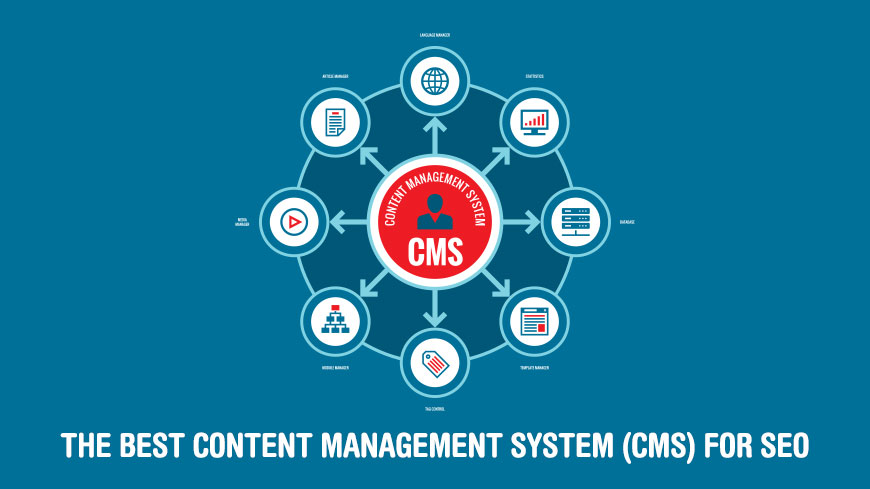
The Best CMS for SEO
With over a hundred content management systems available, the search for one best suited to your skills and requirements can be an understandably daunting task. We pick fourteen of the best and explain why we would (or wouldn’t) recommend them.
1. Textpattern
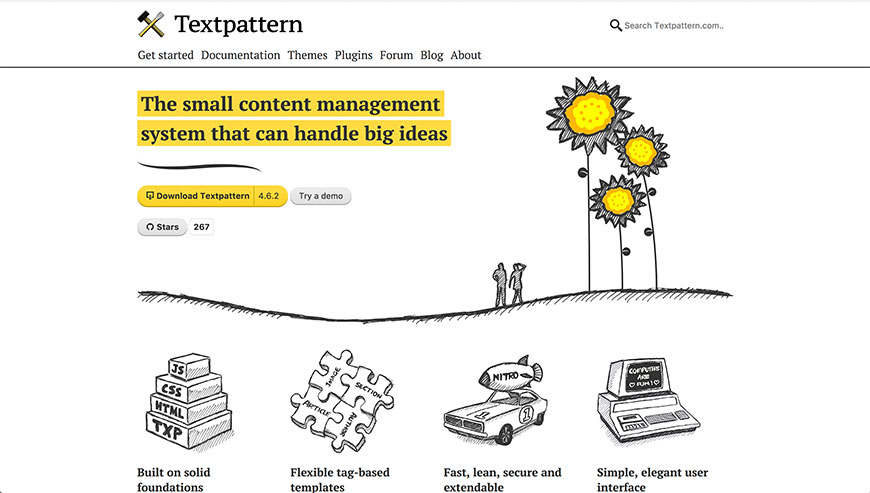
Since its initial release in 2003, Textpattern has seen several major updates, the latest being in September 2016, and is revered as one of the most flexible CMS systems available. A favorite with many designers and developers across the globe, Textpattern offers a simple interface. It also has an incredibly small footprint, taking up only half a megabyte when installed—surprising considering the program’s power.
The installation process is fairly standard, and you’ll quickly be directed to the administrative dashboard, which defaults to the Write tab. One thing you’ll notice, however, is that there aren’t any of the usual format options such as bold and italics, because Textpattern uses Textile Syntax—a lightweight markup language used to convert plain text into HTML. Many developers prefer textile syntax to HTML, but if you prefer a "what you see is what you get" approach there are plugins available. Another great feature of this CMS is that you don’t have to upload any plugins—you can simply find them on the Textpattern Resources site, download the text file and copy the contents over.
Besides being user-friendly, Textpattern is also SEO friendly, because it already incorporates many of the recommended usability and accessibility methods without having to add extra plugins or customize your dashboard. And if you do feel the need to boost these, Textpattern does provide some extensions that can help improve your SEO ranking, such as a meta tag plugin, contact forms, and a site map plugin.
2. dotCMS
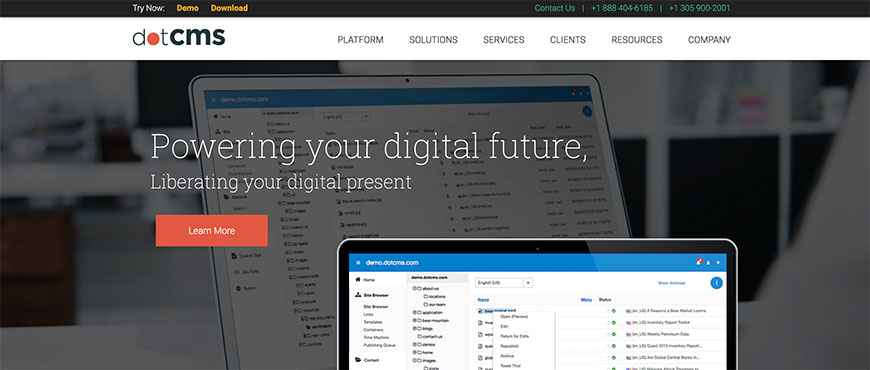
Another great open-source content management system, dotCMS recently released another update. This nifty CMS has held a long tradition of catering to the technically minded and the first-timer alike. Mindful of their customer experience rating and reviews, the developers have added features that help personalize your dashboard and site.
dotCMS provides a multi level caching infrastructure, so your site doesn’t have to find and pull information from your databases every time someone views it—each router can simply connect to the nodes and access the data there! The developers have even boasted that you can turn your database off completely without affecting your content, and thanks to its clustering abilities you won’t have to worry about high traffic levels causing your site to lag—which is great news for your SEO ranking.
Making it even easier for you to connect and edit, dotCMS is also accessible remotely—meaning you don’t have to be at the computer where you installed the system to work on your site, as long as you’re able to connect to your cloud on all the devices you want to use. Cloud accessibility does require a dotCMS subscription though, and isn’t offered with the open source version.
In fact, there are a lot of features that are not included in the free dotCMS package, but you will have the benefit of the platform’s SEO tools. And if you sign up for Raven SEO Tools, you’ll be able to connect the two programs and boost your SEO ratings even higher.
3. Contao

Released in 2006, last updated in May 2017, and formerly known as TYPOlight, Contao has a user-friendly interface and many available publishing tools.
While the design is rather solid and you probably won’t feel the need to customize your dashboard, Contao is based on open web standards, so if you prefer to personalize your working interface you can easily do so. And if you need to run more than one site, Contao allows you to set up an Intranet to manage them all in one easy move. You’ll also be able to add your own extensions, and most importantly they offer full support if you feel overwhelmed or something goes wrong.
RankingCoach provides great SEO tutorials tailor-made for Contao to help you use the existing features to your advantage. And while Contao already makes use of SEO friendly URLs that are easy to read and therefore given preference by search engines, the extended SEO plugin also allows you to control descriptions, keywords and the root title for your posts. These are all fundamental in improving your SEO ranking, and can be the difference between showing up on a search engine’s first result page or its second.
The Contao content management system also allows for you to publish a mobile-friendly version of your site. This is an underrated ability, and we can’t stress its importance enough—almost everyone with internet access these days regularly uses their smartphones and tablets to browse, and search engines tend to give mobile-friendly sites priority.
4. CushyCMS

CushyCMS broke into the market in 2007, and critics continue to praise this content management system as one of the best. Unlike most web-hosting services, CushyCMS doesn’t require an installation—all you need to do is sign up for a free account and add your domain!
While the free account will cater to your basic needs when building and managing your site, the Pro package comes with a host of added benefits—including the ability to add more than one site to your account, have control over your branding, and customize your administrative area. For the best SEO output, we would definitely recommend opting to pay for a Pro package, but if you want to test the system with a free account first you’ll be able to upgrade.
Other than the usual manual changes and settings you can use to boost your SEO ranking, CushyCMS seems to give little advantage over any other platform. Like all good CMS systems, it does use a SEO friendly URL generator, and unlike many others already includes a site map (some content management systems require a plugin for this feature), but it has limited control over the meta tags unless you opt for the Pro package.
The free version is a great option for getting started with your site. While the Pro package will afford you better SEO, the limitations of CushyCMS and lack of available plugins to help improve your ranking means you’ll probably move to another CMS in the long run.
5. SilverStripe
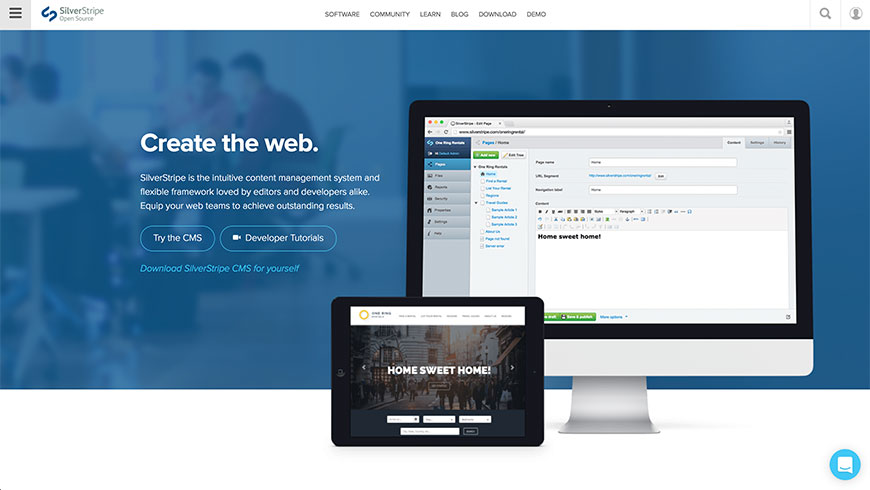
SilverStripe is an extremely popular open-source CMS—so popular, in fact, that it won the Most Promising Open Source CMS Award in 2008, three years after development was initiated (SilverStripe was originally released under a proprietary license, but was re-released as a free content management system in 2007).
Many critics are in love with this CMS, because of the quick installation process and user-friendly interface. One of the features that initially set it apart was the fact Silverstripe keeps themes and widgets separate to the content management itself, and have to be added by uploading an extension from their site and uploading it. This can seem more complicated than it is, because you also have to flush the database, but we’ve found it to be quaintly simple.
SilverStripe has also taken security very seriously, allowing you to restrict the IP range from which your account can be accessed—minimizing the risk of being hacked.
The developers have obviously given a lot of thought to SEO, because SilverStripe is incredibly SEO friendly. There’s a tab on each page dedicated to meta data, allowing you to edit page titles, keywords, the URL, descriptions, and even create page redirects with ease. They’ve even thrown in a function that alerts you when one of your links is broken.
And just in case you want a little more technical help in terms of SEO, SilverStripe has a fantastic plugin called SilverStripe SEO Editor that will help boost the SEO functions already included.
6. Synapse Publisher
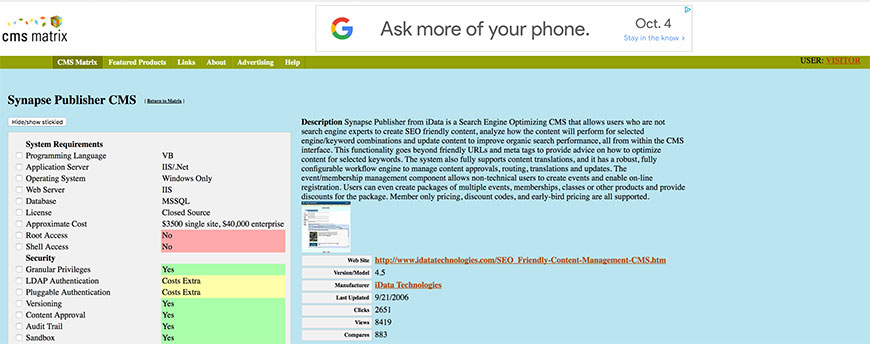
iData released their CMS Synapse Publisher for anyone and everyone to use—provided you have an account with them.
Synapse Publisher is a highly configurable platform, meaning you can customize the CMS to your site rather than the other way around, and gives you the ability to create your own templates based on your requirements.
It is Windows-based, so some ASP.NET knowledge will get you further, but isn’t a prerequisite. The browser friendly content incorporates the basic features all writers need as well as core features that designers are more likely to want, without making the administrator dashboard complicated—so it’s really easy to use.
You can also set it up to notify you in real-time whenever someone makes a comment on your site, so you can respond quickly, and has a built in site map to boost your SEO ranking. What’s also nice is that if you have content you need uploaded or removed at a certain time, you can set it to automatically do so.
You’ll also be able to analyze how SEO friendly your content is, as Synapse Publisher was designed to give report on how well your site will rank and advise on how to make your URLs, meta tags and posts more search engine friendly. This is a great feature, especially for anyone not too clued up on search engine optimization.
Although there aren’t any SEO plugins available for Synapse Publisher to boost these built-in features, the CMS itself is already quite capable of helping you rank well.
7. PrestaShop
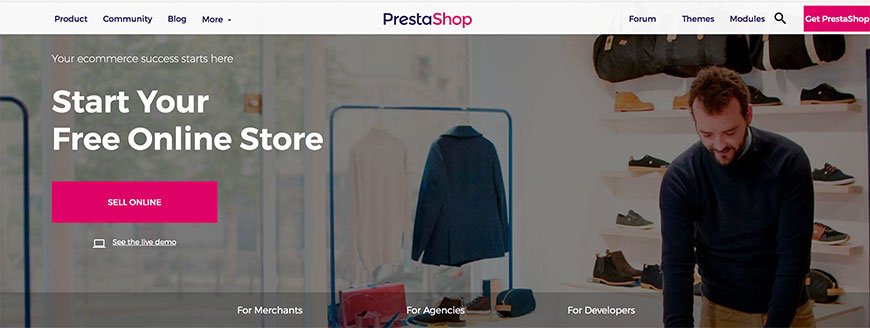
Prestashop was first released in 2007, and has become one of the most popular ecommerce content management systems available—and it’s basically free to download off their website!
We say basically free, because there a lot of the plugins and themes are considered premium, or have been developed by outside sources, and can cost as much as US$320+. That said, there are a lot of community-based options that are free of charge and can do the job just as well.
Besides having a relatively textfree, statistics-based dashboard (which any serious online merchant will appreciate), PrestaShop also provides intensive SEO functions. As part of the product creation process, you’ll be given the opportunity to add meta titles, descriptions, and search engine friendly URLs—all of which can be added to and built on with greater detail in the Preferences tab. There are several plugins available free of charge to help boost these functions and add email marketing features and third-party marketing tools, but you may want to take a look at some of the paid options on the PrestaShop's Official Marketplace as well.
Another function PrestaShop offers that has been missing from most of the CMS systems mentioned above is the ability to add social media links to your pages. Not just directing viewers to your social media accounts (like your business’ Facebook page), but allowing them to share your products on their own profiles—both of which can skyrocket your SEO ratings.
Of course, you’ll have to look for a plugin to enable this function, but again there are free modules available.
8. Magento
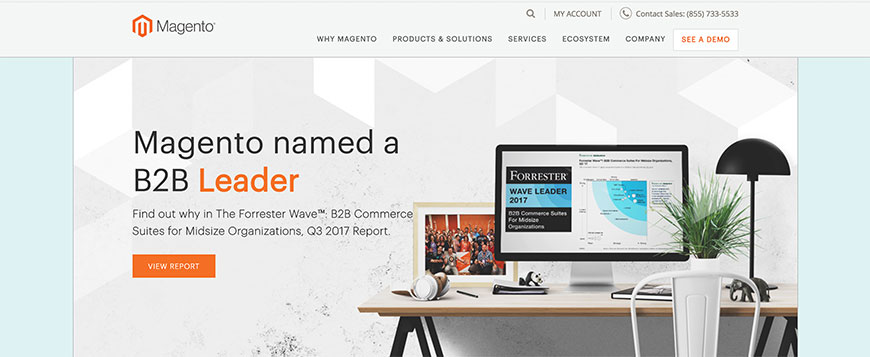
Magento is another highly popular ecommerce CMS, and has been hailed as the fastest growing option. Not only that, but it’s highly flexible and allows for powerful marketing, multiple websites, over 50 payment gateways, catalog management, and you can integrate Google’s Website Optimizer.
Magento offers three platforms—the Community Edition, a free option geared for small businesses who don’t have much experience in designing an online store; the Enterprise Edition, which will set you back several thousand US dollars a year, but offers more features such as technical support, and is geared toward big businesses; and the Enterprise Cloud Edition, which is essentially the same as the Enterprise Edition except you can incorporate cloud hosting—so you won’t need to work off a single computer or laptop.
All-in-all, Magento is very search engine friendly, with the same basic SEO functions that PrestaShop offers—dynamic sitemaps, meta data editing, URLs without any special characters (%&=, et cetera), and so on. The bigger your site and the more products you offer, the more you’ll rely on the content management system’s SEO optimization features.
There are of course a host of SEO plugins available, the most popular being: MageWorx SEO Suite, Mirasvit Advanced SEO Suite, Manadev Layered Navigation SEO, and Aheadworks Ultimate SEO Suite. The MageWorx SEO Suite in particular comes highly recommended, and although Manadev Layered Navigation SEO is more popular, the sheer number of sites incorporating this plugin has reportedly led to some issues with the module.
9. Blogger
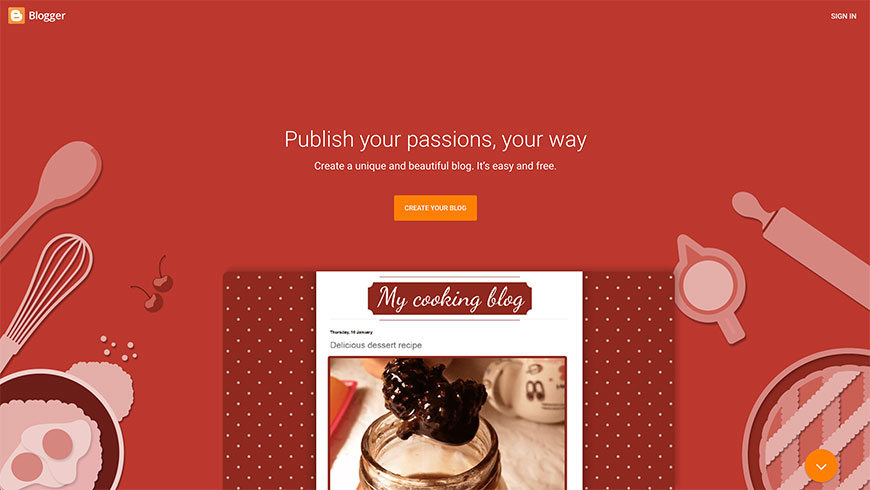
First developed and launched by Pyra Labs in 1999, Blogger was taken over by Google in 2003 and has enjoyed several updates since.
However, Blogger—as the name implies—is best suited to the needs of someone who wants to run a blog rather than a website, but can also be useful for anyone wanting to get their small business or side project online. It can also be used to add blog posts, pages, and comments to a bigger site hosted and built through another CMS, so if you are looking to supplement your current content management system without having to add too many plugins, Blogger has the ability to be your solution.
Another great aspect of Blogger is that it’s incredibly easy to use, has one of the most cost-effective development capabilities (including a wide variety of plugins and themes), and has a built-in analytics feature. Installing Google Analytics for greater accuracy is recommended, though.
Because it’s developed by a search engine company, Blogger naturally utilizes the Google-recommended SEO practices, and there’s always the potential to improve on this by installing plugins.
You’ll also be able to create browser-based applications that can be incorporated into a mobile version, so that you can work on your site on the go without a computer and have a mobile-friendly version of your site without having to do any extra designing.
It’s entirely free, and all you need to use Blogger is a Google account and a computer—it’s that simple.
10. MODx

MODx broke into the CMS market in 2004, and has been hailed as one of the best content management systems with a focus on SEO.
Installation is rather easy and very quick, as the system itself handles most of the required data input for you, and once you’ve logged into your dashboard for the first time MODx gives you a popup welcome notification with suggestions and tips to help get you started.
You’ll have full control of the output for your site without much effort, and because it’s HTML-based the entire interface is incredibly easy to use.
Utilizing the MODx HTML editor is as easy as typing in a few changes on the existing code, or copying generic code that you source online and using it as a foundation to build your own. You’ll also be able to edit your own URLs to make them search engine friendly, and the MODx website has some great tutorials for helping you do so—including examples for you to base your URL on.
It’s highly customizable and supports a host of plugins and themes, including the SEO Pro and SEO Tab dedicated Extras, so you can have your site ready to publish within minutes—and it’s guaranteed to perform well.
There is bit of a learning-curve to mastering MODx, but thanks to the welcome message and fantastic built-in assistance tools you’ll easily find your way around. This CMS has a lot of power and flexibility, and improves with every update.
11. Concrete5
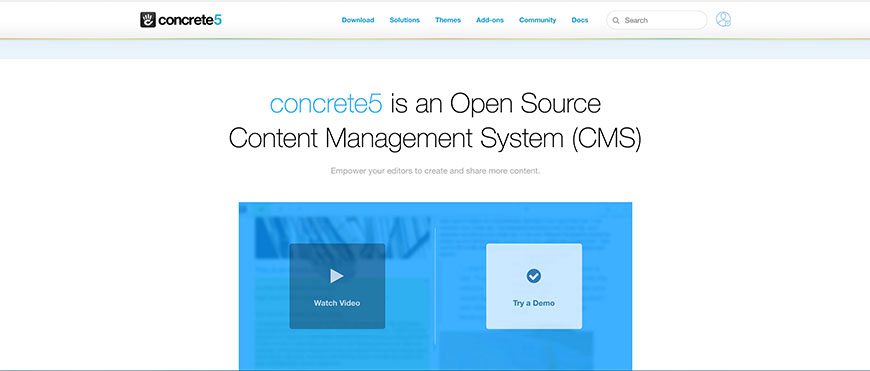
Originally developed as a rapid-design platform when creating lewisandclark200.org (now defunct) in 2003, Concrete5 has made huge strides as a CMS and gained a lot of attention, especially after the content management system’s leader publicly declared it to be better than three of the biggest CMS systems available.
With an easy to use, what you see is what you get approach to site management and editing, Concrete5 comes highly recommended for beginners and experts alike. The layout is highly understandable, so you can focus on the task at hand without having to waste time searching for the features you need to use, whether you want to make local changes on each page or global changes for your whole site.
And for anyone with experience using Wordpress (but wanting or preferring to use another CMS to rebuild or redesign your site), Concrete5 is definitely the way to go. It’s been designed with Wordpress in mind, and while not an exact copy of the Wordpress interface, it’s certainly reminiscent—making for a smooth transition that won’t affect your ability to work on your site. Best of all, Concrete5 promises that transferring to their platform from any other content management system won’t negatively affect your existing SEO rating, which isn’t something most CMS systems can claim.
Sticking with the truth that SEO can make or break your online presence, Concrete5 have an entire tab dedicated solely to search engine optimization per page—and a Bulk SEO option in the dashboard for optimizing your entire site.
To boost this already impressive function, Concrete5 have a SEO Manager plugin with extra features. It sells for US$15, but the returns it guarantees make it worth the cost.
12. Joomla
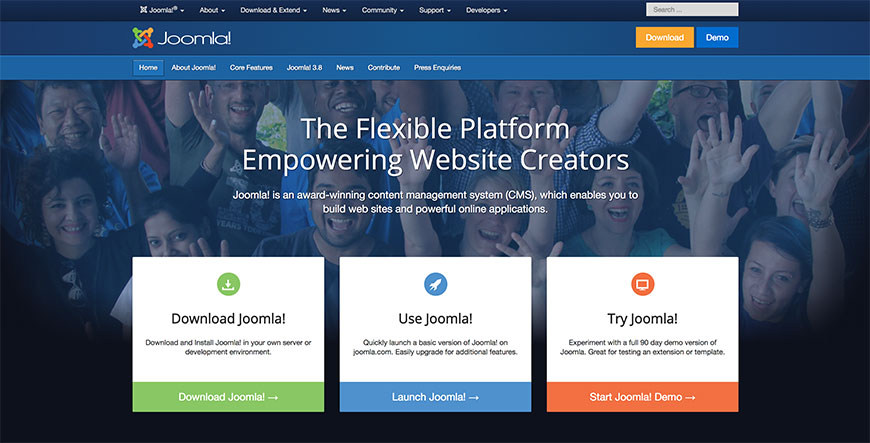
One of the three most popular content management systems, Joomla has been around since 2005 and built its way to the top. It’s freely available, and many web-hosting companies include an installation option for your convenience.
Ideal for small to medium-sized ecommerce businesses, Joomla’s ease of use lies somewhere between WordPress and Drupal (we’ll be looking at those two next)—which is to say, it’s not the easiest CMS to navigate, but it’s certainly not the hardest either.
Another drawback is that while less-popular CMS modules offer satisfactory search engine optimization features built-in, in order to make Joomla truly SEO friendly you are going to have to update settings and install plugins. Sh404SEF was developed specifically for Joomla, and will change the automatically generated dynamic URLs (which are not at all SEO friendly) into readable ones. The plugin will also handle 404 redirects, add social media links, and remove URL duplicates—which are reportedly a common issue with Joomla, making this extension a definite necessity for this CMS.
Many third-party SEO add-on programs are compatible with Joomla, but they do recommend some over others. K2, Kunena, Jomsocial, Community Builder and VirtueMart all rank high on the content management system’s list of supported suggestions.
Joomla’s own website also encourages users to have a Google Webmaster Account, Google Analytics Account, Google+ Personal Account, and Bing Webmaster Account to link to your site—which very few other CMS systems insist on, but is generally a good recommendation. Joomla also suggests their free extension for creating site maps, Xmap.
13. Drupal
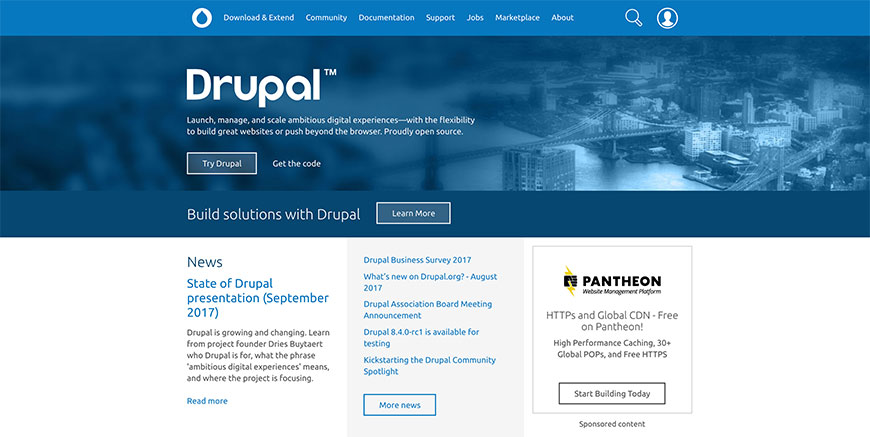
One of the older and more established content management systems available, Drupal has been on the scene since 2000. Earlier versions of the CMS were met with mixed reviews that tended toward being against Drupal, but in the past decade the platform has vastly improved and become the third most popular options.
Designed to be search engine friendly, Drupal is an ideal CMS for large businesses, designed to handle hundreds of thousands of pages with ease. Of the top three content management systems, it’s by far the most complicated though, and requires some expertise to use to its full potential, but as a result is capable of building highly complex sites. If you don’t have the technical know-how yourself but want to use Drupal to develop your site, you’ll definitely have to hire someone with the necessary skills. Unfortunately, there aren’t as many web-developers commercially available who specialize in this CMS as there are for Joomla and WordPress.
Luckily for those with at least a basic understanding of web-design, there are more than 2000 freely available themes and over 26 000 plugins.
A quick look at the respected Alexa’s Top 10 000 list for SEO friendly content managements systems will show you that WordPress has the best ranking, but if you examine the statistics you’ll notice that this is largely due to it being the most popular CMS. Drupal, by contrast, is almost twice as SEO friendly when you compare their results in terms of market share ratio, so while it’s definitely the most complicated of the popular CMS systems, it’s also the better option in terms of search engine optimization.
14. WordPress
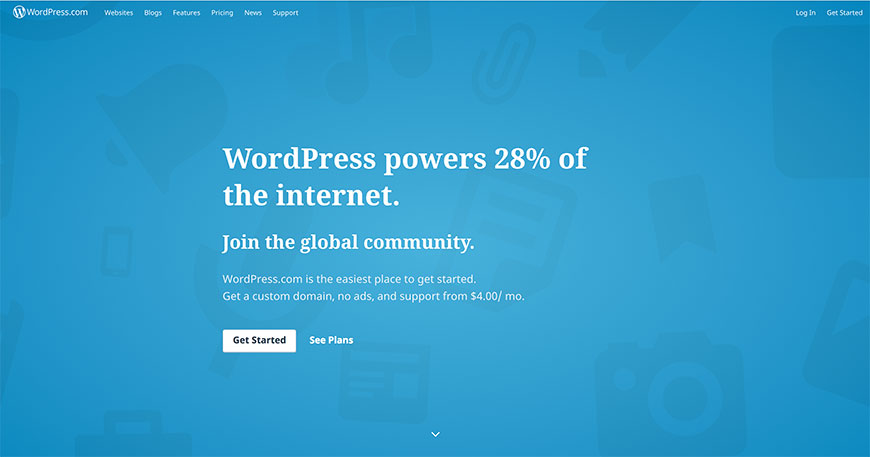
By far the most popular CMS available (free or otherwise), WordPress is considered by many to be the best content management system available. Although Drupal may have a better SEO yield, WordPress is much easier to use and requires very little effort to manage well. In fact, one could say that it’s the easiest CMS to use if you want professional results.
WordPress started off as another blogging site in 2003, but quickly developed into a content management system and has enjoyed the status of consistently being the most popular CMS since 2009. Its ease of use in terms of installation and management is not entirely unique, but many newer CMS systems have based their platforms on the WordPress module because it works so well.
Of the Big Three—WordPress, Drupal and Joomla—WordPress is often revered by experts as the best suited to those who want to design and manage their own websites without needing to do any extra studying or hire a developer. Of course, most web-developers on the market do work with and even specialize in WordPress designs, so if you ever do feel the need to hire one, you have plenty to choose from.
Like Joomla, WordPress does require SEO plugins for optimal ratings, but with more available themes than Joomla and Drupal combined, and nearly double as many plugins, you’ll very easily be able to customize your WordPress site into… well, anything you want, but especially a high-ranking SEO friendly one.
The top five SEO plug-ins designed for WordPress are: Yoast SEO, SEMrush, Open Site Explorer, LinkPatrol, and SEOquake.
Conclusion
That’s a lot of information to take in, and there are a number of other content management systems that didn’t make the list.
But thanks to the Technological Revolution and the new Digital Age, everyone wants to be online—and almost everyone is. So it really is important that your site be both attractive and accessible, and choosing the right CMS can be the difference between your design and SEO process being a headache or a breeze.
Hopefully this article has helped to narrow down your search and answer some of the many questions that go through one’s mind when you first decide to start a website for your business.
Related Articles
- 4 Easy Ways to Search a Website for a Specific Word
- Should You Use Nofollow Links For SEO
- White Hat SEO vs. Black Hat SEO
- Redirection and the Impact on SEO Rankings
- 12 Page Speed Best Practices to Follow for SEO
- All About the Robots.txt File
- Web Accessibility and Search Engine Optimization (SEO)
- What is Speakable and How Can it Help Voice Search SEO?
- How to Prevent Blacklisting When Scraping
- JavaScript (JS) and Search Engine Optimization (SEO)
- What is Negative SEO, and How to Defend Yourself
- The History of SEO and Search Engines
- How to Build a Website for Search Engine Optimization
- Duplicate Content Issues Hurting Your SEO
- Top 10 Backlink Checker Tools for SEO
- Why Does SEO Take So Long for Search Engine Success?
- Top 10 Content Planning Tools for Content Marketing
- Seo Copywriting: How to Write for Search Engine Optimization
- Top 15 Tools for Measuring Website or Application Speed
- Top 25 SEO Tips for eCommerce Websites
- Top 15 Plagiarism Tools for Finding Duplicate Content
- Top 25 SEO Blogs to Stay Up-to-date with Search
- Social Media & SEO: Why Your SEO Strategy Needs To Include Social
- HTTP or HTTPS? The SEO Impact of Using SSL Certificates
- 35 Amazing Web Analytics Tools that Rival Google Analytics
- 25 Ways to Build Backlinks to Your Website for Free
- What Is Structured Data and Why You Need It for SEO
- 60 Innovative Website Crawlers for Content Monitoring
- Voice Search: How Our Voices Mold the Future of SEO
- Crawl Budgets. How to Stay in Google's Good Graces
- 30 Awesome Keyword Ranking Tools for SEO
- 43 Amazing Websites to Learn SEO Online
- Pagination or Infinite Scroll for SEO?
- How to Get Started Using Google Search Console for SEO
- CMS Plugins for Google AMP (Accelerated Mobile Pages)
- Are Keywords Still Important for SEO?
- Do Sitemaps Help SEO? The Importance of Sitemaps for SEO
- Getting Started with Search Engine Optimization
- SEO vs. PPC: Which One Should You Choose?
- How to Make Your Content Search-Friendly
Create Visual Sitemaps
Create, edit, customize, and share visual sitemaps integrated with Google Analytics for easy discovery, planning, and collaboration.
Popular Tags
Search Engine Optimization SEO Accessibility Testing Create Sitemaps Sitemaps UX User Experience Sitemap Generator Content Audit Visual Sitemap GeneratorGet Started with DYNO Mapper
Join thousands of professionals using the most advanced visual sitemap tool to simplify discovery, IA, and content planning.
👉 Start Your Free Trial — No credit card required.




