Visual Sitemap Generator
5 Essential Steps for a Successful Website Redesign Posted 08.25.2016

Productivity tools are an essential part of completing a successful website redesign. Some individuals might think that the task of redesigning their website means simply giving it a facelift—this is not the case. Doing this will cause an array of problems. It is essential for the webmaster to know the content that makes up the website and how it performs, as well as how to proceed with new content going forward. Visual sitemaps, content inventories, content audits, Google Analytics, and content planning tools are made to assist with discovering the meat of a website, and translating what you should do with it.
Read moreBuilding A Powerful Sitemap - What You Need to Know Posted 04.24.2015

Sitemaps play two main roles; improve user experience and ensures that your content is indexed by the search engines. This means that both web visitors and search engine spiders can find your site’s content, which is very important for search engines optimization. Having the links to all pages in a site in just a single page also ensures that you keep your site organized and also serve your visitors to the best of your website's ability. To realize this, you have to ensure that you create a sitemap that meets all the requirements.
Read moreCompare the Top Visual Sitemap Generators Posted 11.25.2014

Below is a comparison of the most popular visual sitemap generators out today. Each are great in their own special way, but only one offers a comprehensive solution to streamline the discovery and planning phase of your next website build.
| Visual Sitemap Generators | Website Crawler | Content Inventory | Content Audit | Keyword Tracking | Accessibility Testing | Google Analytics |
|---|---|---|---|---|---|---|
 |
√ | √ | √ | √ | √ | √ |
 |
√ | √ | Χ | Χ | √ | Χ |
 |
√ | Χ | Χ | Χ | Χ | √ |
 |
Χ | Χ | Χ | Χ | Χ | Χ |
Signup today!
Why are we the best?
DYNO Mapper offers a complete solution to envision your new website build. DYNO Mapper creates interactive visual sitemaps that represent a website's hierarchy with Google Analytics integration, content audit and inventory, and comments for collaboration between development teams and their clients.
HTML Sitemaps For Better Website Navigation Posted 04.17.2015

HTML is a markup language used to create web pages. HTML sitemaps are links to various pages of a website. Doing this is especially necessary for site visitors because they are not only able to find applicable information as per their needs, but also saves them time. Search engine bots can also use the links to trace content, some that might otherwise remain hidden during normal crawling of the website. It is now imperative that all webmasters clearly understand how to create a sitemap for their site because that simple act has lots of benefits in the long run.
Read moreOrganize Your Website Redesign Using a Premium Sitemap Generator Posted 05.26.2016

DYNO Mapper has many features to use in the content planning phase of designing a website. This makes it easy to manage your workflow and gather the content that is necessary. Using the tools available, DYNO Mapper makes it easy to plan, discover, and execute a new content strategy whether it is a medium or large website that you are redesigning. These tools enable you to plan the website from the ground up while staying extremely organized. You become capable of distributing content assignments to your team members while making sure that they meet their milestones and other due dates. You can create content blocks made of plain text, rich text, images, links, files, and videos—while ensuring that they are contained seamlessly in the site map. Team members may be assigned pages and their progress can be tracked with the content calendar. The files may then be exported for easy content planning in PDF and CSV formats.
Read moreSharePoint Site Mapping Tool Posted 05.06.2021

A common question that we get here at Dyno Mapper is, "How do you create a sitemap for a Sharepoint site?" Dyno Mapper's crawler and site mapping tool can create site maps for most SharePoint websites and private Sharepoint sites with a login URL published that can be accessed from any browser.
Read more
DYNO Mapper is the first and only Sitemap Generator to include Google Analytics integration
DYNO Mapper includes the ability to integrate your website’s Google Analytics data. It is easy to integrate by just following a two step process of 1) connecting your Google Analytics account and 2) choosing the desired sitemap that matches your data. The process takes only a few seconds to setup. DYNO Mapper will sync and display the data for each page on your sitemap and also include global site data. You can select data from Today, Yesterday, Last 7 Days, Last 30 Days, This Month, Last Month, and Custom Ranges. DYNO Mapper also gives you the ability compare two different date ranges.
DYNO Mapper can filter the pages on your sitemap using Google Analytics metrics. Using this feature helps users quickly identify and display pages of high priority and ones that are of zero importance to the average visitor to a particular website. The Google Analytics filter capability can also be shared with each sitemap allowing end users to also take full advantage of this powerful feature.
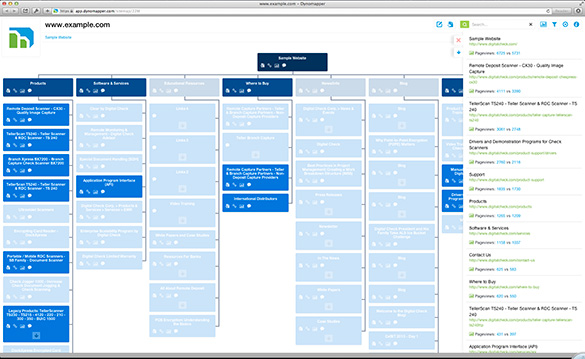 Filter by Analytics: Metrics
Filter by Analytics: Metrics
- Pageviews
- Unique Pageviews
- Avg. Time on Page
- Entrances
- Bounce Rate
- % Exit
Filter by Analytics: Operators
- top
- bottom
- greater than
- less than
- greater than or equal
- less than or equal
- equal
- between
Filter by Analytics: Value
- Choose any value
Using the Filter by Analytics allows users to combine metrics, operators, and values to see the results highlighted on the display of each sitemap. The example shows a filter of Pageviews Top 80%. This will display which pages on your sitemap that are receiving the top 80% of Pageviews within a specified date range. This lets users quickly read, analyze, and draw conclusions from the provided analytics data. After a user filters, the results are also display in list form on the right side flyout list that includes the page title, url, metric, and value. Clicking any of the result pages in the results list will take users to that page.
Read moreTips to Consider When Setting Up a Sitemap Posted 04.17.2015

There are three main varieties of ways to create sitemaps. The choice will depend on a number of factors, ranging from the nature of your website, content quantity, intended outcome, among others. Note that you can easily create sitemap using a sitemap generator.
- Indexed Sitemap: This is a directory or an alphabetical listing of your site’s pages.
- Complete Categorical Sitemap: This is the most popular comprehensive sitemap with classified links into categories. It is much easier to search for information and you can easily move between categories.
- Restricted Categorical: Here, all links in a specific category are displayed at a go. However, all links of a website are not shown as is the case with categorical sitemap and therefore limits the lists links in some categories which simplifies viewing and doesn’t strain the eyes.
Top 50 Sitemap Generator Tools for Creating Visual Sitemaps Posted 02.23.2016

A sitemap generator is a specific type of software that can automatically create a list of pages that are contained within a website or online application. Designing a totally new website or redesigning an existing website can be a daunting process, and a sitemap generator can take a significant amount of work off of the shoulders of the webmaster by creating the sitemap in just a few clicks. Sitemap generators can be used right in the browser or some come as programs that are downloaded. Gone are the days of manually creating sitemaps with no other option—though some may still opt to do this. Sitemap generators allow websites of all sizes to quickly and accurately obtain essentially a map of their content and how each piece relates to other pieces so that work can be performed on the website when needed.
Read moreWhy do websites need both a HTML and XML sitemap? Posted 04.02.2015

A Sitemap is a list of pages containing URLs found within a website that is available to users and search engines in order to navigate through a website and aide the user in finding the content they are looking for. The two types of sitemaps that you should be concerned with are XML and HTML.
What are the differences between these two types of sitemaps?
HTML sitemaps are created and available for viewing by website visitors to help them navigate through a website. Usually, they are setup with a linear structure showing the hierarchy of the site from top level pages to lower level ones. They provide the user with a very easy to read outline of content, making their navigation to their desired content easier.
XML sitemapsare a little different from HTML sitemaps, because they are intended for search engines and spiders not website visitors. XML sitemaps can be visible with any web browser, but their main function is to provide the URLs of a website to search engines. They even show data on how often a page has been changed compared to other URLs on the same site. This information is very important for search engines because the more links they are provided with, the more a website will appear in search engine results.
Read moreCreate Visual Sitemaps
Create, edit, customize, and share visual sitemaps integrated with Google Analytics for easy discovery, planning, and collaboration.
Popular Tags
Search Engine Optimization SEO Accessibility Testing Create Sitemaps Sitemaps UX User Experience Sitemap Generator Content Audit Visual Sitemap GeneratorGet Started with DYNO Mapper
Join thousands of professionals using the most advanced visual sitemap tool to simplify discovery, IA, and content planning.
👉 Start Your Free Trial — No credit card required.
