Sitemap Generator + Google Analytics = A User Experience Architect's Dream
Last Edited May 8, 2017 by Super User in Blog

DYNO Mapper is the first and only Sitemap Generator to include Google Analytics integration
DYNO Mapper includes the ability to integrate your website’s Google Analytics data. It is easy to integrate by just following a two step process of 1) connecting your Google Analytics account and 2) choosing the desired sitemap that matches your data. The process takes only a few seconds to setup. DYNO Mapper will sync and display the data for each page on your sitemap and also include global site data. You can select data from Today, Yesterday, Last 7 Days, Last 30 Days, This Month, Last Month, and Custom Ranges. DYNO Mapper also gives you the ability compare two different date ranges.
DYNO Mapper can filter the pages on your sitemap using Google Analytics metrics. Using this feature helps users quickly identify and display pages of high priority and ones that are of zero importance to the average visitor to a particular website. The Google Analytics filter capability can also be shared with each sitemap allowing end users to also take full advantage of this powerful feature.
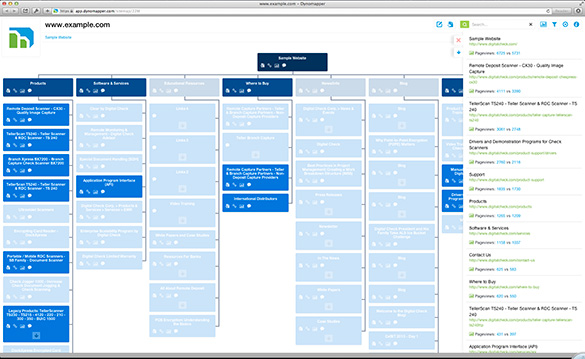 Filter by Analytics: Metrics
Filter by Analytics: Metrics
- Pageviews
- Unique Pageviews
- Avg. Time on Page
- Entrances
- Bounce Rate
- % Exit
Filter by Analytics: Operators
- top
- bottom
- greater than
- less than
- greater than or equal
- less than or equal
- equal
- between
Filter by Analytics: Value
- Choose any value
Using the Filter by Analytics allows users to combine metrics, operators, and values to see the results highlighted on the display of each sitemap. The example shows a filter of Pageviews Top 80%. This will display which pages on your sitemap that are receiving the top 80% of Pageviews within a specified date range. This lets users quickly read, analyze, and draw conclusions from the provided analytics data. After a user filters, the results are also display in list form on the right side flyout list that includes the page title, url, metric, and value. Clicking any of the result pages in the results list will take users to that page.
Related Articles
- SharePoint Site Mapping Tool
- Sitemap Mapping: The Ultimate Guide to Sitemaps
- 18 Usability Guidelines and Website Design Standards
- UX Tools
- Focus Groups: Everything You Need to Know
- How to Perform a Usability Evaluation
- Top 15 User Experience (UX) Certification Programs
- The Definitive Guide to Card Sorting
- 10 Card Sorting Tools for Surveying Information Architecture (IA)
- 43 Awesome Ultraprecise, Proven AB Testing Tools
- 5 Tips for Creating an Exceptional Website
- 10 Excellent Books About Information Architecture
- 16 Usability Testing Tools for Optimizing User Experience
- Frequently Asked Questions About Sitemaps
- 25 Troubleshooting Tips for Sitemaps
- Sitemaps: How to Manage, Monitor, and Maintain Your Sitemaps
- 5 Essential Steps for a Successful Website Redesign
- 10 of the Most Important Google Analytics Metrics to Track
- 20 Ways To Increase Your Website Conversions
- Organize Your Website Redesign Using a Premium Sitemap Generator
- How to Evaluate the Quality of Your Website Design
- The Importance of Sitemaps
- UX Careers 101: The Guide to User Experience Careers
- What are the Different Sitemap Formats? How and When to Use Them
- Top 50 Sitemap Generator Tools for Creating Visual Sitemaps
- Why You Need to Create a Sitemap for Your Website
- XML Sitemaps Vs. HTML Sitemaps
- XML Sitemaps - SEO Best Practices
- Why You Need to Update Your Sitemap Regularly
- The Revolution of Search Engines Crawling and Content Indexing
- Three Steps to Successful Sitemap Submission
- Significance of Multiple Sitemaps
- 5 Sitemaps Best Practices For Bing
- Common Sitemaps Errors and How to Fix Them
- 7 Benefits Of Google Sitemaps You Cannot Just Ignore
- HTML Sitemaps - A Table of Contents for Your Website
- XML Sitemaps: An Important Webmasters’ Resource
- How to Get the Best From XML Sitemaps
- Qualities of a Good Sitemap
- A Simple Guide to XML Sitemap Submission
Create Visual Sitemaps
Create, edit, customize, and share visual sitemaps integrated with Google Analytics for easy discovery, planning, and collaboration.
Popular Tags
Search Engine Optimization SEO Accessibility Testing Create Sitemaps Sitemaps UX User Experience Sitemap Generator Content Audit Visual Sitemap GeneratorGet Started with DYNO Mapper
Join thousands of professionals using the most advanced visual sitemap tool to simplify discovery, IA, and content planning.
👉 Start Your Free Trial — No credit card required.


