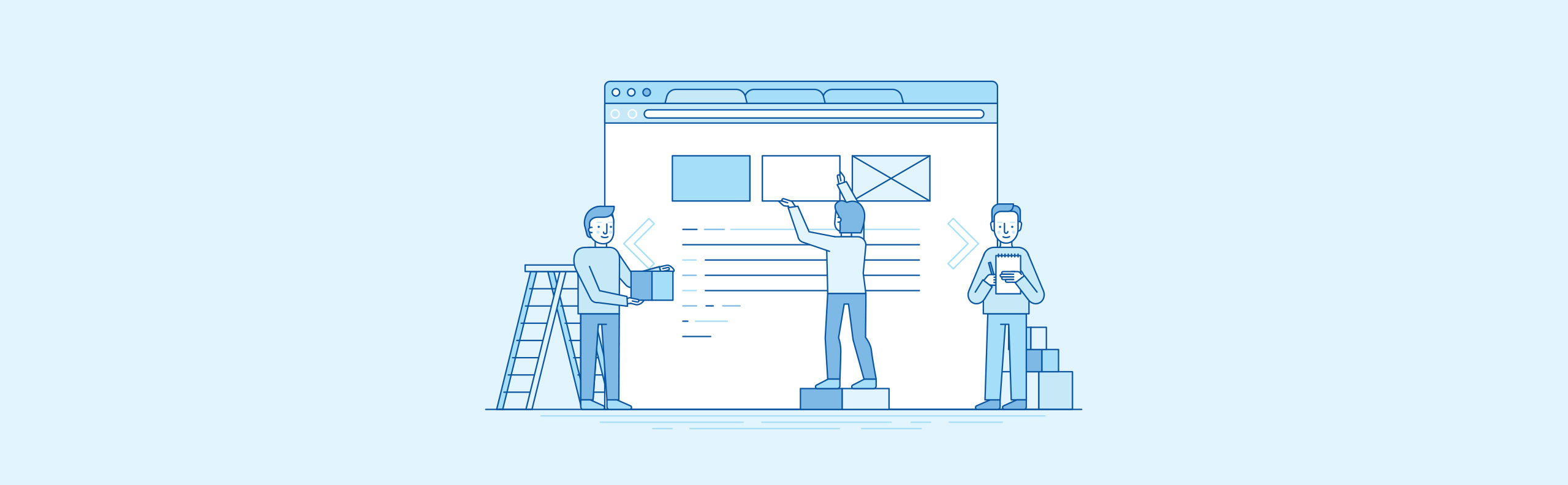By definition, UX (or user experience) refers to how a person feels about their interactions with a specific product or service. It can include their emotions that have been generated from the experience or their attitude and feelings in relation to it. It can be completely subjective to each individual due to how people think, feel, or interpret things differently from one another. What works perfectly for one person can be highly unappealing to another. This can make it difficult for a company or brand to meet the needs of each individual person their product or service reaches.
When it comes to creating the best and most effective website for your intended audience, there are several things to keep in mind. The user doesn’t want to jump through hoops in getting what they want. They want a simple and straight path to what they are seeking, and this is a general expectation for anyone seeking the service or products of a company. There are many other similar options available if the user finds your website too hectic or ineffective. Creating an easily accessible site requires a number of different elements working together in harmony. Engineering, graphic design, interface design, and marketing must all be working at optimal levels and complement one another in their usage.
There are many different UX tools available to gauge a number of different elements pertaining your site. Many well-known companies engage a number of different tools provided by a number of different services to provide their users with the optimal experience when visiting their website, whether on the computer, tablet, or mobile device.
By utilizing every option available in providing the best user experiences, companies are able to gain more customers which ultimately increases their profits. Here are some of the different tools available for use when constructing a site from scratch or updating one to make it more user-friendly and visually appealing.
UX Tools
- A/B or Split Testing
- Accessibility Testing
- Design Prototyping
- Evaluating Design
- Evaluating Information Architecture
- Heatmaps, Mouse-tracking or Synthetic Eye-tracking
- In-application annotation & user tutorials
- Live Chat with Users
- Mobile App Testing Tools
- Presentations
- Process Aids
- Remote Research
- Research Notetaking
- Screen Capture
- Site Mapping
- Sketching & Visual Thinking
- Surveying Users
- Usability Testing
- Web Analytics
- Wireframing & Diagramming
A/B or Split Testing
A/B or Split Testing compares two or more versions of a website to see which one performs better. This is usually done by showing visitors one version or the other and seeing which visit ends with a higher conversion rate. Whichever version performs the best is usually the one that will be accepted and the choice for future use. Or tweaking and adjustments may be made to better connect with the site’s audience. It also allows you to use different variations of websites according to the personal information of the user, ultimately created a customized look and feel to your website that will help to draw them in.
A/B Test Master

This tool allows you to create a version of your website that is best suited for each particular user by creating multiple varieties of the original site. Each variety is carefully designed to best appeal to a certain type of user. To do this, A/B Test Master gathers user information such as the user’s browsing history, which form of social media they have arrived from, and their past online behavior. Based on this information, the preferences of the user are computed in a highly technical way and the user is lead to a site that is specific in catering to what was presented through their past behavior and actions.
When understanding your user is important for providing them the best experience while visiting your site, using a tool like A/B Test Master can yield highly successful results. It will allow you to make changes or improvements when they are required to suit the needs and likes of certain groups but not others. Providing a customized website for each customer is not only possible with this tool, it can greatly improve your conversion rate which will lead to greater profits and fulfillment of the business dream you started out with.
Maxymizer
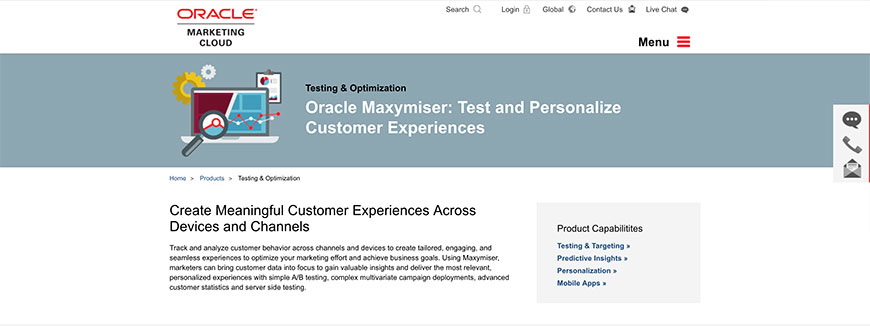
Maxymizer is part of the Oracle Brand’s group of testing and optimization tools. It allows you to personalize your website to fit the user’s specific tastes and wants. Maxymizer does this by tracking a range of online behaviors unique to each individual user. It computes such data as past sites visited, social media avenues used, search queries, and other data stored by the user’s online history. Once collects, this tool analyzes the data and displays a website interface that is specifically suited to provide the ultimate experience in functionality and ease for each individual visiting the site. This is an extremely beneficial way to cater to the user’s individuality and increases the potential of the visit ending in a sale or transaction.
Maxymizer provides you with many statistics concerning the effectiveness of your site, areas that could benefit from improvement or adjustments, and any trends found within your particular audience. It allows you to try out new content or interfaces on your site and gauge the positive or negative reactions to it by your customers. It generates a variety of reports and allows you to narrow down the data for specific pieces of information that are important to your company or brands future growth.
Monetate
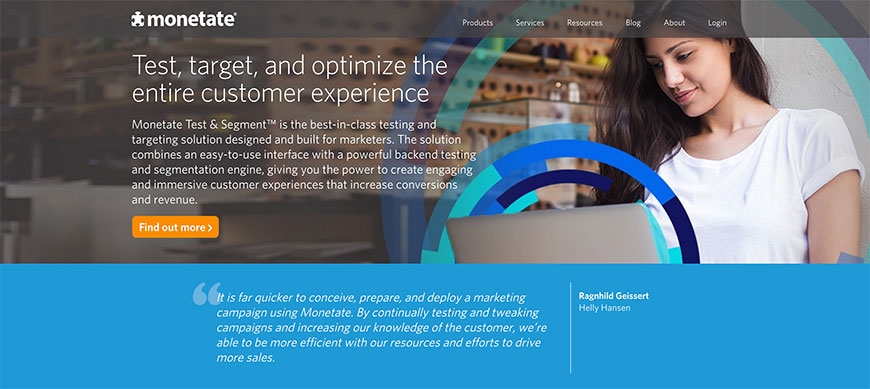
Monetate offers an easy-to-use platform that allows you to choose what user information you want to gather and how you want to go about it. It provides many options for ultimately getting you the information you need to create a site that caters to the individual needs of each visitor and potential client or customer. Monetate gathers information like VIP Customer Data, Customer Affinity Data, and Lifetime Value Data to create a wholly original experience for each individual visiting your site. Quick results allow you to implement changes or adjust specifics at a fast pace, increasing your chances of providing an appealing and pleasing site for each potential customer. You can customize every element of the user’s experience, including banners, badges, and navigational icons.
If you’re looking for a monetary increase and higher sales, looking into a service like Monetate can quickly get you the results you want. They provide customer support and demos to offer the highest quality of customer satisfaction and results. They also connect with their clients one-on-one to offer an individualized plan for each company they work with, leading to valuable results. Gaining insight into the activities and buying patterns of your clients gives you an edge in providing future positive buying situations.
Omniconvert
![]()
Omniconvert produces 40 different parameters for gauging the interests and history of each of your site’s visitors. It tracks which site they came from, their browsing history, what types of product they have recently searched for, and how they came to land on your page. It analyzes the traffic source, geolocation, unique online behavior and technological identifiers among other things.
Omniconvert also allows you to use its services whether you’re on the computer, tablet, or mobile device. Certain tests can be solely run on the computer, or only applied to your mobile sites.
Additionally, you are presented with an extremely easy-to-use interface that will cater to even the most novice technological user. Graphic models are generated to give you a visual representation of patterns of your user’s experience and will assist you in figuring out how to best appeal to each type of individual.
Omniconvert also features many additional perks such as including multiple pages to be tested at once, the option of running multiple accounts, with customized access for each, and a scheduler to determine when to run certain tests. In addition, the implementation of dynamic content to change for each individual user, and easy goal management that can be shared across many different programs and apps are marked features.
Optimizely
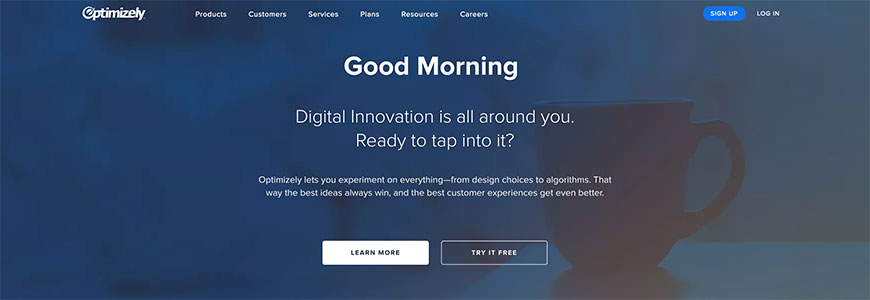
Optimizely incorporates a number of factors to provide a fully customized experience for every visitor your site receives. They believe that your customer deserves a completely unique experience and design that is tailors specifically to their needs. They accomplish this by delivering targeted content. By analyzing browsing behavior, 1st and 3rd party data, demographic information, and other important factors, Optimizely helps to create the perfect site for each individual customer.
Generated reports about your customer usage and data are displayed in easy to understand graphs, making it easy for even a technology newbie to understand the system. By eliminating the middlemen, be it web designer or developer, you save extra money while gaining so much more. You are also able to incorporate whatever tools you deem necessary to create the perfect size as Optimizely allows for total customization with developer tools and API.
By identifying the areas that may need improvement or sections that can be completely removed in favor of adding something more eye-catching, your website will grow more user-friendly and lead to a better user experience. And a great user experience leads to higher rates of conversion and increased profits. Dozens of big-name companies like Sony, Microsoft, and eBay trust Optimizely to help grow their business.
Testomato
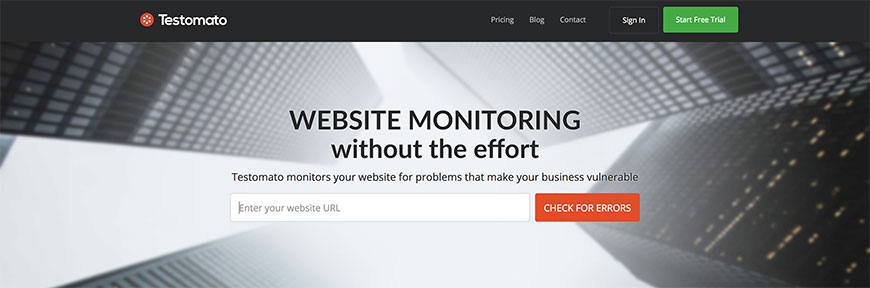
Testomato provides fast and efficient website monitoring without any stress or difficulty on your end. Set up is a simple process and can have your site being scanned for complications or errors within minutes. Testomato allows you to set intervals of time for testing your site in order to determine what interactions are most popular and important to your customers.
Proving its efficiency, Testomato runs website checks at 5-minute intervals and checks uptime performance every 15 seconds. Reports are generated off of the information captured to provide you with a complete picture of how your site is being received by the public. Track site performance stays one step ahead by identifying potential errors or future issues. This is a great service for the small business owner who already has enough things to worry about.
If your website is receiving errors or is not responding, Testomato will send notifications to your phone or computer, alerting you to the problem. They will also send notifications when a potential error or issue has been found, enabling you to fix it quickly in order to keep your website fully functional for the user. But before notifying you of an error that they have found, they double check it to make sure it is an actual issue. You are also able to receive daily, weekly, or monthly reports from Testomato about the functioning of your website and any issues that have happened recently. The reports are easy to read and incorporate colored elements to aid in visually construing the data.
VWO
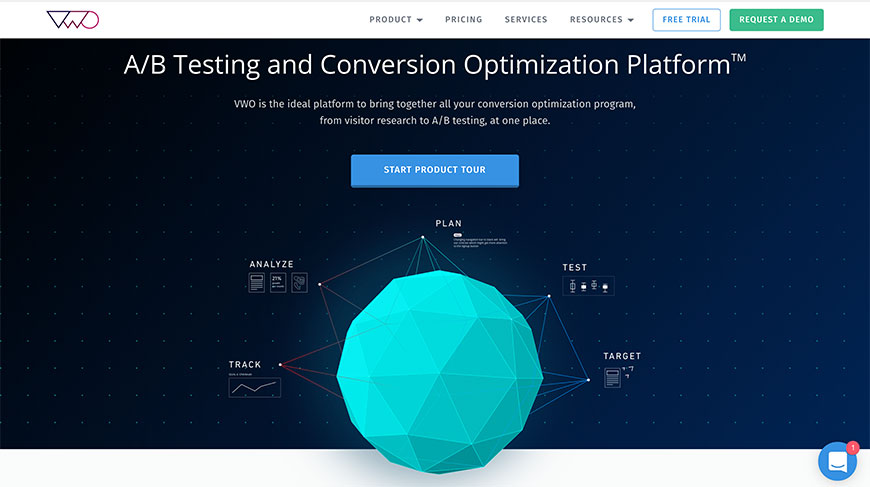
VWO may provide the easiest A/B Testing tool around. This is a great option for website owners who may not have a lot of know-how in the world of technology, but want to accurately gauge their online following and have testing reports generated in a timely manner. It allows you to easily change certain aspects of your site like headlines, images, or buttons. Once two or more versions are created, VWO equally splits your website traffic between each of the versions and monitors which one seems to be working the best. Reports are generated from the data that is collected, and provides you real-time analysis while your customer is on your site.
VWO may not be as fully customizable as other A/B Testing tools, since it doesn’t gather the same mass amount of information that others do to provide extremely customized versions of a website. However, when complete and total customization isn’t required, VWO is a great option for easy application and definitive results.
VWO also provides a free trial period and offers a one-on-one demo of their product with prospective customers. Different plans are available depending on the needs of your business and site. Many well-known companies use VWO such as Samsung and Toyota, making it a standard name in website testing.
Accessibility Testing
Accessibility Testing is performed to ensure that the website or program is usable by all people, whether disabled or not. This means that it has to pass certain standards in the areas of visual, audio, and functional elements.
Accessibility Priority Tool
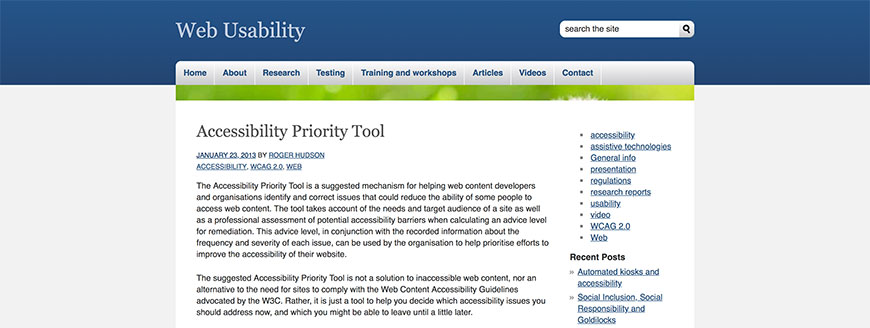
This tool allows website developers to identify potential issues that would prohibit some customers for accessing portions of the site. It then strives to correct those issues by generating an advice level for remediation while taking the needs of the customer and assessment of accessibility barriers into consideration. The advice level can then prioritize the needs of company or site in improving accessibility, letting you know which issues you should address immediately and what issues can wait until later.
The Accessibility Priority Tool was actually designed to be used by large corporations and companies to aid them in managing large websites. A worksheet is provided after analyzing the site and identifying barriers, allowing the choice of which tasks to prioritize in the most streamlined process. Tasks are prioritized based on the commonality of occurrence within the site as well as the severity of the issue.
There are 33 different accessibility barrier checkpoints that are taken into account with this tool which are arranged into eight different categories. These include text, structure and navigation, forms, data tables, audio and video, the understandability within the site, the use of other technology such as social media tools or ticketing systems, and the usability of the device.
HTML_CodeSniffer
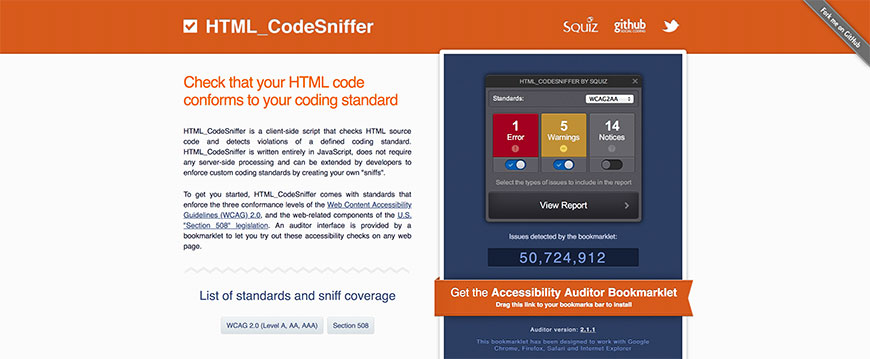
HTML_CodeSniffer detect violations in your HTML source code by using a client-side script. It is written in JavaScript and can even be extended to create a developer's own “sniffs” for their websites. It is a simple program that may not offer all the extras that other tools in the category do, but it excels in its intended purpose. It is also an easy-to-use program that is extremely straightforward in its use.
This tool is designed with the standards set forth by the Web Content Accessibility Guidelines and US Section 508 legislation. This means that your website must be comparably accessible to members of the public with a disability and government institutions. This can include computer hardware, software, electronic content, telecommunications and other areas of networking. There is a multitude of different error messages that will pop up in accordance to their respective error being flagged by the program. Issues will be grouped into three different severity rankings: errors, warnings, and notices. Warnings and notices don’t necessarily violate code standards but have the potential to cause issues. Errors are issues that need to be tended to immediately based on their severity. You can prioritize what issues need to be fixed immediately and which can wait until a later date.
Design Prototyping
Design Prototyping is used in the creation of “rough draft” versions of websites. It allows the creator to explore design elements while working on their functionality and attempting to create a visually pleasing image. Many design prototype services offer an assortment of different tools to help in creating a passable rough draft that can ultimately end up as a fully-functioning website.
Adobe Brackets
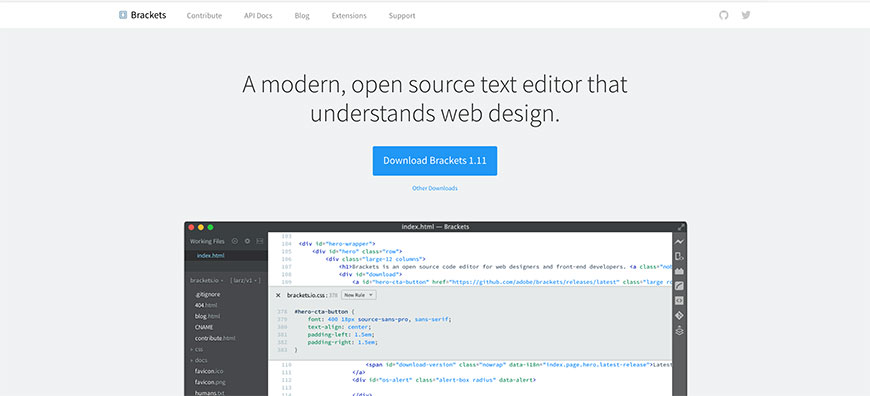
Brackets is a modern and powerful open source text editor that is totally free. It allows you to work in CSS, HTML, and Javascript. It was developed specifically for web designers and front-end developers to have an option for designing in the browser. Visual tools are merged into the browser, allowing you to find the help you need when you want it, but not getting in the way when you don’t. You can make changes and variations to CSS and HTML and see real-time results in the browser. Brackets offers preprocessor support, enabling you to use Quick Edit and Live Highlight with LESS and SCSS files.
Brackets is open source, meaning you can hack code from others on the platform and tweak it to fit your needs. You can build extensions and aid in translating code from other languages, all within the Bracket community. If you are just starting with code writing or new to Brackets, they have a system of steps, or issues, to get you acquainted with their platform and learn the ins and outs of the codebase. Once you have accomplished that, you can move on to Starter Features which will give you greater comprehension of the features of Bracket and provide you all the know-how you need to get started on your own projects.
AnteType

AnteType is a UX design app that was specifically created for web designers by web designers. It is used by a host of popular companies such as Pixar, 3M, and Twitter. It is highly customizable and offers incredible ease of use, which makes is such a popular choice in design tools.
Four hundred widgets are included in the AnteType app, and much more are available through the online community. This tool also has many other highly beneficial perks such as responsive design which allows you to adjust your design with ease and fit different devices, be it phone, computer, or tablet, the instant it is opened. It also offers advanced visual design, letting you create your entire design on AnteType without switching to different programs throughout the process. An annotation element is provided which allows you to note important items or add your thoughts, making it an easy way to connect with your team. You can export your design from AnteType in either pixel or vector format, making it a great choice for logo-making. CSS code is generated for every item made with AnteType as well.
A video tutorial series is provided by AnteType for any new users to the program and will introduce them to all the different facets available with this tool.
Axure
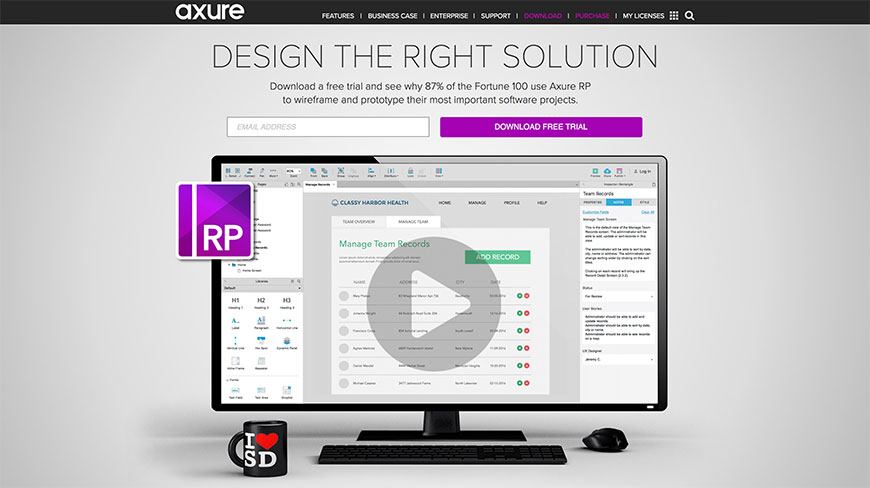
Axure allows you to create many powerful prototypes without needing to have any prior experience in coding. It is a leader in the design prototyping industry and has been used by 87% of Fortune 100 companies like Amazon, Wordpress, and United Healthcare. It can be used across platforms, allowing you to work on the same design while at home on your computer or on a tablet at work.
The Azure app is divided into seven different categories of specialized design. Those include the design area, widgets, templates, page notes and interactions, widget annotations, the widget manager, and sitemap. The page nots and interactions is a great asset for collaborative work, allowing each member of a team to input their ideas and share their opinions on a project.
You can easily drag and drop design elements from Axure’s built-in library, or you can use ones you have created yourself. It’s entirely possible to create a functional prototype presentation-ready in less than an hour.
There are three different purchase option catering the individual designer, a team of collaborators, or an entire company. Plans range from $29 per month for the individual plan up to $99 per month for the enterprise plan for company-wide use.
Balsamiq Mockups
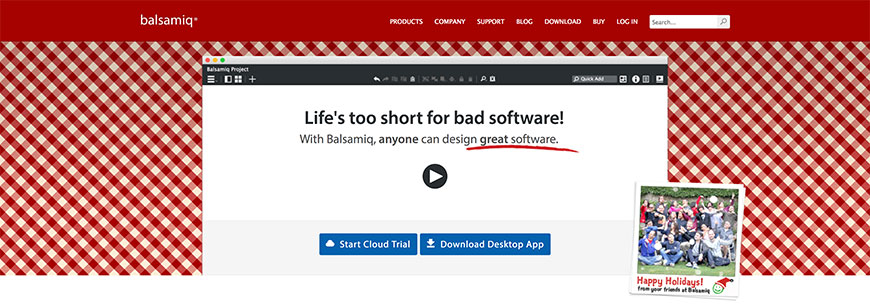
Balsamiq Mockups is a wireframing tool that allows you to work easily and quickly in creating web design elements. Your ideas can be translated via the sketching function which replicates using a whiteboard but on a computer. The interface library hosts a variety of different elements, just choose the ones that you desire for your design, drag, and drop onto your prototype. You can easily move and adjust items to fit your specifications or needs. The sketch design can be easily altered and provides a basic design idea that then allows you or your team to brainstorm ideas and come up with a final version of the design.
Third party extensions are enabled to bring more customization to your design, such as icons, controls, and tools to export the coding of the design. You and your team can easily include every aspect needed to fit the purpose of your design.
There are a variety of plans available depending on the amount of users who will be designing with the Balsamiq Mockups program. A single user account is only $89, however, a volume license for up to 200 people can run you just shy of $10,000. Depending on how instrumental Balsamiq Mockups can be in your business and design, it may be a very beneficial product to implement.
FileSquare
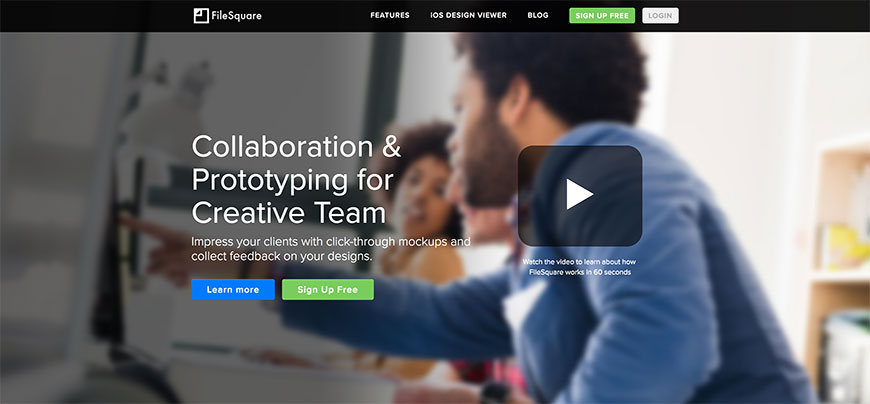
FileSquare is a multifunctional tool that allows you to create an interactive app prototype with ease on your computer. It can also be downloaded as an app to provide a platform for sharing your designs and enabling commenting from your teammates or peers. Easy annotation allows you to create a mockup without difficulty and real-time collaboration eliminates the timely back-and-forth adjustments and concerns that many team projects get snared in.
By converting your designs into click-through mockups, FileSquare allows you to receive better, more timely feedback while also spotting any potential issues early on. You are also able to test the design on mobile devices to check the usability and functionality for a more realistic experience. A full-screen presentation mode is also available for when you are ready to bring your project forth for final approval.
A daily email is sent by FileSquare that lists the important additions or new designs added to a project, enabling you to keep track of the progress of your project.
FileSquare is a pay-as-you-go tool that offers a 30-day money back guarantee. For less than $5 a month you can use the services it provides to bring your designing needs to the next level.
Fireworks
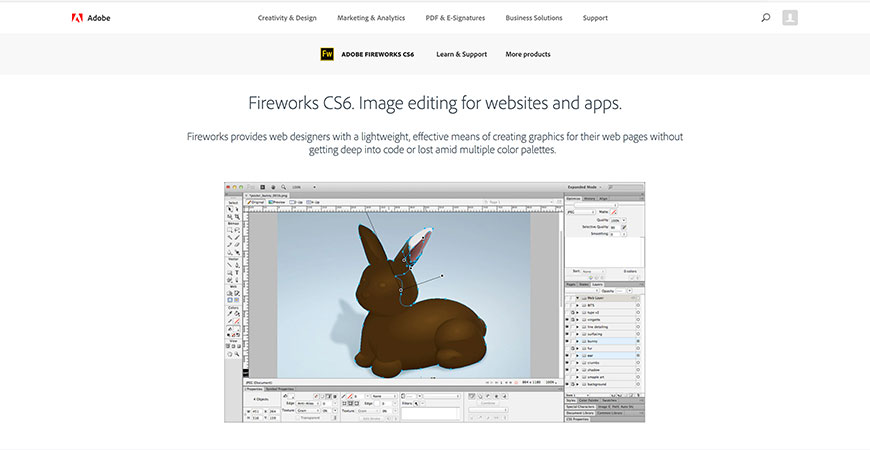
Fireworks is another tool from Adobe that allows you to create highly-optimized graphics that can fit and adjust to various devices. It is multifunctional in its use, allowing you to make websites, user interfaces, wireframes, and interactive prototypes. You can add text, images, and symbols as well as import elements from other Adobe programs like Photoshop and Illustrator. Once finished with a design, you can easily export it as a clickable PDF file for presentation or approval.
Fireworks is highly extendable, allowing you to create your own extensions or choose the necessary elements you require from their library. It also offers many additional features to tweak your design to your exact preference and specifications.
As always, Adobe offers a wonderful tutorial series to introduce you to the benefits and how-tos of using their program and well as a supportive community and in-depth troubleshooting section. The User Guide offers information on how to complete any task within Fireworks, an essential go-to guide when you run into potential issues or questions. As with many Adobe programs, there is a steep learning curve to reach a level of proficiency with Fireworks, and it may not be the best option for someone with no background in the technicalities of design.
Flinto

Flinto is an app available solely for the iPhone crowd which allows the user to create wholly interactive and animated prototypes of applications. It’s an easy program to learn and offers an active community with first-hand knowledge of the app, over 100 tutorial videos, and documentation of all the different functions available for use in designing.
A number of features make this a great choice for designing through your iPad or iPhone. Animated transitions, sound effects, scroll animations, and 3D rotation are only some of the design elements Flinto provides. The Behavior Designer lets you create micro-interactions within screens for things like buttons, switches, and looping animations. You are able to import shapes or text from the Sketch app and integrate them into your design. A free-form canvas allows you to organize and manage different screens, video or gifs can be dragged and dropped right onto your design, and you can preview your prototype in real-time on the Flinto app.
Updates are frequently done to improve runtime and add improvements or additional features. Six large updates were completed last year that added more design options to the features. A base cost of $99 allows you to receive these updates for a year as well as allows illuminated use of the app.
Indigo Studio
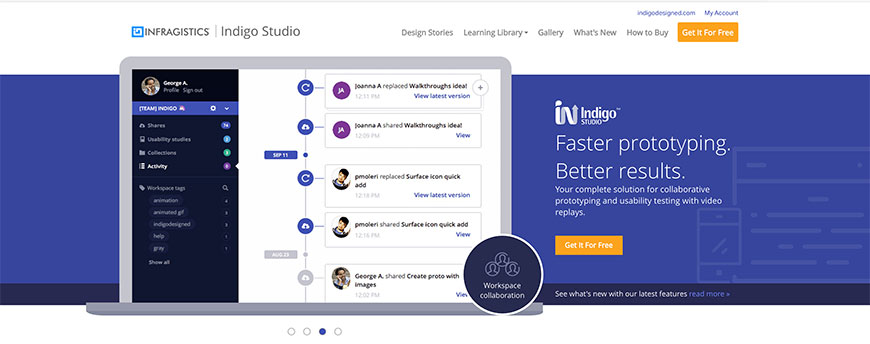
Indigo Studio provides a hassle-free way of design prototyping with easy touch and wipe implementation of different elements. You can use Indigo Studio’s built-in control packs or import your own from Sketch. You can then add interactions and create transitions. As interactions are added, the program creates a visual graph to show you how potential clients will use your app.
Once you have completed your prototype, you can share it within your private network or on the Indigo Studio cloud. Indigo Studio also provides team workspaces, which are perfect for the cultivation of collaborative effort and idea-sharing. You can also share or view your prototypes on multiple devices, and unlimited access to the cloud allows your prototype to be accessed from anywhere in the world.
Indigo Studio has been used by several top companies such as Intel, Humana, and Thomson Reuters. With such a large scale of success, you should be able to rest assured that Indigo Studio will be highly beneficial for your design needs. A totally free plan is available as well as two other standard plans costing up to $399 a year. Two premium options are also listed for upwards of $25,000 for the ultimate in design and support elements.
iPlotz
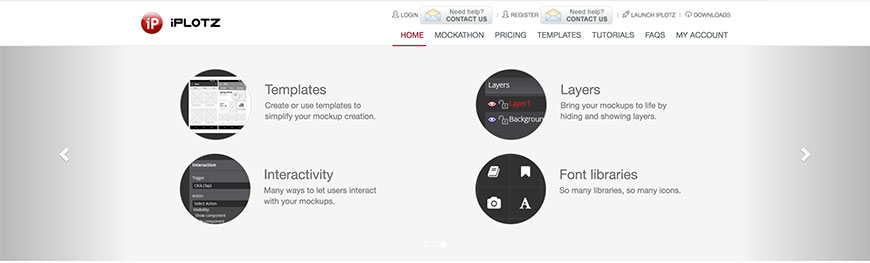
If you’re on a tight schedule and need a prototype designed quickly while still maintaining a high-quality look, iPlotz can provide you with the necessary tools to do so. It allows you to create clickable, navigable designs that can be shown across any platform. A library of many different templates are available to get you started with a design layout and you are able to add different elements to ultimately create a wireframe or prototype that works for you.
iPlotz offers a free plan that allows you to try one creating one design on their platform. From there, a single user plan is only $15 per month with an unlimited about of projects and wireframes to be created. There are a number of different benefits that are provided across all plans, making the single user plan just as nice as the multi-user plan (which would be a great option for a small design company or business using collaborative effort in their prototype design).
A large collection of video tutorials is available to provide information from the first steps taken in prototype design to the more intricate wireframing elements. It is a very thorough walk-through that will provide you with all the information you need to know when using iPlotz.
iRise
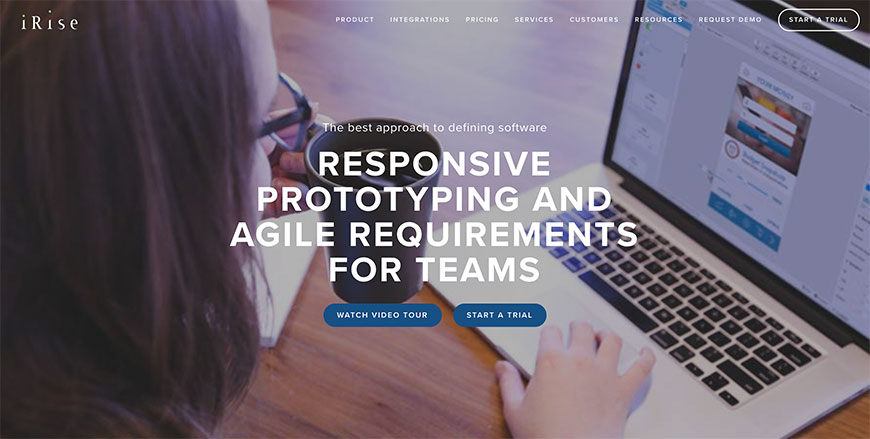
iRise uses a simple integrated platform to provide all the elements needed in creating responsive prototypes and wireframes. Companies like MetLife, Verizon, and Wells Fargo have all used iRise to optimize their user interfaces. It has been estimated by these companies that iRise allows them to save up to 25% off of the design phase, and for a major company with a large network of web pages, that can mean a large amount of money.
iRise offers a unique combination of prototyping and management tools, enabling you to stay on track while creating a highly appealing design. You can use icons and breakpoints to set responsive behavior, allowing you design to adjust to any size depending on the platform being used. You can import existing web pages as prototypes, providing you a template to follow without starting from scratch. You can create interactive elements that work in real-time, enabling testers to fully engage in the design.
IRise also offers online reviews and discussions, allowing teammates or clients to check on the status of their design and offer constructive feedback when needed. Pricing starts at $29 per month for a personal plan that allows you to work on up to 10 projects with all the available benefits iRise offers.
Justinmind
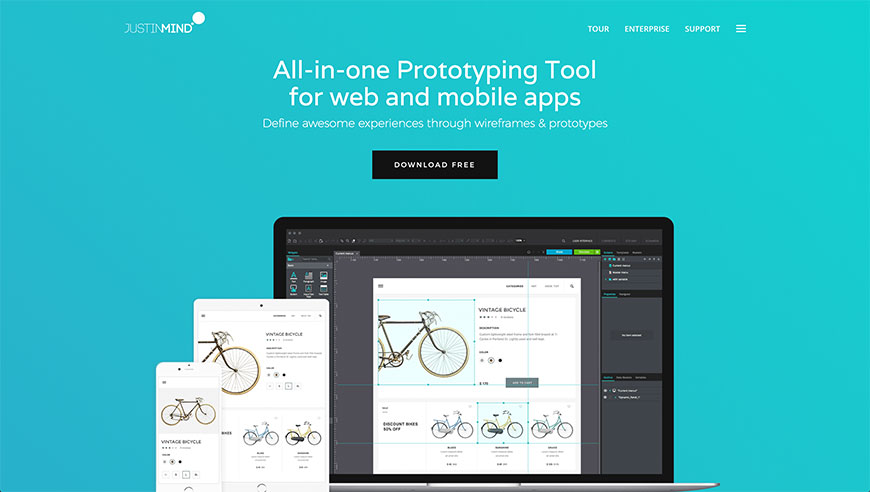
Justinmind is a prototype tool that pops up on many of the top lists for being one of the best of its kind. It is an all-in-one tool that allows for easy and fast prototype design for web and mobile sites. Big name companies use Justinmind, such as Cisco, Siemens, Google, and even the IRS. Its drag-and-drop interface allows for easy, creative design across all platforms. You begin with a readily-available template and let your creativity drive you to make something uniquely yours. Pre-loaded UI kits allow you to further customize your design with a number of different functional and visual elements, over 1,500 to be exact. Icons, banners, and text fields are all easily implemented onto your design simply by clicking the chosen element and dragging to its intended placement. It couldn’t be easier to create!
You can also define what interactions you want your design to allow. A full range of effects is available to create a number of triggered actions. There are so many features and design effects possible with using Justinmind that you may spend extra time searching and trying out all the available options. It is available for free download and comes nicely priced at only $19 per month for the Professional plan or $39 per month for the Enterprise plan.
Keynote

Keynote is a popular choice for creating presentations as it is available on all Apple computers and downloadable in the AppStore for mobile and tablet use. Keynote is a great tool for collaborative work, allowing your whole team to work together at the same time from any location. It greatly improves the efficiency and creative output by enabling easy and stress-free design tools. You can actually see changes being made by your team members in real-time, and editing and customization are implemented right before your eyes.
Keynote isn’t only accessible for Mac, iPad, and iPhone users, as PC users can now access Keynote through the iWork option in iCloud. This is highly beneficial as it allows everyone to work on the same project from work or home, no matter the platform.
Keynote enables you to add text, edit images, create charts and video, and choose themes to complement your presentation subject. Transitions and animations are also possible with over 30 effects to choose from. With all the customizable options, you can create a totally unique and professional presentation in no time. Design tools are easily accessible, and as with other Apple products and programs, the ease of use is second to none.
Lumzy
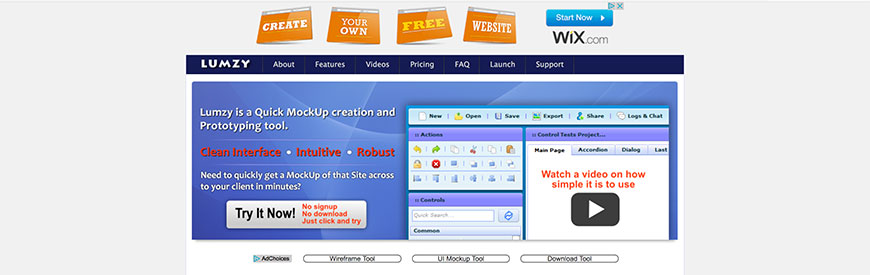
Lumzy has been used by over 75,000 web designers in over 200 countries, making it a popular choice for mockup creation and easy prototyping. It allows for seamless use in creating a prototype, sharing it with collaborators or reviewers, and sending it to the client once complete. A link is all that is needed to share your design as Lumzy doesn’t use a file extension client.
Lumzy has a vast library of components, allowing you to fully customize your prototype to your liking while doing so in a quick and convenient way. Its drag-and-drop interface allows for easy use in designing and rearranging elements on your prototype. Your prototype also runs in real time, which means popups, links and alerts will all be fully functional to provide the ultimate testing experience.
Lumzy also offers an inbuilt image editor, which is the first of its kind within prototype designers. You can perform all of the editing functions one would normally find with a photo editor such and color intensity, saturation, hue, and contrast. Once the image is to your liking, you can easily add it to your design.
Lumzy has offered its services for free for in the past and still believes in that method. They run solely on donations and goodwill, so their program is offered at fair-value pricing, meaning you can pay what you can afford.
Macaw
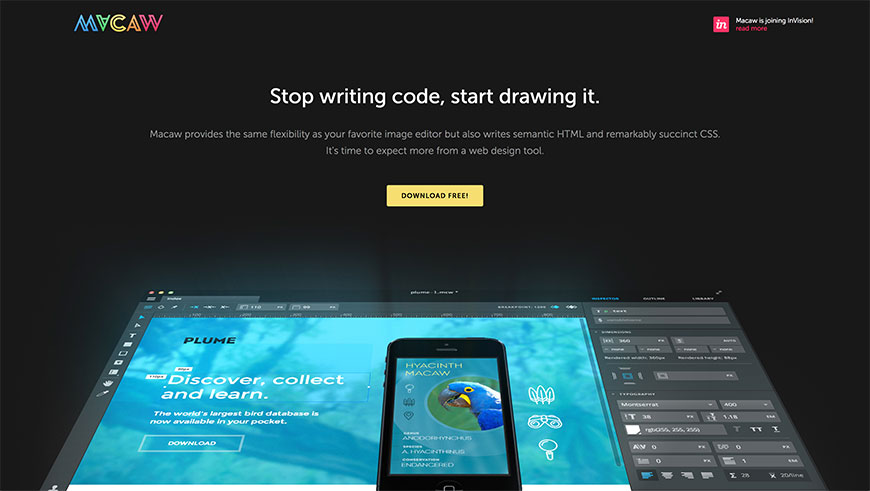
Macaw offers an extremely visually-appealing website, sure to draw in those who are looking for something different and innovative in the world of prototype design. It allows you to create an amazing prototype in HTML and CSS without knowing the first thing about coding. Macaw uses an image layout engine referred to as Steam that allows the manipulation of elements similar to how Photoshop works. Steam takes all the elements of layout design, such as margins and floats, and places them into a static document flow. Which once required a seasoned web professional and a large amount of money can now be done with this simple program at a fraction of the cost.
With Macaw, you are able to pull in whatever web fonts suit your fancy, or you can use system fonts in whole new ways. You can apply one particular style across a whole range of elements and easily modify it from one location. You can also set breakpoints and allow your site to be fully optimized for all devices, from computers to tablets to smartphones. It also allows for collaborative work by enabling broadcasting of your design to any device in that particular network. It works for Apple and Windows platforms and is free to download.
MockFlow
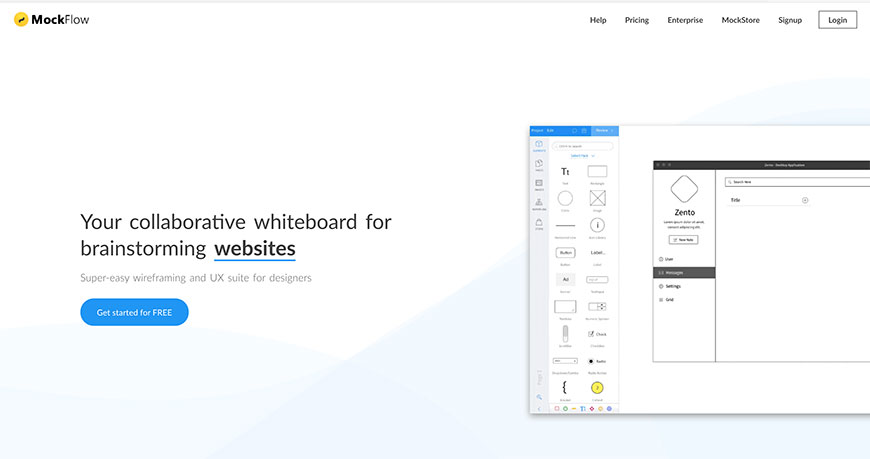
Mockflow includes solutions for wireframing, sitemaps, UI spec systems, design workflow, and other prototype design elements. Using a single suite allows you to plan and create a better, more functional, interface. It implements the use of a whiteboard for collaboration of ideas and solutions in accordance with your design elements. Wireframe Pro allows you to easily take your ideas from intangible thoughts to real-time prototypes. The StyleGuide allows you to fully customize the look and feel of your design, with a menagerie of different design elements available at your fingertips. AnnotatePro brings out your inner artist by allowing you to illustrate designs and animate pictures. The BannerPro section helps you create engaging and interactive banners without having any knowledge of code. The DesignCollab section allows you to work with your team in real-time, simultaneously creating, editing, and fixing all elements of the design.
Mockflow offers a totally free plan, perfect for the user looking to try out different design tools before settling on the perfect one. The free version allows for only one projects being done per each tool that Mockflow offers. Premium, TeamPack, and Enterprise plans are also available and go up in cost as the amount of features and privileges grows.
Naview
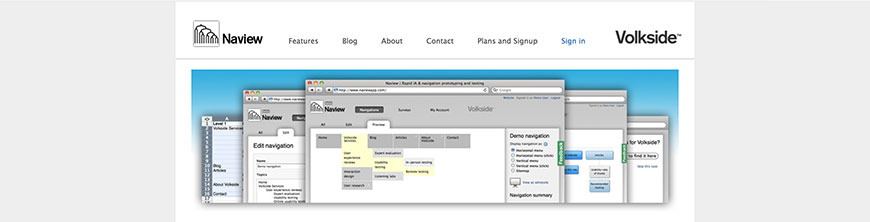
Naview is a tool to aid you in producing quality designs at a faster pace while making the process much easier. You can build prototypes quickly by creating drop-down menus without the use of coding skills, review and modify navigational functions while visualizing its most effective state through the use of multiple instances. Informational data from spreadsheets and word files can be easily imported as well.
Naview also enables you to test the usability of your design with local and remote testing options. You can implement surveys to gauge the perception of your design to remote users, and testing locally will provide you with quick responses and feedback to implement in your updates or revisions.
Naview was designed for those who are well-versed in web design, so it may not be the best choice for someone new to the game. It is wholly capable of being implemented in large website structures and caters to those businesses with that type of system in place. Plans range from Free to Gold, which is just under $120 per month. The Free Plan is intended for personal use and includes very little usage of the program, while the Gold Plan is designed for enterprise projects. It comes with increased perks and allows for frequent usage.
Notism
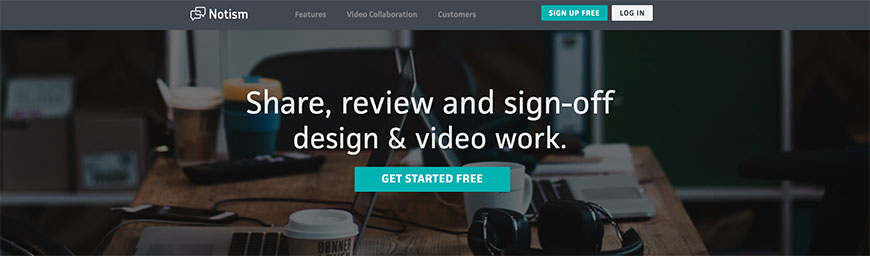
Notism is used by a wide variety of top-notch companies like MoMA, HSN, Virgin, and Harvard. It allows you to design and share your work among collaborators. With Notism you will get fast and precise feedback, allowing you to adjust or sign off on content when the time is right. You can communicate with your team right on your uploaded work by using notes or sketches, and several drawing tools are available to aid in this such as a pencil, triangle, and circle as well as a variety of colors to make it really stand out. Task management elements enable you to assign work and check off jobs once they are completed.
Video communication can be initiated right on your content, allowing you to voice concerns or address issues at specific times and intervals, or in areas that require a little extra fine-tuning. Notifications can be enabled for real-time feedback from your fellow contributors and even clients. Notism is also equipped to handle a presentation mode, allowing you to share and present projects in real-time.
Several plans are available and start as low as $7.65 a month, which allows for 5 projects using 5 collaborators. The most expensive choice is still incredibly cost-effective at only $41.65 per month for 40 designs with 40 collaborators and a variety of other perks.
Patternry
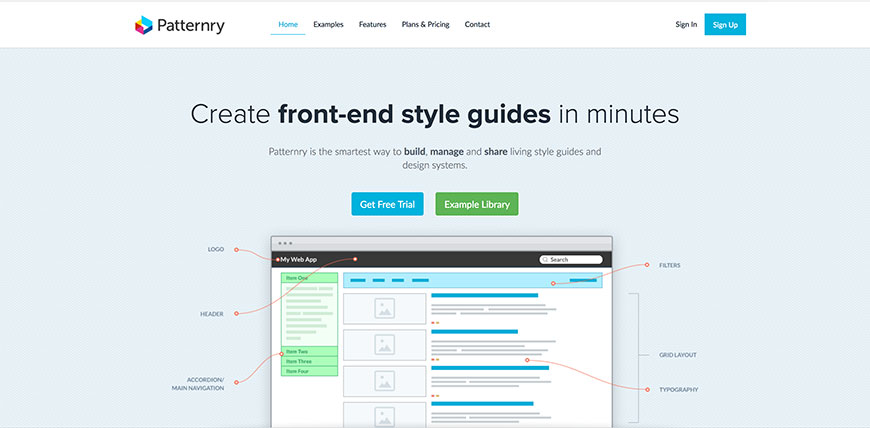
Patternry allows you the creative tools to build web interfaces in less than an hour. It does this by speeding up the design process and developmental workflow. Flexible patterns mean you can design how you see fit, in HTML, CSS, or JavaScript and still maintain the design guidelines you started with. You can add links and code to help customize the pattern. Patternry comes with a Pattern starter kit when you first sign up, with a trove of ready-made patterns to customize to your needs.
Promoting collaborative work effort, Patternry has a comment section within the interface to allow real-time communication and discussion. You can also export your work on Patternry, be it a single pattern or your entire collection of works as a PDF.
A 14-day free trial is available for new users and once completed, there are three different plans to choose from. Team, Agency, and Department plan cost from $49 to $199 per month with the user accessibility starting at 10 with Team and moving up to 75 for Department. 1 GB of storage is included with the Team Plan, 5GB with Agency, and unlimited with the Department Plan. Great customer service and a secure workspace are provided with every plan. With these options, it is clear to see that Patternry is designed and marketed for workplace settings utilizing group thinking for projects.
Pencil

The Pencil Project is a free open-source GUI prototype interface that allows you to create mockups across popular platforms. With a quick download you can be creating and designing your new prototype, and with all the tools and elements that Pencil provides for your use, you won’t be disappointed with the limited offering of a free service.
You can create desktop or mobile interfaces, with Pencil supporting both Android and iOS systems. The built-in shapes library allows you to easily work with any type of device, and the drawing feature is handy in simplifying drawing operations. There are pages upon pages of shape options, including common shapes like plain text, oval, and free line, flowchart shapes with connectors and documents, and Android and iOS specific shapes as well. The Pencil Project community has also created a variety of additional shapes, and they can be found online for free.
Pencil allows you to export in different output formats such as OpenOffice text documents, Inkscape SVG, and Adobe PDF. Drawings can be exported in PNG form or as a web page. A clipart browser tool allows you to pull related clipart from the library and insert it right into your prototype design. Clipart comes in vector format which is ideal for scaling and resizing purposes.
Pidoco
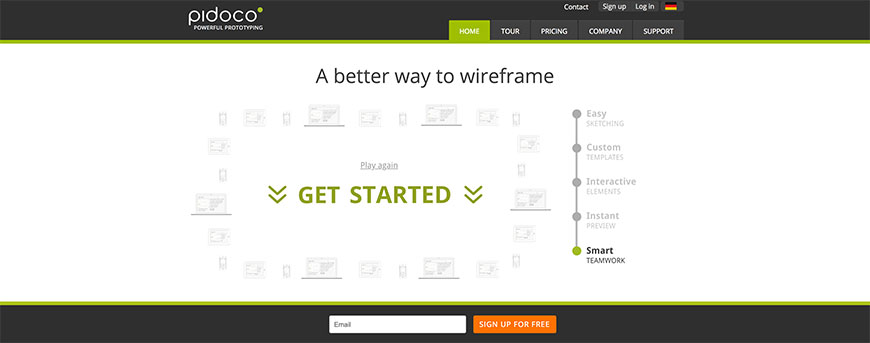
Pidoco lets you quickly create wireframe interfaces and fully functional UX prototypes. It is used in over 50 countries for companies for large and small. Some notable names among these include T-Mobile and finnlabs. There are four plans to choose from with prices varying from $12 to $175 per month. Each plan increases in the amount of projects allowed as the cost increases.
Pidoco allows you to use clicks, keyboard entry, touch motion, and location data to create a realistic prototype that will generate highly configurable instances and reactions. When the prototype is in its beginning stages or if it's nearing completion, you can enable the collaboration features to gain the insight and perspective of your teammates or others knowledgeable of your project. You can collect comments and edit screens with others working on the project in real-time, cutting out the go-between times that slow down production speed. You are also provided with issue tracking, which will remind you what steps need to be taken to resolve potential problems.
Once completed, you can test your prototype on mobile or web platforms in real time. You can run them on the Pidoco app without downloading and installing any code, or test them in your browser.
Pronto.io
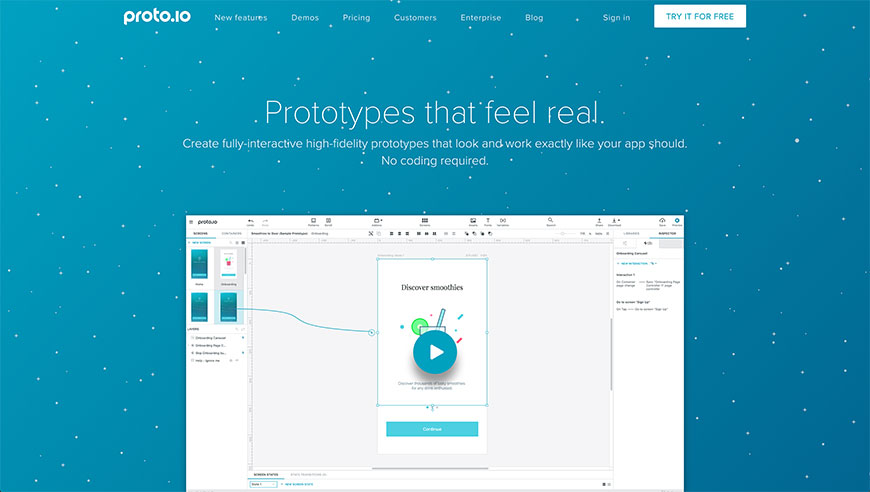
Pronto.io is a well-known name in the world of prototypes. It has been used by numerous big name companies like Disney, ESPN, PayPal, and BBC. It has over 500,000 current customers and offers a 15-day free trial for those on the fence about which prototype tool to choose.
With Pronto.io you are able to begin designing directly in the program. UI components are provided for both Android and iOS systems to enhance the visual appeal of your design. You can also import your previous designs from Photoshop and Sketch.
Pronto.io allows you to create both mobile and web interfaces. You can add touch events for mobile and tablet use or mouse-click events for web prototypes. Automated screen transitions help control the flow of your app, or the timeline feature lets you animate any single layer on its own. By using the Pronto.io app, you can preview your prototype on iOS or Android devices. You can check your prototype from a computer as well.
The collaborative effects may be one of the most appealing elements of this tool. You can share your prototypes with a group of teammates or a large audience for a presentation with just one-click. Your users can provide feedback in the form of video or comments. You can also conduct user testing to ensure your interface is running at peak performance.
Protoshare

Protoshare allows you to easily engage in powerful prototyping in HTML, CSS, and JavaScript. Its wireframing tool allows you to make a fully customized design by providing a component palette, a wireframe stencils library, or enabling you to use your own graphics and design. The drag-and-drop interface allows you to quickly add the elements you want, giving you a fully customized site design built to your customizations. A vast font collection is available for use, including Google fonts, as well as an unlimited color palette, shapes, shading, and animation. Keyboard shortcuts are also enabled to quicken your creation time. Screen guides are available for use in structuring mobile and tablet interfaces. You can create a library full of essential tools you regularly use like templates, masters, and assets, so they are conveniently accessible for use across multiple projects when trying to tie a theme together.
Protoshare is also a great option in collaborative prototype designing as it allows team members and stakeholders to check in on progress early and visualize potential results. You and your team can provide feedback, generate ideas, and come to decisions, all on the protoshare platform. All collaborators can work simultaneously, increasing the efficiency and output of the project.
Prototyp
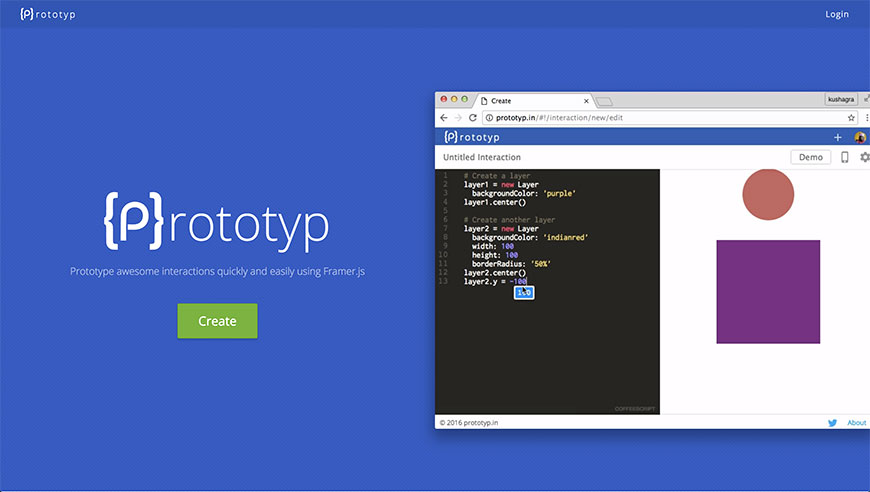
Prototyp is an app that was created specifically for making interactive prototypes easily and quickly. It used Framer.js for coding, which allows you to make all sorts of customized details. You can use it on any platform, including Linux, Windows or Mac. It also allows for mobile previews, allowing you to test out your interactive prototypes directly on your device. If you’re new to using Framer.js, there is a linked tutorial that is perfect for beginners just starting out with coding.
UXPin
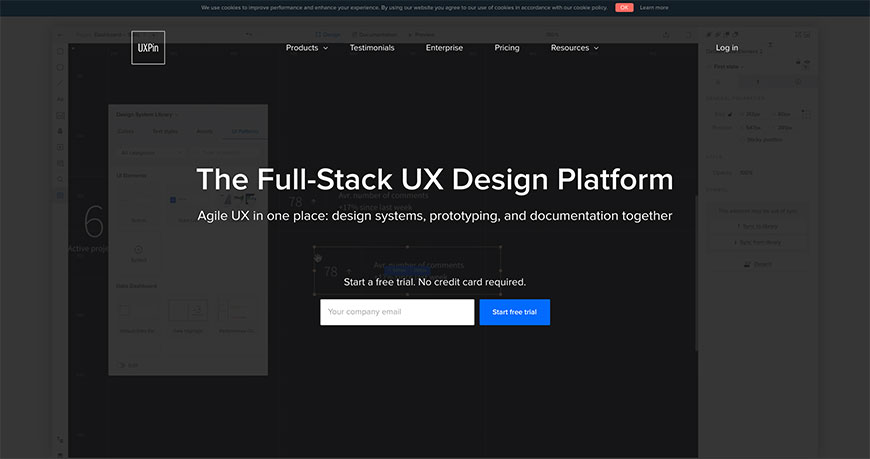
UXPin is a tool specifically marketed and designed to be used for collaborative small group design and prototyping. It allows for up to three designers to work on one single project together at the same time via their own devices. It is cloud based which means you can access your work from home, work, or on the road, allowing you the freedom to choose your workspace. It is also designed for any device. You can use it on the computer at work, on a tablet at home, and pull it up on your phone while on the go.
Built-in IU libraries, such as Bootstrap, Foundation, Android, and iOS, enable you to design lifelike interfaces. You can use the built-in interactions, or you can design your own for a completely customized prototype. CSS code allows you to style any element to your exact specifications and create a totally unique design.
For collaboration efforts, you can comment directly on the prototype, which will display in real-time for all group members working on the project. You can also add clients into the process if this is a for-hire job, allowing them to comment on elements they would like changed or really like.
Evaluating Design
Evaluating Design tools measure the usability of the design features. A number of different tests can be performed to assess whether a website is functioning at optimum usability.
Accessibility Priority Tool
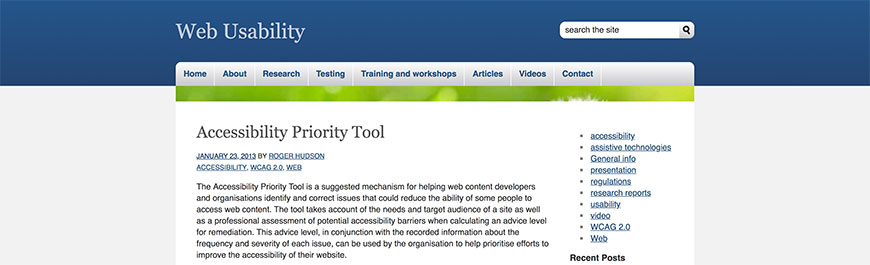
Accessibility Priority Tool allows the user to test all facets of a design to ensure that everything is usable and in working order. APT suggests that those using the tool should test early, test often, and act on the results. This ensures the site is working at its ultimate usability level and all facets of the design are in-check and working together cohesively.
APT uses an Expert Usability Review to identify serious problems and indicate how the features of the design may be enhanced to provide better service and functioning. It will consider things like the page layout and design, the effectiveness of page headings, the availability of clear and consistent navigational features, and ensures there is valid page code.
A Task-Based Usability Evaluation will also be conducted. It provides you with a more intensive view of the user-focus of the website. A small sample of people is chosen to use the site for a series of tasks similar to those used by regular visitors to the site. The difficulties and issues they encounter are logged, and feedback is provided to give you a complete picture of any design flaws or potential problems you may face with your site in the future.
Capian
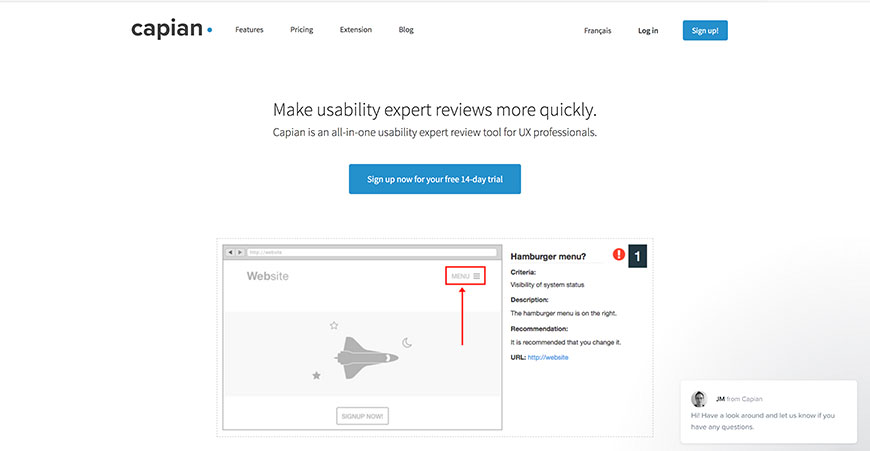
Capian helps you create usability reviews in three simple steps, saving you valuable time when working on your design. It allows you to capture issues with usability while browsing the site with a Chrome Browser Extension. You can take screenshots and annotate them while browsing, saving you ample amounts of time. With one easy-to-use extension, you don’t have to waste time juggling multiple tools to provide the same services that Capian does with the single extension. Once you have reviewed your site, you can use Capian to write a review of the issues you found. Potential issues can be found with Capian by using the criteria set forth by Nielson’s heuristics, Schneiderman’s Golden Rules, and Bastien & Scapin’s criteria.
You can also add your own criteria if you wish to do so. You can organize, edit, and also manage the issues you found, along with screenshots and annotations. You can have a completely personalized report in minutes. Once your review has been generated you are able to share it online. Great for group projects, you can easily copy and paste the report URL to every member of your team, providing them with a comprehensive analysis of your sites usability and shedding light on potential flaws or issues.
Color Tester

Color Tester allows you to perform a number of different tasks in relation to the color of your image or site. You begin by uploading an image from your computer directly onto the site. Your image won’t be saved by the server, so this is a bit different than other design tools as you aren’t able to save your work to the server. However, you can export it to a number of different sites including Adobe Photoshop, Gimp, OpenOffice, and Adobe CS/CC.
You can also share your completed color palette via email, Facebook, Twitter, and LinkedIn. After your image has been uploaded, you have the option to change the color palette in as different variations as you wish. You can choose from many different fonts and several different modes and filters. You can also simulate color blindness at this point to view how your image would appear in that aspect. You can convert your colors to HSLA, RGBA, and hex for CSS and convert to CMYK.
This is a very simple and easy-to-use tool that doesn’t go outside of its intended scope of functionality. You can easily share with team members if working on a group project and adjust color levels based off of feedback you receive.
EyeQuant

EyeQuant is a design analysis tool based on machine learning, and with one click you can simulate the design insight of thousands of users. EyeQuant’s Visual Attention Analysis allows you to alter designs quickly and easily to make them the spotlight on your page and easy for potential customers to spot within the first three seconds of landing on your page. EyeQuant also uses a Clarity Score to determine the amount of clutter and content overload on your site. You can compare alternative versions that offer more clarity as well as see how your design measures up to those of your competitor. The Excitingness Score that EyeQuant measures is based on whether or not your customer will have an emotional or behavioral response to your site. Some sites are high-intensity, making them extremely stimulating while others provide a more calming atmosphere. The Excitingness Score is important to consider in terms of how you want your brand to be perceived.
EyeQuant can also review sites that are live, be it your own design or that of your competitors. Sites on any platform can be analyzed in a matter of seconds, even if they’re offline. By simply entering a URL you can have EyeQuant analyze and provide data for any site.
Feng-GUI
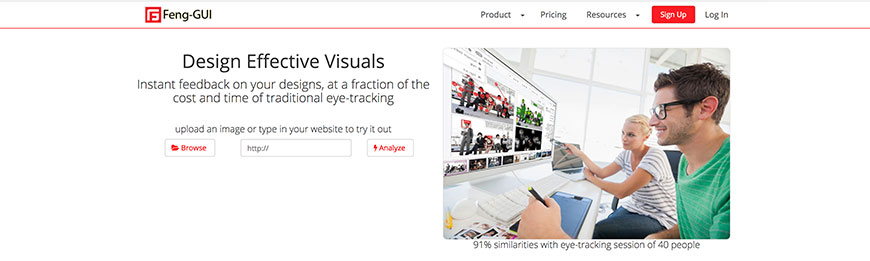
This tool allows you to test how your homepage may be interpreted by your audience and what elements stick out the most. First, you upload a graphic, be it a webpage, banner, or something similar. Feng-GUI then stimulates human vision, allowing it to predict what elements of the design will draw the most attention. It actually resembles a five-second test taken by forty different viewers, but at a fraction of the cost the real-life analysis. You are presented with a series of reports at the end of Feng-GUI’s analysis. These reports provide you with information about the most likely strengths and weaknesses of the image you submitted. From there you can adjust your webpage or graphic accordingly, allowing you to reach the utmost potential in upping your conversion rate with an appealing and easily usable site.
Plans range from the Basic Plan to the Business Plan. The Basic Plan allows for 25 image analyses a month for only a dollar each, plus several reports and data storage. The Business Plan will get you 100-1750 analyses for $100-$1,250, respectively. The Business Plan provides you with every available report as well as a custom watermark and custom PDF reporting.
Firefly
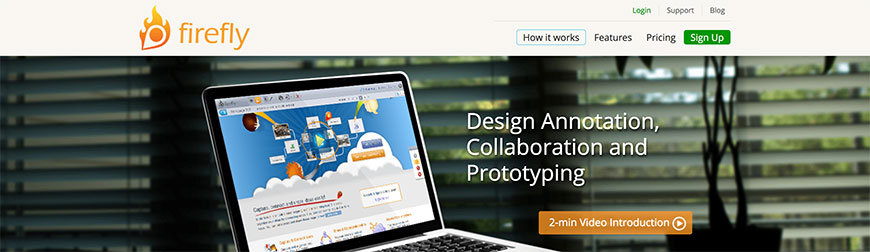
Firefly is a great collaborative tool for allowing teamwork to flourish on a project or design even if the team isn’t local to one another. One member starts the process by uploading an image, be it an app design, logo, or website mockup. That member is able to write comments on the image pertaining to possible suggestions or questions about that specific part of the graphic or can even draw shapes or signs to draw attention to specific elements. Team members can be added to discuss the project and come up with solutions to make the project better, or outside contributors can be added to gain insight from someone outside the box.
Firefly allows all contributors to exchange their ideas and opinions, send notifications, and manage the tasks set forth by the team. As changes are made, updated designs can be uploaded to allow your team to view a clear picture of what works and what still needs work. Firefly even allows for links to be imbedded between different versions of the image to create a slideshow or presentation. Overall, this is a great tool for allowing members of a team to work together, no matter how near or far apart.
Five Second Test
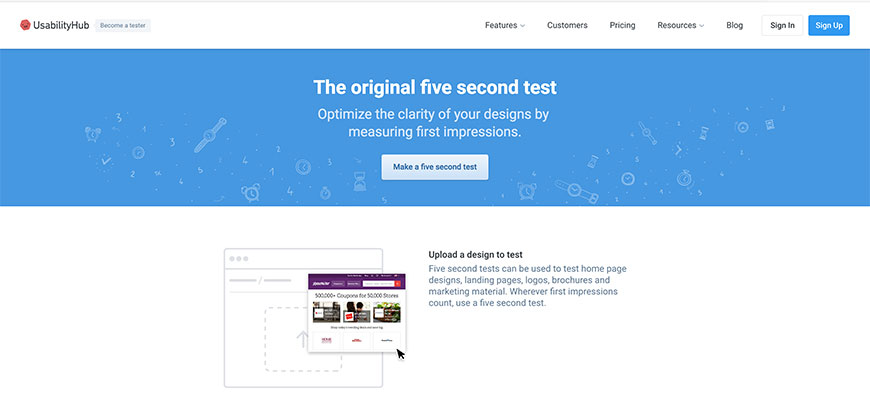
Five Second Test offers an innovative and cost-effective way to measure how your website affects the general public. You are able to upload a design to test, such as your main landing page, and submit it to be to be tested by Five Second Test. It is then shown to a variety of different people for a total of five seconds. These people are then asked to write down what they remember about the image they were shown. Five Second Test then provides you with a list of each specific response in general as well as a word cloud displaying the most commonly used terms about your image. This allows you to gain some perspective on what really stands out about your site and also areas that may need improvements in order to be more effective.
Four different plans are offered: Free, Basic, Pro, and Team. The Free plan allows you to purchase individual tests at $2.50 per response. The Pro plan is $199/month but offers many more functions and benefits. For whichever plan, you gain an effective and fast way to gauge the public’s perception of your page which is a wonderful tool for altering your site to be its best.
Loop 11
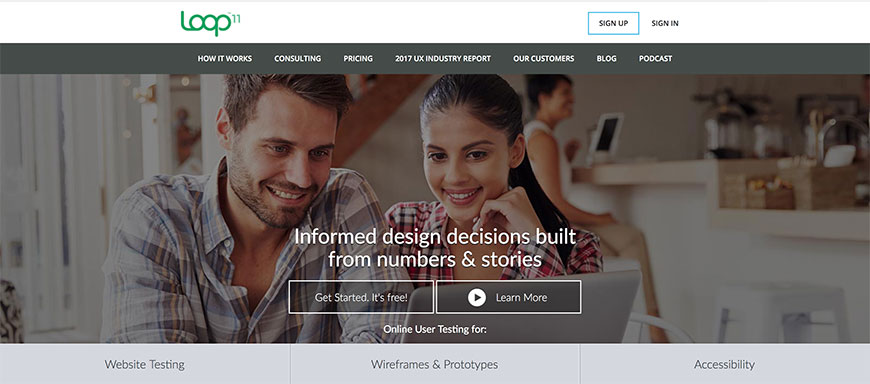
Loop 11 is a completely thorough choice when deciding which program may offer the best in usability testing. Their tests are adaptable to over 40 different languages, they test on multiple devices including mobile, they provide real-time reporting, and allow you to create multiple tests to gauge a variety of responses. Loop11 provides heat maps and clickstream analysis and also allows you to view session videos of user testing. No coding knowledge is required as Loop 11 does all the hard work for you.
A 14-day free trial is available, and with the extensive help center available online, you should be able to become fully adept at using Loop 11 to its full capacity. With companies like GoDaddy, Motorola, JPMorgan, and IBM all using the services of Loop 11, you can trust that you will get a quality product that will aid you in designing the most optimized site with superior accessibility.
A monthly plan offering unlimited tests, session recordings, 999 participants per test, templates, and several different methods of reporting will cost you $199. This may seem like a steep cost, but the benefits this service provides will be highly beneficial to the future of your brand by ensuring your website design is at its best.
Mental Note Cards by Stephen P Anderson
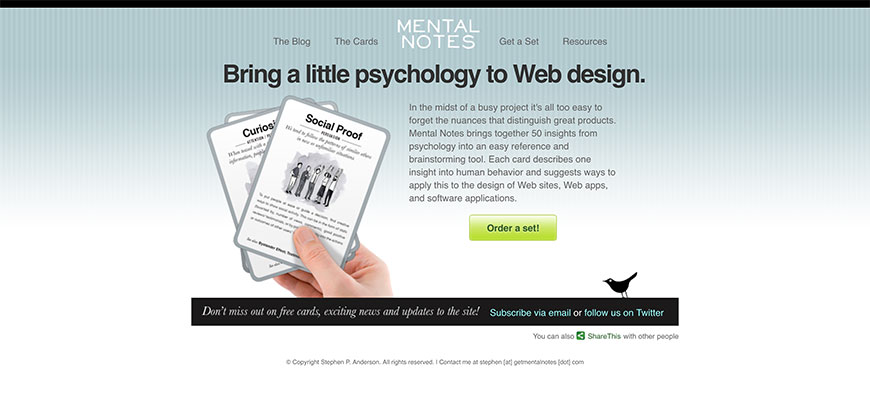
Mental Note Cards is a critical element to have when trying to design or redesign your website for the easy navigation that will make your customers happy. If you are finding that your business is not as successful as you would like it to be, maybe that is because you need to reconsider how your website is designed. The cards, which are handy to keep around the office, offer tips and suggestions based on psychology research surrounding human behavior. This research has been linked to web design so that you can figure out how to create a website that will turn visitors into customers.
Even though the cards are currently sold out, the company indicates that more sets will be coming soon. In the meantime, you can still sign up to receive daily emails that will offer tips, suggestions and the latest news from Mental Note Cards. The cards will assist you in making sure that your website is user-friendly and not over-the-top with fancy font that drives users away. Your online business will certainly benefit from understanding the psychology surrounding web design. It can be a critical part of making sure your business is successful, and your customers are satisfied.
Navflow
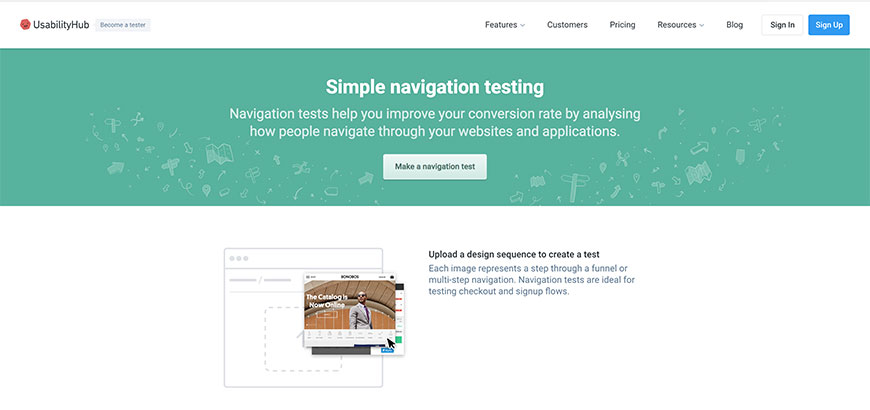
Navflow can help you to increase your conversion rate. It can help you to figure out how users are using your website, what can be done to improve it, and how to make your web design friendly for all that visit your site. Navflow can help to run tests to gather data on how clear your information is being conveyed, whether or not users are able to use your website appropriately, and how easy it is for users to navigate around your website. It also allows you to get feedback from real people that are using your website.
When redesigning your website, it is crucial to understand how it is being used and what you can do to improve. A basic plan is $79 per month, but there are also some other options. While there is a free option, it does not have the same benefits as a paid option. Plans go up to $396 per month for a team membership that allows you run many different tests and allows you to have multiple users on your account. The benefit of using Navflow is that the research of how your site is performing is done for you so you can concentrate on other aspects of your business.
Specfox
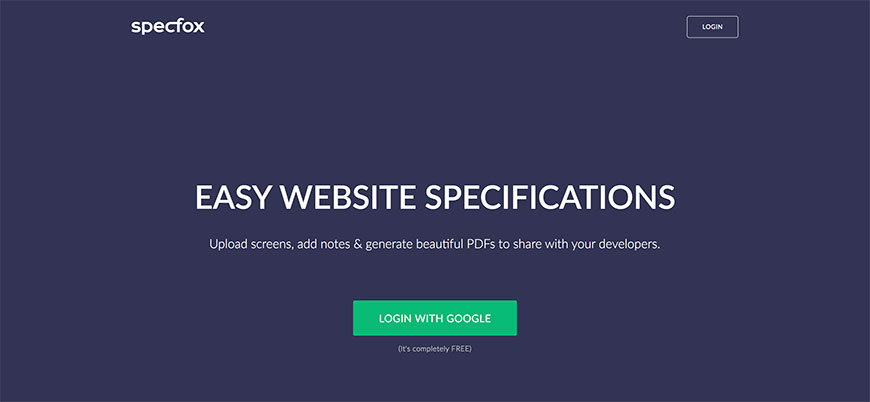
Specfox is a web design tool that can help you to create projects. It is completely free and can be signed into using your Google account. The great thing about this is you don’t have to remember another username and password. When designing your website for your business, it is important that you use a platform that is easy to understand. Specfox does just that. You don’t even need to have a lot of web design experience to use the tools and navigation devices that the site has to offer.
You can also download your projects as a PDF, which most web design sites do not offer. Upload your images, write your content, and choose your own colors and designs. Specfox offers you the option to pick your own cover images or to have a random one chosen for you. This is a great site to use if you are seeking the advice of professional developers. You can try out some designs and then bring it to your next meeting to give them a visual of what exactly you are looking for on your website. Web design is an important part of making sure your business is successful. It can make or break turning a visitor into a loyal customer.
UsabilityHub
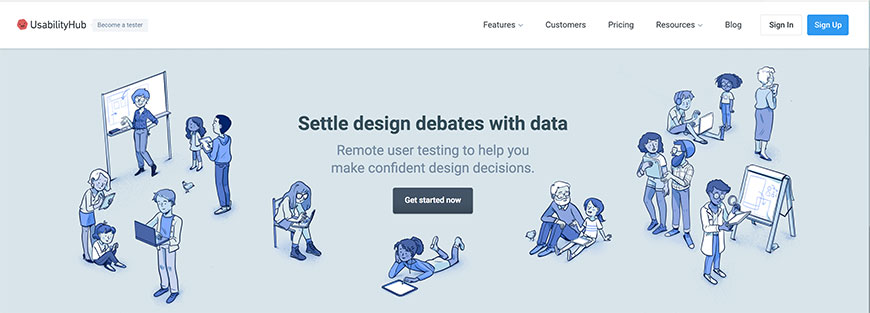
With UsabilityHub, users that are remote can test out your websites quickly and give you feedback, so you can know how you can better serve your clients through the design of your website. There are different tests that you can complete to find out features from how clear your website is to what kind of design your users prefer over others. There are various pricing options, so you will need to figure out which one fits with your business. The options range from free to a couple hundred dollars if you are looking to have a team account where multiple people can use the tool in a collaborative effort to improve your web design.
Panelists have helped many thousands of business owners all over the world to improve the website for their company. UsabilityHub prides itself on answering questions for their users before they make important decisions about web design that can impact any kind of business. With UsabilityHub, you can improve your conversion rate. When you improve your website, you improve your chances to hold onto customers for the long term.
Usabilla
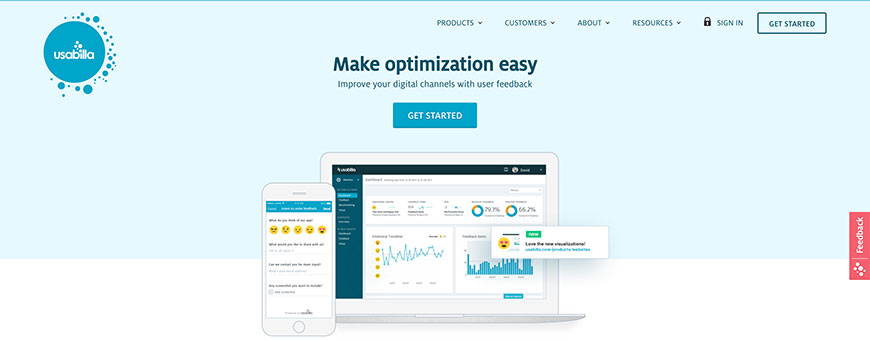
Usabilla, a company from Amsterdam, believes that continuous data and feedback is what can help a company to be successful. With offices all over the world, they have been around since 2009. While there are no prices listed, they can give you a quote based on what you are looking for to ensure that you are getting a service that truly fits your unique needs. Usabilla can help you to improve usage of your website so that you are optimizing your information for each and every user that visits your site. It is important to evaluate your web design often as the opinions and desires of users change very quickly just like technology. A website is crucial for having a successful business, and making sure that website is working for your customers is key to keeping your company bringing in profit.
Not only will it help you to evaluate your website, but it can also help to ensure that customers who visit your website are satisfied with your product and the use of information. Another successful aspect of any customer is making sure that those visiting your website will convert from visitors to users so that they purchase your product or service from you.
Userbrain
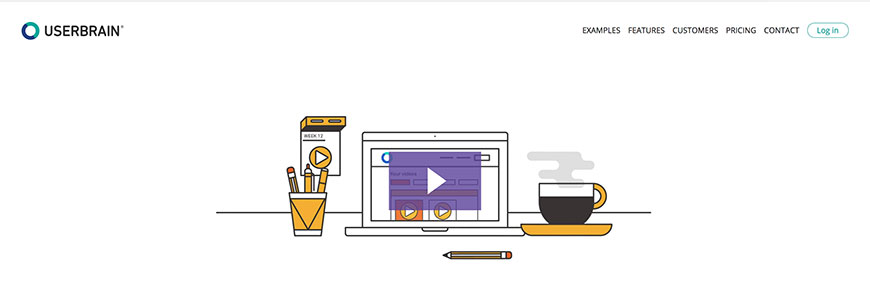
Userbrain can give you information about how your website is doing compared to other company sites. It allows for testers to make videos of themselves using your website, so you can see their reactions and behaviors to specific aspects of your site. It is super easy to use, and is great for any kind of business. Each week you will receive the videos of the testers using your site, so you can take the time to understand their behaviors. It will help you to discover any problems that users may be having with your website so that you can fix them quickly. The great thing about the users is they will be using your website for the first time, so there is no bias or previous knowledge of what your site is like. This ensures that the data being conveyed to you is reliable.
If you are just starting out, there is a pricing option for you. If you are more advanced and would like multiple videos a week, there is also a pricing option for you. The prices range from $29 per month to $139 per month. This allows you to pick the kind of service that works for your business. There is a 30-day month back guarantee in case you are not happy with the results.
Evaluating Information Architecture
Evaluating information architecture assesses how easy it is to find information on your site, whether through indexes, searches, or groups of information.
BoardThing
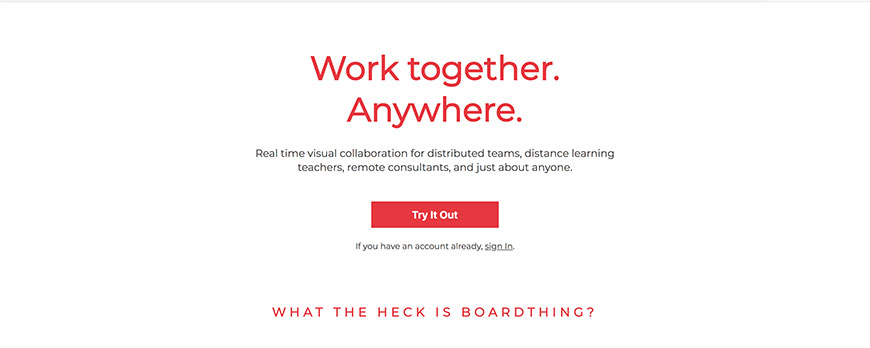
BoardThing is a collaborative tool you can use to work with your colleagues from all over the world. It is great for companies with employees that work remotely. When you need to meet with coworkers and throw around ideas, BoardThing can be used for that collaboration. In real time, you can create boards and invite people to join into your private meeting. Use virtual post-it notes that come in many different colors. Everyone can be involved in the meeting. They can give feedback, vote on certain ideas or designs, and even draw their own ideas.
The best part about BoardThing is that it is a free tool that you can use almost anywhere as long as you have an internet connection. Schedule meetings with colleagues that don’t live near you! You can even upload images, exchange data, and save your boards for later collaboration. It has never been easier to work alongside your colleagues that are located in different areas. BoardThing allows companies to get things done without the hassle of traveling to one another or waiting for a phone call. When you can visually collaborate with your coworkers, you can knock things off your to-do list and be home in time for dinner.
ConceptCodify
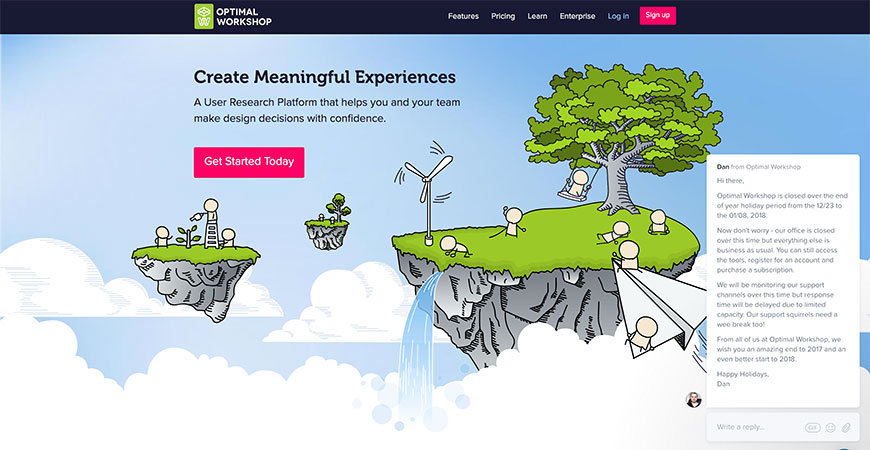
Work closely with your team to make decisions that can improve the design and usability of your company’s website. The structure of a website can have a significant impact on the users and how it makes them feel about your product and service. A user that finds the architecture of your website difficult to use is not likely to become a customer. From a plan that is entirely free to one that is $166 per month to a plan that is designed specifically for the needs of your website, you can figure out what will work best for you. Use ConceptCodify to perform studies based on your website and its users.
Knowing how your website if being used and what causes people to navigate in a certain sequence are half the battle to improving your information architecture. You can’t improve it without understanding how others are using it. It is worth the investment to use an online tool that is reliable and accurate. They even offer discounts to those working in the education field or looking for help from a non-profit company. Another great feature is that they offer users pre and post-test survey information, so the data is reliable and usable.
FlowMapp
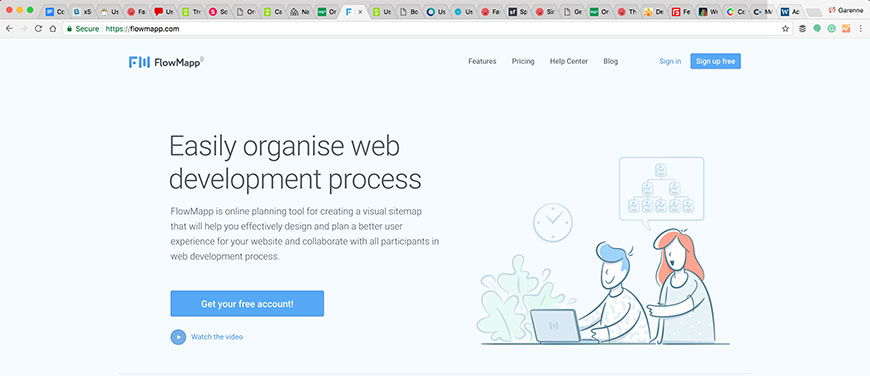
FlowMapp is a great tool you and your team can use to effectively improve the information architecture of your website. It is an online tool you can use to collaboratively plan a web design that will ensure a better experience for your users. The account is free to sign up for, and it will be very helpful in working together with your team. Developing your website is one of the most important tasks you can do for your online business. Without an easy to use and inviting website, your company will not be as successful in converting visitors to customers. No matter how big or small your team is, FlowMapp can help you with optimizing your website’s effects on users.
A free account allows you to have 1 active project, so if you are looking for more, there are options. From $9 to $99 per month, you can get an account that works for your business. All allow you to have multiple collaborators, which is very important for web design. You can also try FlowMapp for free for 30 days if you are unsure of how it will work for your company. Use FlowMapp to keep track of all the information you need to successfully create a website.
Loop11
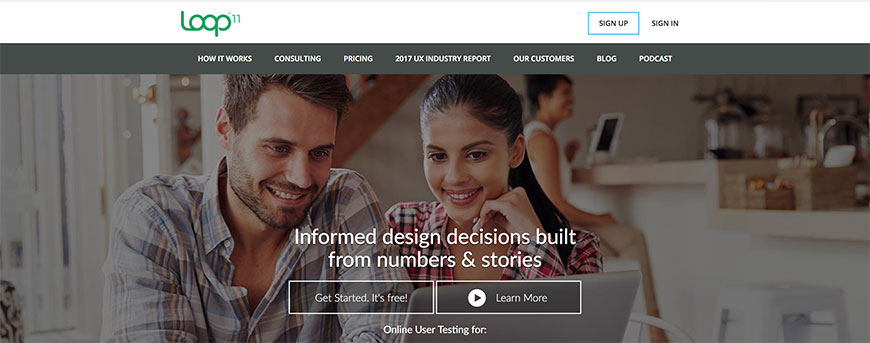
You can collect reliable and valuable data by using Loop11 to run tests on your website in order to figure out how you can alter it to make it more user-friendly. With plans as low as $149 per month, you can get reports from different tests that have been performed on your website. There is an option for a free trial to make sure Loop11 can work for you and your team.
You can also test competitor websites to see how they are running their website so you can see what you need to do to beat the rivalry. The two options you have when running tests are to include Javascript or to run it as no-code. It all depends on how quickly you would like your information. You can even get your reports in real-time. When watching videos of tester’s sessions, you can figure out what is going on with your website and what users are experiencing. Even customize your tests so that you are getting information that is relevant to what your company is looking to accomplish.
Naview
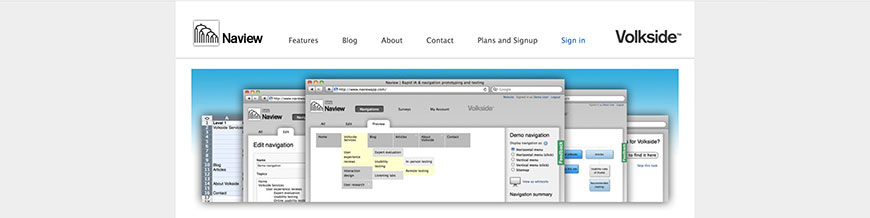
Naview is a great way to test out your online business’ website for usability. With Naview, you can either test it out yourself or have other users test it out. You get quick results as to how the navigation of your website might need to be improved upon. While designing prototypes for your navigation, you can test it out before it goes live. There are blog posts on the site that can teach you more about how to use it with tutorials and step-by-step directions.
You can get two navigations for free that allow you to do a couple of trial surveys with two questions and up to ten responses. There are three other levels of plans ranging from $39 per month to $119 per month. The paid plans allow you to share your navigation previews with other users, but the free one does not. Without the proper information, it is difficult to modify your website to make it easier for your users to navigate. If you are looking to make website navigation easier for your customers, you can improve the usability of your website, especially in the area of navigation and drop-down menus if you take the time and invest in Naview.
OptimalSort
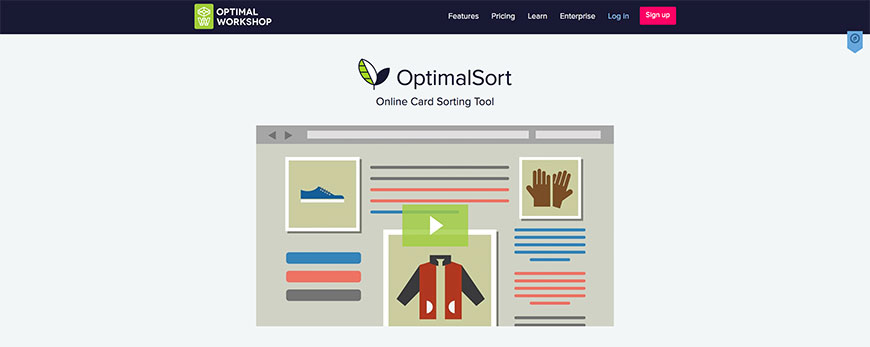
Card sorting is an important tool used to assess the information architecture of a website. OptimalSort can help you to understand how others would sort your content. In this way, you can figure out if your website is being used in the way you intended. It is always great to get information from users who have no biases about your online business. It can help you make improved choices about how your website should be set up.
OptimalSort has a couple of different pricing options, so you’ll need to figure out what works for you based on your business and what you are looking for. The free plan gives you the opportunity to use OptimalSort in a minimal way and might be great for a business just starting out. The second tiered plan is $166 per month and offers unlimited studies, responses, and tasks.
If you are looking to use OptimalSort to collaborate with your team, you can contact the company who can give you a quote based on what you are looking for. There is also an option to pay per study if you are only looking to do a study once in a while. User research is a great way to improve the architectural design of your website.
SimpleCardSort
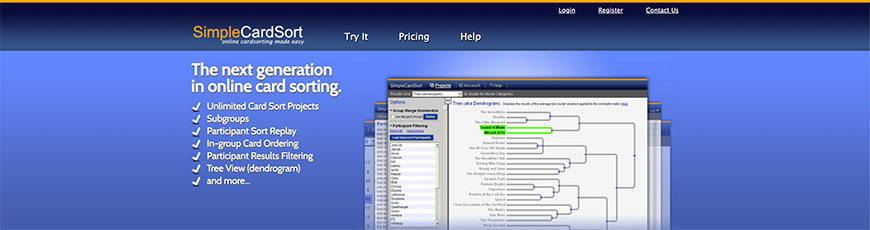
SimpleCardSort can be used for running card sorting tests on your website. You can set the study up yourself by creating an open, closed, or hybrid sort. Participants can be invited via a link and can complete the study from anywhere around the world. You can get quick results that will help you analyze the information architecture of your website, so you can change it to fit your needs. You can choose from downloading a spreadsheet of information or even watching the replay of how participants sorted the cards. If you are worried about being overwhelmed by the results, there are options for you to filter the information, so you can look at a portion of it at a time instead of all at once. There is even an option to use subgroups if you want to look even deeper.
Pricing varies, depending on what you are looking for. You can start off with a demo account to help you understand how the service works. You can also be a participant in sample projects, so you can understand how it works from the participant end. Prices then range from about $49.99 to $179.99, depending on the features you want to use.
Solidify
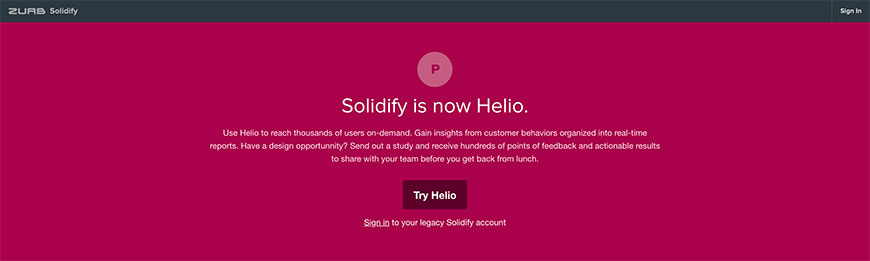
Solidify allows you to generate prototypes for your website and then allows them to be user tested. Solidify is a service that can help improve your information architecture so that users find your website easier to use. Sites that are easier to use are more likely to help a business be successful. When the tests are completed by the users, you can get real-time reports that give advice on what you can do to improve your website from real users. While click testing can be a frustrating part of building a website, let Solidify take care of the job for you. It can help you to turn your website into one of high quality that is more user-friendly to help grow your online business.
It can be overwhelming to commit to coding before your website has the chance to be tested, but with Solidify, you can be certain of your choices. You can even start by doing a 14-day free trial to make sure Solidify fits your needs before spending your money. The company has 10 years of expertise and is based out of California. Many companies have used Solidify and raved about its services, so you will too.
TreeJack
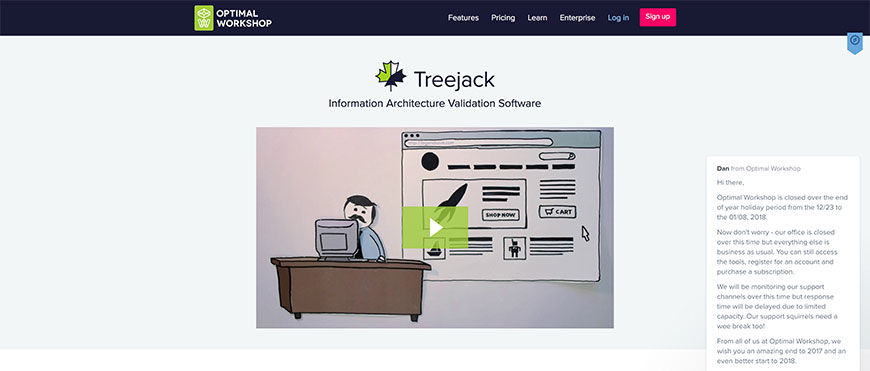
TreeJack is a service that can help you validate the information architecture of your website. The software is easy to use and can help you to figure out where and why people get lost in the content of your site. The service helps you to determine how easily users can find topics they are searching for when it comes to using your website. One feature is that the software takes away the visual distractions during testing so that you can simply where any problems lie with your information architecture. You can input the tree of your website, which is the information architecture or your sitemap. Then you can determine your tasks and send it to participants that will test it out for you. TreeJack can help you to determine if your site is ready for coding.
You can begin by using a demo account to ensure the service is what you are looking for. Pricing can even be customized to include what works best for your business. There is a free plan with no credit card required to get started, or you can pay $166 per month to have an unlimited membership to TreeJack. Higher plans allow you to have multiple users on the account. TreeJack is a great tool for improving your information architecture, and the best part is the plans can be tailored to fit your needs.
Usabilitest
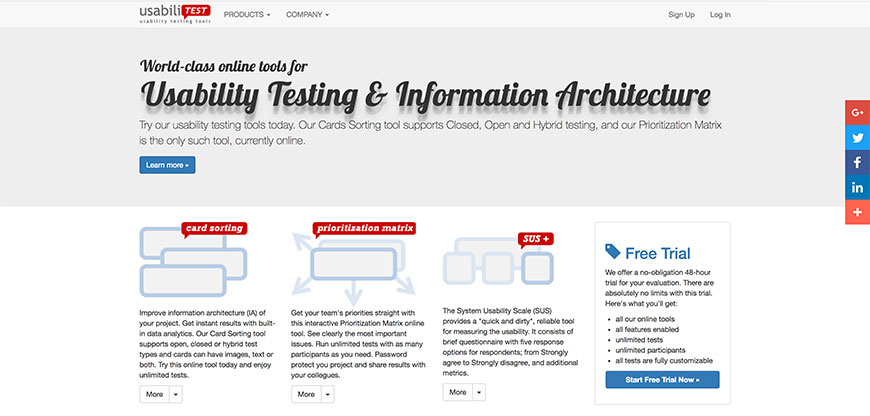
Usabilitest works by performing tests such as card sorting and also by using a prioritization matrix. A prioritization matrix is a unique tool that you can’t find anywhere else. The tests offer quick and accurate results by analyzing data. With card sorting, you can choose whether you would like to have an open, closed, or hybrid test. The other feature is a prioritization matrix, which can help you to ensure that your information architecture is prioritized properly for your users. Some customers that have used Usabilitest are Allstate, Thomson Reuters, and even universities and other companies that have found the tool to be easy to use and accurate.
Start with a 48-hour free trial to make sure Usabilitest is the right tool for you. The free trial has unlimited features. Pricing then ranges from $24.99 a month to $224.55 for a yearly subscription. If you know you will use Usabilitest, go with the yearly subscription, which saves three months’ worth if you were to pay monthly. There are also discounts available for multi-user and educational user accounts. Make evaluating your information architecture easy by using Usabilitest for your website.
UsabilityHub
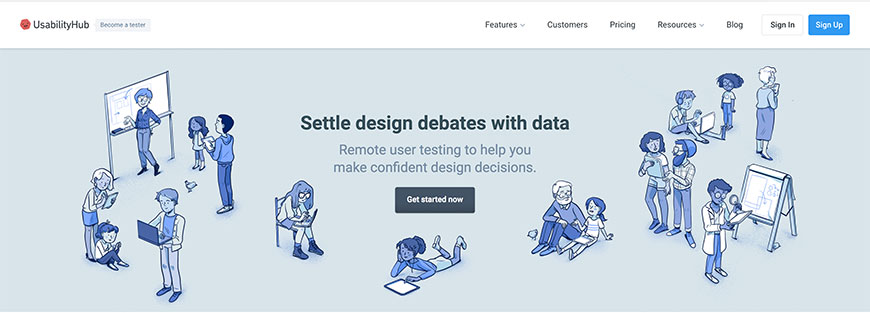
UsabilityHub can give you useful data about the information architecture of your website. Tests can be performed so that you obtain the information quickly. You will know it is accurate by the tests that are performed. Evaluating your information architecture before coding your website can be extremely helpful to ensure that your website is user friendly and performs the job that you intend it to. UsabilityHub can perform navigation tests to see how users navigate through your website. It is used by companies such as Amazon, NASA, and Groupon. All are well-known companies that use the service to make sure their websites are easy to use for their customers.
Their most popular pricing plan is a Pro Account that is $199 per month. This plan allows a single user to perform tests and get results from either a panel or by self-recruiting. Other plans range from $79 per month to $396 per month, depending on what you might be looking for. There is even an option to work as a team, and depending on how many users you would like to have on the account; the price may vary. UsabilityHub is willing to work with its clients to ensure the tool is what you need to improve your information architecture.
UserZoom
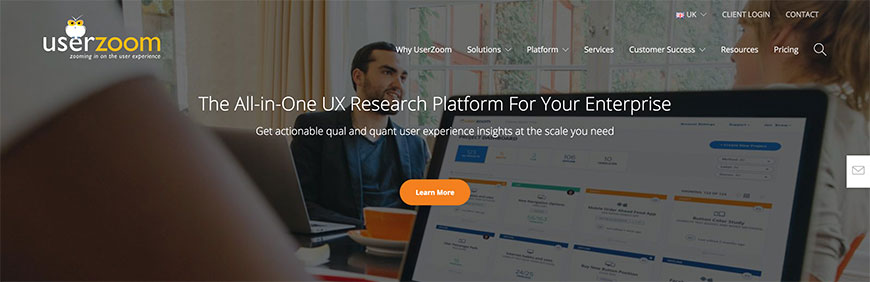
To improve your information architecture, you must test out how people are using your website. Before coding your website, it is important to make sure that your website is performing how you intend it to. UserZoom can help you do that. It allows you to perform many different types of tests on your website, and it gives you both qualitative and quantitative data that can be very useful. From usability testing to tree testing to card sorting, and many other tests, it can give you feedback from real users so that you can make sure your information architecture is in order before bringing your website live. It can also be used for prototyping and is useful on both a desktop and mobile device, so you can get your work done in the office or on the go.
Pricing is based on your needs. There are three aspects taken into consideration when discussing pricing. You can choose the number of users, the type of service and software subscription that meets the needs of your unique business. UserZoom is willing to work with you based on what you need and can give you a quote depending on what you are looking for with the service.
Xsort

Xsort is a free card sorting app that can help you improve your information architecture. The app is designed for Mac, and can be used by any level of expertise to improve website usability. Online businesses that use Mac should consider using this free app to ensure your online customers are getting the most out of their experience with your website. It is quick and easy to download and only requires an email to sign up. The app supports open, closed, and semi-open studies, as well as tests that include subgroups. The data can be given to you in different formats, such as cluster tree and distance tables that are updated in real time, so you don’t have to wait for your information.
Other features offered by Xsort are easy-to-access reports, secure documents that ensure a user can only perform on test, and it even gives you the ability to control different aspects of the tests so that you can tailor it to your needs. Xsort is a tool that is easy to use and understand, and can help you to make significant improvements in the information architecture of your website. The best part is you can collect this data at no charge to you.
Heatmaps, Mouse-tracking or Synthetic Eye-tracking
Heatmaps, Mouse-Tracking, and Synthetic Eye Tracking are all ways to monitor where users focused most of their attention while visiting your site. They each point out areas where the user’s attention was focused, either by tracking the mouse, eye movement, or creating a hover, or heat map where the mouse may have stalled for longer than normal.
Chalkmark
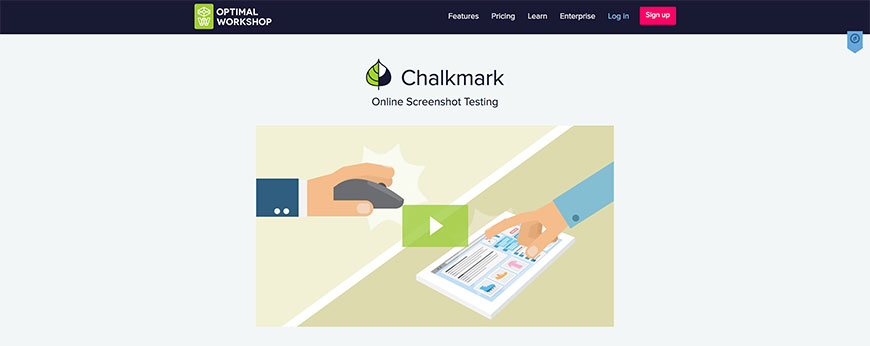
Chalkmark can help you to increase your conversion rate and turn users into customers by using click tests to figure out what parts of your website are most useful for visitors. The quick feedback for first clicks can help you to determine what parts of your website are most helpful for users. All you’ll need to do is upload your images of your existing website and then determine what tasks you would like testers to accomplish. The participants you recruit will the test out your website, and then you will get the data quickly to determine how you might need to change your online business’ website to make it more user-friendly. The heat maps will show where your users clicked the most so that you can figure out where to place buttons and images on your website.
Chalkmark is part of Optimal Workshop, which is a suite that can help you to test your website and figure out how to modify it to better support your online business. There is a free plan, as well as an already built plan that is only $166 per month. To obtain Chalkmark and its services, you can also contact Optimal Workshop to design a custom plan that works for you.
Clicktale
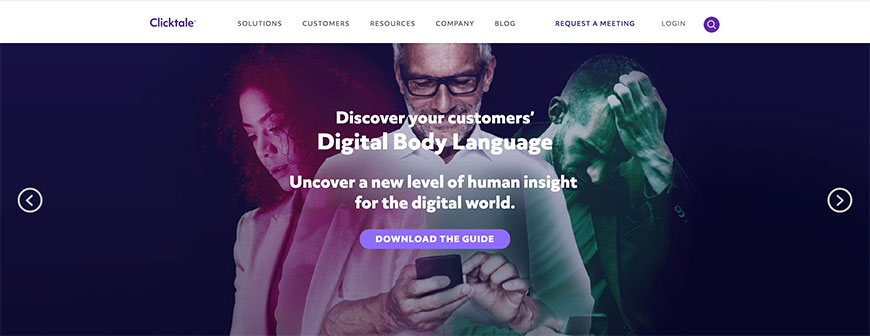
Companies like Walmart, Jansport, and Adidas have used Clicktale to successfully modify their websites based on real user feedback. Clicktale can help you to increase your conversion rate so that your company can be successful in selling products and services to improve the lives of customers all over the world. The tool can help you to understand the psychology and behavior of people that use your website. Understanding the behavior of your customers is critical to making sure your website is being used how you intend it to. Clicktale is used in 102 countries from around the world and has helped over 25,000 businesses optimize their websites.
Clicktale can help you by creating heatmaps and analyzing your website to ensure that it is optimized to fit the needs of your company. It can be installed to collect the data from your website without slowing down its function. Contact Clicktale for a price quote that will work for you. It can satisfy all your needs when it comes to optimizing your website and raising the conversion rate for your company’s website.
CrazyEgg
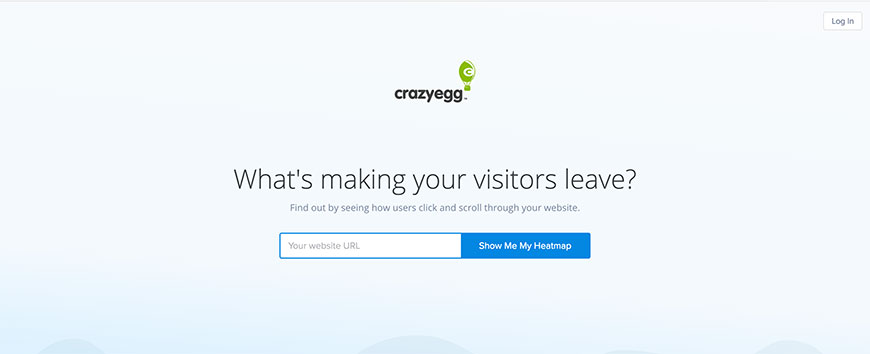
CrazyEgg is an online tool that can help you to understand the visitors that are coming to your website, what makes them leave, and what makes them purchase your product or service. All you’ll need to do to get started is copy and paste the URL into the box and click the button. You will be prompted to start your 30-day free trial by just signing in using your Gmail account. CrazyEgg can help you to see how people are using your website, including heatmaps and where they are clicking the most. It can also help you with suggestions as to how you can make your website more user-friendly, so that you can turn visitors into customers.
CrazyEgg is super easy to set up and also inexpensive to use. It can help you to make sure your website is helping to convert users into customer, and not drive them away. When websites are difficult to navigate, people get frustrated and look for a product or service elsewhere instead of going through with a sale on your site. It can also get you your information quickly so that you can make changes soon and risk losing less customers to poorly designed and confusing sites.
Decibel Insight
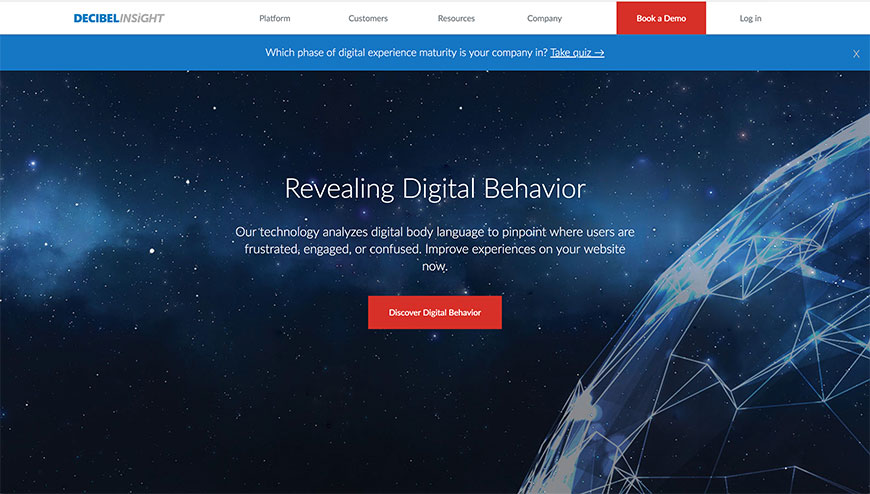
Decibel Insight is a tool that can help you to give your customers a better experience when they are visiting your website. Decibel Insight was named Technology Company of the Year for 2017 for its ability to help businesses increase their usability and conversion rates. Let Decibel Insight help you to solve problems on your website that you might not even know about yet. It can help you to understand how to get visitors on your website to be more engaged in the experience. Decibel Insight can create a heatmap for you that will help you determine where customers are clicking the most on your website, so you can figure out how to make it even better.
Let Decibel Insights help you solve the problems that are occurring on your website for users. Get advanced heatmaps to determine the behavior of your users. It will help you to see the trends and patterns that are occurring when people visit your company’s website. You’ll get quick reports so that you can start making changes to your website sooner rather than losing any more customers. Decibel Insights is a great tool that can help you to improve the performance of your online business.
EyesDecide
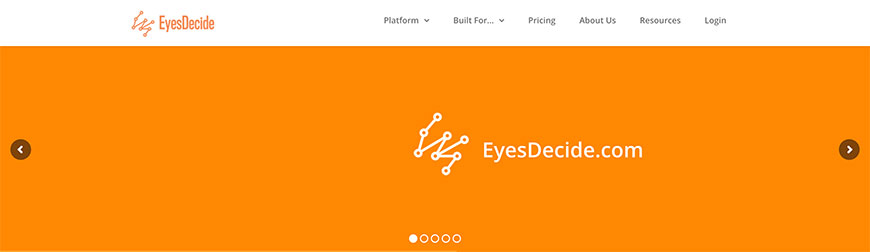
EyesDecide can help you to gather data about where users are clicking and how they are using your website. The online tool was created to assist market researchers and design specialists in making sure that websites are easy to use and optimized to the best of their ability, but anyone looking to improve the usability of their website can benefit from the service. The user tests that are conducted can give you real-time data about what your target audience is doing and where they are clicking when they visit your website. It can also create heat maps that you can use as data, which can be categorized into different subgroups.
Another great feature of EyesDecide is you can watch replays of users to track their eyes and where they are focusing on. These unique features can help you to understand why your customers behave as they do on your website. You can then go and improve your website based on the data collected by EyesDecide. Start off with a free account to see how EyesDecide can work for you. Then you can upgrade with the plan that works best for what you need to support your business’ website.
Eyetracking
![]()
Tobii Studio 3.2 eye-tracking software can be used to understand your users and where their eyes are tracking and focusing while using your website. The product can be used for free for 30 days. Tobii Studio can also be used to understand user behavior on mobile devices, since many people are using their mobile devices these days for almost everything. A company that has an app is sure to make more profit, as long as the creators understand how visitors are using the apps.
On the Eyetracking site linked above, you will find a helpful blog by Tommy Strandvall that can help you to understand human eye tracking and how it can impact your business. Tommy Strandvall is a researcher and global training manager for a highly respected eye tracking company, Tobii. He has been passionate about eye tracking for over a decade, and writes blogs to help others understand eye tracking and its benefits for companies.
Once you upgrade from the free version, Eyetracking can help you to understand your customers using heatmaps and other tests to support your website’s design. The software can be a great investment in improving your site’s usability so that you can have a higher conversion rate.
Feng-GUI
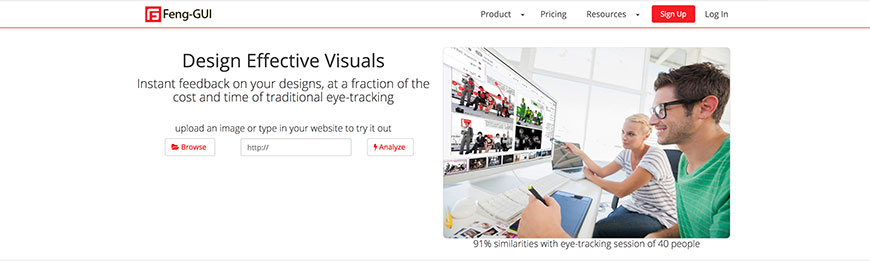
Feng-GUI can help you to create effective graphics for your website by conducting user tests to determine what and where users are clicking. The service can be used by either copying and pasting your website URL or by uploading screenshots to get quick feedback from real users. It can help you to increase your conversion rates, and has been a proven service for over 30,000 companies worldwide.
Feng-GUI can actually simulate human eye tracking to help predict where users will look when visiting your website. This way, you can change the design on your site to optimize use for users. The reports compiled by Feng-GUI will come complete with graphics to help you understand your website and what might need to be done to improve its design. It will focus on strengths and weaknesses in your design, so you know what to keep and what to change.
Plans and pricing vary based on how many analyses you would like per month. You can start at 25 analyses per month for $25 each. You will receive heatmap reports as well as other reports that can help you. Plans then increase as the amount of analyses increase, but the best part is you can customize your plan to fit the needs of your business.
HeatData
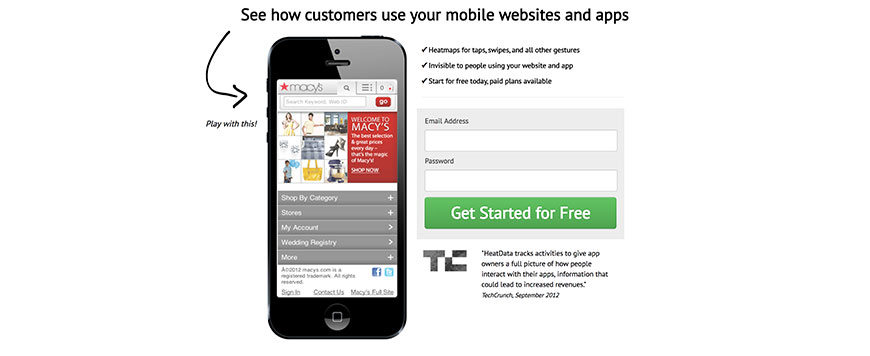
HeatData is designed for apps and websites used on mobile devices. These days, many companies are benefiting from improving their site on mobile devices because many people are using their phones for just about everything. You can begin using HeatData for free and then upgrade based on what you are looking for. HeatData plans range from $19 a month for a basic account to $1499 per month for an enterprise account.
HeatData can be used in conjunction with other online analytics tools but is great if you are looking for specific data for mobile usage. It might be the only tool you’ll need for your mobile app and website needs. The reports given can help you to determine what aspects of your website or app you will need to change in order to increase your conversion rate. If you care about your users, profit, and making your company successful, you can use HeatData for all your analytics needs. It won’t hurt the speed of your website or app and can be very useful for supporting your design needs.
Hotjar
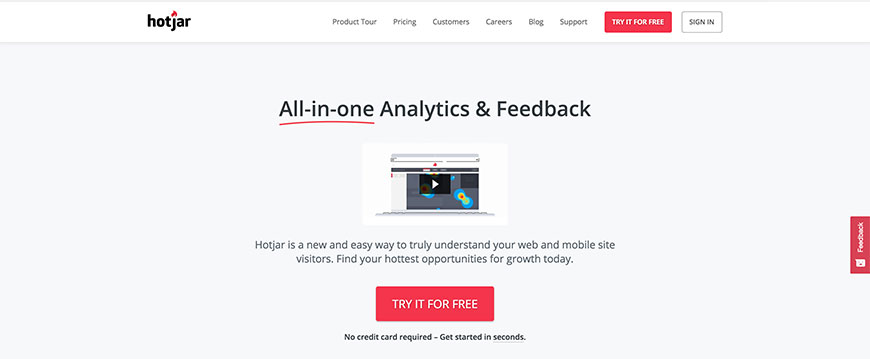
Hotjar can help you to get all your analytics needs met by using just one service. It can help you to understand how visitors are using your website and why they are making the moves they are. By collecting data via heatmaps, you can understand what your users are most interested in when coming to your site. The heat maps show where visitors are clicking the most, so you can see what you will need to keep and what aspects of your website you can change to make it better.
The plan you choose depends on how many page views you would like to collect data on each day. It ranges from 20,000 page views per day to more than 2 million. Plans start at $89 per month to more, depending on how many page views you choose. There are also options to have a personal plan that can be free or just $29 per month if you are a company just getting started. All plans come with a 30-day money back guarantee in case you aren’t getting out of it what you are hoping. Hotjar can help you to increase your conversion rate and optimize your website’s use for visitors.
Inspectlet
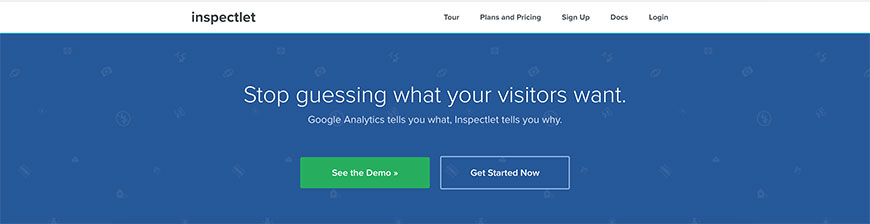
Inspectlet can help you in discovering ways to improve your website using analytics such as heatmaps and recordings from real users. It can help you to be sure you know what visitors want so you can change your website and optimize its use. When a website is optimized, your conversion rates will increase so that customers will invest in your service and product. When a website is not user-friendly, visitors will go elsewhere to get what they want. Improve your website to increase your profits and make your customers happier.
Over 75,000 companies have used Inspectlet to improve their websites. Some of them are ABC, eBay, and Shopify. The session recordings can play back what visitors are doing on your website. These session recordings can help you to understand why they are making the decisions they are. Analyze the data so that you can ensure your users are getting the most out of your website.
Heatmap visualizations can also give you very important data, and all you need to do is sign up for a plan today. It even offers scroll heatmaps, which is a unique test that is not done by every online tool. Plans depend on how many recorded sessions you are hoping to analyze each month and range from free to about $300 per month. You can also have a custom price created for you depending on what you are looking for.
LookTracker
![]()
LookTracker provides businesses with high quality and accurate eye tracking heatmaps so you can figure out which aspects of your website are working for your users and which features need to be altered for better usability. The usability eye tracking tests can help you to increase your conversion rates so that more of your visitors are turning into customers by investing in your product or service. All you have to do is provide the website URL and LookTracker does the rest. You can even have control over what parts of your website are being focused on and other parameters surrounding the study. You will receive your heatmap through email so that you can get started making changes that will benefit your company.
The tests start at $109.99, and studies are backed by research. About 5 to 8 users will be included in the study, which according to research are all you need for accurate results. These users can help you to determine where the problem areas are on your site.
Loop11
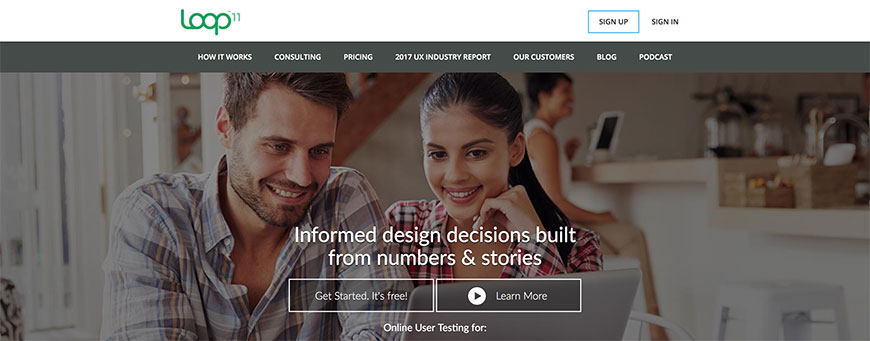
Companies like Cisco, GoDaddy, and Motorola have been known to use Loop11. The service offers heatmaps and clickstream analysis to help you understand the behavior of your visitors. You can even test on mobile devices to understand what users are doing on your app or websites when using their cell phones. Loop11 allows you to analyze the data, and even gives you access to the videos of test sessions so you can see how your website is being used.
Start off with a 14-day free trial to find out if Loop11 is right for you. Loop11 even offers consulting, so you can talk to top experts and get the advice you need to improve conversion rates. The testing is fast and is tailored to meet your needs. After your 14-day free trial, if you are satisfied, you can select a plan that works for you. If you decide to pay monthly, a plan could be $199, but if you decide to open an account in which you pay yearly, you can get a discount and only pay $149.
You will receive different types of reports such as heat maps, video sessions, and path analysis. Your information can be filtered so that you can focus on one piece of it at a time in order to truly understand the usability of your website.
MouseStats
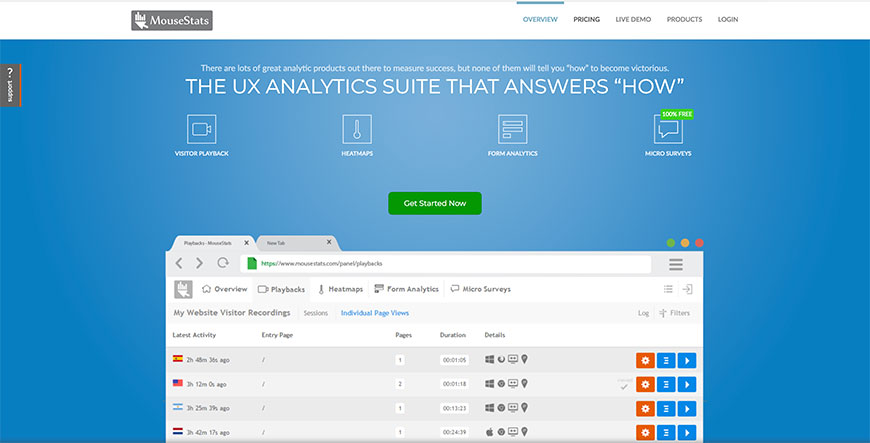
MouseStats is an analytical suite that can help you to understand the why and how of users and what they do when they are on your website. It can give you data in the form of surveys, video playback, and heatmaps. Heat Mapping can help you to increase your conversion rate to better support your business. The report can give you information about what hot spots are already on your website, and where you can include more information to engage your users.
MouseStats offers a variety of different heatmaps including scroll heatmaps, attention heatmaps, and eye tracking heat maps. You can also customize your heat maps based on what information you are looking to find out about your website.
The benefits of using this tool is that you can figure out where the problem areas are on your website so that you can improve them before you lose any more business. You can get real-time reports and increase the usability for our users. Figure out how you can optimize the design of your website by signing up for MouseStats.
Pricing ranges from $29 per month to $299 per month, depending on how many reports you would like each month. With a basic account, you can analyze only one website, which might be suitable for some companies. If you are looking to analyze multiple websites, then maybe a higher plan is best for you.
Navilytics
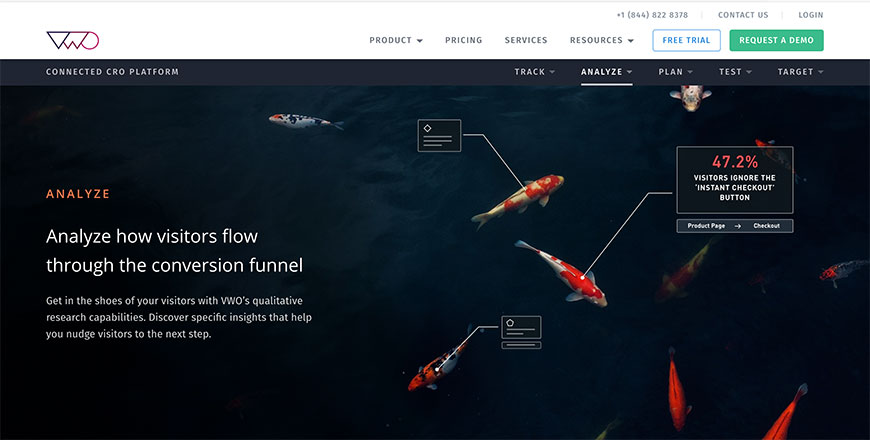
Navilytics can be used to improve the navigation of your users. Studies can be conducted to help you better understand what users do when they come to your site. While other tools might miss important data, Navilytics gets it all. It uses heat maps, recordings, and form analysis to help you figure out what parts of your website your customers are most attracted to.
Navilytics is both easy to install and to use. It can be very beneficial in collecting important user information that will help you to better understand the design of your site and can help increase your conversion rate. Navilytics offers both free accounts and paid accounts, depending on what you are looking for. There is also a 30-day trial for you to figure out if it is what you are looking for in an analytics tool.
This tool can help you to figure out where users are having trouble on your page and what you can do to improve their experience. Some customers get frustrated if your website is not easy to use and may look for the product elsewhere. You can use Navilytics to ensure that visitors are converting to customers on your site with better usability.
Optimal Workshop
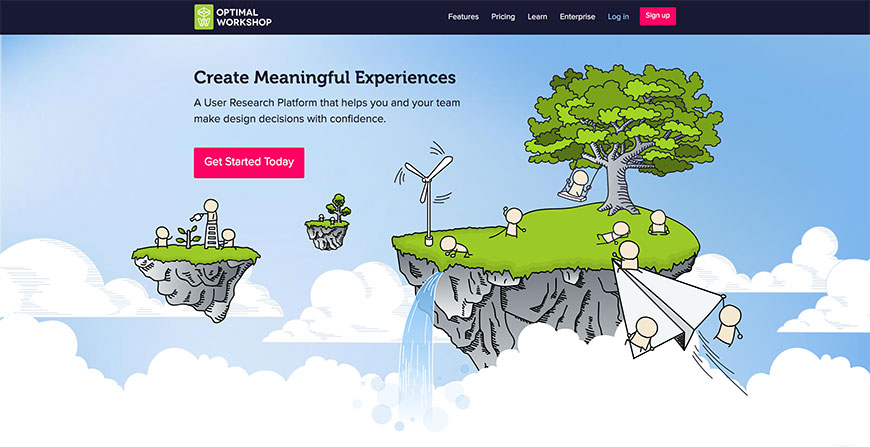
Optimal Workshop is a user research platform that can help you with all your analytics needs. Your website is crucial to ensuring that your users are happy. If there are problems on your website that you are not aware of, then it can be difficult to fix them. Optimal Workshop can help you to improve the usability of your website by conducting tests performed by real users. The tool offers first-click tests that can show you how visitors navigate through your website, where they are clicking the most, and what features are helping them to stay engaged. Optimal Workshop allows you to get your results quickly, so you can start fixing your website as soon as possible. Understanding how people use your website is the first step to making sure it is optimized for use.
The data will be reported in easy-to-read formats, so you can understand it even if this is a new process for you. Your conversion rate will improve as soon as you start figuring out how people use the information on your site. Reports are also able to be shared with others if you are not the sole decision maker for your company. It is easy to collaborate with others when using Optimal Workshop. You can try out a basic plan for free, or you can get more features with the Suite plan for just $166 per month.
Ptengine
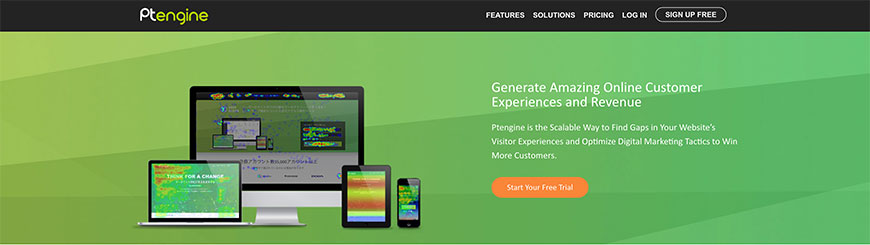
Have you ever been on a website where you are looking for something specific, but are unable to find it? Chances are, you took your business elsewhere because when a website is difficult to use, it can cause you to become frustrated and leave the site. Ptengine will ensure this doesn’t happen to you. It will help you to convert users into customers by providing you with information about what is not working on your website. You can start out with a free trial to make sure Ptengine will work for you. Companies such as Converse, Audi, and Burberry are just a few among those that have found Ptengine to be helpful.
Ptengine can help you to determine what users are seeing when they come to your site. A few of the reports that can be run on your website are heatmaps, event tracking, and conversion funnels. You can get all this information in the data center, and you can filter the information to fit your needs. There are free plans, a free trial, or you can look into a paid plan that fits your business.
Smartlook
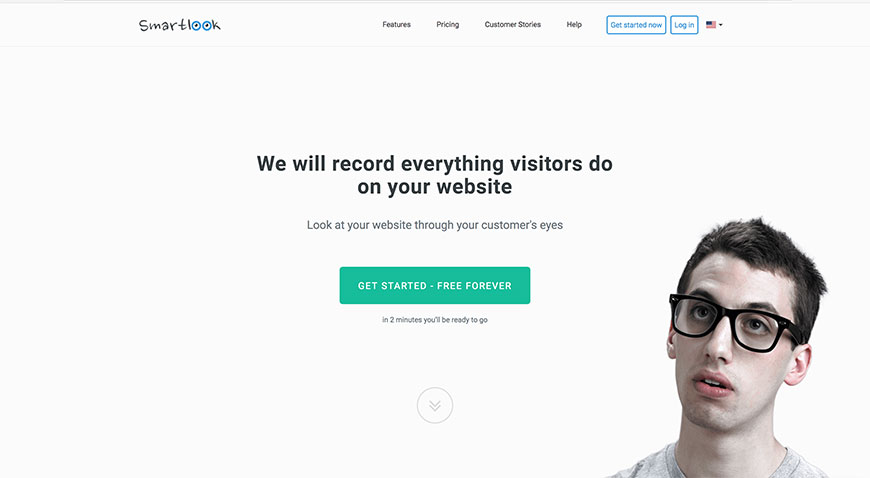
Smartlook is a tool that can provide you with visitor replays and other information about people who visit your website. There is a free plan that can provide you with three heatmaps a month and can record up to 100,000 visitors. Other plans range from $16 to $60 per month and can provide information for more than 150,000 visitors to your page each month. All plans offer data on an unlimited number of websites, data from mobile devices, and the ability to filter information from different types of users. You can follow them on Twitter to hear about some of the customers that have already used Smartlook to get data about the usage of their website.
You can see what visitors do in a video that records their moves when on your website and can keep track of what visitors return to your site time and time again. The data collected allows you to see how long a visitor remained on your page, as well as how they got there. The journey of your visitor is important because it can give you insight as to how your customer landed there and even why they decided to become a customer. Not all users convert to customers right away, so you will be able to see why they decided to come back and purchase your product.
Tamboo
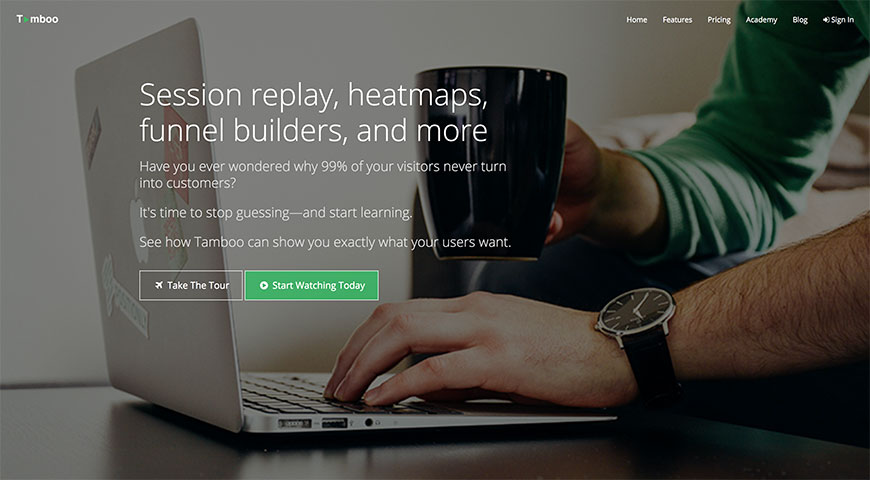
Tamboo is used to collect information from heatmaps, video replay of a visitor’s time on your site and even funnel builders. It is a tool that can help you to determine what your customers want when they come to your page. Their behavior while on your page is crucial in understanding where the problem lies. You can figure out why a customer decided to leave your page instead of investing in your product. Heatmaps can show you what parts of your website are the hotspots that are being mostly used.
Session replay allows you to view real-time what customers on your website are doing to give you valuable insight into how your website is used. You will be able to see what marketing techniques are working for your users and what places on your website need some more work. In an ever-growing technological society, it is important to make an investment in your business that will benefit your company in the long run. You can purchase a plan for personal use or for business use. Prices range from $9 per month to $49 per month, and each plan offers a free trial for you to make sure it works for you first.
In-Application Annotation & User Tutorials
In-Application Annotations and User Tutorials allow the user to fully grasp the concept behind certain elements and provide an easily accessible way to find answers to the questions they may have. User Tutorials increase the chances of a product being used by showing exactly how a product works by running through all of its features.
Tour My App
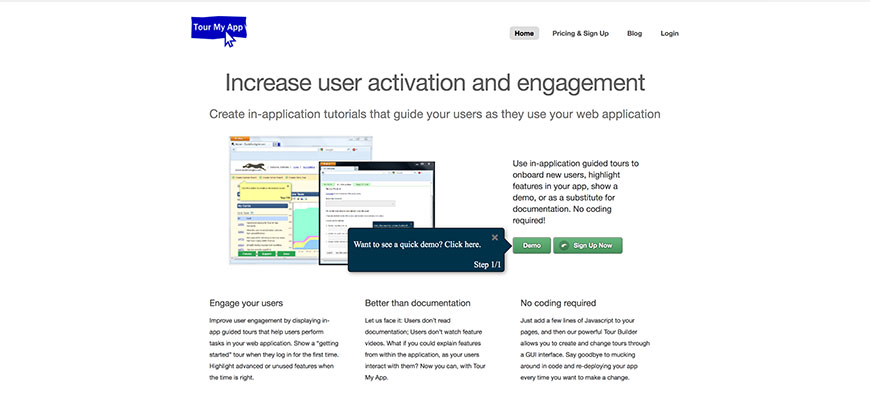
Many users prefer to have access to a user tutorial when using a new app for the first time. It can give them important tips and tools on how to make the most out of their experience with your app. That is why it is important that you use a tool to help you create the user tutorial. Tour My App is a great service that can help you with this otherwise daunting task. In-app annotation and tutorials are known to help users become more engaged in your product or service and can even increase the conversion rate for your business.
Tour My App can help you to create a tour for users that is fully interactive and easy to follow. There is no coding required, so it makes the job much easier. The service can also help you to see how users interact with your tutorial, so you can figure out if it is working for them. If it is missing something, then Tour My App can help you to change your annotation and tutorials so that you can improve the usability. There is a 30-day free trial, or you can choose a paid plan that starts at $24 per month.
WalkMe
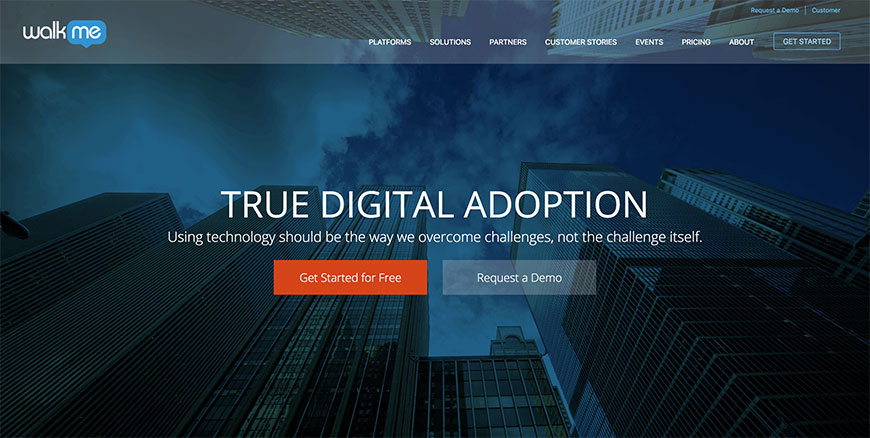
WalkMe is an online tool you can use to improve your company’s website by helping you create tutorials and annotations for your website. A user that is new to your app or website might need some help navigating. While it can be difficult for some to download your app and just start using it, you can help make the experience better for your users. WalkMe is a Digital Adoption Platform that can help you increase your conversion rate and make your customers walk away happier.
WalkMe has assisted many Fortune 500 companies to create in-app tutorials for their users like Pandora, PayPal, and AT&T, just to name a few. Not only does it ensure that your customers will have a better experience, but it can help them to have their questions answered quicker with the tutorial, rather than waiting to get a response from an email or tie up your phone lines with their questions. This also will allow your employees to spend their time on other important tasks. WalkMe allows you to customize your own plan based on the needs of your company. While there is a free option that offers basic support, you should check out the features offered with a paid plan.
Live Chat with Users
Live Chat with Users is an effective way to connect with your website’s visitors. It provides a very simple way to ask questions or seek information about your services or products without having to search the site or click multiple links. Many websites hire employees to monitor their website’s live chat, which increases their conversion rate by supplying quick answers to prospective customers.
Comm 100 Live Chat

If you have ever been on a website and just wished you had a real live person to answer your questions, then you know how important it is to have live chat software for your company’s website. Comm 100 Live Chat is used by companies such as Whirlpool, HP, and Advanced Auto Parts, just to name a few. Not only does having live chat software increase your user experience, but it can also increase your profits. A happier customer is more likely to spend money than someone who is frustrated either with the product or your website.
Comm 100 Live Chat also offers service quality and the ability to allow users to chat on their mobile devices for a quicker and easier response. You can request to have a demo account to try out Comm 100 Live Chat for free, or you can choose a paid plan that will allow you the best service for your website. You also have the option to add on other services such as Chatbot, which allows you to engage conversation with customers from the very start of their experience on your site. This can help ensure that your live chat agents are taking care of the most important queries from your customers.
LiveChat
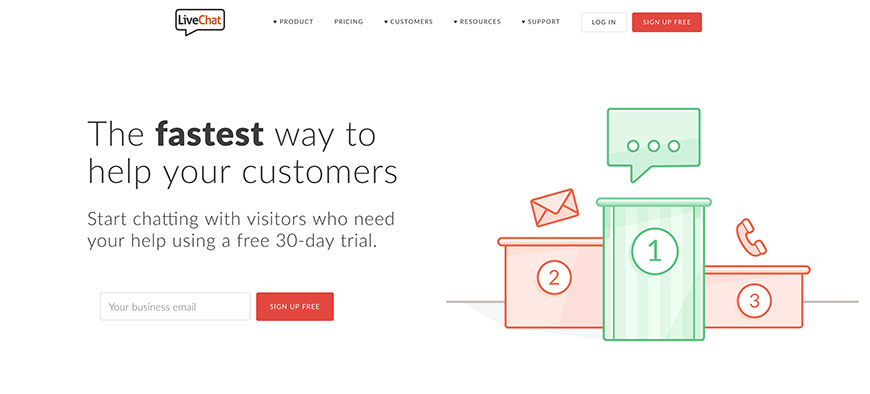
LiveChat allows you to be able to reach out to your customers and help before it becomes a problem. Customers that visit your website will be thrilled to have the option of chatting live with an agent rather than using the phone or waiting for an email response to their problem. You can help your customers get answers to their questions quickly by using LiveChat on your website. You can even get started right away by using it for free for 30 days. Ikea, Roku, and other well-known companies are already using LiveChat to help their customers when visiting their website with questions.
Ensuring your customers’ questions are answered quickly can help increase your conversion rate as well as your profits. Customers will be more willing to spend money on your product or service if they know you are there to support them when they need it most. The easy to use service starts at just $16 per month. That is a small price to pay to make sure your customers are happy and have their questions answered quickly. Other plans allow you to have more add-on services, so you can find a paid plan that works for your particular business.
All plans allow you to have an unlimited number of agents to ensure that all customers on your site are being helped as quickly as possible.
LivePerson
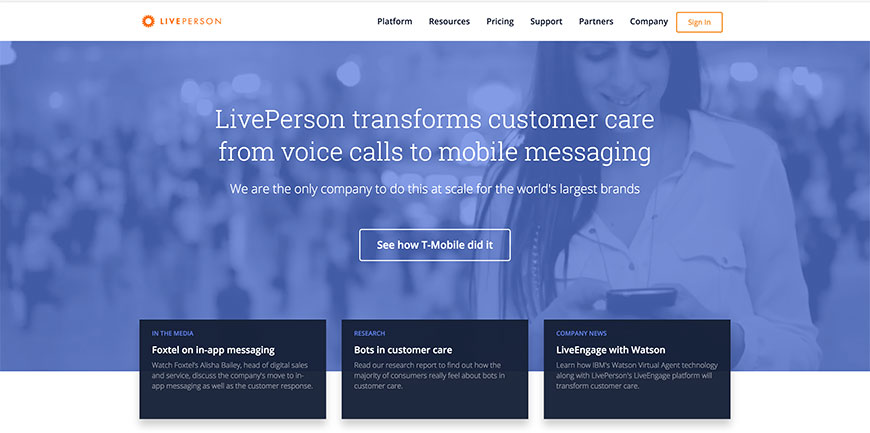
Too often people visit your page, have questions and cannot get immediate answers. This might cause a visitor to become discouraged and leave. This means that you have just lost the chance to convert the user into a valued customer. Companies like Microsoft, IBM, and Lancome have already found success by installing LivePerson software onto their website in order to help users. By entering some information, you can find a plan that fits the need of our business. LivePerson is part of LiveEngage, which is a chat platform trusted by its users to deliver a great customer experience. It has helped switch voice messaging to digital messaging so that your customers can get their questions answered quickly and accurately.
LivePerson can be used on smart devices, so it is personalized to make the customer feel like they are chatting with a friend. Instead, they can be chatting with you and getting their questions answered. This mobile and web messaging service can help to give your users a greater experience with your company, provide them with quick answers to their problems, and will even help you make a greater profit. The quicker users’ questions are answered, the quicker they will want to become a customer.
Olark
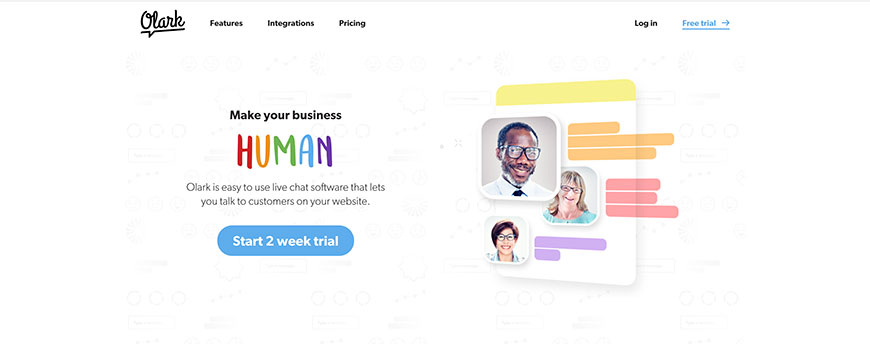
Olark offers live chat software that you can add to your business’ website or mobile app to ensure your customers are getting a great experience when visiting your page. Olark has many features that you can customize to fit your needs and the needs of your target audience. It works alongside the software you are already using to make it easier to use. You can increase sales and provide support to the people who are interested in your business. Many customers prefer to live chat when inquiring about a product or service because it is quicker, and they can continue with what they are doing while chatting with you.
Olark offers great features such as real-time reporting, automated messages, and other tools that can help you deliver a great experience. It also allows you to save transcripts and go back to them if needed. You can even search transcripts, so you don’t have to spend lots of time reading through it to find the information you need. With real-time chat, you can be provided with important information from customers that can help you to improve your services and give them what they need. Pricing varies, depending on the billing cycle you choose.
SnapEngage

SnapEngage can be added to your website or mobile app. It can assist your sales and support teams in helping your customers in a quicker and more reliable way. It can also be added to your website to help engage them in your product and answer any questions they might have.
It doesn’t matter what your business goals are—you can reach them by using SnapEngage to increase your conversion rate and make your customers happy. It allows your customers to talk with real people, not robots, who are familiar with your product to give them the most accurate and up-to-date information. Having live chat software on your website can help to make sure questions are answered for your customers before they become bigger problems.
It can also help to guide users to where they need to go, which will help to ensure they complete the task they came to your website for. Too often, people visit your website, can’t find what they are looking for, and take their business elsewhere. Prevent this from happening to you by using SnapEngage. Pricing plans start at $60 per month and can be customized to meet the needs of your company.
Woopra
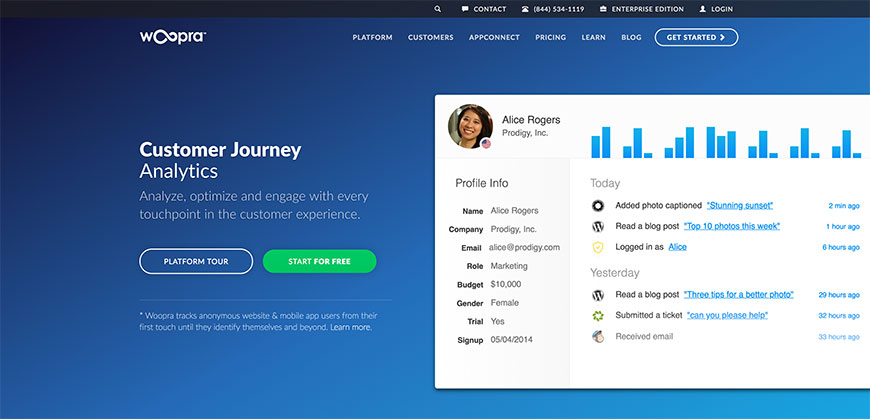
Woopra allows you to get to know your customers by building a comprehensive profile for each of your users. It also allows you to track customer data so that you can better serve your customers at any time. It can help to keep track of customer behavior, so you can understand their needs. An added bonus is that it can keep track of all your customers’ data in one place, so you can refer to it when needed. Woopra can help to improve conversion rates and keep your customers happy.
All data stored is neat and organized so you can access it easily when you need to. You can use this data to create better experiences for your users so that they desire to become your customer rather than just a visitor to your website. It can even be connected to other apps like Facebook and Google, so you are able to see how your users interact with information regarding your company.
Paid plans start at $79.95 and vary, depending on what you are looking for. A free option is available if you are only looking to use 30,000 actions per month.
Zopim
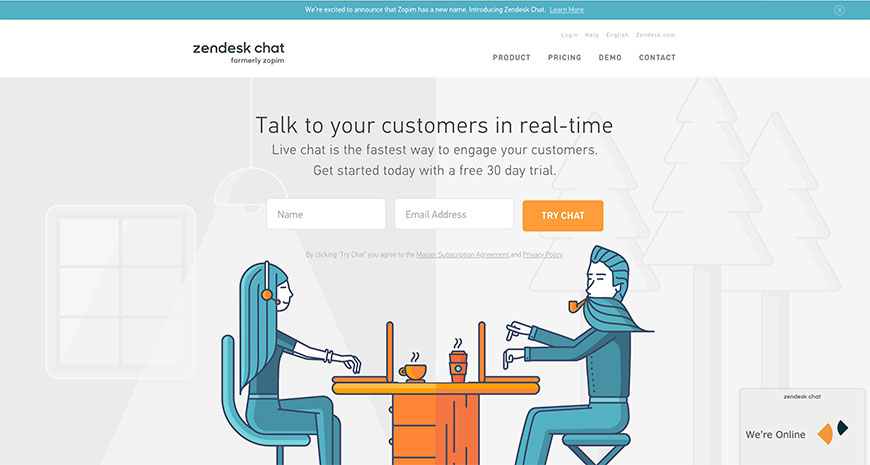
Zopim Live Chat allows your customers to talk to you in real time. When customers are looking for answers on your website, it is much more convenient for them to be able to chat with a live person rather than making a phone call or waiting days for an email response. Your team can not only support your customers in making them more satisfied quicker, but can also help to increase conversion rates and sales. Zopim software allows anyone on your website to begin a chat with a live person who understands and is invested in your product to ensure the customers’ needs are met. If customers are on your site and unable to find what they are looking for, chances are, they will take their business elsewhere.
These days, people are looking for quick responses, so if you can’t give them that, then they will find what they need somewhere else. The dashboard also allows a live chat person to see when someone is on the website and send them a personalized message to see if they need help. Plans range from $14 to $59 per month. A free option allows you to have one chat running at a time, so is great for start-up companies. If you are looking for more, go with the paid plan.
Mobile App Testing Tools
Mobile App Testing Tools check that programs are optimized for size and design across all platforms regardless of the mobile brand, size, or operating system. It ensures that each time the app is opened, it displays the same exact design on every mobile device.
Adobe Device Central
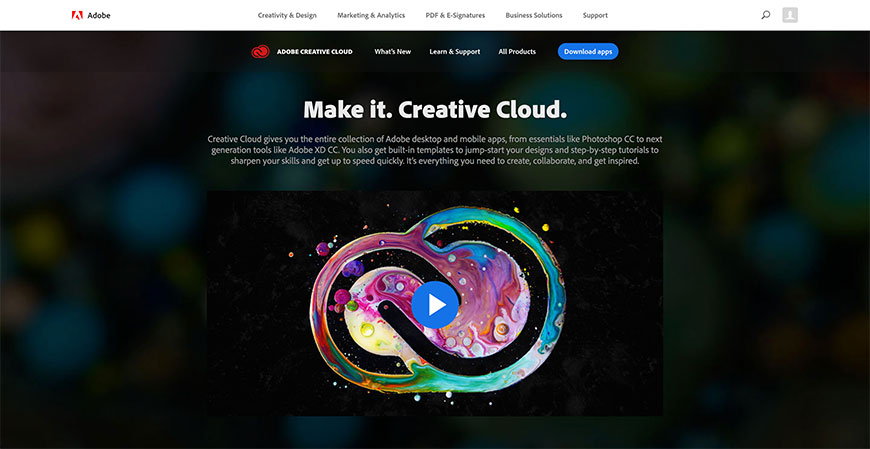
Adobe Device Central can assist you in testing your mobile app for usability. This tool is part of Adobe Creative Cloud, which can assist you with everything you need to make sure your app is working as it should. You can use it to test out your mobile app in terms of its marketing and analytics. This is crucial in making sure users are happy with your app and increasing your conversion rate. If you don’t know where the problem is, it is impossible to fix it.
The most popular plan is only $49.99 per month and allows you to have access to over 20 desktop and mobile apps to ensure that your mobile app testing needs are met. There are also other plans for businesses, educational institutes, and students. You can find a plan that is customized to your needs. Having a mobile app is useful, but you must make sure that it is tested for usability often. The way people use mobile apps is changing constantly, so in order to make sure you are making the most out of your business, you should consider testing it to ensure it is doing what you need it to.
Android SDK Emulator
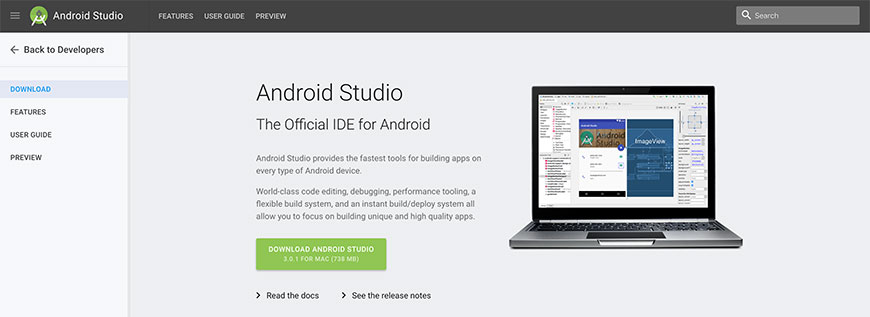
Having a mobile app for your business is great, but if you don’t test it out, then how do you know if it is working? Android SDK Emulator is one way you can be sure your customers are happy with your mobile app. Android Studio has everything you need to build, develop, and test your mobile app. Perfect for Android developers, it has many features that will help you to ensure you are creating and using an app that will work for your business. While having a mobile app is necessary for conjunction with the technology these days, it can be a pain to build, especially if you are unfamiliar with coding and how to do so.
Android SDK Emulator can help you to create and test your mobile app quicker than any other online tool. Testing is super simple. You just need to click a few times, and the tests are run for you. You can run tests that are already designed, or you can customize tests based on what you need to find out about your app. Android SDK Emulator has everything you need to get you started in building, testing, and changing your app to increase conversion rates and make your customers happy.
DotMobi Emulator
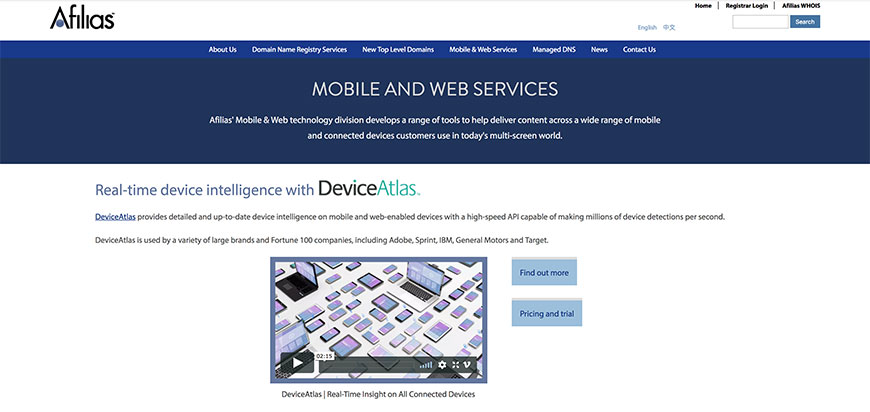
DotMobi Emulator is a useful mobile app testing tool offered by Afilias that can give you insight on what is happening with mobile devices all over the world. Used by many popular and successful companies, such as Sprint, General Motors, and Target, it is a leader in global registry services. If you are looking to register your domain and launch a mobile app or website, DotMobi Emulator can help you do that. It can also help you to improve an app or website that you already have. No matter what kind of domain you have, you can find what you need for mobile app testing by using DotMobi Emulator.
There are different plans you can choose depending on whether you are looking to test your app or website. A standard cloud plan begins at just $40 per month. A premium plan can be up to $399 per month, but you get so much more. By paying yearly, you can save a ton of money. There is also a free version, which is limited, but great if you would like to try it before you buy it. Some of its features are analysis of your website traffic and overall website optimization.
eggPlant

eggPlant uses state-of-the-art Digital Automation Intelligence to help you test your mobile app. It can collect data that can help you ensure your mobile app is doing its job and getting you business. It offers user-centric testing, so that you can make sure your users are able to do what they came to your app to do. It can also give you end-to-end testing to make sure your app is running as it should from the time a user opens it to the time they are finished with it. These tests are what make up Digital Automation Intelligence, which can help you to feel confident about the app that you have put out there.
Customers from many different industries are using eggPlant to test out their mobile apps. It is trusted by companies such as Dell, IBM, and Walmart. You can try it out for free, or you can contact eggPlant to find a plan that works for you and your company. Whether you are looking to improve your digital experience for your existing customers or looking to find new clients, try out eggPlant for all your testing needs.
iPhoney
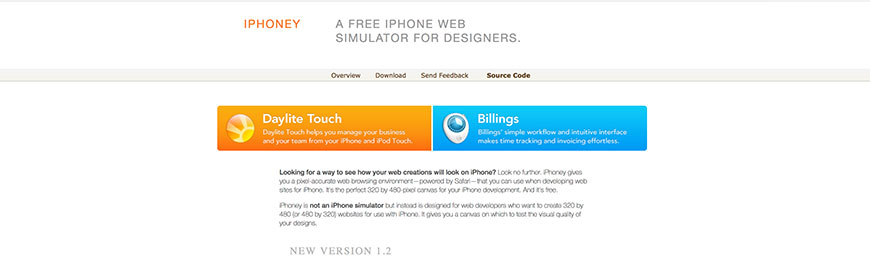
iPhoney is a great free tool that you could use for testing and for improving your mobile website or app for quality customer experience. It is compatible to be used with Safari, and the best part is, it is free. The tool can assist you in testing how your mobile website or app will look on an iPhone. Before you launch it, you can try it out to make sure your customers are able to use the app properly. It can show you an accurate pixel site or page, so you can see what your customers will see when they open the app. It is best used for 320 by 480-pixel websites that you would like to use with iPhones. This allows you to test your design before you launch or improve your mobile site. It will show up quite big when you are testing, but will give you the same content a customer will see when bringing up the website on their mobile phone by Apple. A new version has recently been offered, so you can get the latest site testing software. iPhoney is a great tool to use when you need to test your mobile website for iPhone.
Modify Headers
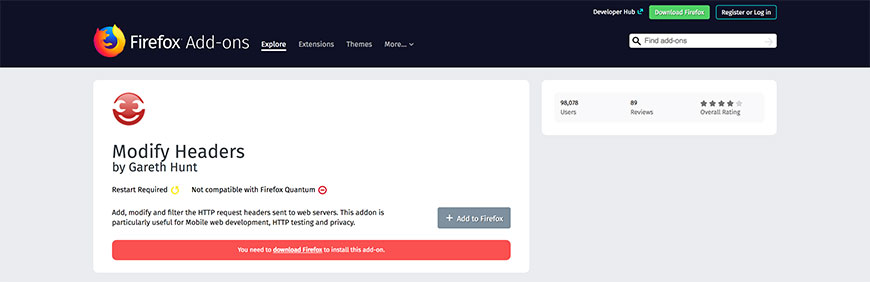
Modify Headers is an add-on from Mozilla, designed by developers for developers all over the world. Modify Headers can help you to enhance, change or filter HTTP request headers for your mobile app or website so that you can be sure your page is user-friendly and gets the job done. HTTP testing is important to your mobile app or site. You will want to make sure that everything is working properly before launching your mobile app. Modifications are important as well, even if your page has been around for a while. When your visitors are unable to get where they need to go on your mobile app or website, you can lose profits, which can damage your business. This online tool has received 4/5 stars on its many reviews, which means, overall, users are satisfied with the job it does for businesses. This tool is compatible with Mozilla, and you will need to make sure you have Firefox before downloading the add-on. It is a free download, as long as you have the correct browser to support its usage.
Monkey Talk (Previously FoneMonkey)
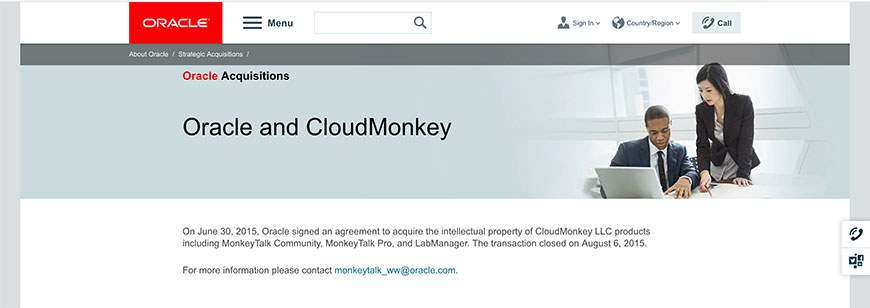
Monkey Talk can help you to make sure your customers are getting what they want and need when it comes to your mobile app or website. Oracle supports Monkey Talk, which can be downloaded for free, if you are a developer, as most of their other applications. Monkey Talk can help you to be competitive and innovative in today’s world. This can be tricky, especially for companies just starting out. If you are company that has been around for a while, Monkey Talk can help you with all your mobile app testing needs, as well. They offer both cloud services as well as on-premises services, so it can fit the needs of your business, no matter how big or small it may be.
This tool can help you to test your mobile apps automatically. There are very few companies around that offer this service for free, so MonkeyTalk is exactly what you need to get the job done. Some of the features it offers are recording and playback, complete with interactions and other components, optimization that works for both iPhone and iPad users, and options to generate codes. Use MonkeyTalk to get all the information you need about your mobile app or website.
Mr Tappy
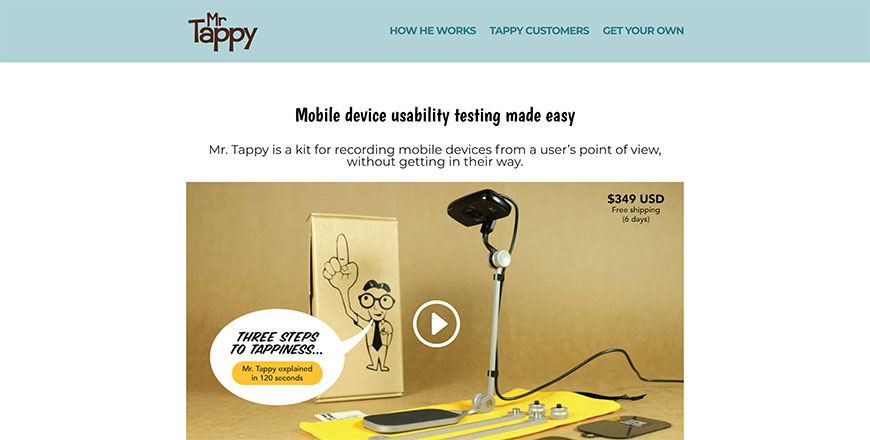
Mr Tappy is a great tool that can help you with your mobile app testing needs. All you will have to do is order the device, and then you can get started having users test your app on either their mobile device or tablet. It doesn’t matter how big or small your device is, and you can use different devices if you need to. Mr Tappy is only $349 and comes along with free shipping. It is a great investment for your business that you can use to collect data about how your mobile app or website is being used by your customers.
It comes with instructions for 3 easy steps. All you’ll need to do is attach the device and position the camera so that you can see what the tester is doing. You can then use the free browser viewer to watch what they do with your app. If you want, you can even set up a second camera that can capture their reaction when using your app. It takes less than 3 minutes to get started using it. As soon as you do, you’ll be able to collect data about the usability of your mobile website or app.
Opera Mobile Emulator
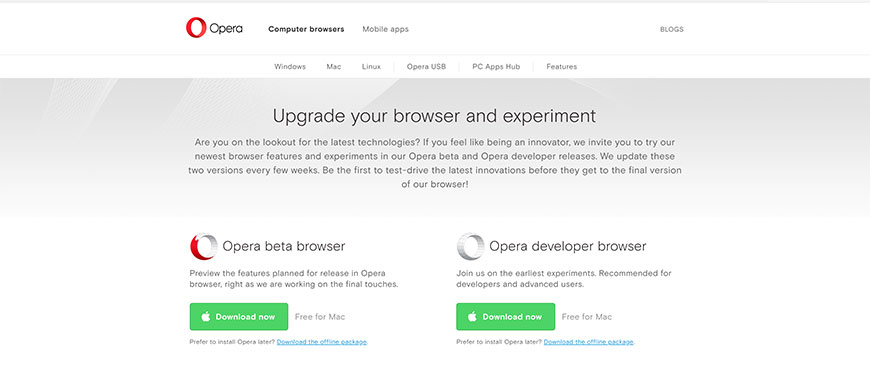
The Opera Mobile Emulator is a great online tool that you can use for all your mobile app testing needs. It is a very helpful tool for any business, whether you are just starting out, or looking to improve the usability of your mobile app or website for users. The Opera Mobile Emulator tool is specifically designed by developers for developers that are serious about their work. It is also compatible with iPhones, Android, or any other basic phone. The tool will help you to develop a new app or improve your existing mobile app. The best part is, it is free to use. It can help you to test out your resolution, density, and user interface, among other great features. You can also save your data so that is can be part of future testing. This way, you can see how much your mobile app or website has grown over time. It can also help you to test out your mobile CSS, which is your visual layout. It is important to make sure you are testing your mobile app to ensure users are satisfied with what they see. If they are not, then your company could be losing business.
POP App
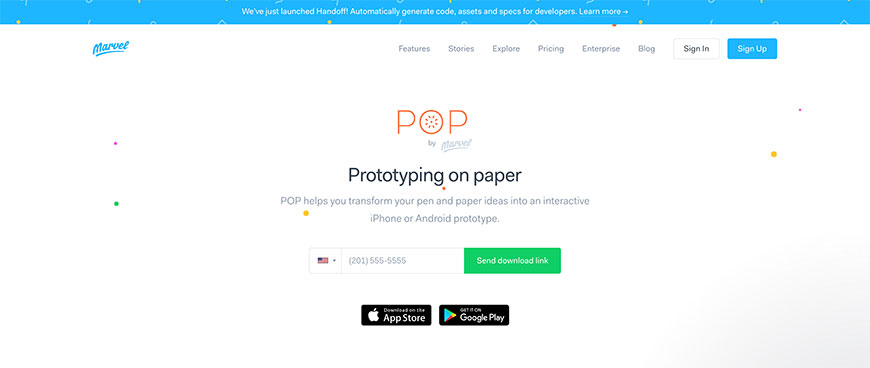
The POP App is a great online tool that you can use when developing or improving a mobile app or website for your business, new or old. When dreaming up your business and the tools, you will use to get customers interested; it can be difficult to get your ideas from paper into reality, but not with POP App. It helps you take your prototypes and turn them into an interactive mobile app or site that is compatible with Android or iPhone. Having an app means that your business will be more likely to be successful.
Pricing ranges from free to $42 per month. The free version allows you to have one user and two projects at a time. The next step would be to go pro, which will only cost you $12 per month. This plan allows you to have an unlimited number of projects, as well as other great features. The company plan will run you $42 per month, but allows you to have up to 3 users and unlimited projects. If you are looking for more features and users, the company can work with you to find a plan that is right for you based on what you need.
Presentations
Presentations allow you to create visually appealing designs that include a variety of data, presented in an easy-to-understand form.
Canva
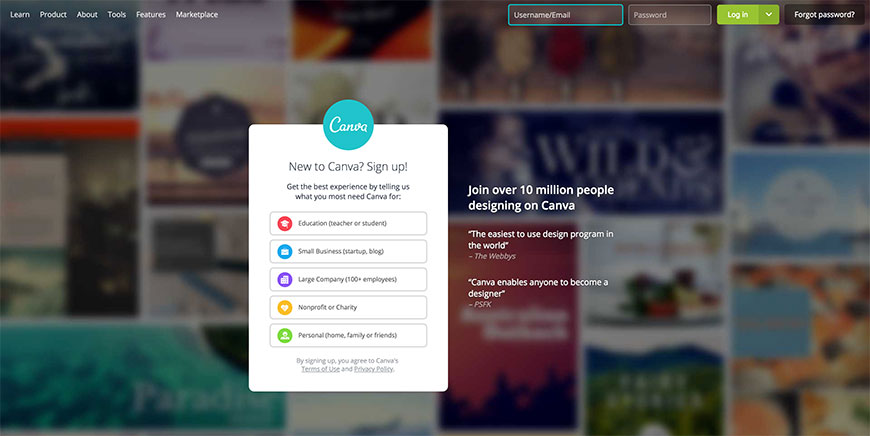
Canva is an online tool you can use to help you with your presentations. The experience you have on Canva can be tailored to your needs, whether you are a small or large business, student or teacher, or if you are using it personally for other needs. Canva also offers many different templates that you can use to create posters, social graphics, and even a logo for your company. It is easy to sign in with a Google account or email. You can also share and download your creations with your team, so that you can collaborate on designs and presentations together. Either keep what you are designing private, or go public with Canva.
If you would like to upgrade to a plan that offers more, you can begin with a 30-day trial to make sure the tool meets all of your presentation needs. Another great feature is that there is a design stream so that you can find inspiration when it is lacking because your brain is overwhelmed with all you have to do. You can also connect with other users to discuss your design ideas. Canva is also great to connect your designs to Facebook or Instagram, which can certainly help you when it comes to advertising.
Cx/omni CEM Cloud
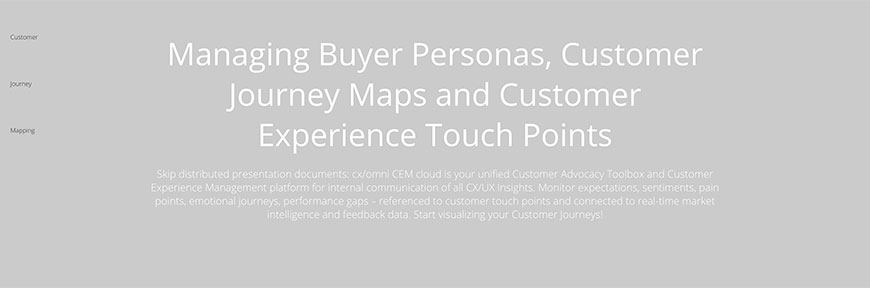
Cx/omni CEM Cloud is a great online tool that can help you to create presentations based on customer journey mapping. If you are unfamiliar with what a customer journey map is, it is a visual map showing the kind of experience customers have with you. In order to create a long-term relationship with your customers, it is important to understand where their story begins with your company. To understand where your customer is coming into your business can help you know where they are headed and what you can do to keep them.
The online tool comes with a free guide to help you get the most out of customer journey mapping. The platform can help you to manage and present all your customer journey mapping needs, so next time you need to show off your data, Cx/omni CEM Cloud can be useful for you. Prices and plans range from 690 Euros or above, depending on what features you are looking to use. Cx/omni CEM Cloud can also work with you to figure out a plan that best fits your needs. All plans allow you to manage one or more brands, cluster groups, and record touch points, among many other useful features.
tyle
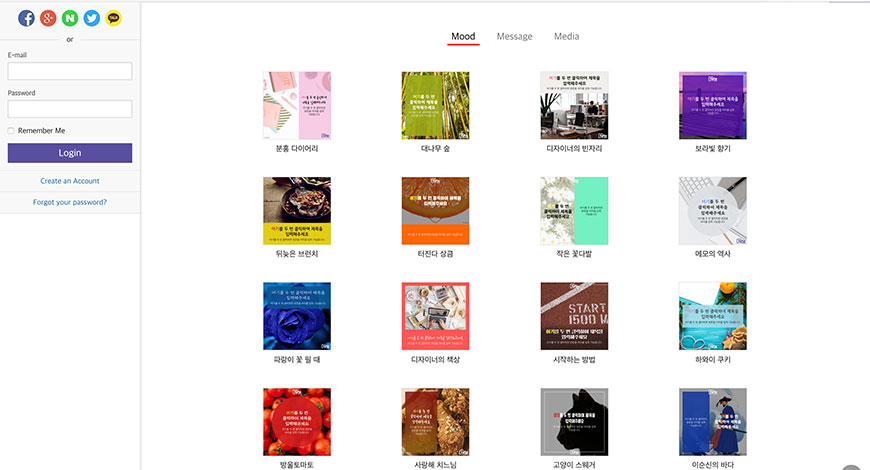
The online tool tyle allows you to create presentations from thousands of pre-made templates, which can make your life a lot easier. You can create ads, blogs, and even posts to put on Facebook, Twitter, or YouTube. Customize your presentations to fit the needs of your business, so that you can advertise to existing and potential customers. The ads and banners come in different sizes so that you can maximize your presentation or advertisement. Even upload your own images and logos to personalize your presentation so that it is easily recognizable for customers.
You can sign up for a trial plan with an email and password, which allows you to download 5 images per month. Looking for more? Plans range from $9 per month, where you can download up to 25 images, all the way to $156 per month, where you can download 750 images. There are other plans in between, the most popular being the start-up plan, which is $26 per month and 150 images. You can choose the kind of plan that works best for you based on what you need for your business. If you start using tyle and want to upgrade in the middle of the month, you have that option, so you don’t have to stop working in the middle of your creating.
Process Aids
Website Process Aids helps to link the customer’s journey to the internal processes that create it. It allows you to better understand your customer and enables you to build a better website.
Custellence
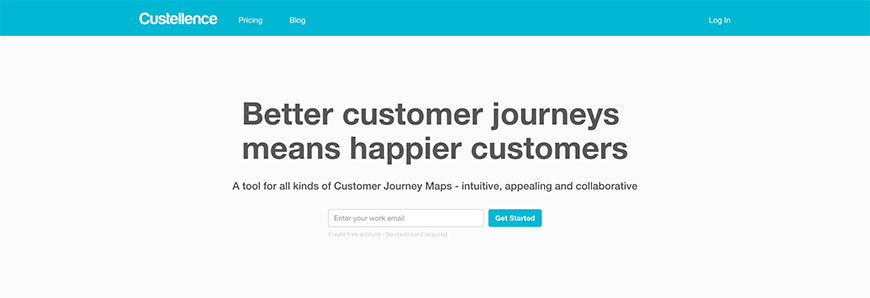
Custellence is a tool that allows you to create customer journey maps in an innovative way so that your customers will be happier. With it, you can better understand their journey with your brand. The tool creates detailed maps, so you can make sure your customers interact with your business in a positive way that will keep them coming back for more. You can make customer journey maps that are visually pleasing, and show them off at your next meeting. If you enter a work email, you will be on your way to creating a free account, and a credit card is not needed to do so.
If you want more than the free account, you can choose a plan ranging from 24 Euros per month to 84 Euros per month. These paid plans allow you to have multiple users, view sharing, and will also allow you to have different maps. Larger plans can be arranged by reading out to Custellence and working to figure out what your business needs in order to be successful. All you need to do is email them and let them know what you need. Many people from different professions find Custellence a useful tool that can help them leaving their customers more satisfied.
Dovetail
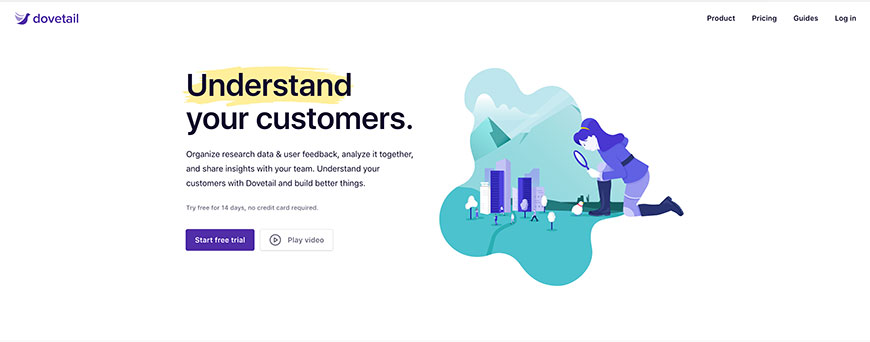
Dovetail is a great tool that can not only help you to understand your customers, but it can also assist you in organizing data and feedback in a way that will help you during your presentations. It is perfect to help you to continue building your business and making sure your customers are happy when interacting with your brand. You can start with a 14-day free trial that does not involve you putting in your credit card information. Top companies like IBM and Harvard are already using Dovetail as a presentation tool. It can also help to increase the work output of your team, so you can get done what you need to so much faster.
Collaborate with your team so that you can help each other to organize thoughts and ideas effectively. It will also allow you to import data from different apps like Google Drive, Dropbox, and Facebook, so you can have all of your information in one place. There is nothing worse than having everything you need all over the place. Have it where you need it, when you need it. A paid plan starts at $29 per month, no matter what size business you are running.
NomNom
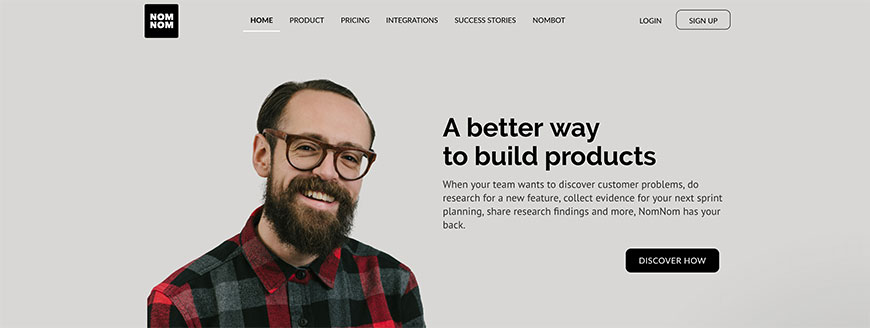
You can share your research findings by using NomNom. This online tool can help you with many different aspects of your business such as figuring out customer problems, gathering research, and sharing with your teammates. Sometimes when customers have feedback, it doesn’t get to the company, which means the company is unable to make improvements. Eventually, the customer might leave because their needs are not being met. Don’t let this happen to you. Use NomNom to make sure you can figure out how your customers are happy, and report the data back to your team, so everyone is on the same page. It can also ensure that you have everything you need in one place, so you don’t have to go searching for it. Have all your data in one place.
Begin with a 14-day free trial, and if you are satisfied with what NomNom has to offer, you can upgrade to a paid plan. A started plan is just $199 per month, which allows 10 team members and 1 integration. Need more? The next step up is $399 per month, followed by a plan that is $999 per month for a large company. If you pay annually, they offer a 10% discount.
Reframer
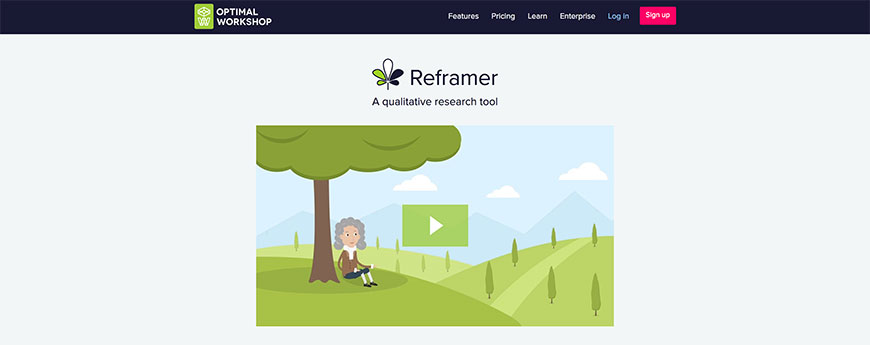
Reframer is a qualitative research tool that is offered by Optimal Workshop. As a safe and effective online tool, it can help you to find and share your data, all within one location. The next time you need to go to a meeting and report research to your team, you can use Reframer to help you with that daunting task. Not only will it be great to use during your presentation, but it will also help you to stay organized, so you know where all your important information is. It also makes analysis of the data you have collected very easy, so you can do less work, but get more results in a shorter amount of time. Collaborating with teammates over qualitative research has never been as easy as it is with Reframer.
You can sign up for free, or you can choose a paid plan that fits your needs. Plans start at $166 per month, but if it doesn’t have everything you need, you can contact Optimal Workshop to figure out a plan with a price that works for you. Reframer is a great tool that you should consider using when it comes to collecting and reporting on data that can affect the way your business runs and how customers feel.
UCDmanager
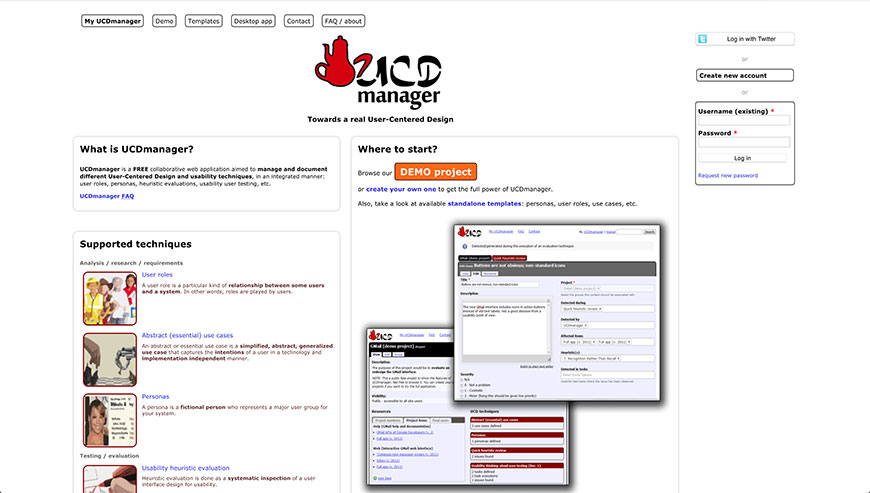
When running a business, it is important that all team members are on the same page and understand what is happening to and with its customers. UCDmanager can help you get this done. The next time you have to give a presentation, consider using UCDmanager to help you be effective and organized. It is a free tool that is geared towards a User-Centered Design. It can also assist you in making sure your website and app are user-friendly for your customers, so that they are confident with the services and products you are providing for them.
Not sure where to start? You can choose from Demo projects, or you can create your own based on what you need for your presentation. There are also other templates you can choose from that involved user roles and personas. Storing all your information in one place is helpful and allows you to be efficient. All developers can benefit from using UCDmanager when looking to define user prototypes. It can help you figure out how to design user interfaces based on the latest changes. It has everything you need for creating, testing, and getting feedback for your business.
Remote Research
Remote Research takes a section of people from all different areas and asks them to perform the same task. It can create a wide variety or results and is used to gauge how a natural visitor to a website might act or how he may interpret information. It is usually less costly and quicker to perform than conducting local research.
Ethnio
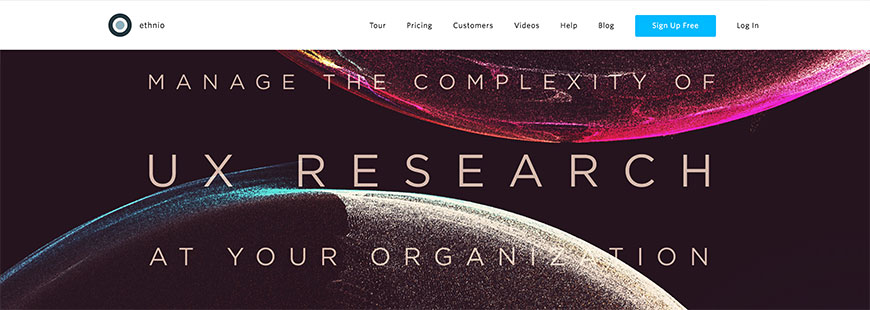
Ethnio can help you to see how your users behave when using your business’ app or website. Research is important to make sure you are making the most out of your business, ensuring that customers are satisfied when dealing with your product or service. Ethnio can be a great tool to help you through that process. It will help you to find the right people who can test your website or mobile intercepts. They can either be in-person testers or remote testers, both of which are helpful to improving your site or app. There are even filters so that you can research usability on browsers, operating systems, or mobile devices. You are also able to filter by location, so you can see how different people all over the world are reacting.
Relieve yourself from having to schedule interviews and testing sessions, since Ethnio can be linked with your Outlook or email platform, so that you can get help with scheduling. Pricing ranges from $79 per month to $349 per month, depending on the size of your business. If you need more than what those plans offer, you can contact them to figure out a plan that works best for you.
Mechanical Turk
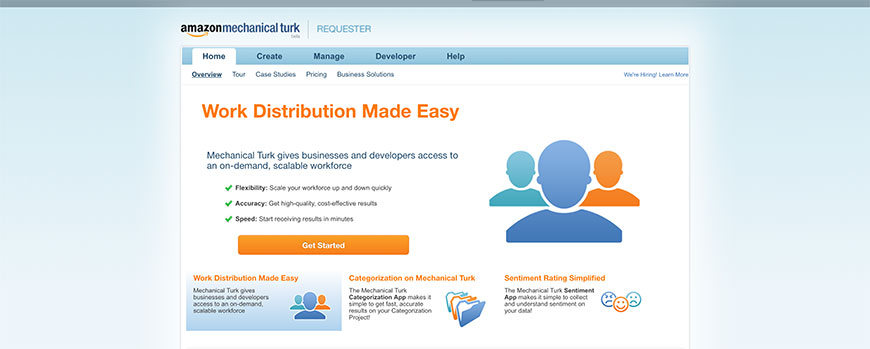
You can collect and analyze your data when using Mechanical Turk. It is great for any business that is interested in collecting more info about how users interact with their website or app. This tool is run by Amazon, so you know it has a great reputation for helping its customers get the best service. Any kind of business can use Mechanical Turk to help with verifying accurate data, filtering the data into different categories, and can help you to improve your business.
One of the greatest things about this tool is that you can choose what you are going to pay and what features you will use. It also allows you to pick out a plan that helps you to pay your workers, so that you are just paying one fee. Part of your fee is paid to Mechanical Turk, and the rest is paid out to your workers. This is a unique feature that will be difficult to find elsewhere. It can cut down your working time when it comes to payroll. Manage all of your remote research with Mechanical Turk.
Pick Fu
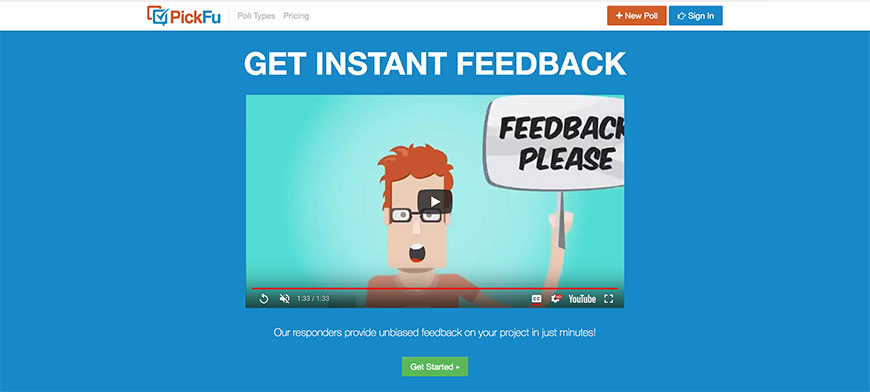
Pick Fu helps you to get instant feedback when it comes to doing remote research that affects your business. Some of its customers are Comcast, Spa Finder, and Intuit, just to name a very few. Pick Fu works simply by you asking questions that you want answered about your company’s website or mobile app. It will then find people to respond to your question with their opinion and an explanation, and then will send you the information. All you need to do is sign up and figure out what you want to know. It helps you so that you don’t have to find people to test out your website. That is half the battle when looking to feedback for your company. It can be difficult to find people willing to take a survey, but Pick Fu does that work for you.
A great benefit of using Pick Fu is that it can help you understand why testers felt the way they did during the session. If you can understand the why behind an opinion, it is much easier to fix. It is also an efficient way to gather research. You don’t have to wait too long to get your information. Prices start at $49 per month, or you can pay as you go for $20 with the option of buying pre-paid credits.
Testapic
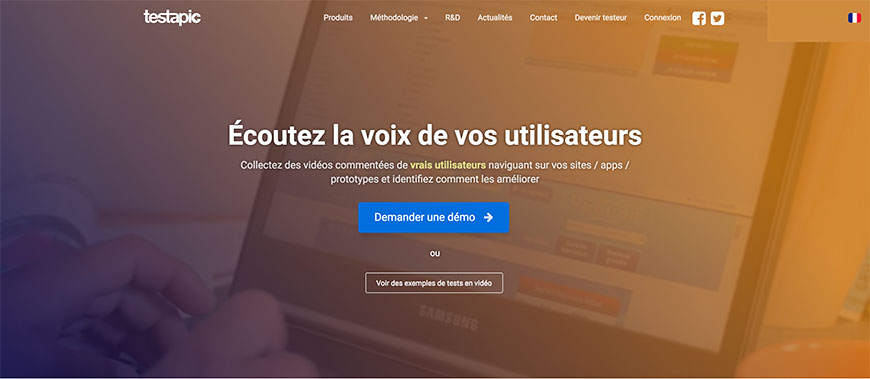
Testapic is a tool that can assist you when doing remote research to help improve your company’s image or sites. One of the greatest features is that the feedback you get is in the form of videos, data, and written explanations of their opinions. Its motto is, “Can you hear your users now?” Not many other companies can off you video and audio feedback of how your customers feel during remote research. It can be used with your app, website, and even prototypes, so that you can test out your ideas before spending the time to publish it live on the web.
You can either develop your own tasks or choose from different tests that have already been created. It all depends on what you want and need for your company to grow. Feedback will be in your hands within 1-2 days, and you can even target a specific audience. If you are looking for feedback from a certain category of people, this can help you to achieve that goal. It is not just a company that tests apps or websites, but it is real users, found by Testapic that will take your surveys and give you feedback. You can be confident that the information you are receiving is real. It will also assist you in analyzing the data that you received.
TryMyUI
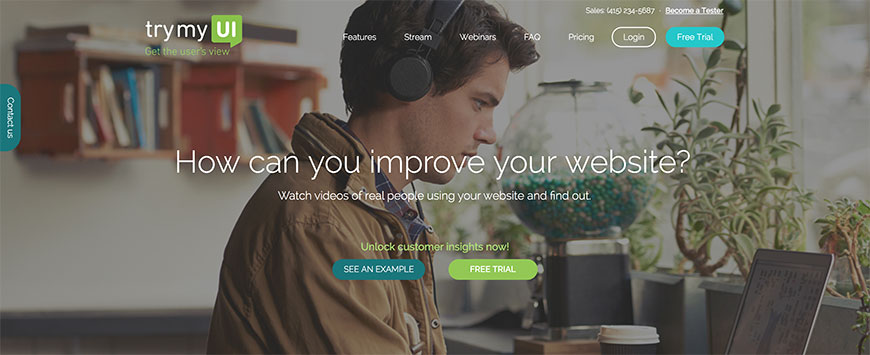
It is important to make sure users are having a good experience when it comes to your company’s app or site. If they are not, then it is likely they will become frustrated and take their business elsewhere. This is why remote research is super important to improving user experience. TryMyUI helps you to understand the user’s experience and what they see when they sign onto your mobile app or website. You will receive a video that has both what the user is doing and what they are thinking, which can give you important insight as to how people are going about your website. Testers can also give you a written explanation of what the user thinks.
You can try it out for free, or you can pick a paid plan to meet your needs. If you decide to go with the free account, you can pay as you need tests done. This might be great for a business that is just starting out, since you might not know what you need to do quite yet as you learn the process. Other plans range from $299 a month to $1,000 per month, depending on what features you would like to use.
UsabilityHub
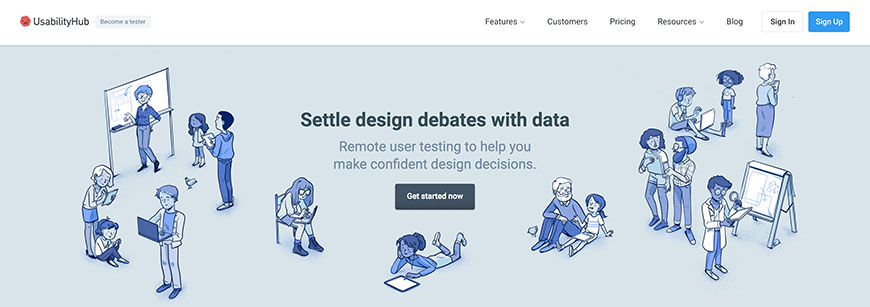
If you are having difficulty figuring out what designs you should be using for your website or app, you can use UsabilityHub to get some feedback about how users perceive your company and what you can do to improve it. There are different types of tests that can be performed by remote testers, such as click tests, preference tests, and navigation tests. These tests can give you important insights on what users see and do when they come across your website. Companies such as Amazon, Weebly, Square, and NASA already use UsabilityHub to help them with their remote research needs. Over 250,000 questions have been asked and answered, with multiple answers to help a company figure out what they need to do for improvement.
Pricing ranges from free to $396 per month. Depending on what you are looking for and how large your business is, you will be able to find a plan that works for you. If you would like to recruit a panel to answer your questions, there is an extra fee. With a lower base fee than other companies, the $2.50 fee is pretty inexpensive. It allows you to have more control over your research. You can also start with whatever plan works for you, and then if you need to change it in the middle of a month, you have that option.
UsersThink

If you are wondering why visitors are not converting over to customers, UsersThink can help you figure that out. It can be frustrating for any business when you are not meeting the demands of sales, customers, or other aspects of running a business. That is why research is essential, and UsersThink can help you to collect important information that will assist you when figuring out what you need to do in order to improve. UsersThink offers real feedback from real people in real time. You won’t have to wait for days to get the information you need, which will help you to begin making improvements right away.
Once you submit a landing page, UsersThink will send it to real testers all over the world. You will get your results within 24 hours via email. For paid plans, you can pay from $39 per month to $99 per month. You can pick the plan that works best for you, depending on what you are looking for and the size of your business. Users are found that have never seen your page, so it can give you their first impressions, which might give you better information than someone who has already created a bias.
UserTesting
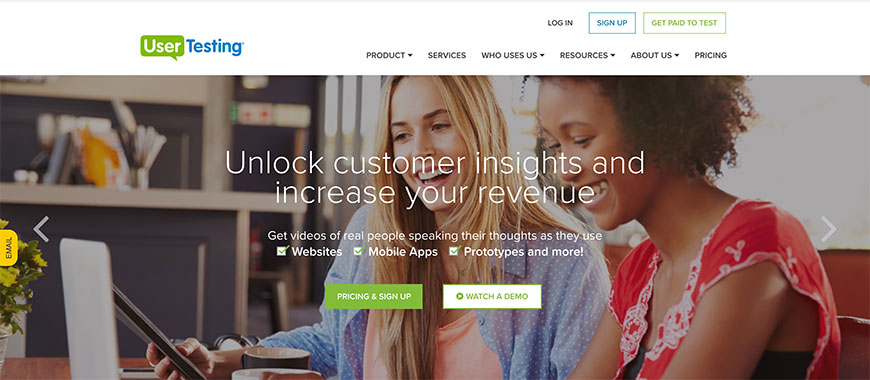
UserTesting is an online tool that can help you increase your sales. One of the biggest ways to increase your sales is to understand what your users and customers are thinking when they visit your website or interact with your brand. UserTesting is a tool that can help you. As testers use your website, mobile app, or prototype, you can get video feedback on their thoughts. Video feedback is so important when using remote research, because it can give you a lot of insight as to how they are feeling. Not only can you hear what they have to say, but you can also pay close attention to their facial expressions and body language.
Some companies that are already working with UserTesting are Home Depot, Facebook, and Airbnb. These companies are highly satisfied with the service they are being offered. You can get your results in a little as an hour, which is almost unheard of. It also allows you to either pick the testers yourself, or to have UserTesting pick them for you. Prices can be for individuals or enterprises based on the features that you are looking for. With both plans, you are able to figure out what is going to work for you and your company.
UXCloud
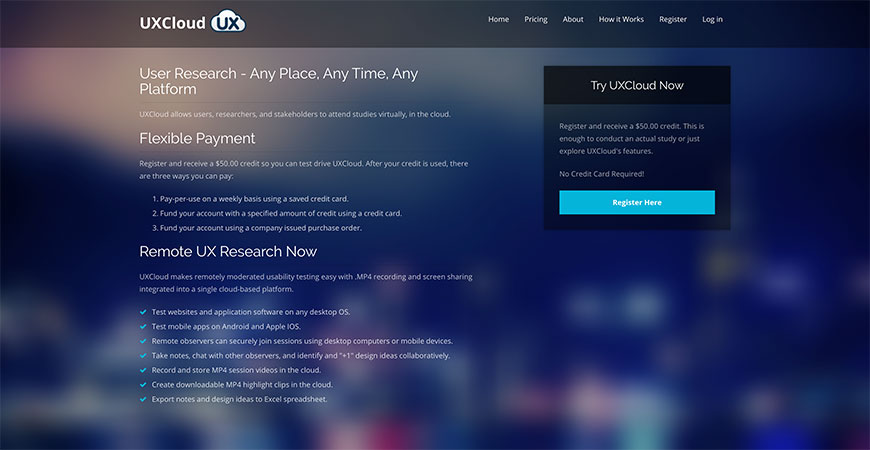
UXCloud gives you real user feedback in real time. User research can help you to improve your business in many different ways. UXCloud works with users in what is called a flexible payment account. This means that you can put as much money into your account as you would like. Depending on the features you would like to use, it is almost used like a debit card. When you first sign up, you will receive a $50 credit so that you can basically get a free trial to see if UXCloud is something that will be useful for your business.
Testing is super easy with—with Mp4 video you can see what your users are doing in real time. Your data can be stored in the cloud so that it is all in one location, and you know where to find it. There is nothing worse than losing your data and having to go on your memory. Other paid plans are based on how many researchers and users you would like to incorporate into your testing.
UXTesting
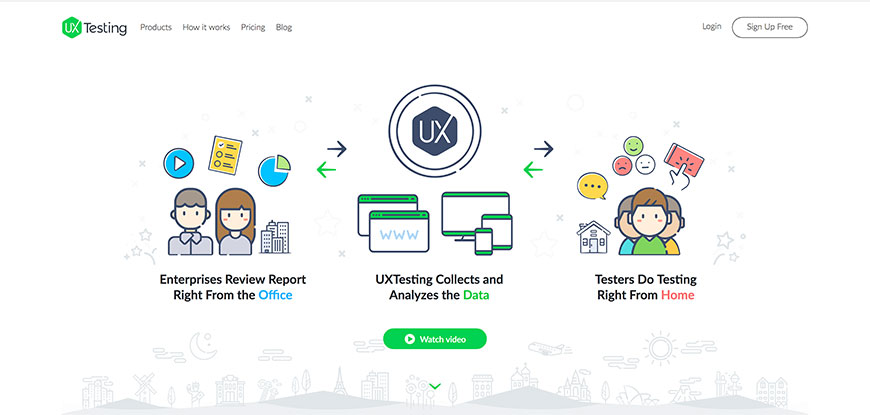
UXTesting will help you with your remote research needs, so that you can understand your users and what they need from you when interacting with your brand, website, or app. Data is collected from remote users that go to your website and offer feedback. UXTesting will not only collect your data, but it will also analyze your data for you. A great feature of the testing is that it is done from the users’ homes, which means you will get accurate feedback. Users tend to be more relaxed in their own home, which will give you true data. In other words, there is not much to distract or influence them as they are completing the tests.
UXTesting supports testing for apps, websites and prototypes, so that whatever your needs are, you can have them met. If you are a new company just starting, you might want to have your prototypes tested. You can also use the remote research tool to improve your app or website as well. Prices range from $19 per month, and go up, depending on what you are looking for. If you need more than the professional account, which is $49 per month, you can contact the company to find a price and plan that works for you.
Research Notetaking
Research Note Taking allows you to discover patterns and themes to analyze user research. All of your research is easily accessible in one place and is organized and tagged.
Aurelius
When notetaking during research that is being done on your website or app, it can be difficult to organize your findings for when you go back to look at what you have collected. Sometimes data that is collected automatically is not quite what you are looking for. That is where Aurelius comes into play. The online tool can help you to collect and organize your notes. The tool can also help you to find trends within your research if you take notes using Aurelius. While reports can be a great tool, they can also be overwhelming or contain information that you don’t need. When it comes to notetaking, you need to be able to keep track of the information that is relevant to you and your company.
This tool also allows you to share your research notes with others in a simple way, so you don’t have to go out of your way to make sure they are seeing the same information you are. If you are part of a team, it is easy for the team to collaborate and in a way that is efficient and fast. When using beta testing, you will not have to pay anything. After your trial, if you would like to upgrade, you can figure out a plan that works best for you.
BugHerd
Do you like to use sticky notes? They can be very useful, but using real sticky notes can make for some pretty unorganized data. When you use BugHerd to take research notes, you can use sticky notes, but in a way that will allow you to stay organized. Keeping all your research notes in one place is important, so that when you go to find them, you can. There is nothing worse than taking notes, only to forget where the one you need to recall at the moment is. When clients give you feedback, you can take what they say and take notes on it. In fact, you can even turn their feedback into a note.
BugHerd also allows you to share your notes with your teammates. This will allow you all to be on the same page, so you can discuss the same information. As a matter of fact, if you are unable to locate the information you need to, you can just search and filter through until you do. It won’t take very long. Use BugHerd for locating bugs—it will help you to find them before they become a much bigger problem. Prices start at $29 per month with a 14-day free trial.
Dovetail
Dovetail helps you to understand your customers. Major companies like Seek, Harvard, and IBM are already using this tool for their research note taking needs. Organizing your research data is the key to being able to share your findings with your colleagues. As a team, you can use the research collected to figure out how you can improve your company’s website or app. When you are able to share your data with your co-workers, it is easier to analyze it together. Dovetail can help with collecting both research data and user feedback. It can help you to stay on top of the information you need to make improvements.
Prices begin at $29 per month, and it doesn’t matter whether you have a small or large business. There are many great features that make Dovetail an important and innovative tool to have. If you are unsure, you can start by doing a 14-day free trial before you make a commitment. It also promises to keep your data safe, which is important in this day and age. Zillow, Code for America, and UC San Diego are among a few of the companies that are already using Dovetail.
PearNote
PearNote is a great tool that can help you with your research notetaking. It can be a daunting task to collect, analyze, and figure out an action plan when collecting data. With PearNote, you can get the job done quickly and efficiently. PearNote is useful for Mac devices, and will help you take notes in different forms. Notes can be taken using audio, video, text or slides. Whatever kind of note taking works for you, this tool can help you to achieve your goals.
The company offers different licensing packages for single and multiple users. The single-user license is open to individuals on multiple computers or multiple users on a single computer. The multiple users or family package is open to unlimited users on different computers within the same household. No pricing information is displayed on the site but they do offer a 60-day refund policy. Contact the customer support team for details on how to pay.
Reframer
Reframer is a note taking tool that is brought to you by Optimal Workshop. This tool can help you to keep track of your notes, so that when you are ready to share them with your team, you know just where to find them. Research is an important part of owning any business. Organized data is useful data, so if you need help with organizing, Reframer might be the right tool for you to use with your small or large business. With data, you often find themes or patterns, and this tool can help you with that.
If your data is not all stored in one place, then it can be difficult to analyze. By collecting your observations and putting them into Reframer, you can figure out how your observations are changing over time. Even use tagging to help you figure out those patterns and keep track of them. Prices with Reframer and Optimal Workshop are quite flexible, starting at $166 per month or you can pay per study for $99. There is also a free plan that will offer you a minimal usage of the tool, and an enterprise plan that is tailored to your needs and billed annually. Work with the company to find a perfect plan for you.
Screen Capture
Screen Capture, also known as a screenshot, is an image pulled from anywhere on the web that can be saved as a graphic. Screen captures can be taken with computers or mobile devices and are simply put, a picture of what was shown on the screen and a certain time.
Camtasia
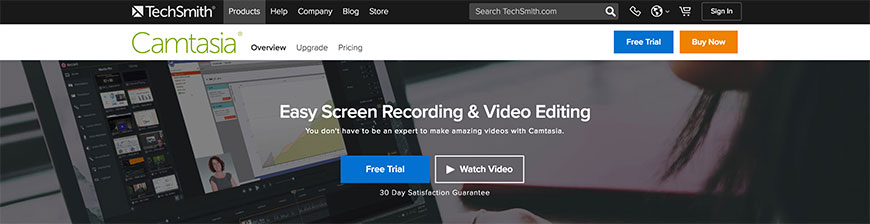
Sometimes the best-laid plans are right on your phone waiting to be used. Camtasia is an online tool that can help you turn those ideas on your phone into amazing videos and presentations using its screen capture tool. In just 3 simple steps, you can be well on your way to creating content that is both interesting and raw. With Camtasia, you can record anything that happens on your phone in real time, or you can take pictures of your content. Use the tool to make any edits that you need to make a masterpiece. You can also add effects to your videos or pictures.
What might you need to do this for, you ask? Well, you might want to teach users how they can use your website or app. You might want to create content right from your phone when it is first available, or you get an inspiring idea. You can use Camtasia to record your own mouse movement and add notes for your users. A free trial is offered to make sure you like what you are going to commit to. Otherwise, prices start around $200 per month and can go up, depending on how many users you would like to have access.
Inspectlet
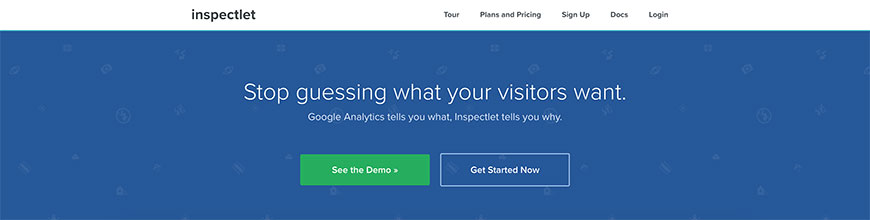
Inspectlet is a tool that can help you to record user sessions. This tool can record everything users are doing on your site in real time, so that you can learn about what might need to be improved. Companies like ABC, Sirius XM, and Shopify are already using Inspectlet for their screen capture needs. When it records what users are doing on your site, you can also see where they click, scroll, or keypress. This kind of behavior can help you to understand how your site is being used, where users are becoming frustrated, and how you can optimize the site that you already have.
It can also increase your conversion rate because you can even see users that you have never interacted before. Understanding their behavior might help you to get them to become customers. Plans and pricing go from $39 per month to $299 plus per month. There is also a free account, so you can see some of the features that Inspectlet offers, but you don’t have to jump right into a commitment.
Jing
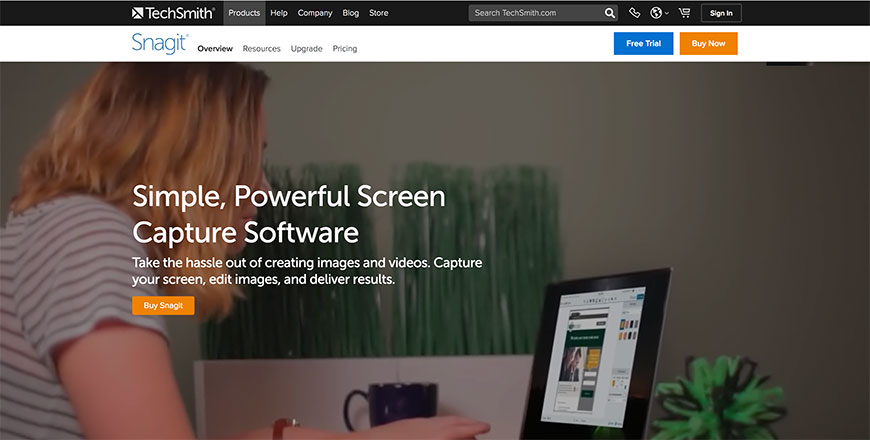
Jing offers screen capture software that can help you to use images you already have instead of creating them from scratch. This can be a huge relief. If you see something you like that could be beneficial to your business, all you have to do is take a picture of it, screenshot it, and edit it to show what you need. Companies like Honeywell, Bed, Bath, and Beyond, and Quicken are already using Jing, among many others. You can even draw on, add shapes, or use text to go over the different things you are screenshotting.
This is useful for a couple of reasons. First, we see so much throughout phone every day. You never know when you are going to capture that perfect image that could become your company’s brand. Screenshotting is also important because it can help you to put together a tutorial for those that need some help navigating through your app or website. Start with your free trial or a plan that fits your needs. For one person, it is about $50 to use. This price decreases when you have multiple users. There is also special government or education pricing, so it is worth checking out.
Loom
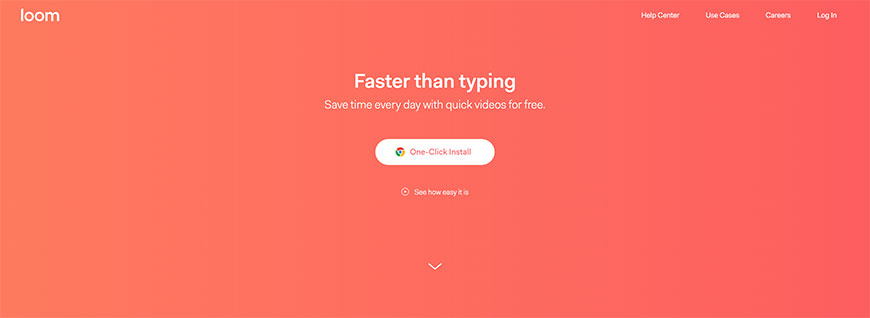
Loom is another great tool for this category. It is being used by companies such as Airbnb, Dropbox, Uber, and Red Bull. In just seconds, you can record videos to show what you are doing on your screen. This is fascinating, especially for those who are visual learners. It is a great way to create a tutorial for your app or website, if you want to show users what to do. You can also record yourself, which can be helpful if you would like to explain something to your users. You can then share what you have created with just the touch of a button. You can share on Facebook, Twitter, or other social media apps.
This tool can help you be more productive than you have ever been. Loom is an extension that can be added to your browser on your computer or mobile device. It is free when used with Chrome. There is also so much information on the site if you need to know how to use it and what you can do. Loom can be downloaded for free, so not only it is a great tool, but it will save you some money and still get the job done.
Open Hallway
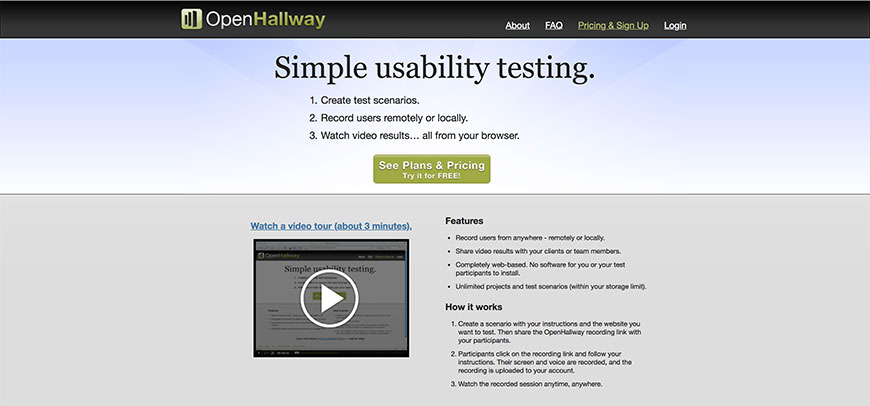
Open Hallway is a great online tool that can allow you to screen capture, so that you can understand what users are doing and why they are doing it. It also allows you to use the screen captures as data and user-friendly techniques. Open Hallway is known for its simple usability testing. If a company is looking to test the usability of their website or app, then what better way is there to do it than with screen capture? You can record all users, whether they are remote or local. Even watch video results from your browser in real time.
This tool also allows you to share those videos and results with the people on your team, so you can make sure you are all on the same page. It makes it easier to collaborate and figure out your next steps. The pricing and plans for Open Hallway range from $299 a month to $1000 per month. There is a free account, which gives you some of the features of the paid plans, but not all. If you are serious about screen capture, collecting data, and turning visitors into customers, then you should consider using Open Hallway for all your business needs.
Silverback

Silverback is great for helping you with your screen capture needs. It is compatible with Mac and a very easy to use the tool. It will help you to test the usability of your website, so that you can ensure your customers are able to get around and get done what they need to when visiting your site. The set-up is very simple, and your free trial will give you all the same features as the paid plan. The only difference is any videos you take will have a mark on them.
To make the mark go away, you can sign up for the plan. It is only $39. It can give you session highlights from users who are testing your site. Silverback can also help you with the organization of the information you have received. Once you have signed up for a plan, you can export your videos to share them with your team. You have control over the videos, and can customize them before you share. It is also compatible with El Capitan and Yosemite. Silverback can be a useful tool that can help you with everything you need to do when it comes to screen capture.
zipBoard
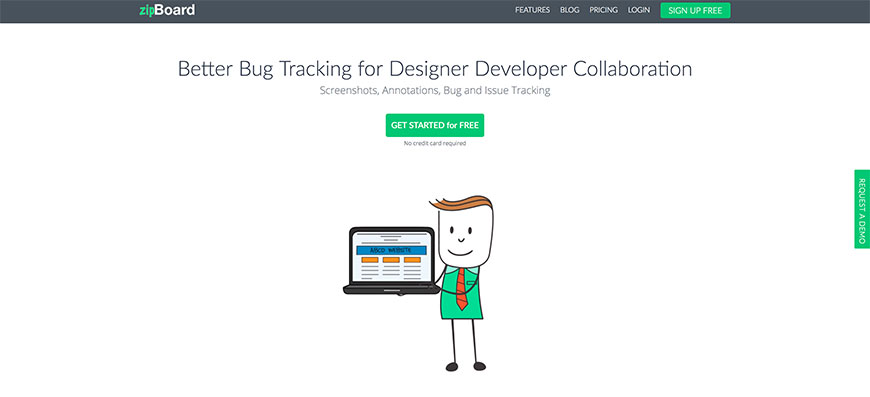
Not only can you capture screenshots of issues that are happening in your app or site, but with zipBoard, you can also annotate over them. This way, you can share with your team, teacher your users how to perform a task on your site, and it also allows you to share with team members right in the app. Different members of your team can work together when using zipBoard. It doesn’t matter what their job is; it will allow you all to be on the same page. You can then give feedback and discuss with each other what needs to be done. zipBoard makes it extremely easy to find bugs on your website, so they can be fixed quickly.
There is a free plan, which will allow you to work on one project at a time with unlimited users. This plan is great for a small business. If you need more than that, there are three other options for you. The started plan is only $29 per month and will allow you to work on 5 projects at a time. If you need more, there is also a $59 per month plan where you can work on 20 projects at a time. There is also a customizable plan where you can figure out what you need and work with zipBoard to come up with a price.
Site Mapping
Site Mapping is when a model of a website’s content is created to allow for better navigation of the site by search engines and users. It can be organized in a number of different ways but usually provides the basic information and location of your website’s content.
DynoMapper
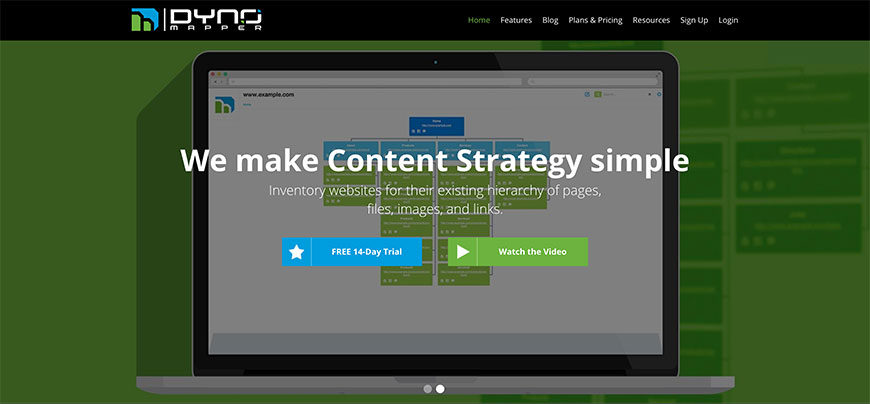
DynoMapper is a visual sitemap generator that offers a variety of elements to help you construct a well-organized website. It allows you to create visual sitemaps from scratch or already existing sitemaps. You can edit, customize, and share your creation with DynoMapper. To get started, you can simply enter the URL of your website, and DynoMapper’s crawler will do all the hard work. Four different styles are available, and you can customize your sitemap by choosing the colors, hierarchy, links, and URLs. It allows easy collaboration between users, allowing you to discuss and share ideas with those who are instrumental to the project.
Content auditing your site’s health, ensuring that it is able to uphold the integrity of your site’s architecture. Keyword tracking is available, as DynoMapper creates daily tracking reports of your keyword rankings in search engines like Google. The average Cost-Per-Click is provided in the report as well. Broken links will be a problem of the past as DynoMapper uses their Broken Link Checker to ensure all links are fully functioning, which helps the site avoid costly errors or downtime. DynoMapper also provided you with daily email notifications that will keep you up-to-date on issues pertaining to your sitemap, keyword rankings, and content monitoring.
Power Mapper
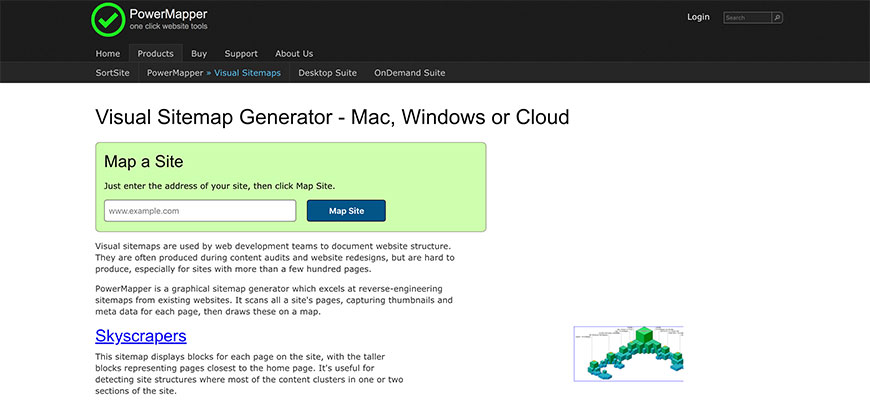
Power Mapper is a great tool for when generating sitemaps from existing websites. It offers seven different variations of sitemaps to choose for use. The skyscraper sitemap shows blocks for each page on your website. Pages with the most content clusters are shown as larger blocks, while those with less content have much smaller blocks. The Electrum sitemap model shows thumbnails of each page of the website, and they are organized in a hierarchy. This provides a very organized visual display of your entire website.
Electrum 2.0 is a bit different from Electrum in that it shows all pages in a single view. It is a bit lengthier in information, but provides an accurate visual of your site. The Isometric model display thumbnails in a 3-D view. This is a very compact modeling design, but it allows you to pull the information easily by clicking on the thumbnail, making the thumbnails in back just as easy to access as those in front. The Page Cloud model could be a better fit for more fluid thinkers. Clusters of pages surround the parent page, showing the connections between content. The Thumb Tree Model is like an organizational chart that visually breaks down the structuring of the parent page and each subsequent page. Lastly, the 3-D Buttons model allows for greater customization by letting you choose your own icons.
SlickPlan
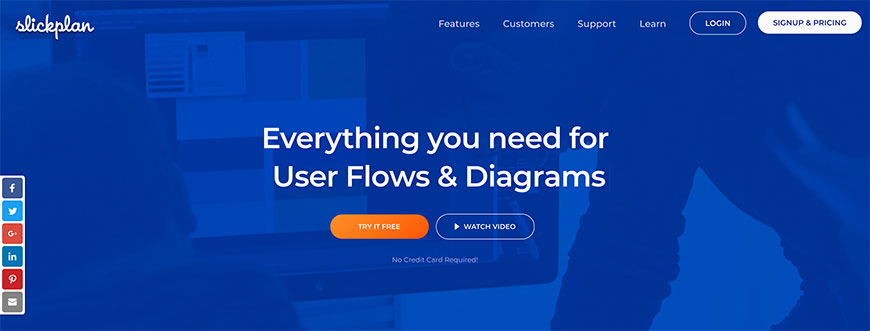
SlickPlan lets you create sitemaps easily by utilizing a drag-and-drop interface. You can arrange and test your pages quickly, then rearrange them to fit your visual needs. New and exciting features are constantly being added to improve and enhance the site mapping experience.
Existing features include a site crawler which generates a sitemap from an existing site, all you have do is input the web address or import a file. It’s perfect for those not completely comfortable with web building as it allows you to start from an actual page instead of from scratch. You can also import text files, letting you quickly customize your page to your specific needs. SlickPlan is a great tool for when working on large projects as it enables you to easily section off pages of your site for clear and concise organization.
You can drag and drop pages or groups within seconds to completely change the look of your site. In-place editing, auto-resizing, and keyboard shortcuts are also beneficial features that will help you in your quest to construct a well-functioning site. And the autosave feature makes sure you don’t lose any of your important work due to glitches or untimely shutdowns by saving your work the second it is entered.
Screaming Frog
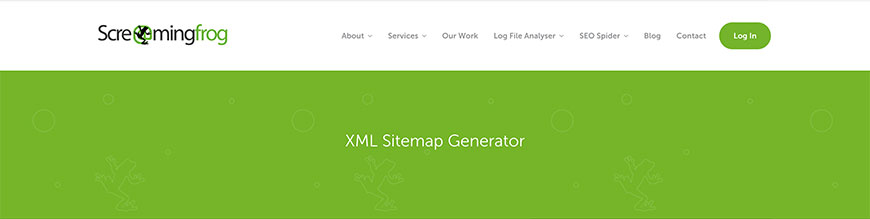
Screaming Frog is a free XML site mapping tool when used for less than 500 URLs. It is easy to download and will have you working on your project in seconds. By entering a website URL that you wish to crawl, Screaming Frogs SEO Spider interface will pull the sitemap from that web page and allow you to choose from several sitemap configurations. The SEO Spider ensures that only working fully-functional pages are replicated, saving you time from worrying about errors and redirects. You can also change the Last Modified Date, which is a section of the data that search engines collect about your site. Setting the priority of all the pages of your site is also an option that serves to indicate to search engines which pages are the most important on your site. This increases the chances of your most important pages being crawled.
You are able to select images to include in your sitemap if that appeals to you. Once you have finished adding all the essential data and choosing the various customization options, Screaming Frog will generate your XML sitemap. Your file cannot be larger than 50 MB or contain more than 50,000 URLs, which may limit some customers when using the free version.
Sketching & Visual Thinking
Sketching and Visual Thinking tools allow you to expand your creative thinking when designing prototypes or web pages. Using a sketching tool is easier than searching through a toolbox of computer tools and enables you to put your creative ideas down without frustration.
53 Paper & Pencil
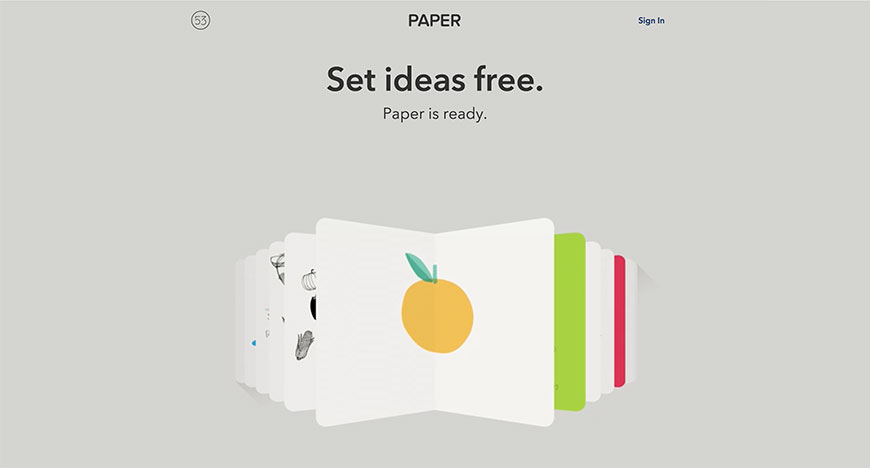
This online tool can help you to get your ideas out of your head and onto paper. When you come up with a new plan for your business, it is important that you sketch out your ideas before building them. This can help you work out the kinks and make sure what you are doing looks pleasing to customers. The tools you use for 53 Paper & Pencil will give you the space and inspiration to create without holding back. The company’s name comes from the 53 centimeters that are between the heart and the brain, which reminds us that those two human organs work together when creating. Paper allows you to draw out your ideas and visual thinking no matter where you are.
25 million customers have already used 53 Paper & Pencil for their visual thinking and sketching needs. If you are using Paper on an iPhone or iPad, then it does not cost you a thing. You will have the tools at your fingertips to create anything you need to for your business. It comes with an unlimited amount of paper. Instead of having a bunch of different sketch journals, you can keep all your drawings in one easy-to-access place.
Balsamiq Mockups
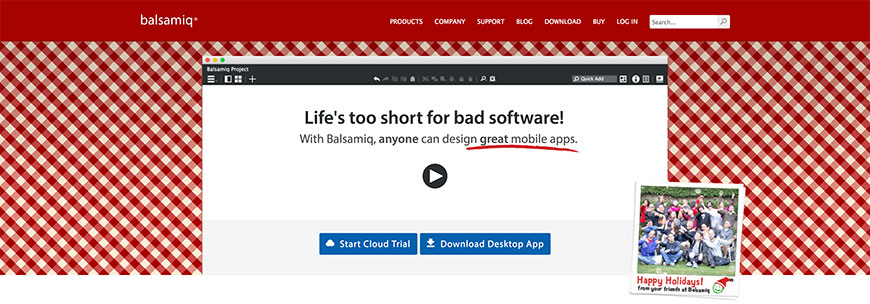
With Balsamig Mockups, you can design anything from interfaces to websites to apps, and so much more. You can get all your wireframing done when designing a website or app with this tool. It allows you to throw out your ideas, and see which one will work best for you. It is almost like working on a whiteboard, where you can sketch your ideas, but it is just on a computer. You will be able to get almost instant feedback on your ideas, and can collaborate with team members. It can even help you when you are ready to present your work. Balsamig Mockups even allows you to print out your ideas, so that you can conduct user tests before you make any permanent changes to your site.
You can get started with a free cloud trial to make sure it meets all your needs, or you can find a paid plan that works for you and your company. The most popular plan is $49 per month or $490 per year. It allows your company to work as a team on your sketching and visual thinking needs. You can work on 20 projects at a time with this plan. If you need more than that, there is also a plan that allows you to work on 200 projects at a time, and that is just $199 per month or $1,990 for the year.
Blank Canvas

Blank Canvas was developed for teams to work together on visual strategy. When you have an idea that you want to share with your team, this online tool makes it incredibly easy to do so. If you have even been part of a brainstorming team that used tons of post-its on the wall to share ideas, then you’ll already know how to use Blank Canvas. The benefit is that the stickies won’t fall off the wall because they will be on the computer for everyone to look at together. You can organize your information any way you need to.
When collaborating with your team, it can be done in real time, even if you are not all in the same room. This is a great tool if you have designers and developers all over the place. As of now, there are three plans, with another option coming soon. You can get started for as little as $35 per month per user. This per-user plan means that your team can be as big as you need it to be. Other plans are either $10 monthly per user or $5 monthly per user and offer fewer features than the professional plan.
Canva
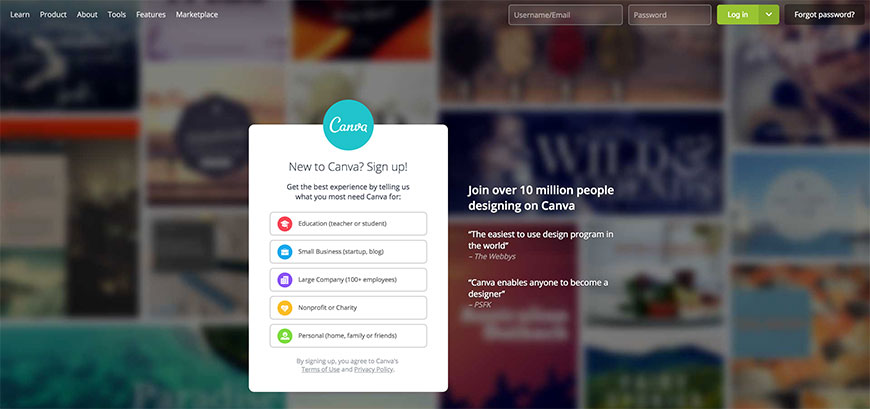
Canva can help you with all your visual thinking and sketching needs. One of the neatest and most useful features of Canva is that when you sign up, you answer a few questions, so that you can get templates that fit the needs of your profession. People who use Canva can select the type of business they are there for, and even have an option as a teacher or student. You don’t have to have a lot of experience as a designer because the online tool can help turn anyone into a person who designs. There are tons of templates you can choose from, depending on the type of project you are working on.
If you are making ads to go on Facebook or designing your business cards, it is a great tool with so many options. It also can help you to edits photos, and has a number of different graphs you can sketch if you need to report data in a presentation. It is also free, and can be accessed by simply signing up with your Google account. You can use it on the web, on a tablet or even on a phone. Access your ideas anywhere you go with Canva. Prices start at $12.95 per month. You can also use it for free with access to limited features.
Concepts
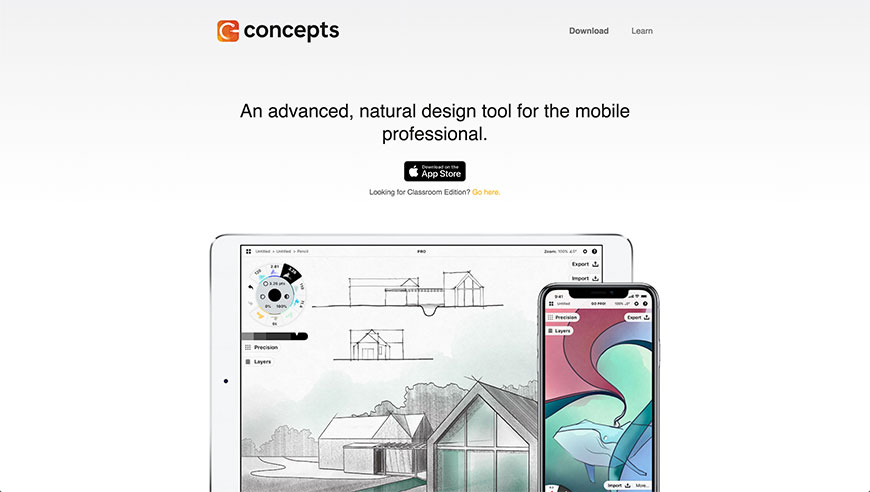
Concepts can help you when you need to sketch out your ideas and get them down on paper. Until an idea is on paper, it is difficult to refine it in your head. If you think about how everything we know at one time began as a concept in someone’s mind that can be so inspiring to design and create new concepts or to improve what you already have. Companies like HP, Disney, and Apple are already using Concepts to design their next big item.
The tool is very flexible and allows you to get the work done that you need in a timely manner. Another great aspect of Concepts is that you will not have to find a place to store all your ideas because they will all be in one convenient place. This means you can’t lose anything. Access it and share it with your team when you need to. You can download it from the iTunes App store. You can download a free version, or there is also a Pro Pack that is $9.99 per month. No matter what type of business you run, Concepts can be a great tool to use for all of your design needs.
iSketchnote
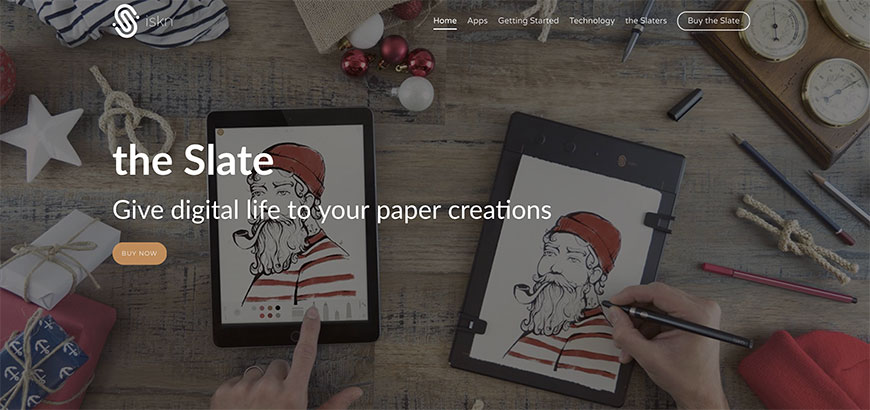
When you create on a digital medium, you still want to have the experience of sketching on paper. With iSketchnote and the Slate, you can have both experiences tied into one. The online tool is great for your sketching and visual thinking, no matter what you are designing. It is perfect for drawing, designing an app or a website, and even sketching out ideas for your company logo. It is simple to use, and you don’t have to be a great artist to use it. Anyone can be successful with iSketchnote. You can even draw with your own pencils on paper and then make your drawings come to fruition on screen. This is done with a unique tool called the Slate.
It turns your drawings into digital drawings and is compatible with iPhone and iPad. Companies such as Amazon, Proshop, and Conrad use iSketchnote to get their sketching done. All you’ll need to do is buy the Slate, which is $179. That isn’t too bad considering it gives you endless possibilities when it comes to sketching. It will even come with the pencil and paper to get you started. iSketchnote can help you to meet your needs when it comes to visualizing with your team.
Livescribe
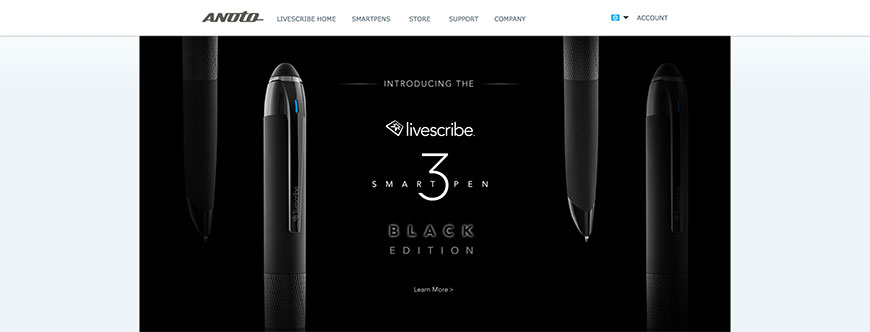
Livescribe is a Smartpen that was designed so that its customers could capture and share notes and audio. It makes it easy when you need to take notes. It can convert your handwritten notes or audio notes into a digital format. When you are working on your visual thinking, the last thing you want is for your pen or pencil to slow down your thinking having to take notes. With Livescribe, that won’t happen. Any note you take or say will automatically be turned into a digital note. This makes it much easier when designing for yourself or your team. It allows multiple people to throw out ideas at once. This can eliminate the need to have a computer or tablet with you when taking notes. You will be able to focus more on your colleagues and the conversation than the actual note taking part.
You also don’t even need to be connected to the app when taking notes because Livescribe has memory. This means you can take notes and turn them digital later on when you are ready. When you are ready to convert your notes, you can download the app from the iTunes Store.
Pen & Ink
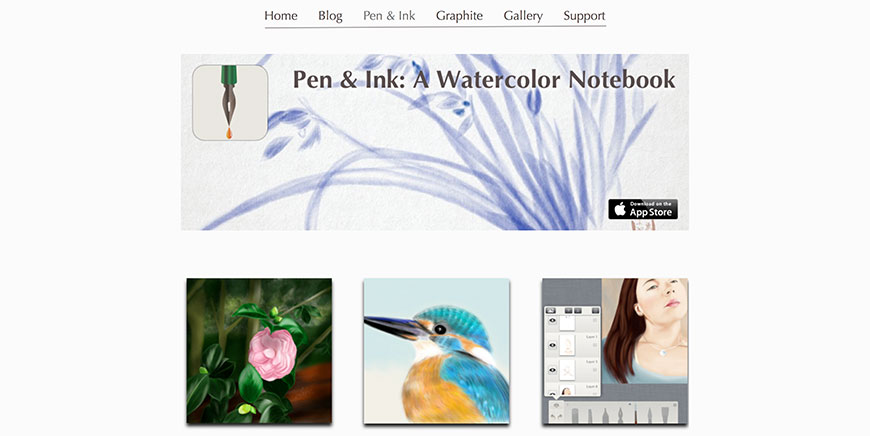
Pen & Ink is a digital watercolor notebook that can help you get your ideas down on paper. It doesn’t matter whether you are creating a new website, sketching a logo for your company, or designing an ad, Pen & Ink can allow you to get your ideas out. Once your ideas are out, you can begin to refine them. You can also share your thoughts with others for feedback. It allows you to use custom colors and digital brush tools to get your sketching done. You can also organize your work into different notebooks, so you can have multiple projects you are working on at once, but still stay organized.
Pen & Ink also allows you to use about 25 different types of brushes, so it is just like working on paper. You won’t have to store your sketchbooks somewhere in your home or office because Pen & Ink will store them for you digitally. You will be able to find what you need when you need it. You can download Pen & Ink at the App Store and get started sketching right away. Whether you are an artist or not, it will help you be successful when it comes to sketching and visual thinking.
Penultimate
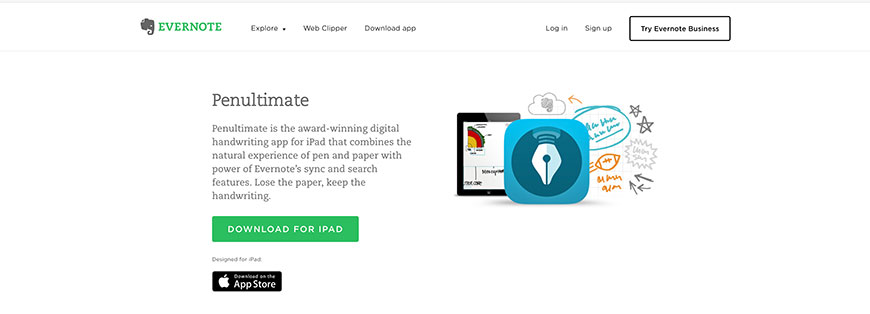
Penultimate is a handwriting app offered by Evernote. The online tool can assist you when you need to get your ideas out of your brain and down onto paper. It can be used with iPad and allows you to keep your notes and sketches all in one spot. This way, you don’t have to go searching for them around your home or office. You can even share your visual thinking with other users and collaborate on your sketches. The app makes it easy to find what you are looking for with its search feature.
You can sign up for free, or there are a couple of different pricing options. If you are looking for a business account, you can choose a plan where you pay $12 per month per user. Another option is a student plan, where you can pay $70 per year. The plus account is $35 per year. All plans allow you to share with other users and sync your sketches and notes between all your devices. Each plan allows you to upload new material when needed, and even access your notebooks offline. Penultimate is a great online tool that can help you sketch anything you need, whether you are an artist or not.
RealtimeBoard
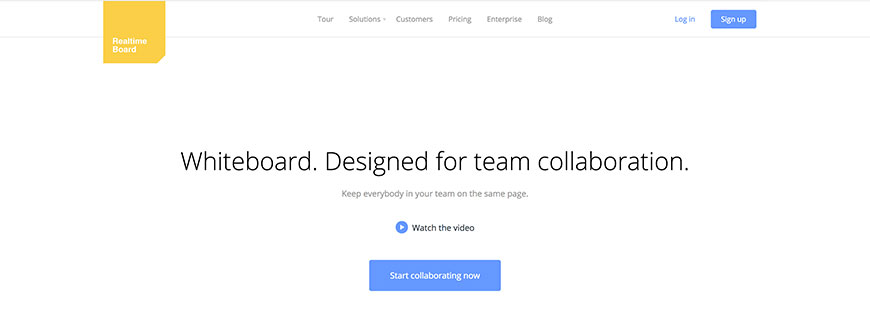
RealtimeBoard is a digital whiteboard that is designed specifically for collaboration of ideas. When you have ideas, you need a place to put them. RealtimeBoard makes it super easy for you to have all your sketches in one place. It also makes it easy for you to share with colleagues and get feedback on the project. Companies like Autodesk, Upwork, and Accenture are using this tool to help them with their sketching and visual thinking needs. You won’t run out of space on this digital whiteboard, which makes it easy to get all your ideas down before you need to erase. All ideas deserve a chance, and you never know until you try. You can even take screenshots and manipulate them to fit your needs.
When working with your team, you can collaborate in real time, which will help you to get tasks done quickly and efficiently. You can even collaborate on a project no matter where the members of your team are. If you have a small team, you can use the free version of RealtimeBoard. It allows up to 3 people to use it. If you need more than that, there is a team plan, which starts at $40 and allows you to have 5 people on your team. Need more than that? Get in touch with the company, and they can give you a price that works for you.
Surveying Users
Surveying Users is a way to generate a variety of information that may be deemed important to either companies or website designers. It allows you to gauge the thoughts and opinions of your audience and possibly adjust your design or settings to better accommodate potential customers.
4qSurvey
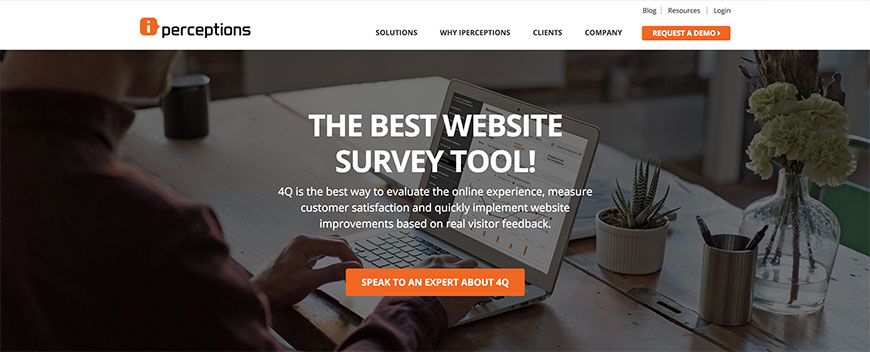
When users feel they have a voice, they are more likely to put their trust into a service or product. In addition, a company who cares about and takes the time to research the views and opinions of its customers does better than others that don’t. 4Q can measure how satisfied your customers are, what their experience on your website or app is like, and it can give you real user feedback. This is important because 4Q is not just a testing site, but it recruits real users to have them complete a survey that gives you important and useful information.
There are 4 questions (hence the name) that are used as guidance during the surveys. First, it is important to know who is visiting your site. Another important thing to know is why users are visiting your website. 4Q asks users to answer the question, “How am I doing?” and what needs to be fixed. You can request to use 4qSurvey as a demo before making a commitment. Once you have tried it out, you are sure to love the features it offers to assist you in surveying your users.
ARCS - Automated Recruiting and Communication System
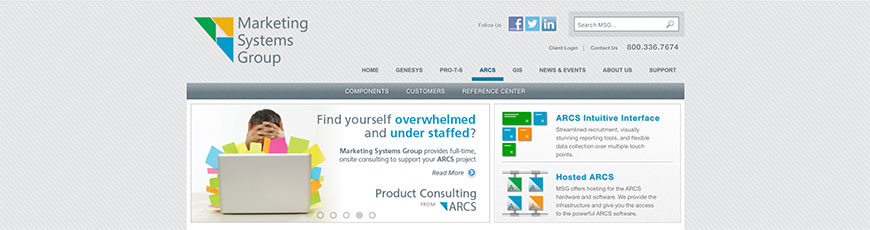
ARCS - Automated Recruiting and Communication System will thoroughly survey your users, so that you can figure out what needs to be done with your app or website to improve its usability. Improving usability by surveying users can drastically improve your conversion rate we well as your overall profit. The happier customers are, the more likely they will be to spend money on your service or product. ARCS is great for collecting data by surveying users. Users can be surveyed in a number of ways from Interactive Voice Response to data collected via the web.
You can automate your own surveys, so you can collect the data you want and need to make improvements. It also allows testers to respond at their own time, which means they will be more willing to take your survey and answer honestly. When testers are forced to answer questions at certain times, they might not be as willing to give real answers. Panelists can either be chosen from the ARCS database, or you can reach out to current customers and ask them to take your survey. Pricing was not available on the website, and it appears as though you can sign in for free.
Clicktools
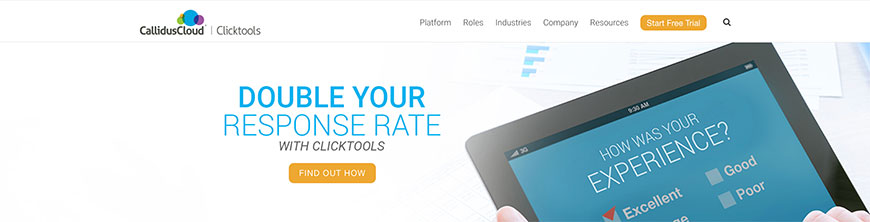
Getting feedback from your customers is very important and can give you insights into how your business is doing both online and offline. Whether you are looking for feedback when creating your initial marketing materials, or figuring out how you can make ongoing improvements, surveying your users is easy with Clicktools. There are many different types of surveys you can conduct when using this online tool. The surveys can be conducted based on a users’ journey onto your website or app. When people to venture onto your website, they can have a positive or negative experience. Hopefully, it is a good experience. When visitors have good experiences, they are more likely to convert to customers and continue to interact with your brand.
You can send out customer satisfaction surveys and collect data from real users. Once the data is collected, it syncs the information with CRM, and you get an email letting you know the results. A free trial is offered, so that you can try out Clicktools before you make a commitment. Other plans can be found by contacting customer service to find a plan that fits you and your business.
Emolytics
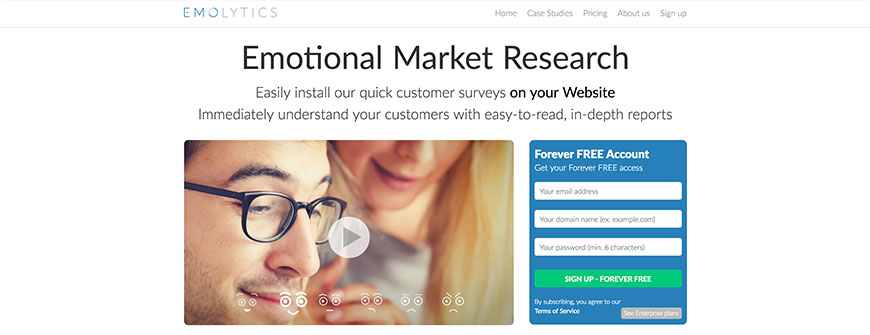
With Emolytics, you can get detailed feedback from visitors and see what you can do to improve their visit and increase your conversion rate to turn them into customers. Emolytics does emotional market research to help you understand the feelings and opinions of your users. The widget can be installed on your page and asks users how they feel about your website. It gives them a chance to explain why they feel that way, so you can figure out what you need to do to make them happier. Not only can you find out their emotion, but you can also figure out the why behind how they feel. This type of qualitative research can give you important and useful feedback to help you improve your business.
This tool also collects the demographics of the people who visit your site. In addition, visitors can leave their email if they desire so you can contact them for additional feedback. Emolytics is free if all you need is 120 responses per month. This can be great for websites that have less than 3,000 monthly visitors. If you need more, you can contact the company to inquire about their enterprise plan.
Feedback Lite
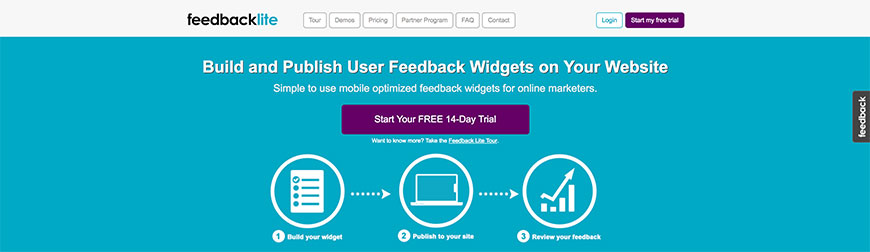
Feedback Lite allows you to build your own widgets for your website. You can begin with a 14-day free trial to see how easy it is to use. You can build your widget to survey users and customize it to fit your website needs. Then, publish it to your website, and review your feedback. Getting user feedback can give you very important information that can help you to improve the usability of your site. When your visitors are happy, they are more likely to become customers and invest in your product or service.
There are a variety of different templates you can use when designing the perfect widget for your site. Once your free trial is up, you can pick a paid plan that meets your needs. There are three different ones to choose from. A started plan is only $29 per month and can give you up to 2,000 responses monthly. The plus plan allows you to get up to 4,000 responses a month and will only cost you $49 per month. Finally, if you need up to 6,000 responses per month, you can go with the premier plan for $69 per month.
Kampyle
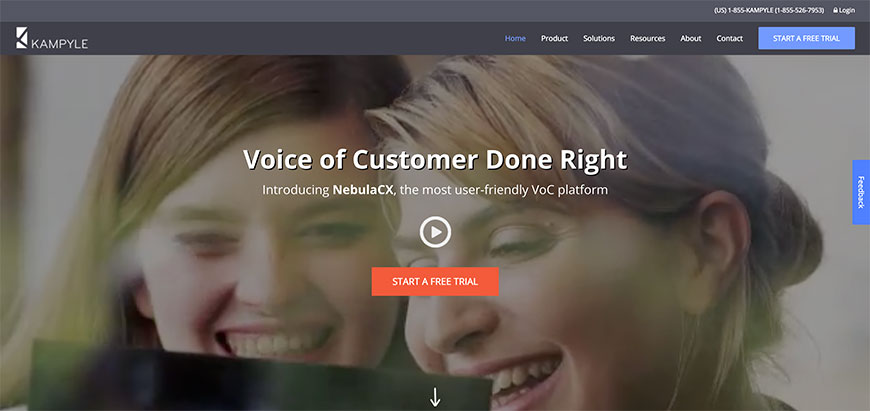
Kampyle allows you to collect information to find out what your customers need from you. Getting this feedback can help you to grow your business. When customers are happy, they want to spend their money on your products. When they are not, they will likely go somewhere else. The first important step to getting customer feedback is to invite them to take your survey. Only an inviting invitation can do this. Kampyle can help you to get that friendly invite out to customers, so they will be more likely to participate in surveys. Customers will be more willing to complete a survey if they feel their feedback is important.
This online tool can help you to get information from multiple devices as it is compatible with the web to mobile phones to tablets. The data you will receive is easy to read, and once you have it, you can put what you have learned into action. The sooner you get the feedback you need, the sooner you can improve your website. Begin with a free trial that does not require you to use a credit card. Once you are ready to commit to a plan, contact customer support for pricing information.
Polldaddy
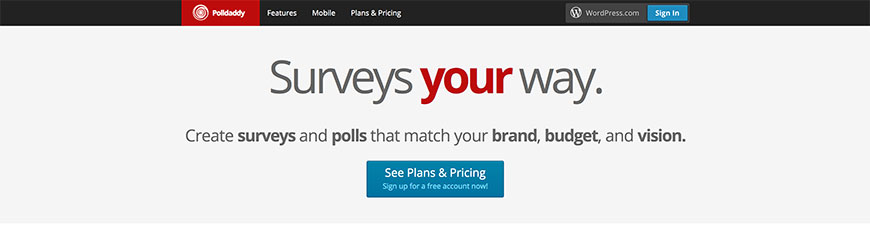
Polldaddy allows you to create your own surveys based on your company’s needs. Collecting important information can help you to improve the usability of your website and customer service. You can collect important feedback from your customers that use iPads, mobile phones, tablets, or the web. Polldaddy even allows you to collect information from email and social media accounts. This way, you can reach all sorts of customers all over the world. Once you get the data back, it will be easy to read and analyze, so that you can figure out what needs to be done in order to improve your website and make your customers happier.
Customers such as Microsoft, Forbes, and Lego use Polldaddy successfully to obtain feedback from their customers. There is an option for a free account, but the voting is rate limited. The most popular type of account is $200 per year and allows you more features than the free account. If you need more, a corporate account is only $899 per year. The survey editor feature allows you to create your own questions from already made templates. Ask your users any kind of question you want to get the feedback you need.
Qualaroo (previously Kiss Insights)
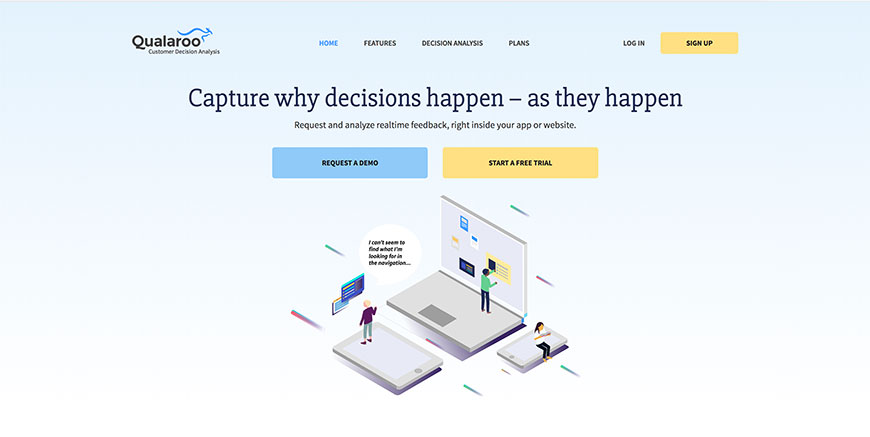
Previously known as Kiss Insights, Qualaroo can give you important feedback from users that visit your website and interact with your product. The tool allows you to get your hands on real-time feedback as users are pursuing your website. Customers such as eBay, Trip Advisor and Glassdoor are already using Qualaroo. What makes Qualaroo unique from other survey tools is that it can target customers as they are using your site, so questions are asked at the right time.
Often times, user surveys might happen in the beginning of their experience, so their data might not be valid. Sometimes to get the widget out of their way, they will just answer it without really thinking about the context of the question. It allows you to help your customers right on the spot. If they are having a difficult time finding certain information, you can ease their frustration by helping them with their inquiries right away. The plans for using Qualaroo start around $100 per month, but you can begin with a free 2-week trial. To get more pricing information, you can contact Qualaroo’s customer support for assistance.
SurveyGizmo
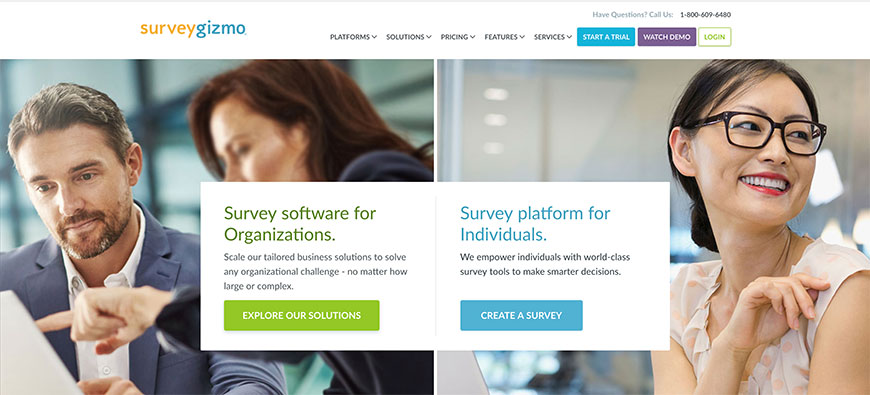
SurveyGizmo can help you collect information based on your customers’ experiences on your website or mobile app, and it is easy to use. Whether you are a small or large business, it has many features that are useful for any kind of company. Companies such as Dish, ESPN, and Disney are already using SurveyGizmo, so you should too. You can build your own customized survey to make sure that questions relevant to your website are being answered by real users.
The software also can translate surveys into different languages, so you can reach your users all over the world, no matter what language they speak. Surveys can be created for both the web and mobile devices to make sure you can get useful data for both your website and mobile app. The reports you will get are presentation-ready, so you can share them with your team without doing the extra work to put it together. For Team and Enterprise type businesses, contact customer support for pricing information. If you are an individual, prices range from $25 per month to $125 per month. There is also a free option, with limited features for you to try it out until you are ready to upgrade.
Surveymonkey
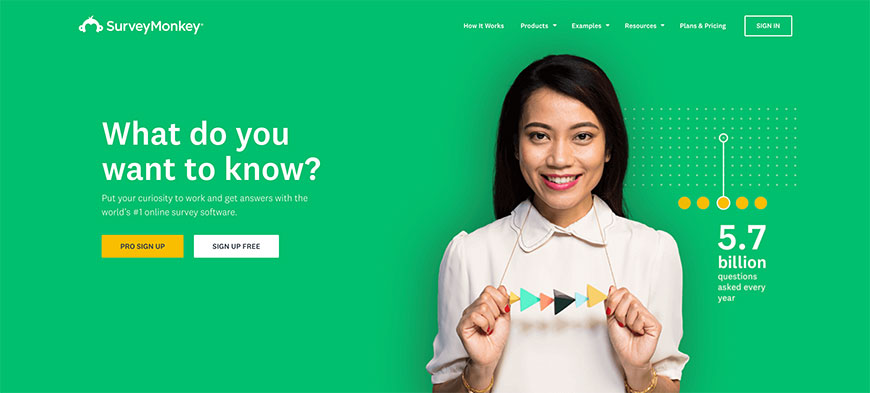
Run your own market research with Surveymonkey. It can help you to collect important information and data from your real customers, so that you can improve your website or mobile app. You can design your own surveys based on more than 100 expert templates. Surveymonkey can also offer you research-based suggestions for the types of questions that will give you the information you want and need. Your surveys can be sent out via email, chat, or on social media. Other options are through mobile apps and chat.
The possibilities are endless with Surveymonkey. You can improve your business by getting this useful information in a user-friendly format. It is easy for just about anyone to understand. You can also share the data with your team, so that you can make informed decisions together. As results come in, you will be able to access them, so that you can get started making improvements. Customers like Progressive, Lyft, and Hewlett Packard use Surveymonkey to survey their users and improve their business. You can sign up for a forever free account that has limited features. Paid plans begin at only $35 a month and go up to $99 per month.
Survicate
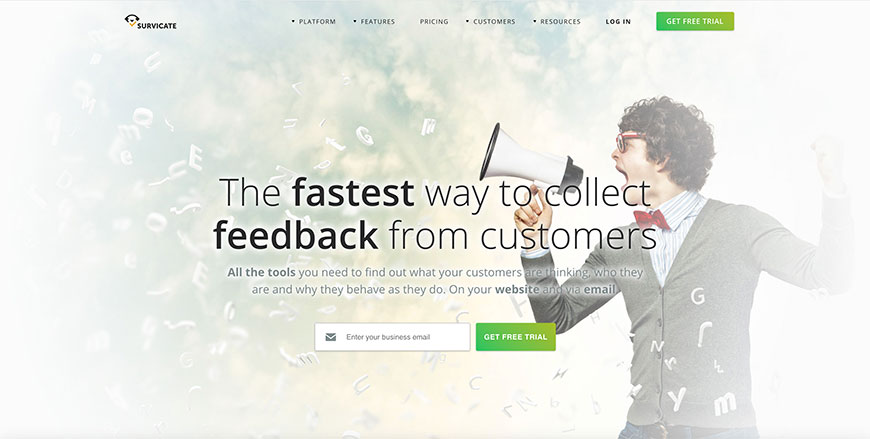
With Survicate, information can be collected from users either on your website or through email. Customers like T-mobile, Discovery Channel and Pipedrive are finding huge success with Survicate. It can be helpful to know what your customers are thinking, what makes them happy, and how you can help to improve their feelings about your company. You can ask your users many different types of questions including multiple choice, open-ended, and ones that require them to use feeling faces. You can target audiences, perform calls to action, and get all the information that was collected.
Reports are easy to read so that you can share with your team and get started in improving your website as soon as you receive it. You can start out with a 15-day free trial with all the same features as a paid plan to see if you like what Survicate offers. There are three different paid plans, but if you need more, you can contact customer service to decide on a plan that meets your needs. Paid plans range from $60 per month to $360 per month. Depending on the size of your business, you can find a plan that fits all your survey needs.
UsabilityHub
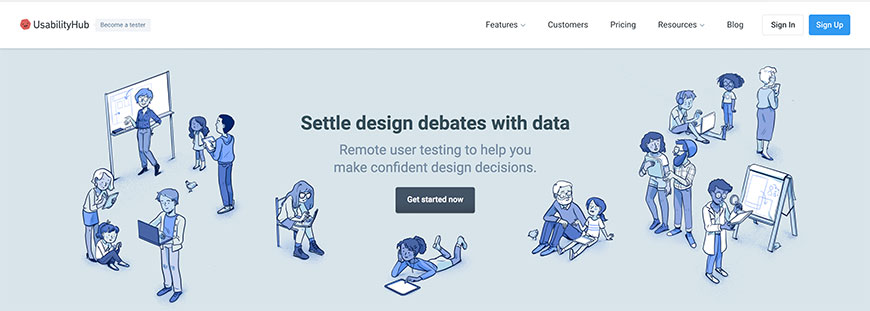
Design your own surveys and get feedback from people who really use your website with Usability Hub. An interesting and unique feature is that after collecting data, a word cloud is created to figure out what words customers used the most. This can be important information to figure out what makes them happy and what makes them want to run the other way. There are a few different options if you are interested in getting Usabilityhub for your surveying needs.
There is a free plan with limited features. It is free forever, and it can allow you to do test branding. Paid plans begin at $79 per month and allows a single user to have an account. The next plan and the most popular is $199 per month and allows you to do all kinds of testing. It also will let you use your own custom branding, but still only allows one user. If you would like to have multiple users on your account, you can go with the team account, which is only $369 per month. Adding more than 4 users is an option, but you can contact customer service for more pricing information.
Uservoice
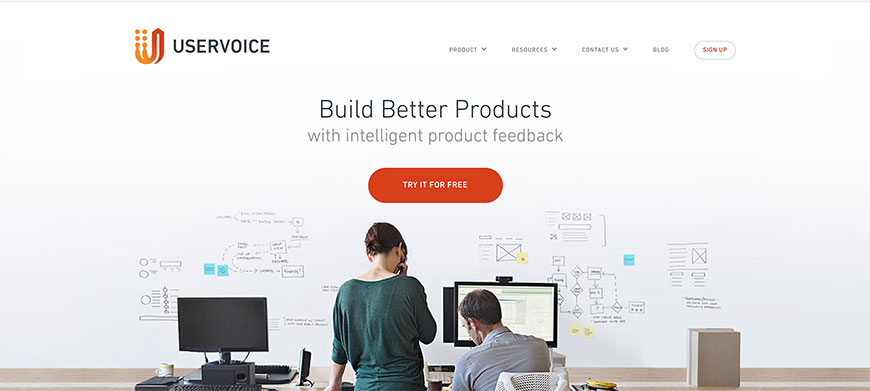
Uservoice can allow you to collect information from your users through surveys. It is important to get feedback from your customers, so that you can improve your website where needed. The feedback collected by Uservoice can be transformed into smart data that can drive your business to grow. It also allows users to write comments, so you can get qualitative information. Uservoice is easy to use for both your customers and you. When a company understands its users and what they want, they can give their customers a better experience. A better experience is going to help customers be willing to spend more money on your product or service.
Microsoft, Bing, and other companies have already found success using Uservoice, so you can too. Add surveys to your website with a widget, or a portal where users can go to take your survey. You can also get feedback from users on their mobile devices. Since pricing was not readily available on the site, you can contact customer support to find out more information.
Userzoom
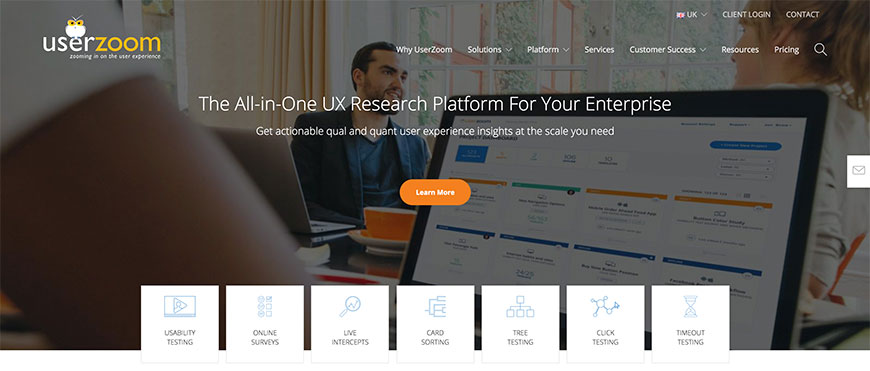
Userzoom is another great tool that can help you get both quantitative and qualitative data from your users, so you can figure out how to improve your business. It is important to give your customers the opportunity to let you know how you are doing. Customers can also answer survey questions and let you know why they feel the way they do. All your market research needs can be met with Userzoom. If you are interested in Userzoom, you can contact customer service for a quote. Three important aspects of your business are taken into consideration when developing a quote. Quotes are based on software subscription, level of utilization, and professional services.
You can get a great plan that meets the needs of your business, no matter how big or small. You can run testing anytime you need to and can get information from users all over the world no matter what device they use. The advanced reporting you get with your data is easy to analyze so that you can get moving with your improvements. Userzoom will also keep your data safe so that you don’t have to worry about security. You can start using it today for all your surveying needs.
Webreep
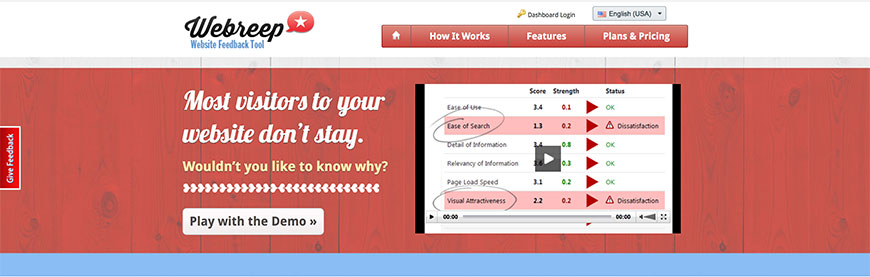
Webreep can help you conduct online surveys to figure out why most users don’t stay on your website. The tool uses advanced algorithms to figure out what your customers are dissatisfied with. It can also be translated into any language, so you can reach users from all over the world. The advanced data collection methods can save you time and money by collecting data for you. You can gather data while users are online or after they have left your website. All you’ll need to do is sign up and install a small piece of code on your website to start collecting data.
A free account can offer you 10 responses per month and is perfect if you would like to try it out or if your business is just starting. For 1,000 responses per month, you can pay only $29 per month. Need more? A plus account will allow you to get 2,000 responses per month, and allows you to have up to 3 users on the account. If that isn’t enough, you can pay $199 per month to get up to 9,000 responses each month. For a paid plan that allows you an unlimited amount of responses, you can contact the sales department via the site.
Wufoo
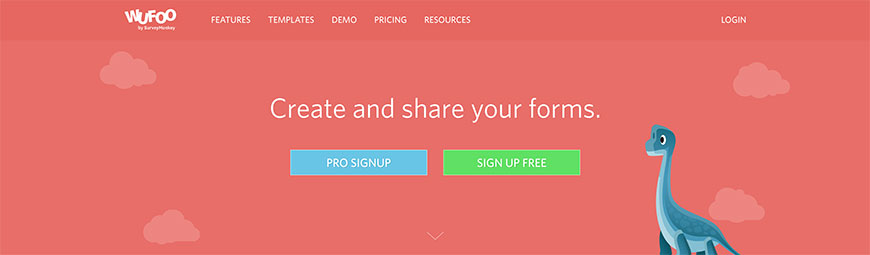
Wufoo is another tool that can help you with all your user survey needs. Surveying your users is imperative to make sure your business is running as it should. If it isn’t, it can have detrimental effects on your company. To make sure that doesn’t happen, it is important to give your users the opportunity to give you feedback about their experience on your site or mobile app. Wufoo allows you to create survey forms to get useful data from your customers. The form builder can help you to create a form based on many different templates. You choose what you want to ask and what type of question it will be. You can then share it with a link that can be sent out on social media, through email, or even messaging. You will get an email or text once your data is available. You can also download reports to see your data collectively.
There is a forever free account that allows you to create 5 forms a month. If you need more than that, the started plan is only $19 per month and allows you to create 10 forms per month. For unlimited forms, you can choose from a professional plan that is $39 per month or an advanced plan that is $99 per month.
YesInsights
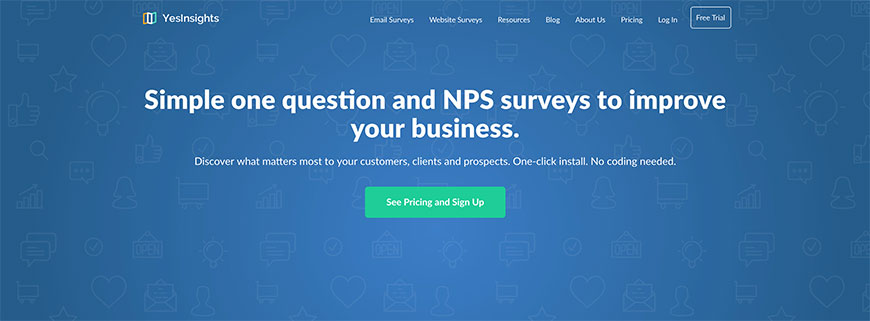
YesInsights has many great features that can help you get the data you need to improve your website. With simple one question surveys, you can get useful feedback from your users to understand what they want and why they want it. It is easy to use and only takes one click to install it. There is no coding involved, so it makes it simple. You can send out email surveys, or get customer insight right from your website. You can ask them questions while they are on your website. Asking them why they are performing the tasks they are can give you helpful information that can grow your business.
YesInsights is compatible with many different email tools, so you can collect your data in multiple ways to reach different users from all over. Depending on the number of responses you would like to get each month, there is a plan that will work for you and your business. Plans start at just $20 per month, and are more if you would like more responses. For an unlimited amount of responses, you can contact customer service and determine a plan that is right for you.
Usability Testing
Usability Testing tools determine how well each area of your website functions and how usable they are. Reports are usually provided to show issues or potential problems that may increase downtime or turn customers away.
FileSquare
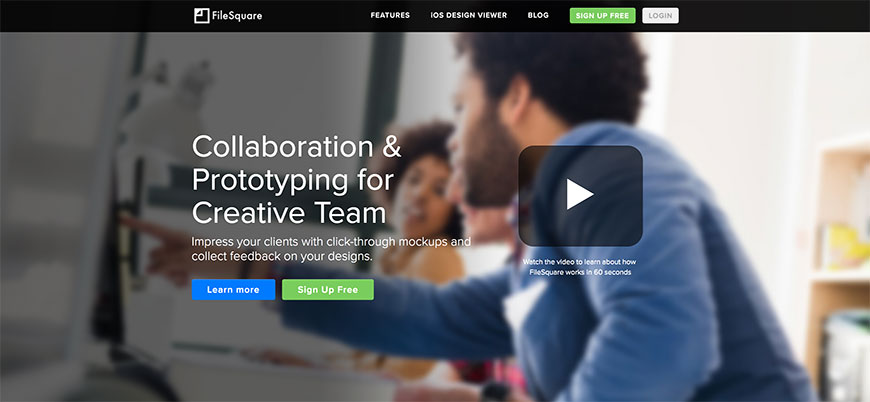
FileSquare is a great online tool that can assist you with all your usability testing needs. It not only can give you great information, but also can be a useful tool when your team needs to collaborate and figure out next steps. It is a tool that is easy to use, and some of its customers report that it even makes the process of usability testing fun. Whether you would like to show your users your current designs or are a business that is just starting to create your website, it can be used for any kind of business. The prototypes that you create are interactive, so you can collect feedback in real time from users or team members.
See how a customer will view your website, and make sure it is something they will love with Filesquare. You can sign up for a free plan to try it out. Other plans start at just $4.99 per month. Contact customer service if you are interested in learning more about other plans and their features.
Forsee
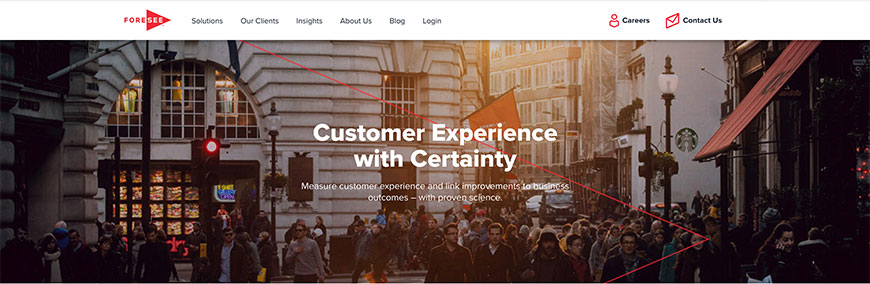
Forsee has everything you need and can provide you with useful feedback from users, so you can figure out how to improve the usability of your site. Companies like Capital One, Shop Disney, and Barclays are among some of the businesses that have improved their site using Forsee. Give all your users fast and simple-to-use surveys to gain important feedback about the usability of your site. They can help you to find problems on your site so that you can fix them as soon as you get the information. If a website is difficult to use, it will likely drive current and potential customers away. You don’t want that for your business.
With session replay and heat maps, you can figure out what features on your website are difficult to use, so that you can problem solve them. Make sure you don’t drive any more customers away by getting started with Forsee. Since pricing information is not readily available on the site, you can easily contact customer support to find a plan that works for you.
Handrail
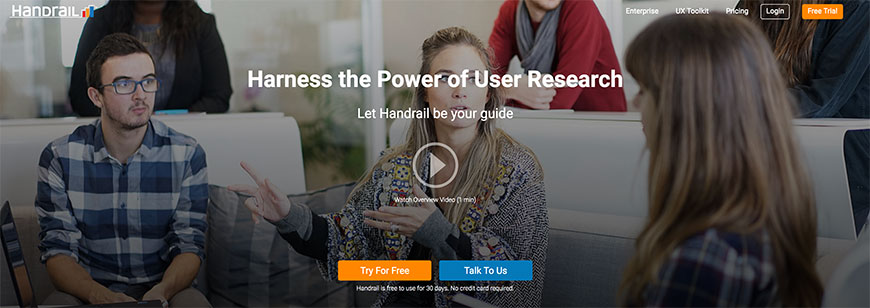
Handrail was designed for user research, especially usability testing. It can assist you with all your needs when it comes to user experience and what you can do to improve it for your customers. Get great quantitative data by embedding surveys into your website, so you can see what your customers suggest and why. You can get the results in real-time. Don’t waste any more of your time, but get started in order to improve your website or mobile app. The data you collect is reported to your in an easy-to-read format. When users are trying out your website, they can write comments to inform you of what they want.
Create any type of user tests that you need to collect important data about what you need to improve. People from all over the world have used Handrail and found it successful. You can try Handrail free for 30 days, which is a longer free trial than most online tools offer. Once your trial is up, plans begin at $99 per month. There is a new plan coming out that will only cost $49 per month and is for one user. The team account allows multiple users and is great for team collaboration. If you are looking for more specialized features, you can contact customer service to find a plan that is just right for you.
Koncept
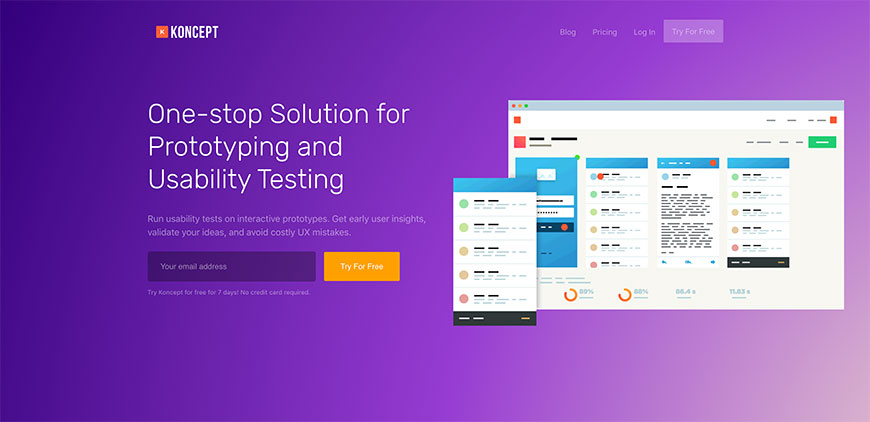
Koncept has all you need to test out your website to see how user-friendly it really is. When using prototypes for testing, they are interactive so that testers can give you real feedback. Collect data about your website, so that you can make informed decisions before your website goes live. A website that is not user-friendly can be detrimental to business. Koncept can help test on the web, iOS and Android. You are in charge of either creating user tasks or going along with testing templates already designed for you. This allows you to collect customized data based on what you need to know.
There is a variety of testing to choose from so that you can get different types of data. Start with a 7-day free trial to figure out if Koncept is right for you and your business. Paid plans begin at $12 a month for a personal account. If you would like to have 3 or more users, plans begin at $36 per month. You can save money by paying for a year at a time.
Lookback
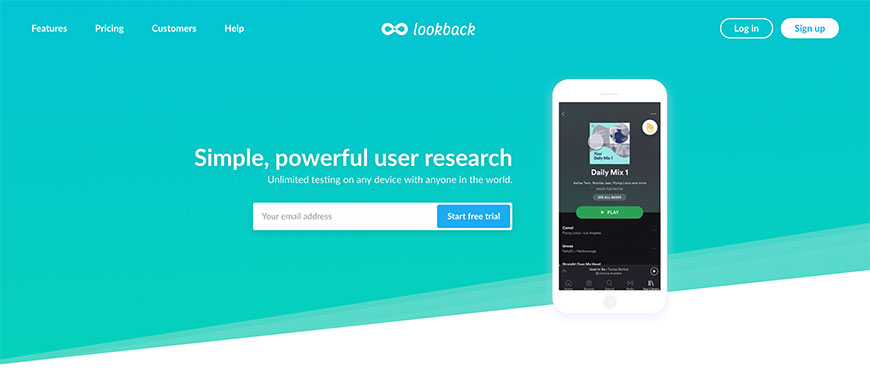
Lookback is a simple tool that can lead you by conducting powerful research. Figure out what your site or mobile app needs to create a better user experience for all your visitors. When visitors like what they see on your website, they are more likely to become customers. Lookback can help you to increase your conversion rate and ultimately drive sales. Testing is done in real-time with remote users from all over the world. You also have the option to do in-house testing on any type of device. All you need is your email to start a free trial.
Customers that are already using Lookback are Netflix, Dropbox, and Facebook. You user testing can include screenshots and videos of your users, which is better than just having them write you feedback. It also makes testing a lot easier for them. You can also send self-tests to users you already know. The research you receive is simple to read and easy to share with your team. You can request a demo or start a free trial. When you are ready to commit, plans start at $59 per month for each collaborator. A pro plan is $119 per month, but if you need more, you can contact customer service for a customized quote.
Loop11
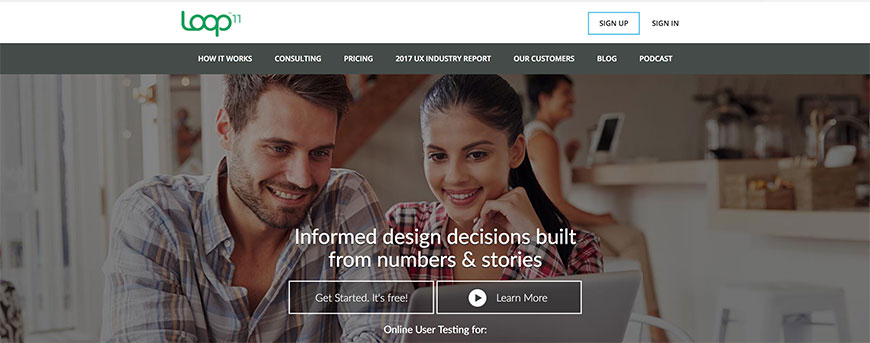
Make the most informed decisions about your website by collecting data from real users. IBM, Motorola, and Cisco are among just a few of the companies that are already using Loop11. Loop11 specializes in collecting data about what is and isn’t working for the visitors on your website. Test any type of website, even that of your competitor to figure out what you need to do to continue growing your business. You have options when you run the tests. One is that you can run a test without using coding, which is fast and easy. You can also run a test using JavaScript.
Loop11 offers customer support for both options but offers tutorials if you choose to go with JavaScript. It is even compatible with platforms such as Wordpress and Shopify. You also have the option to test out the usability of a prototype prior to coding your website. This can give you advice on what you need to do before your website is available on the web. You can start with a free trial, and when you are ready to commit, the most popular plan is only $199 a month ($149 if you pay for a whole year). If you need more than what that plan offers, you can contact customer support for pricing.
Morae
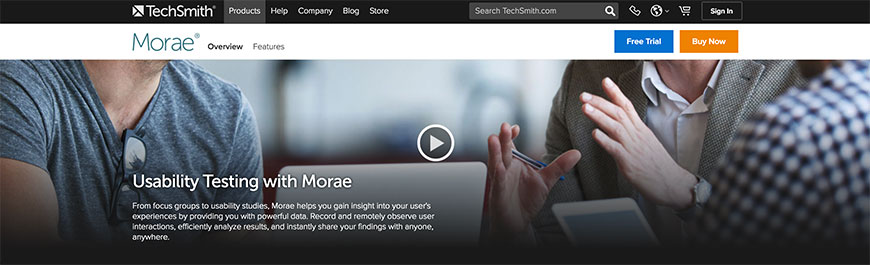
With Morae, you can watch user experiences remotely from anywhere. Morae also allows you to share the results of your testing with anyone, which is perfect for collaborating with a team. The information collected during usability tests can be very useful for giving your customers a better experience when on your website or app. When customers are happy, they are more likely to spend their money on your product or service. You might be shocked to see some of the usability problems that occur when users are on your site, but if you don’t know about them, you can’t fix them. You can receive data that shows you an automatic calculation of satisfaction and effectiveness.
Morae also offers step-by-step guides, so that your testing can give you the desired results you need to make improvements. The Morae Manager can also help you to filter and make your data presentation-ready so that you can share the results with your team. The software will cost you less than $2,000, but it is yours to use. Once you sign up and pay, you will receive a product code in your email, so you can get started using it right away.
Optimize

Optimize is a useful online tool you can use when it comes to testing your site or app for usability. Optimize will be able to help you conduct individualized usability tests performed by real users in real time all over the world. You can customize the tests to fit your needs and create them on your own. Usability tests with Optimize can help you develop strategies to make improvements on your website or app. Find out what your customers want and why. It also offers you the ability to get important information from customers’ current and past visits with its unique Web Personalization.
Optimize believes that no two customers are alike, so with its unique methods of testing, you can figure out how to individualize experiences for your customers. Whether you are new to usability testing or not, Optimize offers tips and information on how you can get the most out of your usability testing. The self-service plan starts at $154 per month and has all you need for testing. Other plans are available and include more features based on what you need. Contact customer support so they can help you find a plan that is right for you.
Ovo Logger
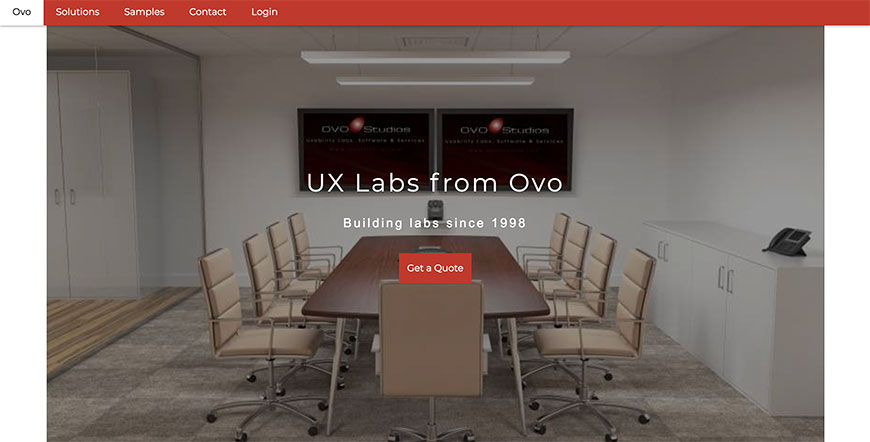
Ovo Logger can be used for whatever your usability testing needs are. Ovo Logger offers cloud testing that can be done from anywhere since it uses the cloud. It also includes testers from anywhere in the world. Depending on what kind of audience you are targeting with your website, you need to know what they want and what helps them to have a good user experience. Ovo Logger will help you create a positive user experience. When this happens, your business is making more profit. The more profit, the more your business grows.
Usability testing with Ovo Logger can help you increase your conversion rate. Find out what needs to be fixed on your app or website. The tests are moderated so that the tester knows what to do. This is very helpful because if the users has questions, they can ask right away. It is a unique feature that is not offered by all other online testing tools. The videos are then saved so you can analyze the session. The moderator and the tester can talk to each other and ask questions when going through the tests. Contact customer service to get a quote in regards to pricing.
pow wow
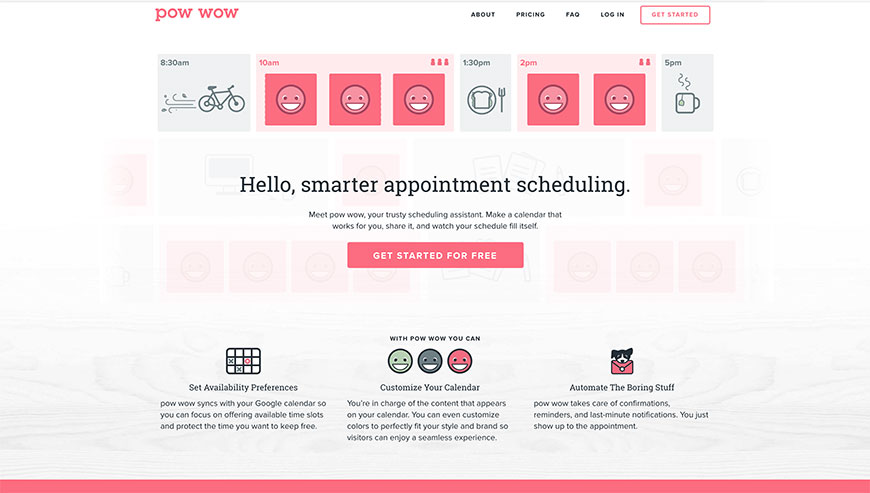
Get started scheduling interviews with testers for testing the usability of your app or website by using pow wow for all your appointment needs to make sure you don’t miss what you have booked. While pow wow is a scheduling tool, this is essential when booking user interviews. Pow wow is easily compatible with your Google Calendar, so all your appointments can be in one place. You and the recipient of the appointment will receive a confirmation and a reminder of when your appointment is. Using a scheduling tool for usability tests is important, so that you don’t forget about any of your appointments.
The online tool was actually designed for market researchers, but is used widely by others as well. A free plan is available that is no cost for as long as you use it. It allows you to schedule up to 10 appointments. If you are someone who has more than 10 appointments, the paid plan starts at just $20 per month. If you are a corporate company who would like to use pow wow while integrating your own brand, you can get a pro account that is only $29 per month. It allows you to create recurring appointments and different calendars for different projects.
Silverback

Silverback is a great online tool that can be used on with Mac but is one that will give you any information you need when it comes to testing your website for usability. The testing is simple for you to set up and simple for users to follow. It gives you real information from real users about what you can do to improve the quality of your website. Many users who feel frustrated over a website will likely take their business somewhere else. In this day and age, people want instant satisfaction, so if something is not working on your website, it could deter them from continuing to use it. Silverback can help you deliver the highest level of satisfaction for your customers.
When a website is user-friendly, it can allow a business to improve their conversion rate, which will drive sales. Silverback can help you do that. There is a free trial to get you started, but the video exports from your users will have a watermark on them. The only way to use them is to switch to a paid plan. The plan is only $39 per month. You can capture the reactions and voices of the testers that use your site for accurate and useful information.
Testaisso (Portuguese)

Testaisso can help you to meet all your usability testing needs. If you are starting to wonder why your conversion rate is decreasing instead of increasing, maybe it is time to give this tool a try. Testaisso can be a huge help in ensuring your users are getting a great experience when they visit your site or mobile app. Use it to figure out what you need to fix to give users a better experience and convert them into customers. The usability tests are conducted by real users—not your family and friends. While nothing is wrong with your family and friends testing your website, they might not be totally honest because they don’t want to hurt your feelings. Users from around the world will test out your website or app and give you honest and real-time feedback. You are in charge of designing tasks that users will perform.
There are also templates available in case you do not know where to begin. You are also in charge of who you would like your target audience to be, and that is how testers are chosen. The testers will then perform the tasks you have created while creating a video of their experience. Contact customer service for pricing information.
Testapic (French)

Testapic is another tool that allows you to collect data from real users when they are visiting your website. You can collect data in the form of videos and screen captures, so you can see what is happening when they are on your site. You can also test your prototypes and apps to figure out what you can do to make them more user-friendly. You are in control of the testing that you will have users perform. This allows you to create tests that are customized for what you need to know. You will receive your feedback within a day or two because there are more than 100,000 testers waiting to try out your site or app. They are also real users from all around the world, so you can be sure the data you are receiving is real. Once you receive your data, you will be able to make informed decisions about what you need to do for improvements. Plan pricing was not readily available on the website, so contact customer support to figure out a plan that will work for you and your company.
TryMyUI
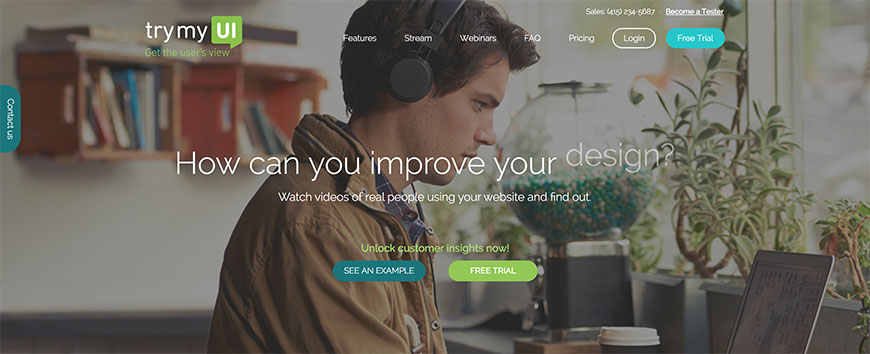
TryMyUI can help you with everything you need when it comes to performing usability testing on your app or website. You can conduct user tests that will show you what your customers think of your app or website. TryMyUI helps you to collect information about how you can improve anything about your company. You get to write a list of tasks that you would like your user to perform. Perhaps you want them to write a comment, search for pricing information, or find how to contact you—then, you choose who you would like to target. Let the testers do what they do best, and soon you will receive the information you have been waiting for. You will get videos that have the users speaking about their experience.
See what works and what doesn’t work, and use the information to make improvements on your website or app. Even if you don’t have time to analyze the videos yourself, TryMyUI can help you with that task. If you sign up now, you can get your first usability test free. While there is a free plan, it will cost you $35 per result. A team plan begins at $199 per month. To get an enterprise plan, it is only $1000 per month. Contact customer service now to figure out what plan works for you.
UsabilityHub
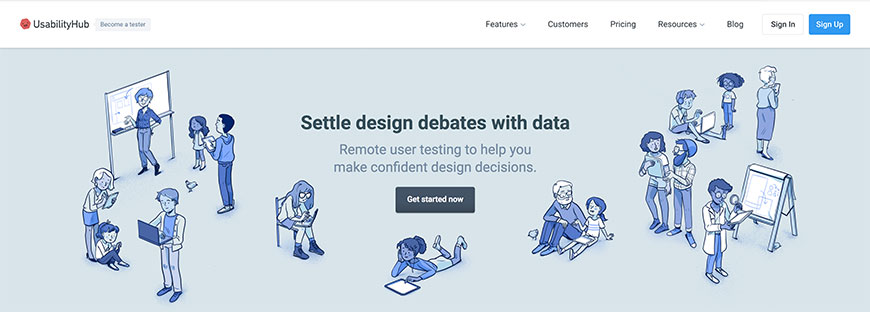
You will be able to make confident decisions about the designs and features on your website or mobile app after conducting research with UsabilityHub. You can conduct many different kinds of tests to collect the data you need. The free plan with limited features is free for as long as you use it. Paid plans range from $79 per month to $199 per month. The difference in plans depends on how many users you would like to have access to the account and specific testing you would like to perform.
Having 3 or more users per month will only cost you $369, and if you would like to have more than 3 users, you can contact customer service on the website as that information was not readily available. UsabilityHub offers question tests, click tests, and five-second tests, to name a few. You can also choose to perform navigation tests, which can help you understand what is missing from your website. Improve the usability of your website by first collecting research to find out what user experience is like.
Usabilla
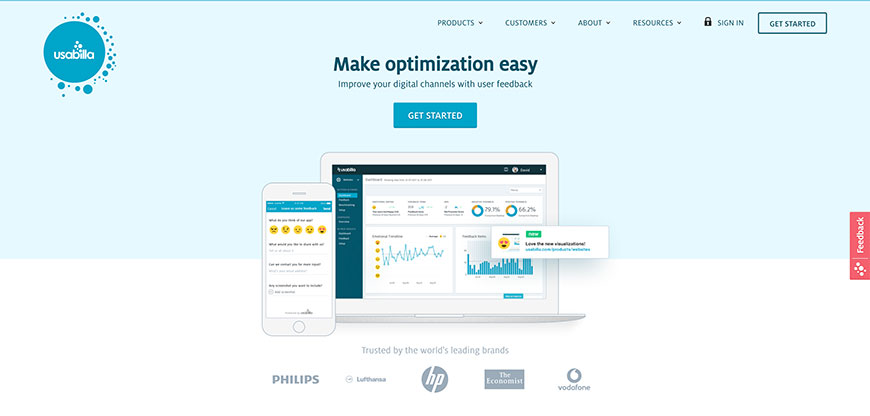
Collecting user feedback can be important when attempting to optimize your website and increase your conversion rate. Usabilla can help you to collect both qualitative and quantitative data, so you can figure out what you need to improve to make user experience better. As users visit your website, they can provide you with informative feedback as to what they like and what is not working. You can even test the user experience of your emails to make sure they are doing the job they need to for your customers.
There are many companies who are already using Usabilla like Tommy Hilfiger, Unicef, and Virgin, among many others. You will receive fast, live user feedback to give you pointers and insights as to how you can improve the usability of your site. Usabilla has been around since 2009 and has helped thousands of people all over the world with their user experience needs. Give your customers a chance to let you know what they need to stay satisfied with what you offer by checking out Usabilla. Contact customer service to find a plan and a price package that works best for you.
UserBob
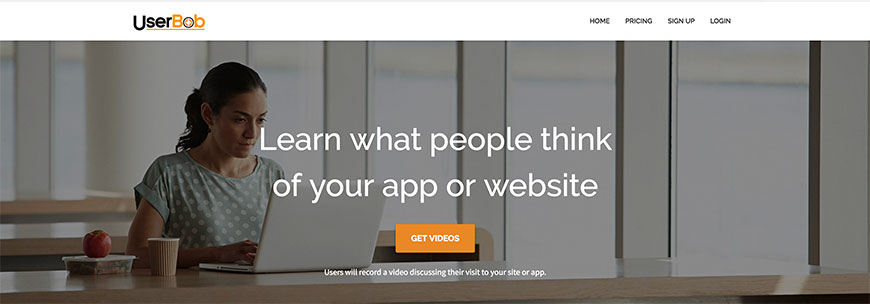
Users can show their experience with your website or app by recording a video of what they think, using UserBob. This gives you real feedback from real users that you can analyze to figure out what you need to do. Increasing positive user experience is important for your business—a happy customer is going to keep coming back to buy your product or service. UserBob can help you can figure out what type of first impression visitors are getting when they visit your website. If a user doesn’t like what they see, they will leave your site within a minute of it loading. Find out what makes users stay on your website and what makes them leave.
This tool is simple to use, and you can have your first test running in just a few minutes. You are in charge of the target audience you wish to collect data from. A first impressions plan is only $20 per month, and you get 20 user videos that are about one minute each, so you can figure out why they might stay or leave. Another option is the task completion plan, which will give you 5 users' videos that are 5 minutes each. If you are looking for more than that, you can contact customer service to figure out a plan that works for you.
Userfeel
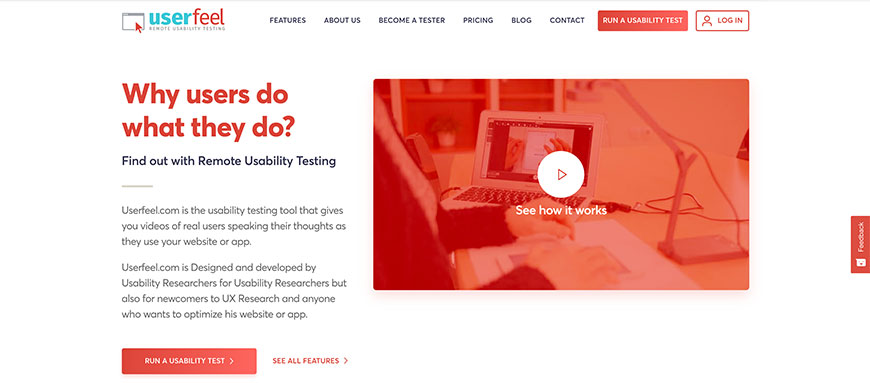
Understand how users feel when using your website or mobile app with Userfeel. You can get videos of actual people using the features and tools on your website or app, which can help you identify problems that might deter your users. A frustrated user on your website is an unhappy user, and unhappy users are less likely to convert over to customers and invest in your product or service. This is why usability testing with Userfeel is so important. The tool can help you to develop, send out, and analyze the tests that you need done to collect important information.
Userfeel can help you to improve glitches or other aspects of your website to increase your conversion rate and make your customers happier. All you’ll need to do is pick settings for your test, give users scenarios and tasks, choose your demographics, and send it off. The tool allows you to conduct tests in over 40 languages, so you can reach users from all over the world. The tests can be completed on websites, mobile apps, tablets, and more. Once you receive your data, you will see how neat and organized it is. This also makes it easy to share with your team. Plans range from $49 to $99 per month.
Userlytics
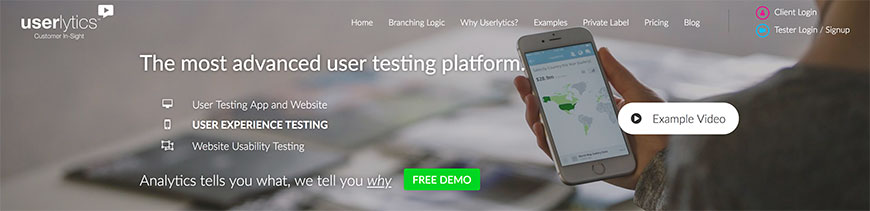
You can set up tests in a matter of minutes and send them out to testers, using Userlytics. This online tool can help you with all your usability testing needs. It allows you to see automatic tracking of time and tasks that users spend on your website. It can also give you results about success and failures that happen during testing. Userlytics will help you to optimize your website and give users a great experience that will keep them coming back for more. Understanding your audience and how they navigate through your website is crucial to reining them in.
Some say that the best kind of research is qualitative because it not only tells you what is happening, but it gives users the opportunity to help you understand the why behind their behavior. See real users visiting your website or app in videos that you can analyze to make improvements. Customers like the NFL, Dunkin’ Donuts, and American Airlines are already using the online tool for their usability needs. The “do-it-yourself” plan is only $49. If you are looking for a bit more, you can contact customer service to find a great plan that will work for you.
UserTest.io
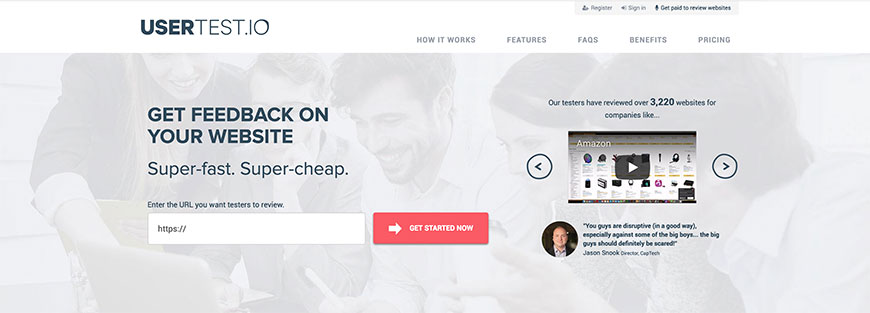
UserTest.io It has many unique features that will be helpful to you and your company, no matter how big or small it is. The company believes in helping you get the job done for a reasonable price. You can get feedback on your websites, prototypes, or even your mobile apps. It can also be helpful for getting you feedback on competitor websites, so you can see if there is anything missing on yours. It is always beneficial to understand what the competition is doing right.
You can watch video recording of testing sessions to understand what your users are doing and why. You will receive feedback within 24 hours, so you will not have to wait long to start making changes to your site or app. A neat feature is that you can run simultaneous tests to see which option for your website gets the best feedback. If you are interested in recruiting your own testers, you will only pay $13 per month. If you would like assistance with finding panelists to test your website, the next plan is just $23. For more in-depth testing, you can contact customer service for information on larger plans.
UserTesting
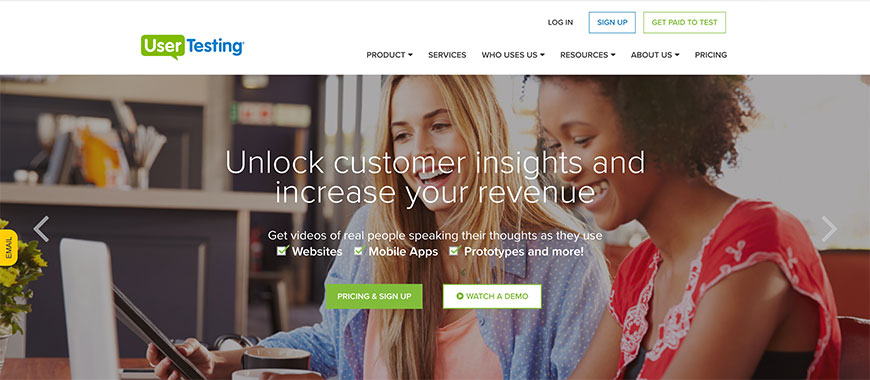
UserTesting is a great online tool that can help you when you need to conduct usability tests to improve the function of your website or mobile app. UserTesting can help you to understand what customers are thinking when they come to your site. With that information, you can make enhancements, so that user experience is top-notch. As users talk through their experience on UserTesting, it is recorded, so you can look back at it and take note of feedback and reactions.
Companies like AirBnb, Walmart, and The Home Depot are customers that utilize UserTesting to make their websites and mobile apps more user-friendly. Make your own simple user tests to find out what you need to improve your website. You can get some results within an hour, so that you can begin making changes without wasting any more time! You can either select your own users or have tests sent to testers all over the world. Pricing plans offer both individual and enterprise plans. Depending on what you need, there is a plan that will work for any type and size company. Since pricing was not immediately available on the website, you can contact customer service for more information.
Userzoom
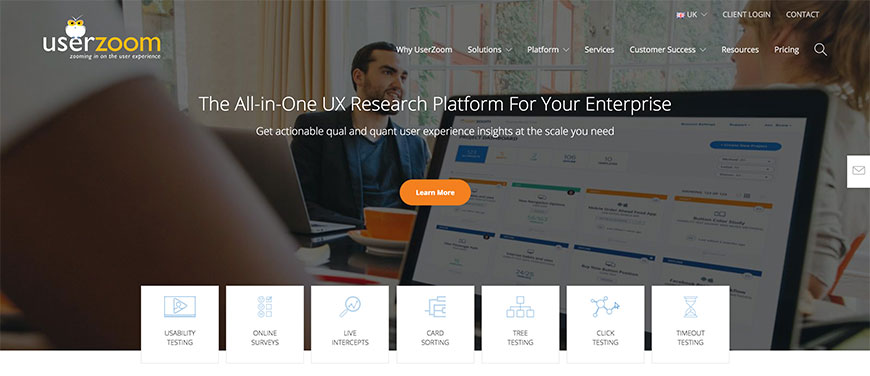
Userzoom can assist you with any kind of usability tests you would like to run on your website or mobile app. It has unique features to get you the information that you want and need to improve your site or app. You will receive videos made by real users within hours of sending tests out. It doesn’t take you much time to build a study that fits the needs of your business. Userzoom gives you access to over 28 million users globally that can conduct the tests for you and give you informative data on how user-friendly your website or app is. Once you receive the videos, you can analyze the information, share it with your team, and come up with a plan of action to make user-experience more effective.
While analyzing your data, you will have access to filtering options that will help make what you collect less overwhelming and more focused on what you need. Plans are based on software subscription, your level of utilization and professional services. They are customized to meet the needs of anyone who is interesting in using Userzoom. Their plans allow you to run testing at any time with any device. Contact customer service for more information.
uxline

uxline is a Spanish usability testing software that can help you improve your user experience for your website or mobile app. The usability tests are based on the observation and analysis of how a group of real people uses your site. Users can note problems and give suggestions on how you can improve your site or mobile app. The users chosen to perform tests have been given background checks and reviews from other clients to make sure they will do a great job for you.
With just 5 or 6 users, more than 80% of the problems on your website can be found, so you can get to fixing them. You can also choose your target audience to get the most effective data. Once data is sent to you, you will be able to analyze it and then fix what needs to be fixed. There is also specialized testing offered such as eye tracking, heat maps, and card sorting. Some companies are already using uxline, like Taurus, UOttawa, and Direct Insurance. While pricing was not immediately available on the website, you can contact customer support to find a plan that is perfect for you and your business.
NewUXrank
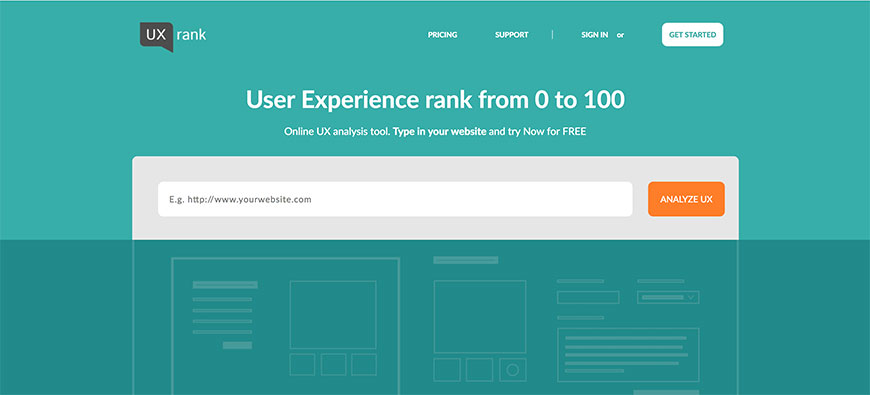
For an online tool that can help you with all your usability testing needs, NewUXrank might just be the tool you are looking for. All you’ll need to do is to type in your website address, and you will be provided with a user experience rank that ranges from 0-100. The best part is, it is free to try. If you would like a detailed report, it will only cost you $2 per report. When you input your website address, click “analyze UX”, and you will get a quick and easy-to-read report that tells you how much percentage your user experience is good and how much of it is not working so well. You will also get a report that tells you what UX rules are not being followed on your website.
For this more detailed report, you will need to type in your email address and commit to the $2 fee. It is worth it, though! According to NewUXrank, there are 25 usability rules that you should be following on your site. A report can give you an in-depth look at what you are doing to violate the trust of your users. Improve your user experience by having this unique online tool analyze your website.
Validately
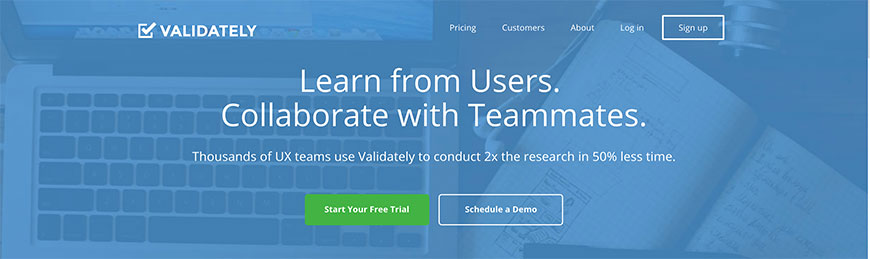
Validately allows you to perform usability tests and collect data that will help you when you are looking to improve your website or app. Learn what your users want and how it can help other users to be more willing to convert into customers. With user testing with Validately, you can get the feedback you have been waiting for. Not only does it help you to collect data from real users, but it can also help you to share the data with your teammates, so you can work together to figure out what your next steps are.
Some companies already using Validately are Google, Allstate, Microsoft, and Amazon. Spend more of your time getting feedback from and talking to users, rather than doing research on your own that might not be as effective. When comparing plans, there is something to fit the needs of any kind of company, small or large. Plans begin at $199 per month which includes both moderated and unmoderated testing, as well as many other features. Other plans range from $499 to $699, but if you need more than what they offer, Validately offers plans that can be customized to fit your needs.
Verify
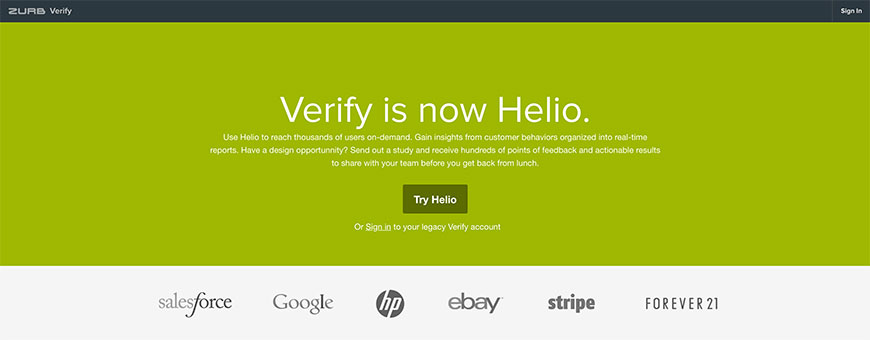
Verify can help with your usability testing needs so that you can get the information you need to ensure your website or mobile app is user-friendly. It is now called Helio, but has all the same great features, and more. You can reach many users on-demand to get the information you need to make sure your mobile app or web are doing the job they should be doing. By sending out a simple study, you can receive valuable feedback, so you can figure out why your conversion rate is not increasing as it should be.
The results that you get from real users can help you to put your next steps into action. Results come quickly, so you can get other work done while you are waiting, but you won’t have to wait that long. Some customers already using Verify are Forever21, Salesforce, and Google. You can try Helio for free, or you can contact customer service for updated paid plans. There are over 100,000 users ready to try out your usability tests and give you the feedback you deserve. You can even pick the target audience that you would like to receive information from.
WhatUsersDo

WhatUsersDo is the perfect tool for you to use when it comes to creating usability tests for your website or mobile app. It can help you get the data you need to make sure users are getting what they want and need from your website. It can also help you to find issues that are causing visitors to leave before converting over to customers. WhatUsersDo can help you to grow your business by improving user experience on your website or app. Once your tests are completed, you can get on-demand videos of customers that are using your website. In the video, you can see their expression and hear their thoughts being shared with you. With this research, you can identify bugs on your website or app and figure out why your conversion rate is not increasing. Share this data with your team, so that together you can figure out next steps for improvements.
Companies such as Virgin Atlantic, Tesco, and Standard Life are among some of the customers that have already found success with WhatUsersDo. Start out with a 7-day free trial to figure out if WhatUsersDo is right for you. When you are ready for a paid plan, you can choose from two paid plans starting at £500. If you need more than what the plans on the website offer, you can contact customer service to find a plan that works for you.
Web Analytics
Web Analytics factor in every statistic about your website, whether it be the traffic at a certain time of day, which links were clicked the most, or how many visitors came from a certain site. It is a great avenue for providing all the information you need to determine whether your website needs changes or not.
Adobe Marketing Cloud (previously Omniture)

Adobe Marketing Cloud is a great online tool that can help you to grow your audience and understand users when they come to your website. It analytics can help you to understand how to optimize your website, which is extremely important for its growth. Give your customers the best experience possible by analyzing data collected right from your website with Adobe Marketing Cloud. The online tool was previously Omniture, but has been upgraded and changed to fit the needs of modern companies.
You can request a demo to become familiar with its features if you would like. Some of its customers are T-Mobile, Caesar’s, and the Sydney Opera House, just to name a few. There is special advanced pricing that is offered for the month of January. Other pricing information was not readily available on the website, but it can be obtained by reaching out to customer service for Adobe Marketing Cloud. Get any type of data you need from performing web analysis with Adobe Marketing Cloud. You will not be disappointed with what it can do for your business.
Angelfish Software

Angelfish offers digital analytics software that can be incredibly helpful to understanding your visitors and what happens when they enter your site. You can get all this information on premises, so that you can work with the data you have received right away. In essence, this tool can help you to begin making changes to your website right away, so that you can increase your conversion rate. There are organizations all over the world that use Angelfish Software. It comes with full data security, so you don’t have to worry about your information getting lost or stolen. It does not require tagging, but can pick up on details of your users based on session IDs and IP addresses.
You can even see hidden visitors that other types of software are unable to pick up on. There is also a time component, which most other web analytics software does not have. A standard plan will only cost you $1295 per year. A plan called “The Grand Deal” can cost you only $6000 per year, and has everything you could ever want when it comes to web analytics for your site.
Clicktale
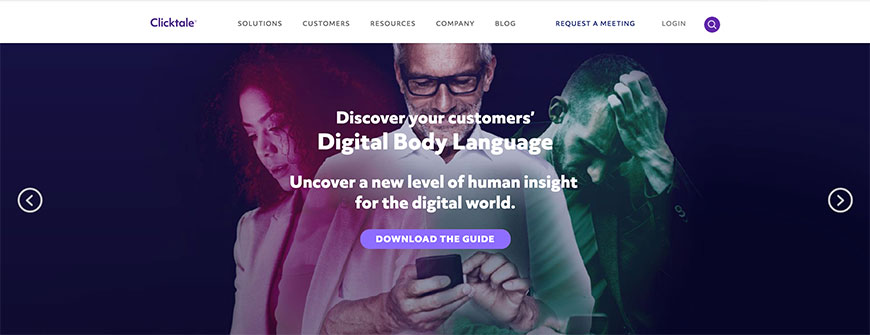
When performing web analytics, it is important that you collect all kinds of data. Clicktale will help you do just that. There are many different kinds of web analytics that Clicktale can help you collect. From path analytics to psychological analytics to the experience center, you can find the right type of data that can help you to improve your business. Businesses are always trying to improve because technology and things are rapidly changing every day. Path analytics will help you to give your customers a better experience. It will also show you the impact of user behaviors, which a unique feature compared to other online tools.
You can figure out what path your user decides to take once on your website. From analyzing this data, you can understand how to help customers get back on the right path. When it comes to psychological analytics, this feature can show you factors that your users are afraid to admit. You can measure experience by having snapshots and videos taken of your customers, so that you can figure out at what points in your website they are getting lost or frustrated.
FoxMetrics Web Analytics Tool
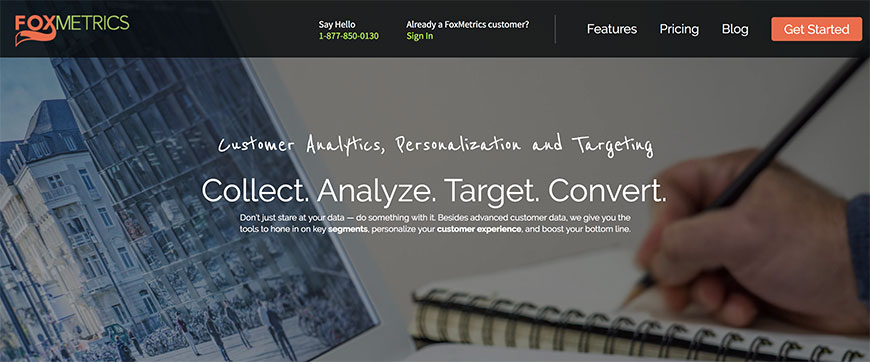
FoxMetrics Web Analytics Tool can help you with whatever you need when it comes to web analytics. Collecting data is not enough—you must be able and willing to do something with it. FoxMetrics Web Analytics Tool can help you with this task. You can get started with building profiles and collecting data in just a few minutes. Tracking customer activities on your website has never been easier. You can also create segments and targets. Track the behaviors of those visitors on your site to understand where they are coming from. With this information, you can alter and refine your marketing techniques. Go ahead and use what you have found out to make the user experience more personal for your customers. This is a sure way to keep them around. Happy customers are more willing to spend money with you on multiple occasions.
Install marketing and research widgets on your webpage to begin collecting the information you need. You can create your own customized reports, or you can download reports based on a template and format you choose. There are a few different options when it comes to FoxMetrics. From just $99 per month to customizable plans you can contact customer service for, there is something for everyone when it comes to web analytics.
Get Clicky
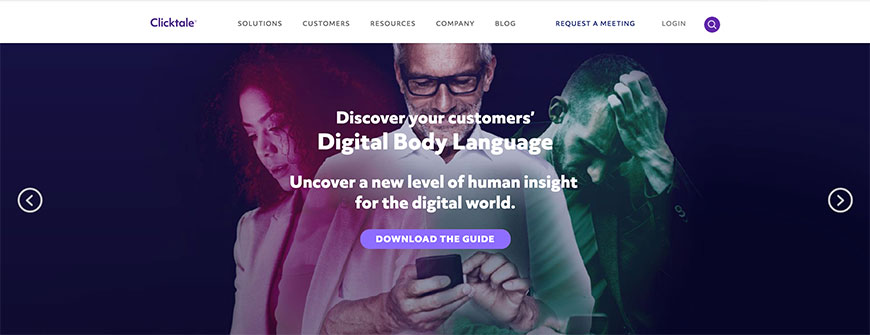
Get Clicky might just be the tool you are looking for when it comes to your company’s website web analytics. This online web analytics tool can help you to obtain real-time web analytics to help you to improve your business and website. No matter where your users are from, you will receive data and feedback almost instantly. You get so much detail in your reports, that it may be overwhelming. In truth, you can filter through the data to only focus on what you need.
Get Clicky allows you to see each user and what tasks they performed when on your site. You can see the full history of individual users. Both heat maps and onsite analytics are also other options you can consider. Depending on how many websites you would like to track, there are different options to choose from. A free account will allow you to track one website, which might be great for businesses that are just getting started or those who might want to try it before you buy it. Prices for other plans were not readily available on the website, but you can contact customer service for more details.
Google Analytics
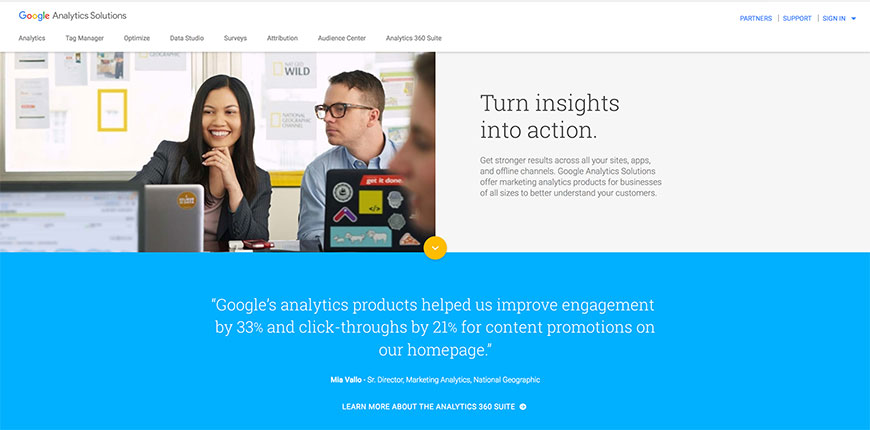
Google Analytics can be extremely helpful for all your web analytics needs. This free tool can help you to turn data into action. Whether you are looking for analytics when it comes to your website, app, or other platforms, Google Analytics can help you. Improve your customer engagement by learning about what they do when they are on your website. It doesn’t quite matter how big, or small your company is, or what kind of company it is; Google Analytics can be helpful for every business owner. Some of the customers currently using this online tool are L’Oreal, Panasonic, and Progressive, just to name a few.
You can sign up for free simply by using your Google account. The features you get for free are amazing compared to some of the other free analytics tools available on the web. Should you require more than what the free plan offers, you can contact them for support and customized plans. You can get an easy-to-read report with everything you need, and it is also important for you to know that you can have Google Analytics anywhere you go, as it can be an app.
Inspectlet
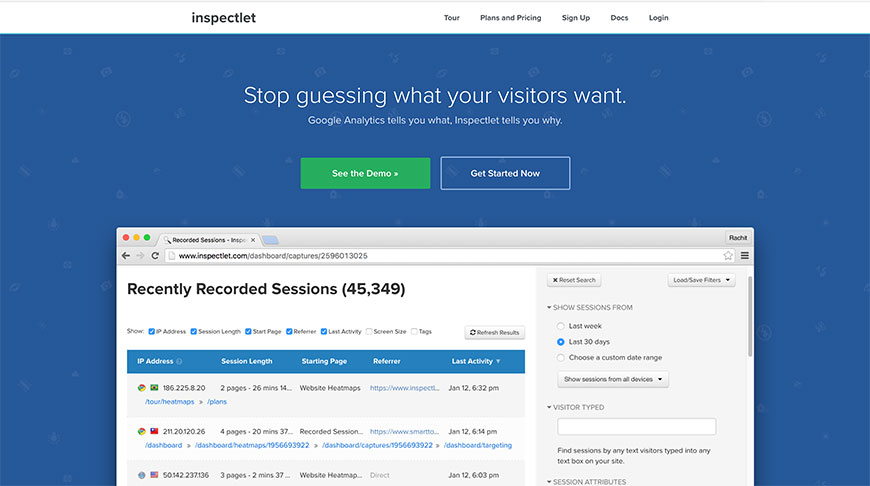
Inspectlet can be very helpful in optimizing your website and increasing your conversion rate. When your users are ready to become customers, this can help you to increase revenue. Companies like SiriusXM, Michael’s Crafts, and ABC are among just a few of the companies that look to Inspectlet to help them with web analytics. When seeing what visitors on your website do, it is as good as looking right over their shoulders to see where the journey of your website takes them.
It can also record videos of what users are doing so that you can go and analyze them again and again. Inspectlet can help you to understand what customers need when coming to your site. You can also filter the information you receive to make it more viewer-friendly. This can be helpful when you need to share the data with your team. Plans and pricing go from $0 per month to $299 per month and beyond. You are sure to find a custom plan that will work for you and your business.
Kiss Metrics
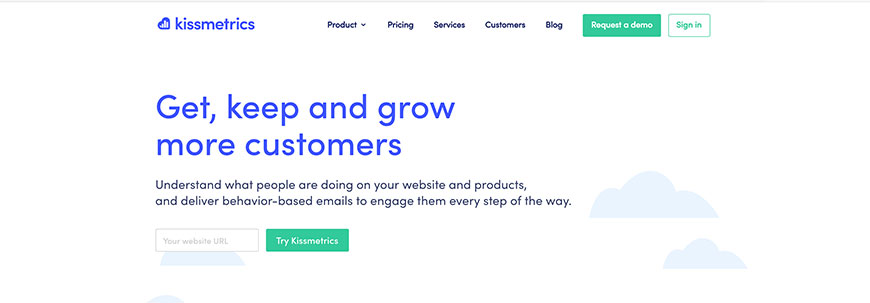
Kiss Metrics is an effective platform that can assist you with understanding how to engage your customers by allowing you an inside view into their journey while on your website. You’ll be able to determine what is and is not working for your customers when they visit. Its unique features also allow you to filter your results based on different populations, so you can see who is doing what. With the Campaign feature, you can even create emails and customize their delivery based on feedback from testing. The detailed reports you will receive are simple to understand and will guide you with answers and insights that help you to improve what needs to be improved.
With a personal demo, Kiss Metrics will show you details of how the tool can help you to improve your website. On the website, you can read real stories from real customers who have already found the tool to be successful. Plans range from $550 per month to $850 per month. You can also contact customer service to find a plan that is customized to fit the needs of your business.
LivePerson
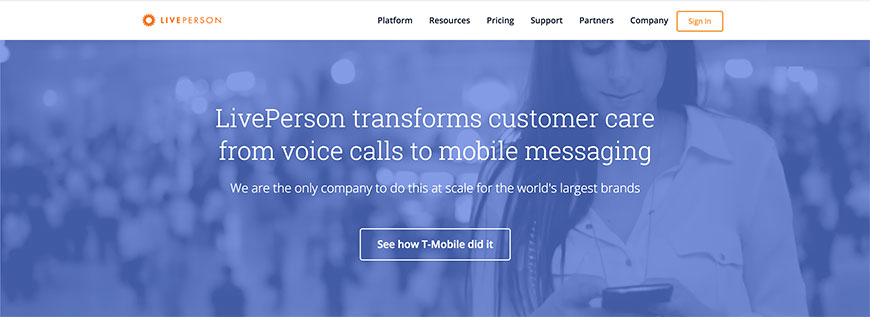
LivePerson can help you with all your needs when it comes to web analytics for your website. This tool can help you to optimize your web pages, and allows you to get the data from your site in real time. This data can then be used to understand what your customers want. Each person on your team can receive customized information that pertains to their position, so the data received is not overwhelming. This also helps the people on your team from having to spend time going through data that is not relevant to what they do.
While you are receiving helpful information, you can also chat with your customers at the same time. The data can also be stored, so that you can retrieve it when you need. It will also allow you to better explain to the rest of your team your findings. As far as reports go, you have a variety of options, depending on what you are looking for. You can also obtain historical analytic data to help you as well. Pricing information was not readily available on the website, but you can contact customer service to find a plan and price that is tailored to your needs.
Loop11
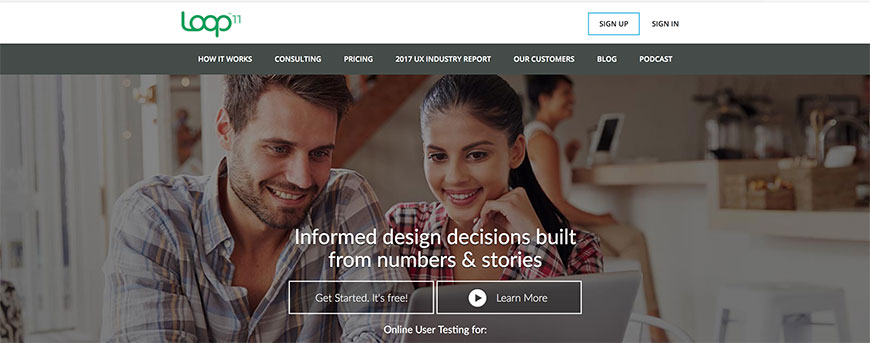
Loop11 can not only can you get quantitative data to help you improve your website, but you can also get qualitative data. The qualitative data you receive can help you to understand your customers’ stories. Figure out what they want by creating user tests based on what you need to find out. Collect customized data by either inviting your own participants or doing user testing performed by testers all over the world. When you receive the information, you will be able to figure out what works on your website and what doesn’t. With this data, you can optimize the use of your page.
Loop11 can work in over 40 languages, give you real-time reporting, and even collect data from mobile apps. It is easy to use for anyone who needs information about what can be done to improve a website. Begin with a 14-day free trial, so you can figure out if this online tool is right for you. With that trial, you can run three tests, and you are not required to give your credit card information. Once you are ready to commit to a plan, it will cost you as little as $149 per month.
Lucky Orange
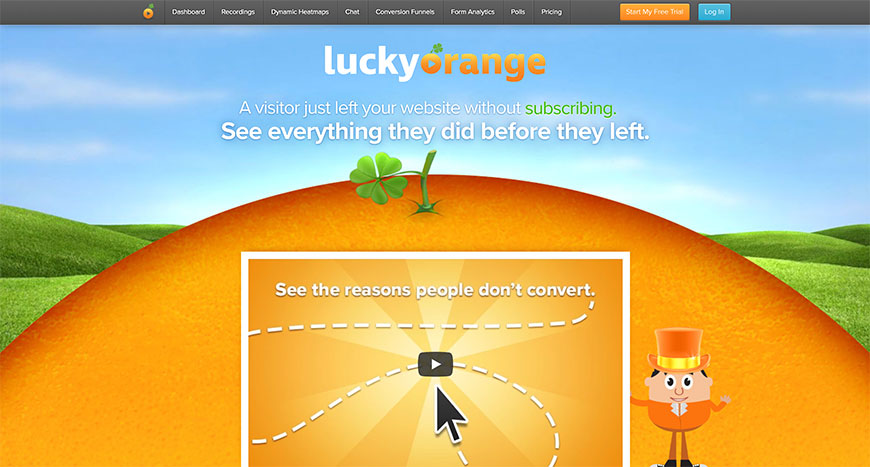
Lucky Orange can help you to increase your conversion rate and figure out why customers are leaving your website before making a purchase. You can get information to determine how many people are visiting your site, where they are from and what they are doing. You will be able to figure out what is bringing them to your site and why they are leaving. The dashboard that shows you all your data is easy to read and will filter the information for you, so you can focus on what’s important. Lucky Orange can also record your users while they are browsing through your site. You can watch these recordings to understand what is happening and where they are going.
You can also collect data through heatmaps, chats with your users and conversion funnels. Poll your customers for feedback or use form analytics. With Lucky Orange, you have so many options of how you would like to collect data. There are a few different plans to fit your needs, no matter what they are. Plans range from $10 per month to $100 per month. The plan you choose depends on how many monthly views your page is getting and the size of your business.
Mix Panel
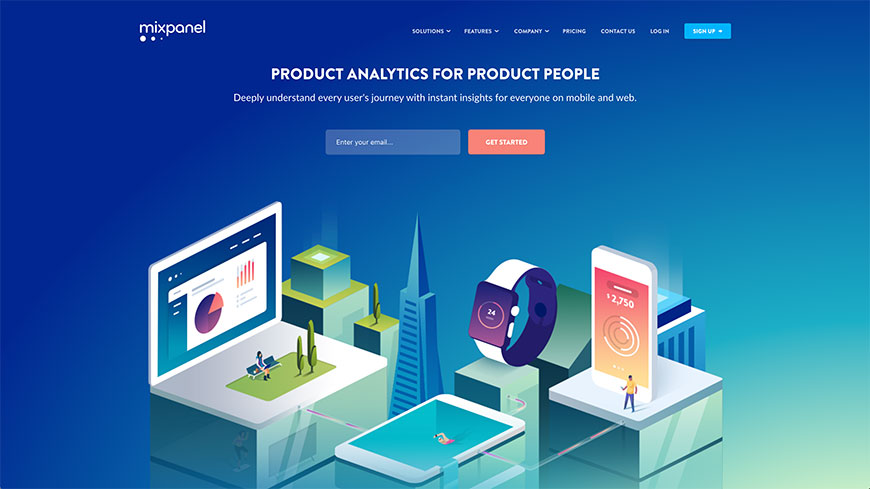
With Mix Panel, you can perform analytics on your website or mobile app. This online tool allows you to collect useful information to optimize your website and increase your conversion rate. You can see what each user is doing when they visit your website or mobile app. Get your data whenever you need it with easy-to-use reports. It doesn’t matter what your position is within your company—you can collect the data necessary to do your job right. Understand how users engage with the features on your website and improve their experience.
Companies such as Fitbit, Microsoft and BMW are among a few of the customers that are already using Mix Panel for their web analytics needs. Some of the different types of analytics you can use are messaging, autotrack and engagement. These are just a few of the features that can help you to improve your website. A free account will allow you limited features and a 60-day data history. For more, you can commit to a great plan for only $999 per year. If you need more than what that plan offers, you can contact customer service for more information about a plan that works for you and your business.
Piwik
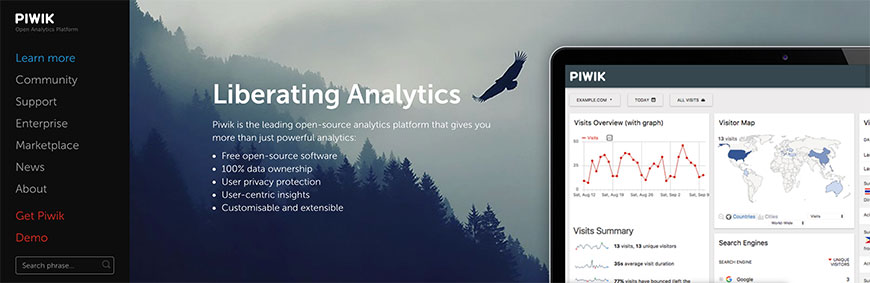
Piwik that will help you successfully conduct web analytics to get information that will help you and your team improve your website. Now called Matomo, the tool is new and improved and will help you optimize your site. It contains open-source software, user privacy protection and it is customizable to meet the needs of your company. The demo is free, and you can get started on your 30-day free trial. All you’ll need to do is download it onto your server.
Companies like T-mobile, Forbes, and Sharp use Matomo for all their web analytics needs. You can even get your data on the go by using their mobile app for convenience. You can get updates in real-time that show what your users are up to. Use a dashboard that is customized to show you the data that is most important to you and your company.
There are many different tests that you can perform to collect data. Understand each visitor with Visitor Profiles. You can even collect data from emails. The plan options are to self-host or to cloud-host. The tool itself is free, but you must have a server. It is also important to update it often to ensure it is working how you need it to.
Quantcast
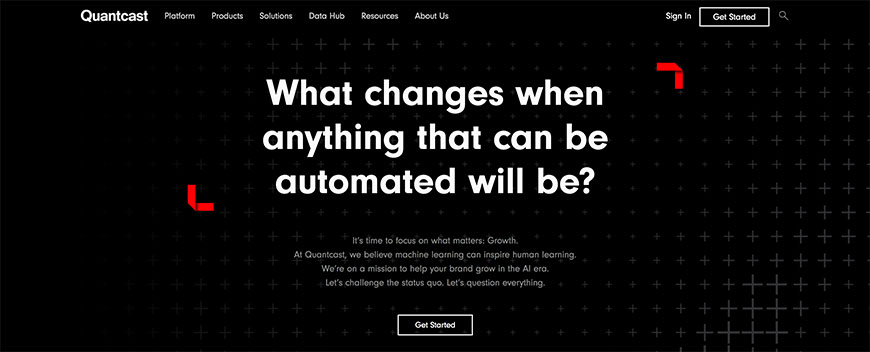
Learn what your website or mobile app needs to increase your conversion rate and give your customers a great experience. Understand your audience so that you can convert them from visitors to customers. Quantcast can help you with this task by performing web analytics and collecting data that tells you what your customers are like and what you need to do in order to get more customers just like them. Quantcast uses AI-driven platforms, so you can get the most up-to-date information in a world that is constantly changing. It is almost impossible for human learning to keep up with the current technology, so let Quantcast do the job for you.
Customers like Whole Foods, Blue Apron, McDonald’s, and many others are using Quantcast already. You can even get data from competitor websites to see how you measure up. Machine learning can help you to find out what you need to do to optimize your website. While pricing information was not readily available on the website, you can contact customer service to find a plan that is right for you. Let Quantcast help you with your analytics needs.
Userzoom
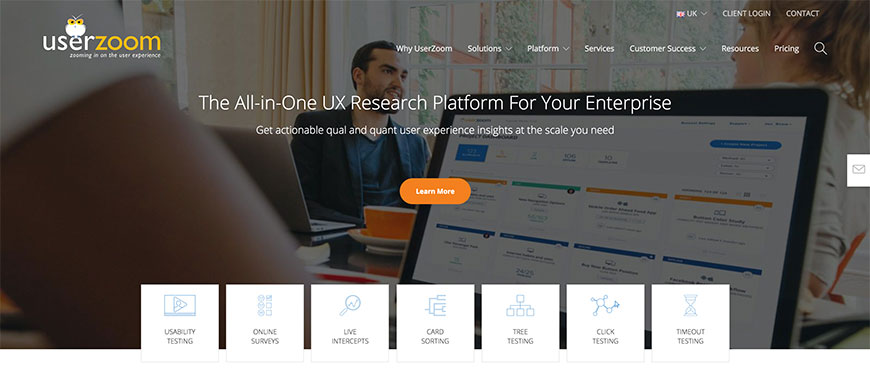
Userzoom is an all-in-one tool that can help you when it comes to needing research based on your company’s goals. You can get both qualitative and quantitative data from users to figure out what you might need to do to improve the functionality of your website. Userzoom offers many different tests that you can perform on your website to help optimize it. For example, you can perform card sorting, tree testing, and live intercept testing, just to name a few. Receive your data in an easy-to-understand format and get to using the information right away to make the changes necessary.
Get information from user videos to see what users are doing when they are on your page, or you can collect statistics from large samples to help you quantify what your users are doing. You can get data from heat maps, dendrograms, and more. Pricing for Userzoom is based on a few different variables. They are your subscription to software, the level of utilization, and what kind of professional services you decide to use. It is not a one-size-fits-all plan, but rather is customizable to your specific needs within your business. You can contact customer service for more information regarding prices and plans.
Woopra
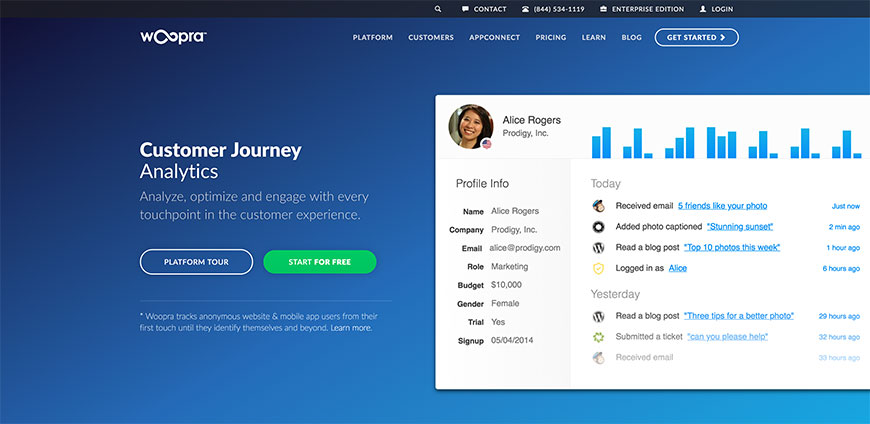
Woopra can help you with all your small or large business web analytic needs. It can capture your customers’ journeys while on your website, so that you can figure out what needs to be done for optimization. Woopra can help you understand your customers, where they come from, and what they need from you when visiting your site. It can even track data from users before they sign in and identify themselves. Customer profiles can help you understand what they need, but also allow you to customize their experience based on feedback.
Get your analytics in real-time, so you can do something about the data right away. Woopra is also compatible with many useful apps. Either you can customize your platform, or allow it to adapt to your needs. You can even get started by simply signing up without your credit card. A free account allows you 30,000 actions per month. Paid plans range from $79.95 to $599.95. For more, you can contact customer service to find a plan that meets your needs. For a small business, you can allow up to 50 of your teammates to also have access to the data collected by Woopra.
Wireframing & Diagramming
Wireframing and Diagramming are tools that provide a blueprint of your total site design. Many web pages start out in wireframing and are added onto and further designed in the prototype stage.
Axure

Axure is a great tool that you can use to wireframe and diagram your website or mobile app. You can create dynamic content complete with animations, adaptive views, and many other features. Either create simple diagrams or complex prototypes. There is no code needed to use Axure. It is also very easy to share what you have created for your team. All you need to do is click a button, and your design will be shared. Choose between using Axure on premises or on the cloud. It is compatible with just about any web browser. Creating wireframes and diagrams is very easy with Axure.
You have the choice to use templates available to you or to design your own features. You can also try out different styles by adding colors, gradients and text formatting. There is even an option to add comments so that when you are sharing with your team, you can explain the functionality of the different features you have chosen.
You can try the tool for free for 30-days. The trial is fully functional, so you can try out all the features and know what you will be getting. Professional accounts range from $29 per user per month for a subscription. If you would like to buy the software, it is only $495 per user. Other plans and pricing are available depending on your needs.
Balsamiq Mockups
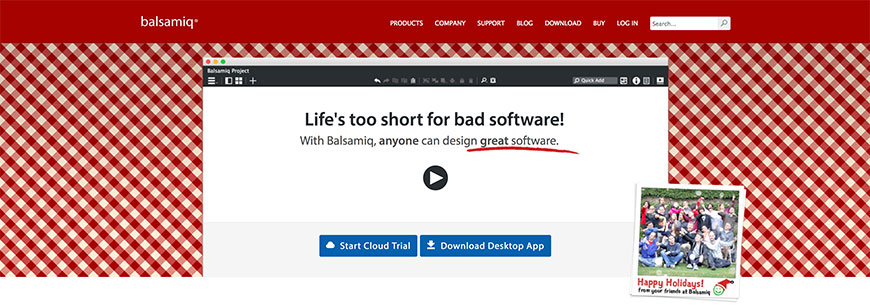
Balsamiq Mockups is great tool you can use for all your wireframing and diagramming needs. It is important to build a blueprint for your website before you go ahead with coding, and this tool can help you do that. It is easy to use and has many templates and features to help you design your website or mobile app. It is also easy to collaborate with your teammates. You can create your web page quickly and effectively. Balsamiq has been around for more than 10 years, so the experience will be pleasant. You can download it for your desktop or can use the cloud feature.
Since there are many templates already created, it won’t take you long to make a wireframe. You can work on multiple ideas for the same page to share with your team and figure out which one will work best. To create your wireframe, all you will need to do is drag and drop. You can begin a free trial by downloading it. Your 30-day free trial is fully functional, so you can understand how to use it and get all the features. A subscription is only $9 per month, or you can buy it for just $89.
Creately
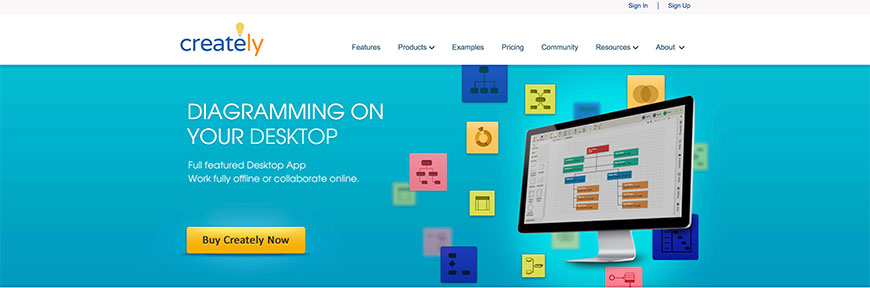
Use Creately to build wireframes and diagrams for your website or mobile app. This tool is very easy to use and allows you to collaborate with your team in real time. You don’t even have to be in the same room, but you will be able to get and give feedback to design the perfect website. There are over 50 types of diagrams you can create, and there are thousands of templates for you to choose from. Creately can be used with your desktop, mobile device or web browser. Just drag and drop the features you would like to include in your diagram.
Choose different colors and textures you would like to include and share it with your team on the cloud. Companies like PayPal, National Geographic and NASA, are already using Creately for their diagramming needs. You can get started by signing up for an account. For individual plans with limits, there is a free account where you are allowed up to 5 diagrams at a time. For unlimited projects, sign up for a paid plan that ranges from $5 for a personal account to $25 for a team account. Depending on the number of users you would like to include, you can find a plan that works for you.
Devhand
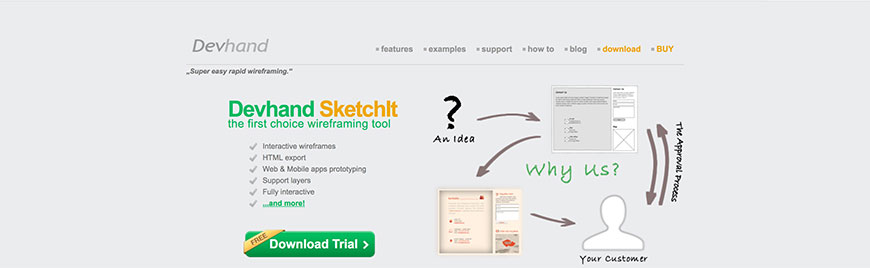
Have an idea of the features you would like to include on your website or mobile app? Use Devhand to get those ideas out and work on diagramming for your website. This online tool is easy-to-use and preferred among wireframing and diagramming programs. All you need to do is drop and drag from the toolbar the features you would like to include in your diagram. Devhand has so many design features to choose from. You can either use templates that are already created or design your own—even use similar menus that can be used again and again on different pages.
For mobile apps, you can even determine what actions your user can do such as swipe left or right. There are great tutorials on the page that can help you get started or answer questions you might have. Download your 30-day free trial to enjoy all the features at no cost. After your free trial is up, you can buy a single-user license for just $29 per user. If you purchase more than five licenses at a time, it is online $19 per user. Once you have already purchased your license, upgrades are free to keep your software up-to-date.
Draw.io
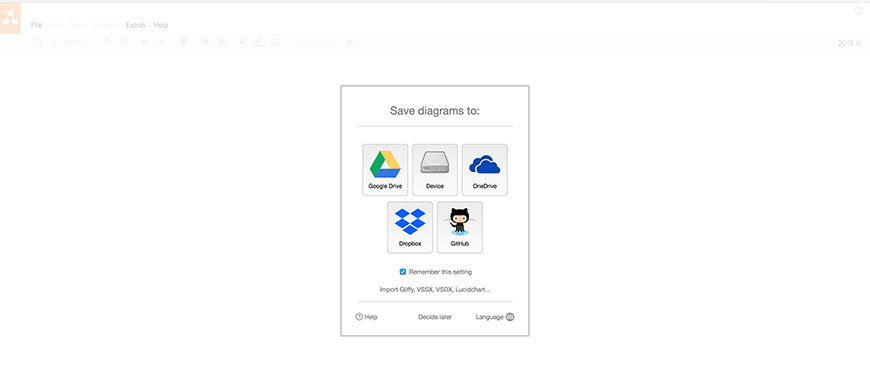
Draw.io is an online diagramming tool that is from Google Drive. This useful and free online tool can help you with creating a wireframe or diagram for your website. It is free since it is a Google app. This means you work will be automatically saved and is very easy to share with other users. They can give you feedback, or you can even collaborate on the same document together. All you need to do is drag and drop the shapes and features you would like to include on your web page or app.
Draw.io also allows you to customize colors, font, and other features. If you are not always online, there is also a desktop version of the tool that you can use. It is compatible with Windows, Mac, Linux, and Chrome. If you are just using Draw.io with your desktop or browser, it is free. If you are using Draw.io for Atlassian Products, you can contact customer service to find out plan and pricing information. There are also prices listed for Confluence Servers, Confluence Cloud, and JIRA Cloud. You will be able to find a plan that meets the needs of your company, no matter how big or small.
Flair Builder

Flair Builder is a great tool you can use for all your wireframing and diagramming needs, no matter how large or small your company is. If you are looking to create a brand-new website or to improve the one you’ve got, Flair Builder can meet your needs. Create interactive wireframes to share with your team when you are planning and designing your website or mobile app. You can even plan your page to page transitions to make sure they are clean and easy-to-follow for your users. One very helpful feature of Flair Builder is that there is a free online viewer for when you are ready to share your work with your team. This allows you to share it with just about anyone, even if they do not have an account.
Companies that are already using and trusting Flair Builder are Microsoft, Cisco, and Headscape. The mobile app prototyping feature allows you to create wireframes that are specific for different devices. Start out with a 15-day free trial for Mac or Windows. The trial is fully functional, so you can decide if Flair Builder is the right program for you. Other plans and pricing were not immediately available on the webpage, but you can contact customer support to find a plan that is right for you.
Fluid UI
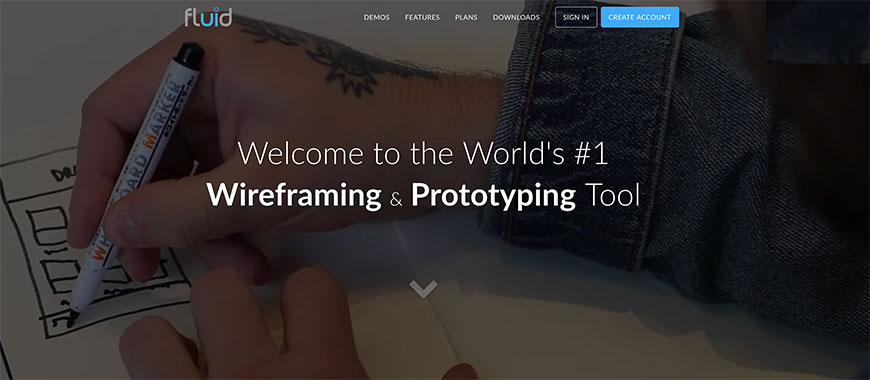
Fluid UI makes diagramming as easy as breathing. This online tool has many features that can help you quickly and effectively create diagrams and prototypes for your website or mobile app. You can even upload your existing designs to play around with them and see what you might like to change. Collaborate with your team by using the feature that allows you to partake in live video chatting, so you can work together to create the best website or app possible. You can design your website together, no matter where your team is. Some companies already using Fluid UI are Google, Samsung, LinkedIn, and Dell.
You can have your whole team working together in just 15 minutes. With a forever free plan, you can work on one project with up to 10 pages at a time. Need more? You can pay monthly with plans starting at $15 per month. Depending on how many users you would like to include, you can choose a plan that works for you. These plans allow three projects with an unlimited number of pages. A pro account will cost you a merely $25 per month and allows 10 projects with unlimited pages. For unlimited projects, team plans start at only $65 per month.
Gliffy
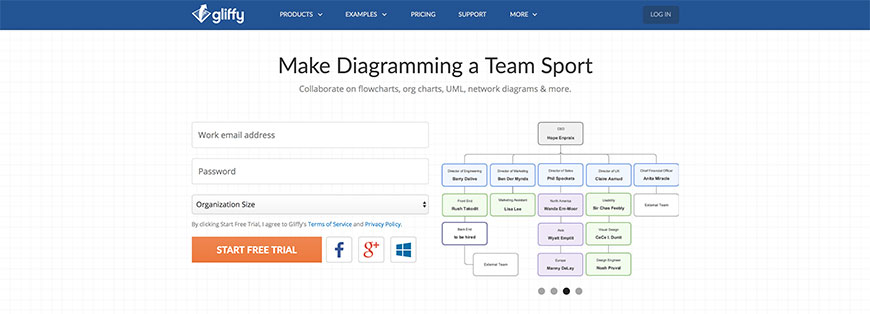
Gliffy will help you and your team collaborate on wireframing and diagramming for your website or mobile app. It is compatible with both Mac and PC, and it works directly in your web browser. There are many different diagrams you can begin with and alter to meet the needs of your company’s website or mobile app. It is so easy to use, no matter how much experience you have with wireframing and diagramming. Choose from templates that are already there for you, or create your own.
The wireframing features can help you ensure your website is clear and consistent for your users. Not only can you sketch out your ideas, but you can work with your team to figure out timing and cost to design your site. Bring your whole team together throughout the whole process when necessary. A professional plan for Gliffy is just $7.99 per month. This is a plan for a single user. For a team plan, you will pay as low as $4.99 per month for each user. If you would like an enterprise plan, you can contact customer service for more information, as the pricing was not readily available on the webpage.
Hotgloo
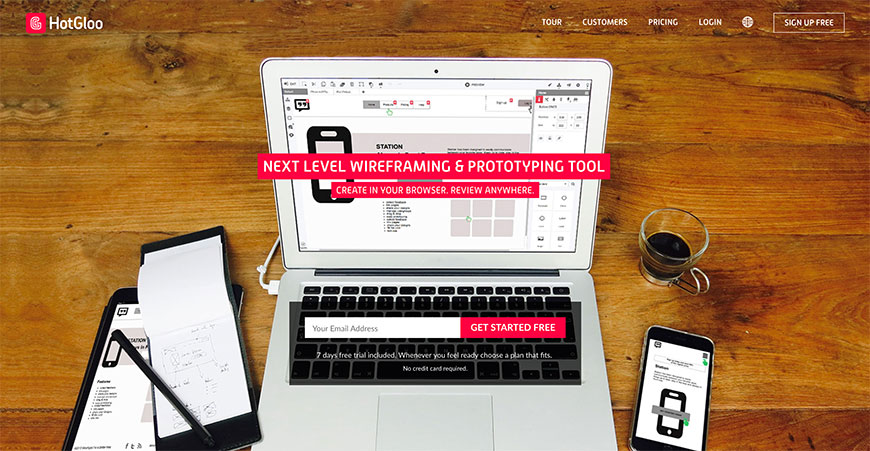
If you are just beginning to build your website, or if you would like to improve what you already have, Hotgloo is a great tool. It was designed so that anyone can use it, no matter their experience with wireframing and diagramming. You can also use Hotgloo on your mobile device to create or test your prototypes. It is also perfect for collaborating as you can invite your team members to the account, which allows you to work in real-time, or you can send them a preview link.
There are thousands of features, icons and widgets that you can use when designing. Hotgloo works in your internet browser and is compatible with all browsers and operating systems. Plans begin at just $12 per month. Start out with a 7-day free trial to be sure Hotgloo will be effective for you and your team. A team plan is just $24 per month for up to 10 users. If you need more than that, there is also a $48 per month plan for an agency. If you need a plan that supports more than 20 users, you can contact customer service for more information regarding pricing.
Indigo Studio
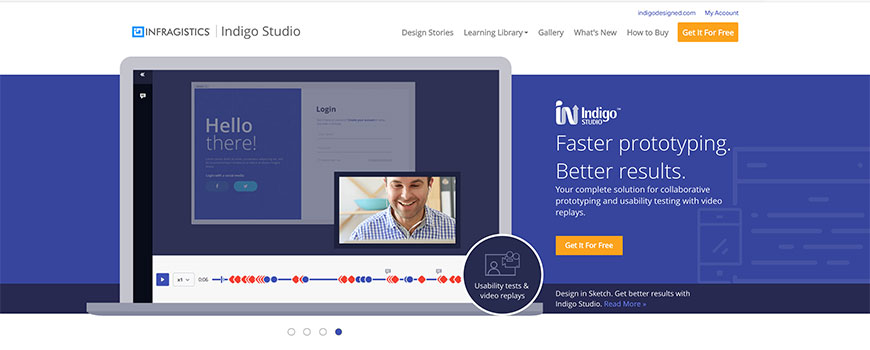
Indigo Studio can help you to create diagrams and wireframes for your website or mobile app. You can even run your prototype from any device that has a web browser, so you can check out your creation and share it with others to view. You can use the templates already there, import designs, or create your own. Once you have created your wireframes, you can receive feedback from your teammates or testers through email. Indigo also offers group workspaces, so you can collaborate with your team even before sharing your work with others.
Companies like Pearson, Emerson and Thomson Reuters are using Indigo Studio for all their website and mobile app needs. You can download it for free for 30 days. Once your trial has ended, you can upgrade to a paid plan and get all the features you need. A professional account is only $249 per year. It allows you unlimited prototyping and five cloud-hosted workspaces. An account with unlimited cloud-hosted workspaces is only $399 per year, so if you have a large team, this may be the plan for you. You can also contact customer service for larger plans to meet your needs.
Invision
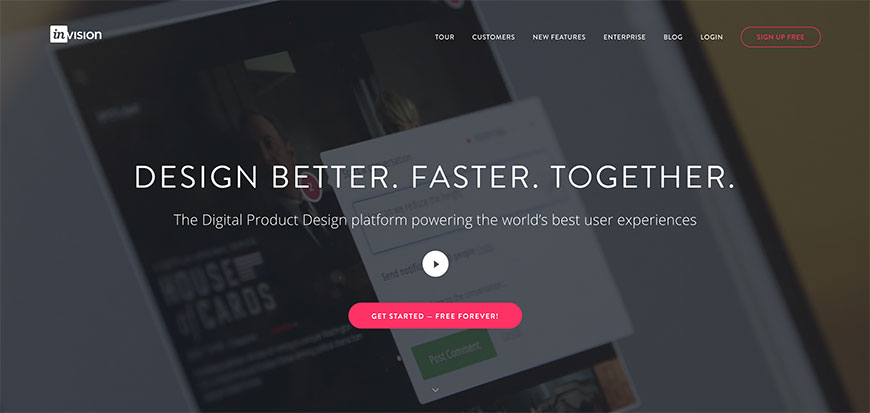
Design all your wireframes and diagrams for your mobile app or website with Invision, a tool that can help you create better, faster, and more collaboratively with all your teammates. Customers like Airbnb, Uber and Sony are already using Invision for their wireframing and diagramming needs. Invision is easy to use and has many current features to guide you through the whole process. You can manage the tasks your team needs to accomplish, leave comments for each other, and collaborate from anywhere all within the same program.
Go ahead and sign up for a free account that will allow you to create one active prototype forever, or if you would like to use Invision for more than that, you can upgrade to a $15 per month plan that will allow you up to 3 prototypes. For unlimited prototypes, you can choose a $25 per month plan or a $99 per month plan. The $99 per month plan will give you the ability to collaborate with up to 5 different team members. If you still need more, you can contact Invision’s customer service to learn more about the Enterprise plan and find a price with features that work for you.
Koolchart
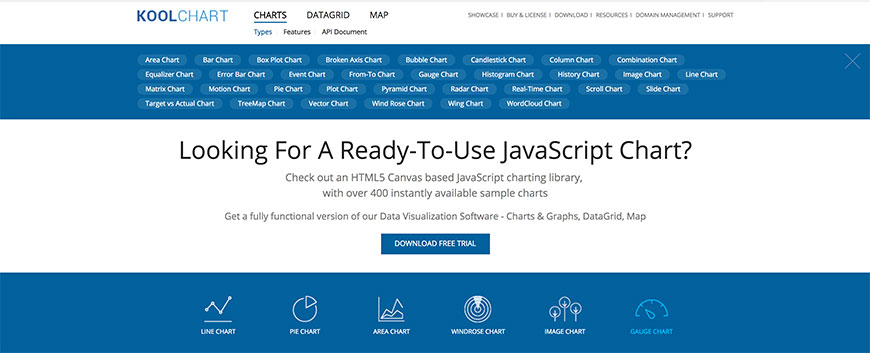
Koolchart is easy to use and has everything you need when it comes to making charts for your website or mobile app. Koolchart has templates for just about any chart you can think of. Use it to get access to hundreds of ready-to-use Javascript charts. It works in conjunction with all HTML5-supported browsers. Use Koolchart when you need to embed charts into your website or mobile app, and this will help you to cut time and cost from having to create them on your own. You can also customize color, styles, and themes to fit what you need for your website or mobile app.
Clients like Fox Sports, Nasdaq, and Hyundai are among some of the many companies that use Koolchart to give their users important data and information. You can use Koolchart when it comes to diagramming for your website by testing out some of the charts and seeing what they can do for you. Plans are determined based on the domain used to install the software. Some plans allow you to use more than one domain name. Prices begin at $100 and increase depending on your company website needs.
Lucidchart

With Lucidchart, you can create your own professional diagrams and share them with anyone on your team. Begin sketching out your ideas, and you can bring your website to life. Lucidchart is compatible with G Suite and other programs, so you don’t have to change what you are already doing. Use the online tool for engineering, business or design, no matter what your company does. Major companies like Tesla, Netflix, and Starbucks use Lucidchart for all their diagramming needs.
Choose from hundreds of templates or design your own. Design your websites or mobile apps using Lucidchart. There are so many to choose from. Use your email address to sign up for free or use your Google account. A basic plan is only $4.95 per month for 100MB of storage. A pro plan will only cost $8.95 per month and has more features than the basic plan. The most popular plan is only $20 per month and can be used with your team, depending on how many users you would like to include. For an enterprise plan, you can contact customer service for more information.
MockFlow
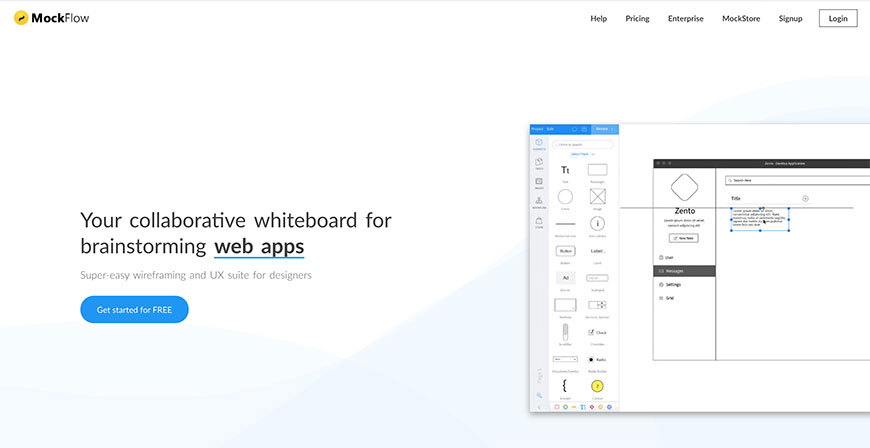
Using MockFlow is like using a whiteboard, but online. It is a great tool for your wireframing and diagramming needs. Get all that brainstorming out of your head and onto MockFlow, so that you can figure out what designs are going to work for your company’s website or mobile app. Create your wireframes quickly and easily by using templates or designing your own. It can work as a desktop app compatible with Mac or PC, or can be used as a mobile app, so you can create on the go.
Choose what kind of prototype you would like to design and get to work right away by clicking and dragging buttons, text boxes, labels, and so much more. You can customize them to look the way you want and say what you need them to. Export your designs into different formats such as PDF, doc, PPT or HTML, so that you can share your work with your team for feedback. Also, use features that allow you to collaborate and edit in real time with your teammates. A free plan allows one project and is a great way for you to try MockFlow out to make sure it will work for you. Paid plans begin at $14 per month for one user. A plan allowing 3 or more users begins at $29 per month.
Mockingbird
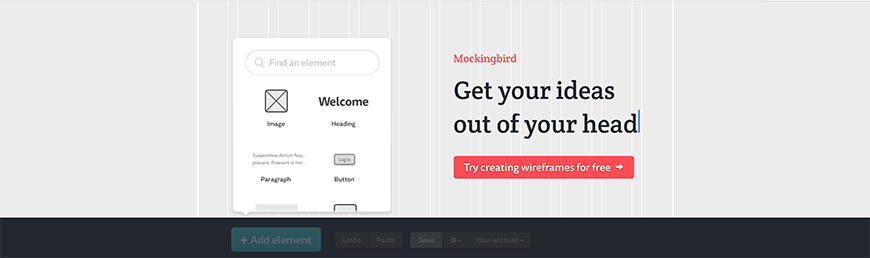
Have you ever had a really good idea for your website that you wanted to share with the rest of your team? Now you can do that with Mockingbird. This easy and effective online tool can help you make sure your users will get a great experience when visiting your website. Mockingbird allows you to mockup your ideas quickly and share them with your team before you lose them. You are able to collaborate in real time with all your team members. All you’ll need to do is share a link, and together you can edit using the same document, which will save you time from having to collaborate in email or in person.
Start designing your website or mobile app quickly. You can opt for a $12 per month plan that will allow you to work on up to 3 projects. If you happen to have more than that going on, you can get 10 projects for $20 per month or 25 projects for $40 per month. A plan with unlimited projects is only $85 per month. With a yearly subscription, you can save up to 20%!
Mockplus
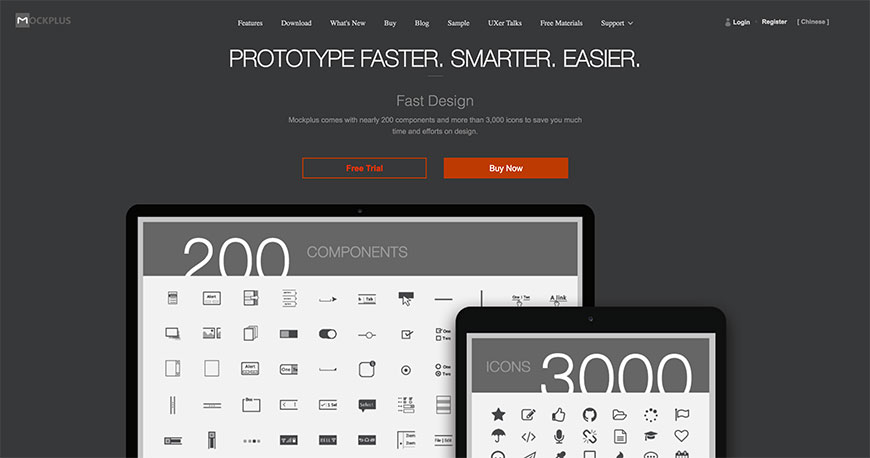
With Mockplus, you can accomplish all your prototyping and wireframing goals. Get done what you need to with the online tool’s great visuals that can help you to design wireframes and diagrams for your website or mobile app. It is so easy just to click and drag the features you would like to have on your interactive prototype. This will allow you to test out your website before going live and spending time and money on a designer.
There are hundreds of pre-designed features to save you time from having to create them on your own. Have users and teammates scan the QR code to instantly see what the website will look like on a mobile device. They can give you fast and accurate feedback. Mockplus is code free, so you can get started right away, and anyone can use it. Easily collaborate with your team with the latest version of Mockplus. With one click, you can let your teammates know when to view your work.
Quickly get started with a free trial or buy the software for your company. For annual billing, it will only cost you $199 per year. To buy the software for unlimited use, it is only $399 per user.
MOQUPS
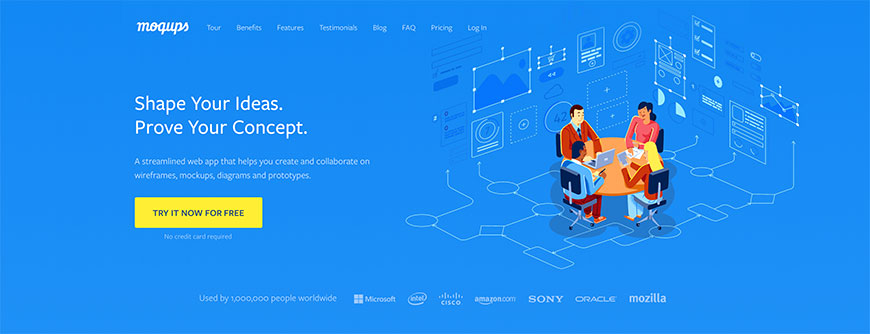
MOQUPS is another great tool that can help you when it comes to creating and collaborating wireframes for your website or mobile app. Use it as your all-in-one platform for design. It is easy to use and helps you create what you need to quickly. Design, plan, prototype and collaborate using MOQUPS. In the very early stages of your designing, the online tool is there to help you get ideas from your head onto the software, so you can share with your team. Explore different options using features that will help you determine what you need to give your users a great experience.
Also, use MOQUPS for creating professional diagrams. You can design sitemaps, flowcharts, and storyboards to assist you. Even have multiple types of diagrams going on at once. Present your project to your teammates using functional prototypes. Get feedback from your collaborators, so you can fix what needs fixing before going live. Let MOQUPS adapt to your workflow, so you can keep the ideas going. Collaborate with your team from anywhere without having to be in the same room. It is easy to use no matter what kind of experience you have with web design. Pricing ranges from $13 to $19 per month.
NinjaMock

NinjaMock can help you create, share, and test your ideas within your team. It is easy to use for everyone, no matter what their expertise is. You can worry about the sketches without the design to distract you. Create advanced wireframes effectively to get the job done. You can get quick feedback from your collaborators, or you can all work on the same design at once to save time. Even create roles for each of the designers you are working with. The role management tool can help you to create a workspace where everyone knows what they need to do to help out. You can quickly create wireframes within minutes of starting your account. When collaborating with your team, you can work together in real time from anywhere in the world.
Once you are satisfied with your design, you can invite users to test it out before going live and worrying about coding. NinjaMock makes things simple for you. A free account can help you get started. You will be able to use all the same features as a paid plan, but the difference is that your projects will be public and will be branded with NinjaMock. To work on up to 3 projects that will be private, a monthly cost of $12 is all it will be. A 10-project plan will run you $24 per month, and for 20 projects, you will only pay $45 per month. By paying for a year up front, you can save up to 20%.
OmniGraffle
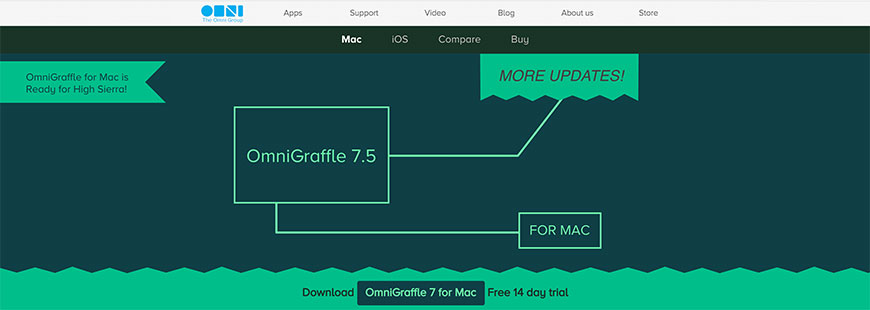
With OmniGraffle, you can create wireframes and diagrams for your website or mobile app. It can be used for either Mac or iOS. Create all your layout designs using the simple tools offered. Even pick your own canvas and move easily between different projects. You can be productive by working on multiple canvases at once. Customize everything from the design to the text on your website or mobile app. Work faster and smarter with OmniGraffle. Use diagrams to explain any project you need to for your team. You can export the artboards you have created to get feedback from others, import documents to start your work there, and even communicate with your team while you work. Also, use pieces you have created over and over again to make your work time shorter.
Creating wireframes and diagrams has been made so easy with OmniGraffle. For an OmniGraffle license, you will only pay $99.99 for a basic account. With a pro account, you will be able to get more features, and it will only cost you $199.99. If you have an existing OmniGraffle account that needs to be updated, you can do so for between $49.99 and $99.99.
Patternry
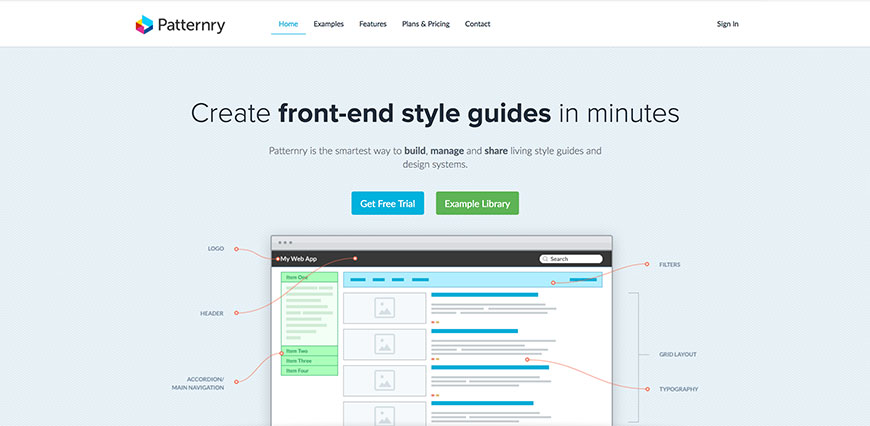
Don’t just use Patternry for your wireframing and diagramming needs, but when you are ready to go ahead and code, it can all be done in one place. Patternry is a great tool that you can use during the first steps of designing your webpage and beyond. From start to finish, it will be there to help you throughout your journey. It can even make your life easier because it allows you to use the same design and code over and over again, so you don’t have to start from scratch every time. The entire team can collaborate on Patternry, no matter what their job title is. Patternry can help you to design user experiences that your customers will love. Weather Underground, Constant Contact, and Rabobank are just a few of the companies already using this online tool for all their programming needs.
There are many different patterns you can choose from to get started, or you can create your own. Visualize your patterns by using HTML, CSS or JavaScript and bring them to life. Try it for 14 days free before committing to a plan. Affordable plans are available. For up to 10 users, you will only pay $49 per month. If you need more, a $99 per month plan will allow use for up to 25 users. For up to 75 users, the pricing is only $199 per month.
Photoshop Wireframing Kit
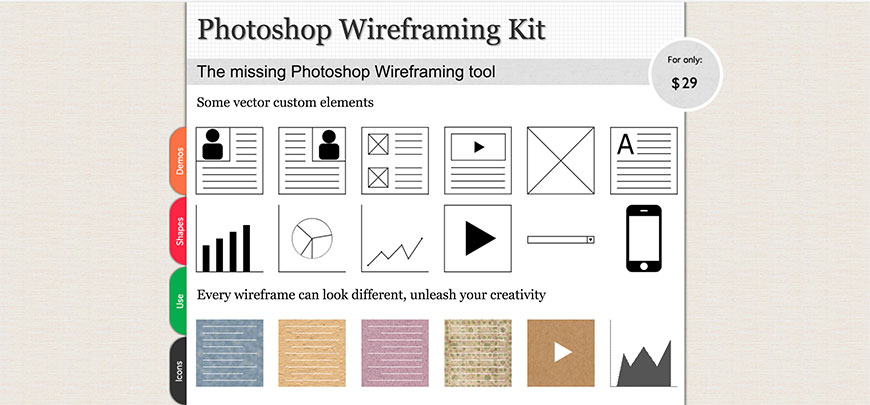
Create the best user experience you can by beginning your web design with Photoshop Wireframing Kit. Add this kit to your existing Photoshop for only $29, and you will have the ability to design and create anything you can dream up. The kit will help you work smarter with your website or mobile app design and graphics. You can create mockups using vector custom shapes with Photoshop. There are hundreds of shapes and vectors to choose from that are already created for you for your convenience. This allows you to get the job done quicker. It can also be used to create wireframes for apps on mobile devices like Apple, Android and Windows.
The tool allows you to scan paper wireframes and customize them once they are online. Choose from many different icons, fonts, colors, and other great features that will help you to create the best wireframing for your website or mobile app. The Photoshop Wireframing Kit is easy to use, but also has tutorials and instructions on the site, so that anyone can use it. For only $29, you can get the job done right.
Pidoco
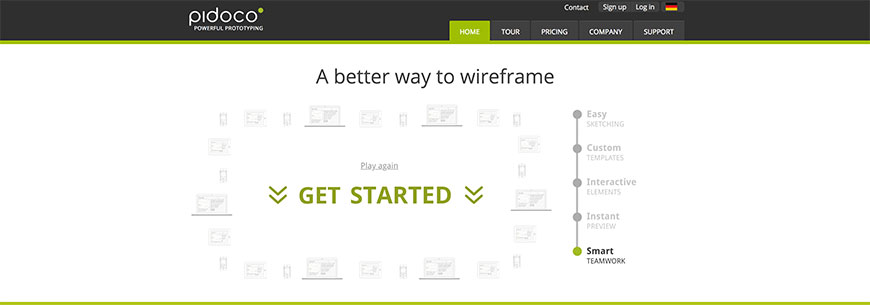
Pidoco is a software tool that can help you by ensuring you are giving your users a positive experience. It is very easy to use, and all you have to do is click and drag to design your custom template. You can make your website unique and user-friendly with Pidoco. You can also create interactive elements and get an instant preview of your website. Companies in over 50 countries already trust a job well done using Pidoco.
Some of its customers are T-mobile, Sanofi, and Finnlabs Software Architects, just to name a few.
You will be able to find out what your site or app will be like by creating interactive prototypes. Share your work with your teammates and collaborate to get the job done. You can even edit the work together in real time. Pidoco also allows you to test your apps on a mobile device, so you know what your users will encounter. Create features that you can save and use again. Plans and pricing range from $12 a month to $175 per month. The plan you choose will depend on how many projects you will need to create at one time. You can also start with a free trial to make sure it is the right tool for you.
Power Mockup

Power Mockup has over 800 interface elements that you can use. It is an easy to use and effective tool when it comes to designing wireframes and diagrams for your website or mobile app. Use PowerPoint and create your wireframes right inside of the slides with this tool. Choose the kind of touch gestures you want your users to accomplish, use solid icons, placeholder photos and bootstrap wireframe shapes. The possibilities are endless with Power Mockup. There is so much to choose from. This add-on will allow you to integrate a library pane into PowerPoint, which gives you access to all these great features.
You can use the quick search feature to find what you are looking for, so you don’t have to be overwhelmed going through all the options. Just drag and drop and add customized shapes to your wireframe. You can import photos and other files into the PowerPoint you are working on with Power Mockup. Use it to collaborate with your colleagues, so you all stay on the same page.
You can start with your free trial, or you can buy the software for only $59.99 for an individual. If you would like to work with your team, there are also other options for multiple users.
Proto.io
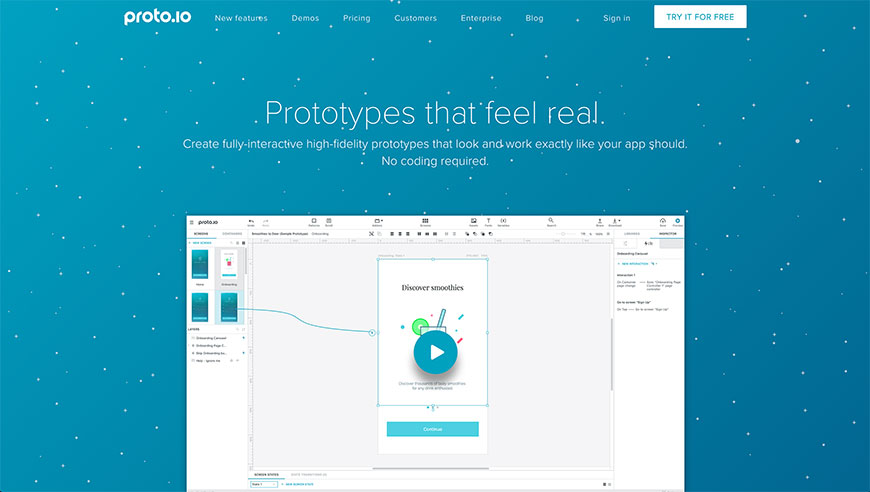
With Proto.io, you can create high fidelity and fully interactive prototypes. Use Proto.io for all your wireframe and diagramming needs. This online tool does not require any coding and can be used by just about anyone looking to design a website. A great feature that sets Proto.io apart from other online wireframing tools is that what you design functions and looks like a real website, so your users or teammates can check it out as if they were really using it. This can help you to get honest feedback about your ideas and fix them before they become a problem.
Companies like BBC, Disney, and Evernote are using Proto.io already. You can even import designs from Photoshop or Sketch. You can send your prototype to anyone you want with just one click of a button. It is easy to collaborate with your team to make sure you are giving your users the best experience possible. You can try it for 15 days free without having to put in your credit card information. Once you decide that Proto.io is right for you, sign up for a plan to give you what you need. Plans start at just $24 per month and range up to $160 per month. When paying annually, you can save up to 20%.
Protoshare

With Protoshare, you can quickly get started designing interactive websites and mobile apps to try out on your team and testers. With so many templates to choose from, your work can be cut in half when designing your next wireframe. You can also import images and design your own and be creative as you want to be. It is easy to visualize ideas and share them with your team, so you can all work together to create a great website. Whether you are creating your first website or updating an existing one,
Protoshare is absolutely a great tool to use. The collaborating is in real-time, so you don’t have to wait long to get feedback from your clients or team. You will know if they have given you a comment or asked a question with the red pushpin feature, so it is easy to pinpoint where they have left you feedback. With Protoshare, all your work can be in one convenient spot for everyone. A standard plan that allows one editor with no reviewers is only $29 per month. If you would like to have one editor with up to 10 reviewers, the plan is only $49 per month. To add more reviewers is only $59 per month.
Sketch 3
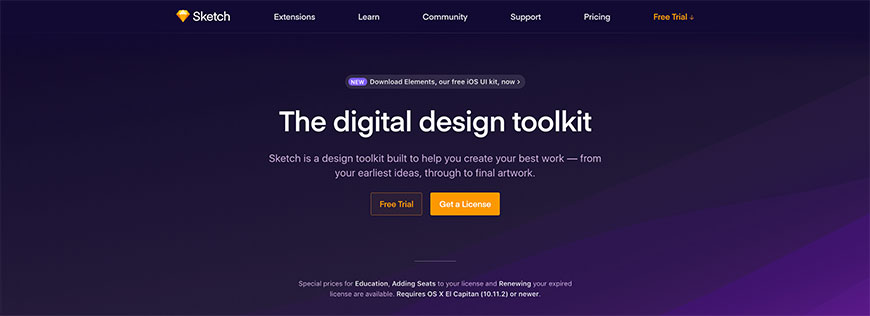
Sketch 3 is a tool used for wireframing and diagramming that allows you to be creative. Customize your website or app design down to the smallest details and make it your own. You can also choose from many different templates that are already created for you. Sketch 3 will make this process simple and quick. You will get a complete toolset that gives you everything you can think of. With so many other features, like pixel precision, vector editing, and non-destructive editing, Sketch 3 is a great tool to meet all of your needs. You can also save and reuse designs that you have created to make future projects easier.
With the Library feature, you can save your work and collaborate with your teammates. This will help you to quickly get feedback, so you can make the changes you need to before committing to code. Customers like NASA, Nintendo, and Facebook use Sketch 3 to design their websites and apps. You can download your free trial or get a license. For only $99 you can get Sketch 3. Download all the latest versions right when they come out. When your year is up, you can have the most recent version you downloaded forever or pay to upgrade.
Visio
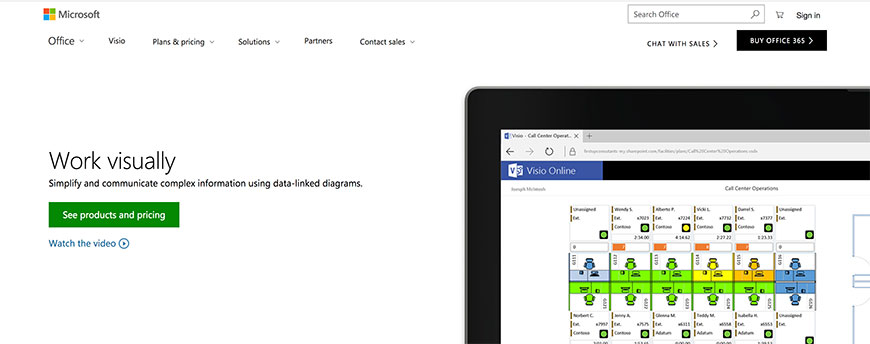
When designing your website or mobile app, you have to start somewhere. Visio is a great place to start. It is a component of Office 365 and is easy to use, especially if you are already familiar with other Microsoft Office tools. Create advanced diagrams, flowcharts, and designs easily. You can also work on process modeling and data visualization. Visio can be added to your desktop, or you can use it in your browser. The work you do is easy to share with your team, as long as they also have access to Visio. Visio online is an easy way to get the job done. As long as you are in a web browser, you can get to diagramming quickly from any device.
You don’t even have to install anything; just sign in using your username and password that you created when you signed up. To share, all you have to do is send the link to the person you would like to share it with. There are different plans to choose from for Visio online, and they start at just $5 per month. You can also opt to buy Office 365, which ranges from $8.25 per month to $12.50 per month.
WireframeSketcher
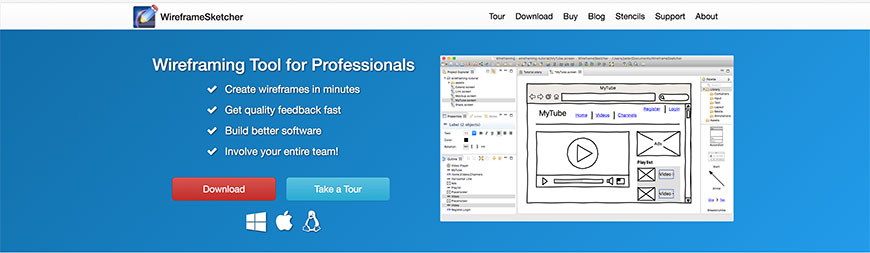
WireframeSketcher can assist you when you need to sketch wireframes for your website or mobile app. You can quickly and creatively design wireframes in mere minutes and get quality feedback as well. You can use it for Apple, Android, Mac, or the web. Either choose from many already-made templates and widgets or create your own. You can be as creative as you would like, or save time with your design by using icons and tools that have already been made for you. By using the sketch tools, you can focus on what is important—not the color or the theme, but the design itself. Eventually, you can focus on font, color, and textures, but for now, just get the wireframe down.
You can also use WireframeSketcher with your colleagues and collaborate quickly and effectively to make your website or mobile app the best it can be. A single-user license will only cost you $99. If you would like to purchase a multi-user license, it is only $89 per person (for five users) who will be using it. You can also get a quote for more users by visiting the website. Find a plan that works for you.
Wirify (Australian)
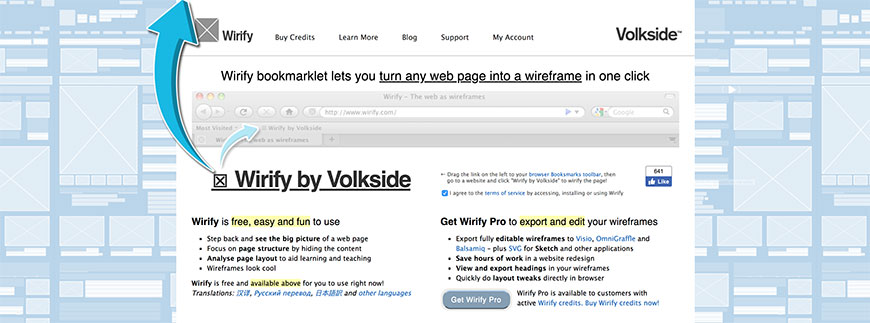
Wirify is an online tool offered by Volkside. Use it with Mac, Chrome, or Firefox for free, and you will be able to see the big picture when it comes to your webpage. You can also get Wirify Pro and Wirify Manager. Wirify is a great tool to use when it comes to creating wireframes for your mobile app or webpage. You can turn any page into a wireframe, so you are able to see how it is functioning. The website that you are wireframing can be exported to other programs such as Balsamiq, OmniGraffle, and Visio.
Prices are in Australian dollars when buying credits for paid plans. Each credit is 5 AUD and can be put towards upgrading your account to export wireframes. Each credit also allows you to export one wireframe. They are valid for up to three months after they are purchased. If you have a website you really like and think works well for its users, you can export that wireframe to another program and use it as a template. Buy credits as you need them. Wirify is free to download on your browser, so as you are surfing the internet, you can go ahead and Wirify any website you like. The exporting is the part that will cost you, but it is worth it to get a wireframe that works for you.
Related Articles
- 18 Usability Guidelines and Website Design Standards
- Focus Groups: Everything You Need to Know
- How to Perform a Usability Evaluation
- Top 15 User Experience (UX) Certification Programs
- The Definitive Guide to Card Sorting
- 10 Card Sorting Tools for Surveying Information Architecture (IA)
- 43 Awesome Ultraprecise, Proven AB Testing Tools
- 5 Tips for Creating an Exceptional Website
- 10 Excellent Books About Information Architecture
- How to Wireframe a Responsive Website Design
- 16 Usability Testing Tools for Optimizing User Experience
- 20 Ways To Increase Your Website Conversions
- How Personas Can Help Your Content Strategy
- How to Evaluate the Quality of Your Website Design
- UX Careers 101: The Guide to User Experience Careers
- How to Effectively Plan Your Website's Architecture
- Sitemap Generator + Google Analytics = A User Experience Architect's Dream
Create Visual Sitemaps
Create, edit, customize, and share visual sitemaps integrated with Google Analytics for easy discovery, planning, and collaboration.
Popular Tags
Search Engine Optimization SEO Accessibility Testing Create Sitemaps Sitemaps UX User Experience Sitemap Generator Content Audit Visual Sitemap GeneratorGet Started with DYNO Mapper
Join thousands of professionals using the most advanced visual sitemap tool to simplify discovery, IA, and content planning.
👉 Start Your Free Trial — No credit card required.