About XML Sitemaps
A sitemap generator is a specific type of software that can automatically create a list of pages that are contained within a website or online application. Designing a totally new website or redesigning an existing website can be a daunting process, and a sitemap generator can take a significant amount of work off of the shoulders of the webmaster by creating the sitemap in just a few clicks. Sitemap generators can be used right in the browser or some come as programs that are downloaded. Gone are the days of manually creating sitemaps with no other option—though some may still opt to do this. Sitemap generators allow websites of all sizes to quickly and accurately obtain essentially a map of their content and how each piece relates to other pieces so that work can be performed on the website when needed.

What is a sitemap?
A sitemap is a list of pages that are contained in a website that is accessible to website crawlers or users. It can vary in type—sometimes it may be a simple document used as a planning tool for designing the website, or it may be a web page that contains a list of all pages within a website, which is generally organized in a hierarchical way. Sitemaps display the relationship between various pages and content of a website, demonstrating the way that the website is organized, how it can be navigated, and how it is labeled. There are a few different types of sitemaps, and a few different styles of sitemaps. Both of these factors will vary simply based on who or what the sitemap is intended for.
Types of Sitemaps
Visual sitemaps, XML sitemaps, and HTML sitemaps all provide different benefits and make a website great when they are all used together and cohesively. While the 3 types of sitemaps are used for distinctly different purposes, the best outcome will be had when all 3 are employed and are created with full effort. Using all 3 kinds of sitemaps will help to ensure that the website contains all of the basic information and content that is intended, but that it also functions successfully to provide a great user experience as they are browsing the website and looking for the information that is provided. Sitemaps also act as comparison points for various checkpoints in the life-cycle of a website.
 Visual sitemaps
Visual sitemaps
Visual sitemaps are used mostly as a planning tool that will help webmasters to organize and sort the content that will be included on the website, and helps to eliminate any pages that may be unnecessary. When doing this, a visual sitemap allows the webmaster to outline the purpose and goal of the website to be focused and easy to navigate, which will provide a great user experience to the website visitors. Visual sitemaps are ideal for when the webmaster is planning the project, managing it through the process, and maintaining it after it has been completed. Is it absolutely vital to have a visual sitemap in order to have a successful website? It is difficult to say, but having a visual sitemap is just one factor in the length of time that it takes to see success for a website. It is a great planning tool that comes in hand for every step of the way in building a website.
 XML sitemap
XML sitemap
XML sitemaps are structured in a way that the user does not need to see, but its purpose is to inform the search engines about the pages that are on the website, relates their importance to each other, as well as how often they are updated. The thought behind XML sitemaps is that some websites are made up of a large amount of pages that are only accessible through user entries and forms (think Amazon). This sitemap will contain URLs to all of the individual pages so that they can be found by web crawlers. This type of sitemap is much more precise than others—syntax must be exact because errors are absolutely not tolerated. An XML sitemap ensures that all nooks and crannies of a website are available to be crawled and indexed, so that they can be found by search engines when relevant search queries are performed. This expands the chance that a website will show up in a search engine results page (SERP), reaching more users than without showing up on the SERP.
 HTML sitemap
HTML sitemap
HTML sitemaps are designed with the user in mind, to help them find content on the web page. Because of this, the HTML sitemaps do not need to include every single subpage on the website. An HTML sitemap helps both website visitors and search engine bots to find web pages within a website. It should be noted that this format is not supported by Google’s Webmaster Tools, thus it cannot be submitted. This is purely for the user experience, front end portion, and website search. Sometimes it is a component of the CMS.
CMS Plugin or a Standalone Sitemap Generator: Which One to Choose?
A content management system (CMS) is an application that will support the creation and alteration of digital content. Many times it is used when there are multiple users working in a collaborative environment. When a CMS plugin is added to a website, it will have the ability to create URLs that are SEO friendly, provide integrated and online help, give templating support for changing designs, provide group and user functionality, provide modularity and extensibility, furnish upgrade and install wizards, furnish integrated audit logs, and provide compliance with frameworks and standards for accessibility. A CMS reduces the need to code a website from scratch while creating a cohesive look and feel for the website. This is a great option for a website that has incredibly dynamic content that is frequently changing.
A standalone sitemap generator is an installable or cloud-based software program that continuously and automatically updates the sitemap as content is added or taken away from the website and pages. This is a great option for non-CMS websites or applications that do not have a site mapping functionality built in.
As far as which one is right for a website, it all depends on the kind of website that it is for. If the website is home to a substantial amount of dynamic content, it will benefit from having a CMS plugin to do a lot of the work behind the scenes. If the website or application has no pre-built plugins for sitemap generation, then a standalone sitemap generator may be the best option.
How Are Sitemap Generators Used?
Sitemap generators allow webmasters to easily render sitemaps for their websites, rather than the webmaster crafting them by hand, in a spreadsheet, or by writing a script. Webmasters will use a sitemap generator to quickly create a sitemap for their website that can be uploaded and then registered with the search engines of the internet.
Information architecture is the content within a sitemap—essentially the sitemap will show the information architecture. The information architecture of a website is the actual structural design of the website; how it is organized and labeled to support not only usability but also findability. A sitemap generator will allow the information architecture to be automatically arranged as displayed, as part of the sitemap.
Sitemap generators are vital to project management as they give the visual representation of the website and what it contains. It can be compared to what the finished product should look like, or compared to the expected outcome. Use them to track progress and assign tasks to various team members. All team members will be able to see the project in its visual representation, making it easier for ideas to be discussed, for potential problems to be addressed, and overall for changes to be made more easily as everyone will be able to see what is going where.
SEO, or search engine optimization, relies on sitemap generators to provide updated sitemaps on demand so that the webmaster can make sure that the links within the sitemap are lending themselves to be in the best condition for the best SEO practices. This means that the links will be viewable and the webmaster can determine if the URLs are concise, accurate, and contain the appropriate keywords. On search engines, web pages are ranked based on the relevance of their content to specified keywords. This was a bit difficult prior to HTML because of larger websites and content. Creating content for websites, blogs, and the link takes a lot of time, and this time would be considered wasted if the content was not indexed by search engines efficiently. Sitemaps allow web pages to be crawled and indexed quite often, allowing for the most relevant and fresh content to be delivered to the SERP when the keywords are hit.
Website redesigns are a great use for sitemap generators. With a redesign, there is a website that already exists with its own structure and content, but it simply is not working the way that it currently is. To start, the webmaster may generate a sitemap to understand content location and then decide how it should be changed. This actually incorporates building a strong information architecture, managing the project efficiently, and ensuring that the new website will be SEO friendly. Periodically the webmaster may choose to generate a sitemap to check the progress of the website and determine if anything is missing or should be moved around. At the end of a website redesign, a sitemap can be generated and compared to the one that was generated before the redesign as sort of a “before and after” to ensure that the project was successful.
Who Uses Sitemap Generators?
Sitemap generators can be used by anyone, from individuals that are curious about their website’s structure and content, to web designers that need the vital information before taking on a project. Some websites can actually have thousands of individual web pages contained in the website, so it would be totally impossible for a sitemap of this size to be created by hand. If you have a previously generated sitemap, the new, automatically generated sitemap will catch any pages that might not be on the original for one reason or another—they might have been added after the original sitemap was generated, or they were missed the first time around altogether. Sitemap generators are also used by those who are simply checking the status of the links contained on the website to ensure that they are not broken or missing.
Sitemap Generator Styles
When using DYNO Mapper’s sitemap generating tool, users will be able to choose the sitemap style that best fits their needs: Default—this is a great option if you do not know where to start, Circle—gives the best preview of the information architecture of the website, Tree—ideal for presentations, Folder—the best option for when working on a website that is extremely large, and Thumbnail—which is a great view for conducting a visual site audit. Click on the interactive visual sitemap styles below.
Sitemap Generator Bonus Features
Google Analytics
Google Analytics Integration is fast and easy to set up. This feature will allow users to see the statistics regarding their website including things like page views, users, sessions, average page duration, bounce rate, and % of new sessions. It will give a full summary of the overall analytics as well as the details of individual pages, and it will show the traffic from any connected social networking sites as well.
Filter by Analytics can sort and filter pages on the sitemap by combining metrics, operators, and values. In the example below, a sitemap is filtered with Metric = Pageviews, Operator = top, and Value = 80%. The sitemap generator highlights the sitemap pages receiving the top 80% of pageviews within a specified date range. Users can quickly read, analyze, and draw conclusions visually using Google analytics data.
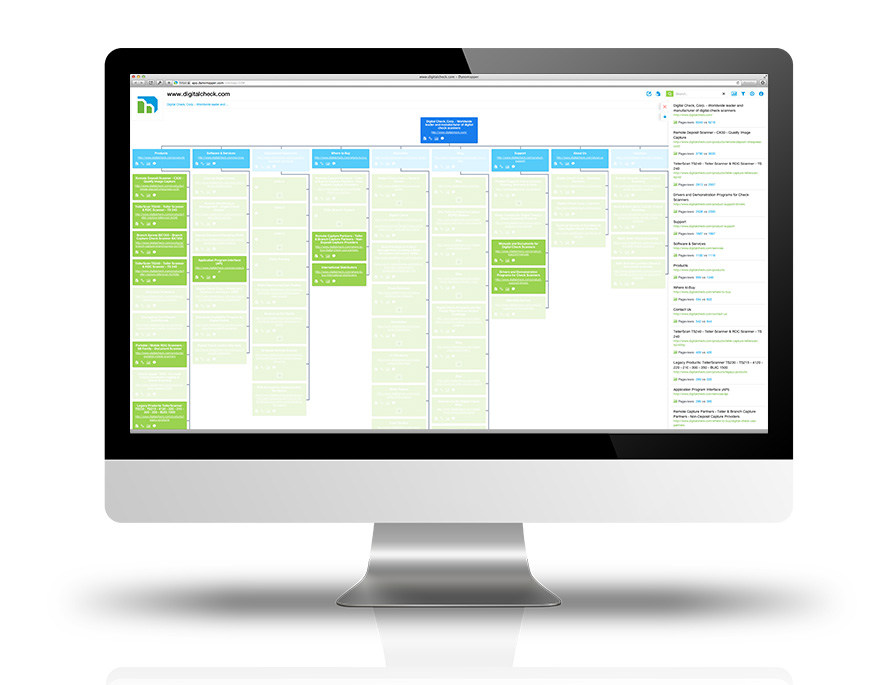
Filter by Metric
- Pageviews
- Unique Pageviews
- Avg. Time on Page
- Entrances
- Bounce Rate
- % Exit
Filter by Operators
- top
- bottom
- greater than
- less than
- greater than or equal
- less than or equal
- equal
- between
- Value
- Percentage
Accessibility Testing is critical and necessary for a successful website. Accessibility ensures that all individuals have equal access to online services, which is required by law for many government and educational institution websites. Regardless of the law, it is vital for all websites to be accessible to every individual, including those with disabilities. The Accessibility testing tool will assess the website’s HTML content for problems with its accessibility by testing it against the published accessibility guidelines, including all levels of the WCAG (Web Content Accessibility Guidelines) and Section 508. The tool will then show the known, likely, and potential problems with the website. Each page should be reviewed with the problems being resolved so that all individuals that visit the website will have a great user experience.
Overall, sitemaps are a vital component for having a successful website that is at its best inside and out. Since sitemaps are such an integral part of a website, having access to sitemap generators makes it that much easier for all web masters to be able to construct and implement each type of sitemap that is necessary, in the style that best fits it. They can be as simple or complex as needed, all depending upon what the webmaster sees fit for the visual sitemap, the sitemap built for search engines, and the sitemap that will provide the user experience. There is an abundance of resources available for those on any level of education regarding sitemaps and how to use them in the most effective way.
Authentication
DYNO Mapper’s sitemap generating tool also includes an exciting feature not offered by any of our competitors: custom form authentication. This allows you to crawl password protected sections of your site, or your whole site if it is password protected. The biggest reason you would want to do so is to be able to generate a sitemap for those sections of your site. Your sitemap is used by search engines such as Google to better crawl, understand, and index your site, as well as by human visitors needing to easily navigate through your content.
Other important reasons for crawling your password protected site/sections are to help you develop your content inventory (especially important when your site is in development), to perform a content audit (identifying any and all issues with your content that needs to be fixed), SEO (optimizing your site for search engines), and ensuring that your site is easily accessible to users with disabilities. This is a very brief overview of why your sitemap generating tool should be able to crawl the password-protected sections of your site. For more information on why you need to do so, as well as how to set up custom form login, take a look at our feature article on Crawling Private Pages of Password Protected Websites.
But even a basic understanding of why you would need to do so will show you just how invaluable it is to have a sitemap generating tool that includes a function as powerful and unique as the custom form authentication feature. Without this important feature, you would have to make use of plugins and extra tools—which can mean additional expenses.
There are three means of authentication: CMS, Basic, and Custom Form Authentication.
- CMS Authentication Plugins have developed by DYNO Mapper for specific content management systems (CMS). We currently have plugins available for WordPress, Drupal, Joomla, and Expression Engine. CMS Authentication works together with our Sitemap Generator tool to crawl private pages by using a simple input of the CMS URL, your username, and password.
- Basic Authentication allows for users to sign in using an unencrypted username and password that is displayed in clear base64 text. We highly recommend that users only make use of this function when used on an HTTPS site, as the SSL certificate protects the base64 text. DYNO Mapper allow you to crawl password protected sites that use Basic Authentication.
- Custom Form Authentication: In comparison to CMS and Basic HTML Authentication, this is by far the most secure option. It is a good idea to create a read-only user account and excluding admin sections by to prevent any damage to your website.
Content
Content inventory, audit, and planning are vital for a successful website and are so easy with DYNO Mapper’s sitemap generating tool. You will be able to keep all of the files for your project in one place, keeping them organized. You also have the ability to create great content right in the Content Editing tool. You will also have the ability to keep your team on track with deadlines so that there is comprehensive workflow in order to keep communication going. Content audits work to show the quality of the content as a whole, and ensures that each piece of content is presented to search engines in the best way. When a content audit is performed, it checks for broken links, client errors, missing or duplicate metadata, as well as metadata that goes past character limits. The content inventory tool work to give you the quantification of the website—how many pages there are, the number of /wp-content/uploads/2025/09/, as well as the number of links. This inventory document will then be able to be manipulated and sorted with various filters based on things like location and status. It allows the user to find content on their website quickly and easily.
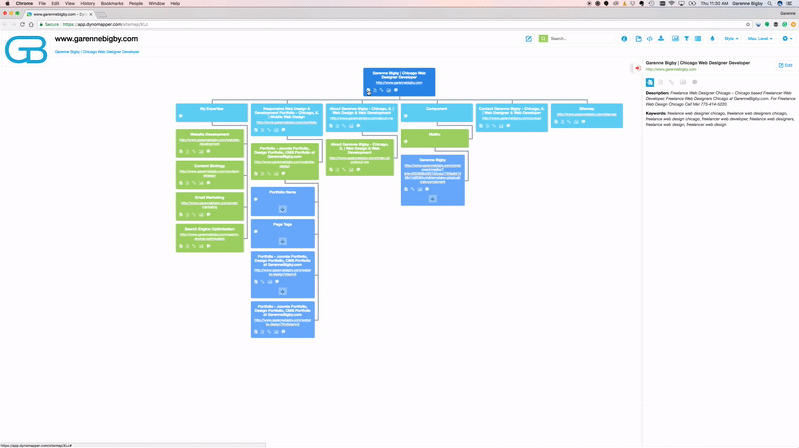
Keywords
The Keyword Tracking tool allows users to gain vital insight into how their content is performing with search engines. Users can easily crawl any site, and DYNO Mapper will retrieve the keywords that have been used in the metadata, and give the user the option of tracking these keywords or phrases. Automated SEO monitoring allows the user to track the keywords and ranking of their competitors. One piece of advice is that if you are using a sitemap generator for a website redesign, you would look to find what your highest ranking page or pages are, and leave them be for the most part so that the organic search results are not messed with. Keywords can be tracked in all of the major search engines, and users will be able to view not only their keyword volume, but the average cost-per-click as well.
Sitemap Generator Tools
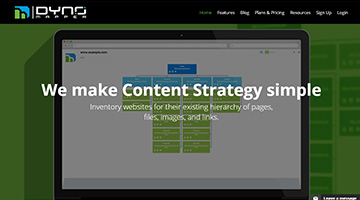
DYNO Mapper is a visual sitemap generator that makes planning your website’s information architecture easy. Sort pages visually using Google Analytics metrics for discovery. Our premium features include Content Audit, Content Inventory, Keyword Tracking, and Website Accessibility testing. DYNO Mapper will export sitemaps in PDF. Using a visual sitemap generator will help you and your team keep on track, allowing you to create, edit, customize and share interactive visual sitemaps from scratch.
2. Mindmup.com
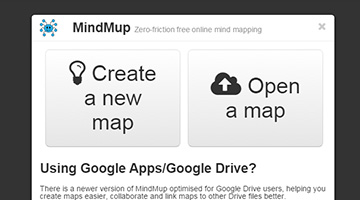
Mindmup is a free open source mind mapping tool that is available free and in the cloud. Mindmup allows users to create mind maps quickly that can be shared and bookmarked for friends and colleagues. The sitemap software launched in early 2013 with its first public beta version and since then the project has transitioned to open source with accessible repositories in GitHub. If you are just looking to storyboard a project, then Mindmup would be a perfect choice to achieve your goals.
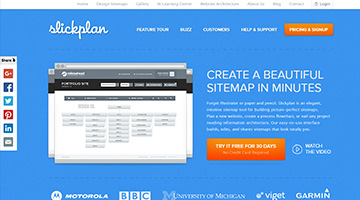
Slickplan launched in 2009 and filled a void that had been present for creating visual sitemaps. The project started to fulfil an internal need to communicate design and architecture planning of web development clients of Awmous Agency. They made significant improvements from version 1.0 and the software now includes a diagram maker and the ability to display design mockups. Slickplan comes with a 30-day free trial.

You can create sitemaps using Writemaps’ sitemap builder. Unlike most sitemap generators that include a website crawler, Writemaps provides a sitemap builder that lets you create sitemaps manually which is perfect for small projects. It also comes with features that aid in planning your content at the same time while displaying this content within shared their sitemaps. You can share, export to pdf, and XML. The software has a free version available with plans starting at 14.99 per month.
5. Mindnode.com

If you would like to outline a project visually, mind mapping is a great place to start. This tool is perfect for brainstorming about a new project and gives you another option for writing and to-do lists. Mindnode shows an iOS preference with versions available for iPhone, iPad, and Mac. The software is available for a free trial on Mac and their mobile version costs $9.99 in the Apple App Store.
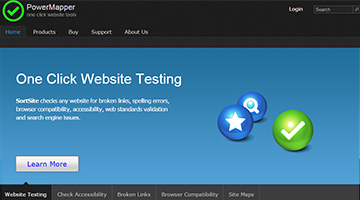
PowerMapper used to be the only option to create a visual representation of website sitemaps. It sitemap styles are unique and include thumbnail /wp-content/uploads/2025/09/ of the pages of your sitemap. Their sitemap crawler checks for accessibility, broken links, compatibility, SEO, web standards, and usability. They have an OnDemand cloud-based version starting at $49 per month and also have Mac and Windows 7 versions starting at $149 per license.
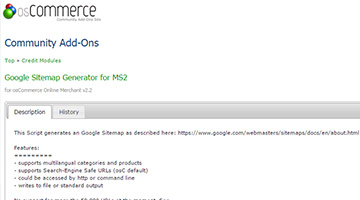
This script generators Google XML sitemaps for osCommerce Online Merchant v2.2. The features include support for multilingual products and categories. It also supports search engine friendly URLS and can be used from the command line or using the HTTP in a browser. This version of the software can only support up to 50,000 URLS. The sitemap software is free of charge.
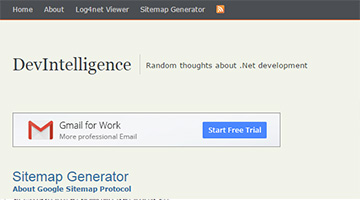
The DevIntelligence sitemap generator that creates Google sitemaps on a Microsoft.net framework 1.1. An installation file must be downloaded and installed on a PC and comes with everything you need to create a Google XML sitemap. You can crawl websites from a UR and edit the contents, priority, and frequency per URL. It will also automatically create the sitemap files, gzip sitemap files, and upload the sitemaps files via FTP. You can download and use this sitemap generator for free.
9. phpSitemapNG
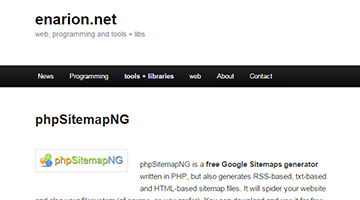
phpSitemapNG is a free server side sitemap generator that can create google sitemaps, RSS-based sitemaps, txt-based sitemap, and HTML-based sitemaps of your website. It can crawl your site and filesystem and is available with a GPL license. The software is no longer maintained but is still available for free download and usage.
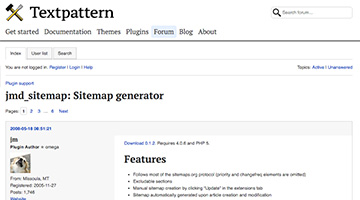
JMD_Sitemap is a sitemap generator plugin for Textpattern CMS. Textpattern CMS is easy to use, elegant, and flexible CMS system built for developers. The FMD_Stiemap follows the majority of the sitemaps.org protocol with the ability to exclude sections. Sitemaps can be created manually with just a click “Update” located in the extensions tab. Download and use this plugin free of charge.
11. GSiteCrawler
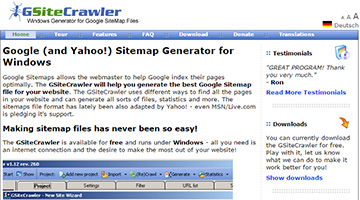
GSiteCrawler is a free Windows program that lets you create Google sitemap files for your website. If you have an older computer, and you are looking for a sitemap generator that is compatible, this might just be the version for you. It requires Windows version 95, 98, ME, 200, XP, and 2003 Server and works with Internet Explorer v. 5.5 and up.
12. Loghound Sitemap
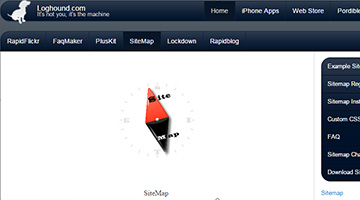
Loghounds’s Sitemap is an easy to use free sitemap generator that people love. It is simple to use adn comes with a variety of sitemap styles. You can use the free download with all the features, but you cannot save umnoGoSearch2sitemapntil you register for the product online. Registration is $10.95 and allows you to activate all of its features. After purchasing a registration number from the website, enter the registration number into the settings.
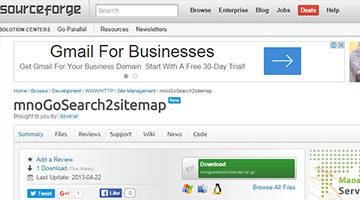
mnoGoSearch2sitemap is a database sitemap generator. The mnoGoSearch2sitemap script will analyze your database and generate one or more sitemap files. It creates XML files that you can upload to your web server or submit them directly to the search engines.
14. Visual SEO
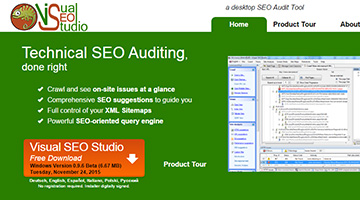
Visual SEO lets you control the entire life cycle or your XML sitemaps. You can edit, validate, and audit your sitemaps using the Visual SEO Studio. It is available free for download and works on Windows version 1.0.2. Their paid version should be out in the spring of 2016, but you can try the free Community Edition.

Woderwebware’s is a free sitemap generator that automatically creates sitemaps in google (XML) and yahoo (TXT) format. It will also spider a website to collect information about all your internal links on a web site. The software is available for Windows 98, XP, and Vista and IE 5.5. There is a Quick Guide that will give you step by step instructions on how to use this sitemap generator.
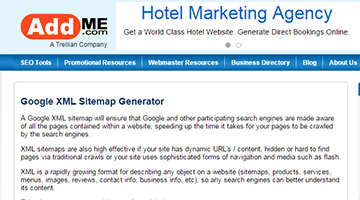
AddMe.com’s sitemap generator is browser-based and easy to use. It can create Google XML sitemaps wich will ensure that the search engines index all of the pages within a website. This speeds up the process of getting crawled and indexed by search engines. The sitemap generator has features to edit the frequency, priority, and modified date. The online version also will check for broken links.
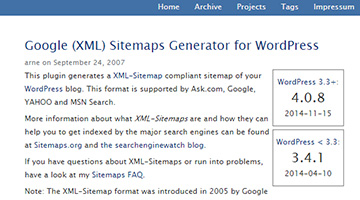
If you need a sitemap for your WordPress blog website, you can use the Google (XML) Sitemaps Generator for WordPress. It can generate XML sitemaps that are compliant to work with Ask.com, Google, and Yahoo. It supports all WordPress content, custom post types, authors, archives, and taxonomies. This plugin will notify Google, Bing and Yahoo about any changes to your sitemap. The plugin is free of change and easy to install.
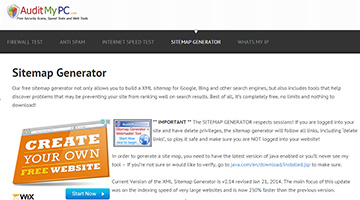
AuditMyPC’s sitemap generator tool can not only create sitemaps, but it can also help you find problems on your website that could be hurting your ranking in search engine results. After the sitemap generator has crawled your website it gives you options to export to XML. After the XML sitemap is uploaded to your website directory, you can notify the search engines.
19. G-Mapper 2.2

G-Mapper 2.2 is a free sitemap generator that offers support for Podcasts, RSS, Atom, and text files. The G-Mapper 2.2 software was created for static websites of various sizes for better rankings in search engines. G-Mapper is free and unlimited and compatible with the major search engines. It has ping capability to let Google, Yahoo, and Bing know when you have updated your sitemap.
20. FreeMind
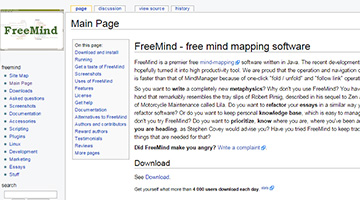
FreeMind is free Java software for mind mapping. Mind mapping helps you brainstorm and begin the planning stages of essay writing. It provides a project workplace that includes the necessary files and information. FreeMind features drag and drop functionality with the ability to export in HTML. FreeMind stores all data in XML format.
21. WebLight
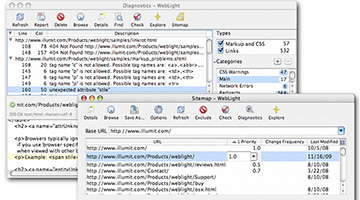
WebLight is a high-performance web crawler that can create sitemaps and check the Markup and CSS of a website. The software is available on Mac, Windows, and Unix. WebLight is perfect for cataloging all of your documents. It can reliably crawl websites with up to 30,000 links. This software can help you run diagnostics on your site to that you can fix problems easily. You can purchase a license for $33.

The Sitemap Creator 5 is a perfect way to create sitemaps for Google. The software is easy to use with enough power to crawl large and complex websites. The software can create image, video, and mobile sitemaps. It will extract the metadata and caption information and include it in your sitemaps. The software is available for PC and has no monthly fees. You can purchase a license for $39.95. /p>
23. GoogleBots
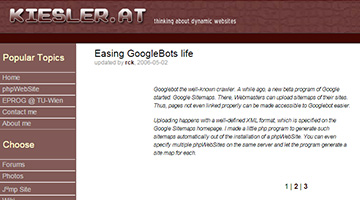
GoogleBots is a server side sitemap script that is built in PHP and a database. Installation on your server is required for this sitemap generator to work. After you download the compressed folder, you will need to untar/gzipp the file. The command-line is needed to run your sitemap script. It is possible to make the script run automatically bu you need a kind of reoccurring call. The software is available for free download.
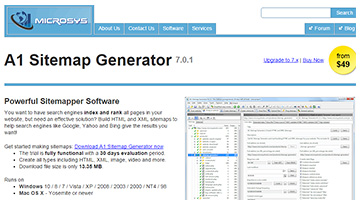
A1 Sitemap Generator site mapper software can create the most popular types of sitemaps. It runs on Windows 98, NT4, 2000, 2003, 2008, XP, Vista, 7, 8, 10 and Max OS X – Yosemite or newer. They have two versions available: the Standard Edition which is $49 USD and the Professional Edition that is $69. They offer a 30-day satisfaction guarantee and also offer a full featured 30-day free trial.
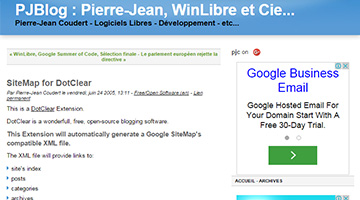
Sitemap for DotClear is a sitemap generator for the free, open source blogging software. The sitemap extension will automatically create a Google XML sitemap. To setup your sitemap extension, just unzip the downloaded file in your DotClear root folder. DotClear is no longer live but if you still have a copy, the extension is still available for creating sitemaps.
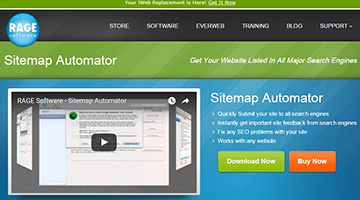
Sitemap Automator can help get your website indexed in the major search engines. It includes a powerful filter to choose your web page attributes automatically. You can set the priority level and indicate the frequency that the content is updated on your site. You can create XML sitemaps within minutes to help you get indexed by search engines. Sitemap Automator lets you quickly add and edit metadata details once your website crawl is done.
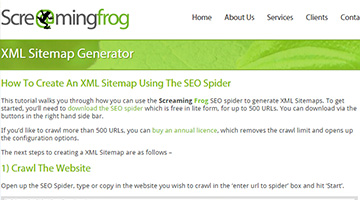
The Screaming Frog SEO Spider is one of the most popular sitemap generator used by Search Engine Optimization specialists. It has lots of great features including the ability to include or exclude directories from your XML sitemap. You can select the Priority and Change Frequency of each URL to let search engines know when you check back for updates.
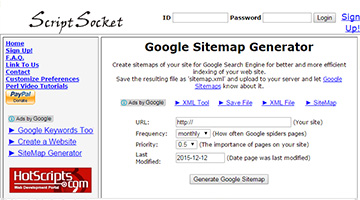
Script Socket Google Sitemap Generator is a simple browser based sitemap generator that is great for small websites. It lets you set the frequency, priority, and last modified date of your Google sitemap. Click the Generate Google Sitemap button after modifying your settings and download your sitemap.
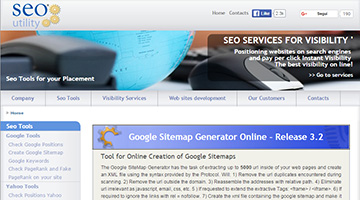
The Google Sitemap Generator Online is a powerful browser based sitemap generator that can crawl up to 5000 pages per website. It has options to ignore No-follow links and can export your sitemaps in XML.
30. Sitemapdoc.com
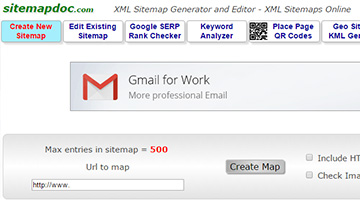
Sitemapdoc.com is a browser-based sitemap generator that works with up to 500-page websites and export in XML and HTML. All you need to do is enter the base URL of your site, and the software will take care of everything else. You can edit your sitemap’s LastModified, ChangeFrequency, and Priority of each of your website’s pages. The crawler lets you exclude all links containing certain strings and allows you to remove query string parameters. The service is free to use.
31. Site Map Pro™
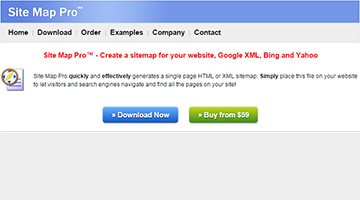
Site Map Pro™ can create HTML or XML websites swiftly and efficiently. It comes with a wizard-based interface that is simple to setup and to use. You can customize pages into groups, and it has support for stylesheets and templates. Site Map Pro™ works for up to 1000 pages, and you can save and load configurations and automate crawling using the command line.
32. SitemapsPal.com

SitemapsPal.com lets you create sitemaps in TXT and XML format. You can have up to 50 sitemaps in your account, and it also will monitor the page rank of your website. It has options to change the Changefreq, Lastmod, and Priority level of each page. You can sign up as a member for only $3 per month and includes extra features. SitemapsPal.com works with up to 2000 links per sitemap file.
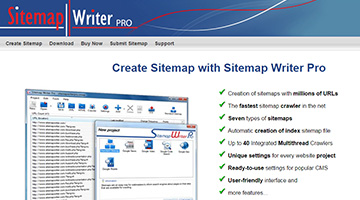
Sitemap Writer Pro is sitemap generator that can help get your website indexed by generating an XML sitemap and uploads your sitemap to all the popular search engines. The product claims to be able to create sitemaps for millions of URLS with the ability to export your sitemaps in seven different types. You can purchase Sitemap Writer Pro for only $24.95.
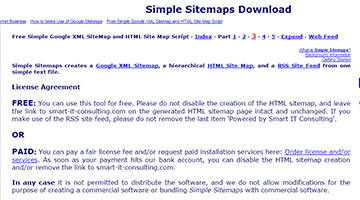
Simple Google XML SiteMap is a sitemap generator script that is available for free if you leave the smart-it-consulting.com link on the HTML sitemap that is generated. They also have a paid version that allows you to pay a fair license fee and request installation services. They do not allow their software to be used in commercial software or bundling the software in other commercial software platforms.
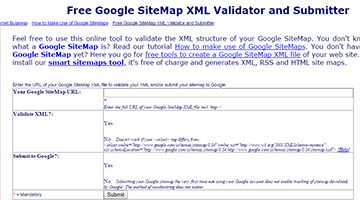
Google SiteMap XML Validator is a tool that lets you validate your Google XML sitemap to make sure that your XML sitemaps adhere to the sitemaps.org schema. Just enter the URL of your XML sitemap and validate your sitemap. You also have the option to have the service submit your sitemap to Google.

The SiteMap XML Dynamic SiteMap Generator Software is a sitemap generator that is PHP based and can run on your server. After registration, you can easily build dynamic sitemaps. This sitemap generator can export to XML, RSS, HTML, or text. The XML Dynamic SiteMap Generator works best with sites that are 5000 pages or less. You can try out the service using the online SiteMap XML version or setup it up on your server. The script is available free of charge.
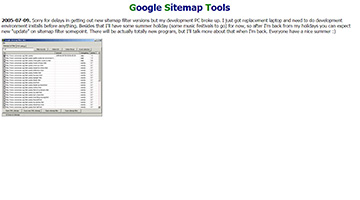
Sitemap Filter is a sitemap generator tool that can be installed on Windows. It allows you filter URKS from the Google Sitemap XML files and helps you submit the sitemaps to Google. This software is available for download and does not require registration to their website to use this sitemap generator program.
38. TheSiteMapper
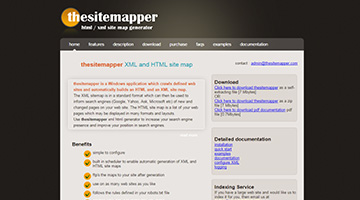
TheSiteMapper is an XML and HTML sitemap generator that can improve your search engine presence and position in search engine results. It is easy to setup and has a built-in scheduler to create automation of your XML and HTML sitemaps. The software can FTP your site map automatically after the generation is complete. The tool is a Windows application and is built for anyone that needs an automated way to create XML and HTML sitemaps. The cost of this software is only $30, and they take payments with Paypal.

GWebCrawler & Google Sitemap Creator is a free software program that can be used in the MS Windows environment. The software is written in VB.NET and is currently uses one thread when crawling websites. The software runs at a great speed and is released under the GPL License. It has great features for including and excluding pages with the ability to parse out URL variables. The software runs on Windows 98, ME, 2000, 2003, NT, XP and requires at lease 64mb of memory on your computer.
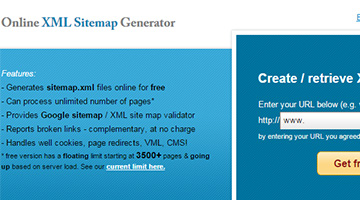
The Online XML Sitemap Generator is a great software service that lets you create unlimited sitemaps online. The software creates XML sitemaps and can process an unlimited amount of pages. It also validates the XML sitemaps that are produced. The extra features include a broken link reporter and it handles cookies, page redirects, and CMS systems very well.
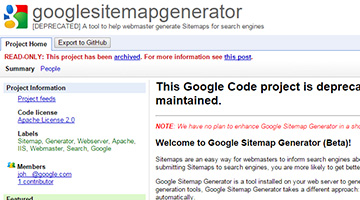
The Google code project is no longer maintained because it is deprecated. However, the Google Sitemap Generator is still available for download with an Apache License 2.0. There are versions available for Windows Server and Linux with installation packages for download.
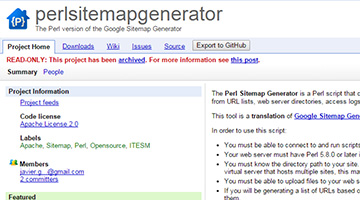
The Perl Sitemap Generator is a script written in Pear that can create a sitemap from URL lists, server directories, access logs, and other sitemaps. If you want to use this script, you need to be able to connect and run scripts on your web server. Your server needs to have Pearl 5.8.0 installed or a later version. The software is available with an Apache License 2.0.
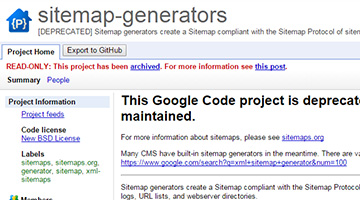
This deprecated sitemap generator can create sitemaps that are compliant with the sitemaps.org protocol. The project comes with a New BSD License, and the source code is exportable to GitHub.
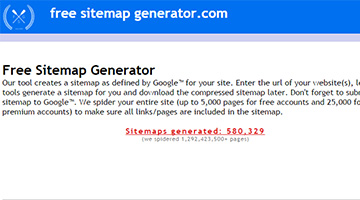
FreeSitemapGenerator.com is a tool that creates sitemaps for Google. The free account lets you crawl up to 5,000 pages, and the paid accounts work with up to 25,000 pages. The software is secure and was recently was moved to HTTPS.
45. Plone Google Sitemaps
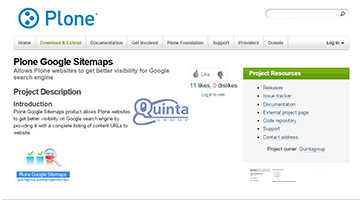
Plone Google Sitemaps offers the capability to have Google Sitemaps on websites built with Plone. Search engines can index your Plone sitemap URL with more efficiency and speed which helps optimize Plone sites for search engine optimization. Plone Google Sitemaps can create content sitemaps, mobile sitemaps, and news sitemaps.
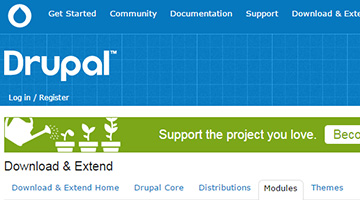
Drupal XML sitemap is a Drupal module that lets you create sitemaps for Drupal websites that conform to the sitemaps.org protocol. Search engines will be able to crawl your site more intelligently and keep search results up to date. The software an automatical submission to Google, Yahoo, Bing, and Ask.com.
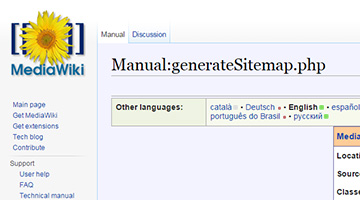
GenerateSitemap.php is a sitemap generator script that is written in PHP and can crawl websites. The script can be download free of charge, but you might need to set up a cron job for your sitemap to be updated automatically.
48. XML-Sitemaps.com

XML-Sitemaps.com lets you build XML, ROR, Text, and HTML sitemaps online. There is a free version allows you to crawl up to 500 pages and an Online PRO Service that starts at $4.99 for up to 1000 pages. The software can create Image Sitemaps, Video Sitemaps, News Sitemap, and RSS feeds as well.
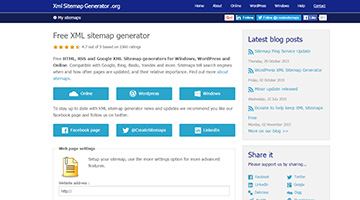
XmlSitemapGenerator.org is a free XML Sitemap Generator that works on Windows with an online version and WordPress plugin. It can create HTML, RSS, and Google XML Sitemaps that are compatible with the major search engines. The WordPress plugin can be used to list all of the pages in your website including posts, authors, archives, tags, and categories.
50. Small SEO Tools

Small SEO Tools is another free XML Sitemap Generator that works in your browser. It can only create XML files, but it does give you the ability to adjust the Modified date, Change Frequency, and Default Prioirty. You can also choose between the following crawl limits; 50, 100, 200, 250, and 500.
Interested in learning more about all sitemap formats? Read What are the Different Sitemap Formats? How and When to Use Them.
THE HISTORY OF XML SITEMAPS AND THE SITEMAP GENERATOR

The sitemap 0.84 protocol was launched by the search engine giant, Google in 2005. This earlier version was designed to use the XML format. Simply put, a sitemap is how a site is organized, making it easy to identify URLs and the information contained in every section. Initially, sitemaps were mainly aimed at website users but Google’s XML format was primarily designed for search engines, making it possible for them to access data faster and with ease.
The increasing number of sites and their complexities was the motivation behind Google’s new sitemap. As has always been the norm, most business or ecommerce sites contained hundreds or thousands of different products in their catalogues. On the other hand, blogging was fast picking up requiring webmasters to update their content at least once daily. Furthermore, online community platforms such as message boards and forums were picking up popularity. With websites content increasing by day, search engines were finding it tough to track all the content and would sometimes skip some information during website crawling because pages were constantly changing.
This led to the creation of XML protocol that made it possible for search engines to effectively track the URLs and boost their search through the placement of all the information in a single page. The frequency in which a website is updated is also summarized by XML as well as data on when changes were last made.
Unlike common belief therefore, XML sitemaps have never been an SEO tool and therefore has no effect on your website’s ranking even though it helps search engines to accurately rank websites and searches. This is done through the provision of necessary data required by search engines, which is very important since there are millions of websites on the web to dig through.
The XML protocol was published under the Attribution/Share Alike Creative Commons license, a move that Google aimed at encouraging its adoption by other search engines. This objective was achieved because it didn’t take long for Yahoo and Microsoft to officially through their weight behind the XML protocol that has since been updated to Sitemap 0.9 protocol with joint sponsorship of www.sitemaps.org, a website that is mainly dedicated to covering all information about the protocol. This is plausible especially bearing in mind that there is stiff competition amongst search engines.
The joint recognition of XML protocol is good news to website developers and webmasters; they don’t have to create a variety of sitemaps for each search engine; a single file can be submitted and whenever changes are made to the site, this file can then be updated accordingly. You can now improve and beef up content on your site without much hassle. It gets better-you can have all that done with the aid of a sitemap generator like DYNO Mapper.
Web pages are ranked based on the relevance of the content to specific keywords, which was a bit tricky before HTML because of large number websites and content. Creating content for web pages, blogs and multimedia files is time-consuming, time that would be considered wasted if the same is not indexed by the search engines in time, this is no longer the case. You can now notify all search engines your xml sitemap’s location by inserting an entry into your robots.txt file.
Create sitemaps fast and efficiently with , DYNO MAPPER signup for a sitemap generator today.