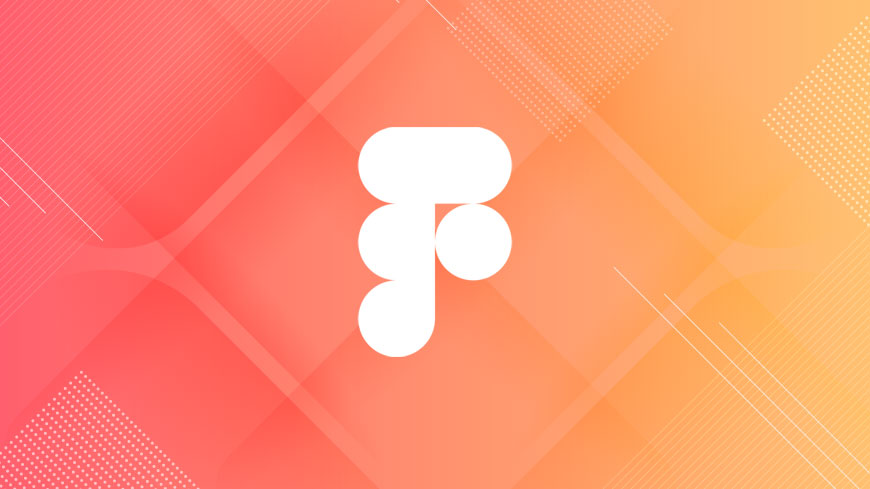
Figma Visual Sitemap Generator
Home / Figma Visual Sitemap Generator You can create visual sitemaps using Figma + DYNO Mapper in 4 simple steps.
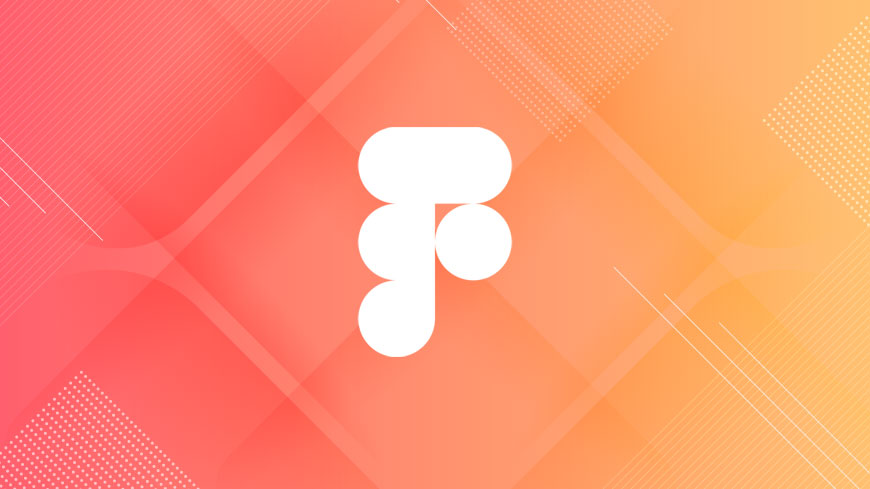
Home / Figma Visual Sitemap Generator You can create visual sitemaps using Figma + DYNO Mapper in 4 simple steps.

Home / Sharepoint Online Crawler for Visual Site Mapping Microsoft SharePoint has been at the forefront of digital collaboration since

Home / Creating a website takes both time and money, especially if you want it to be effective for your

Home / 4 Easy Ways to Search a Website for a Specific Word As a web manager, efficiently locating specific
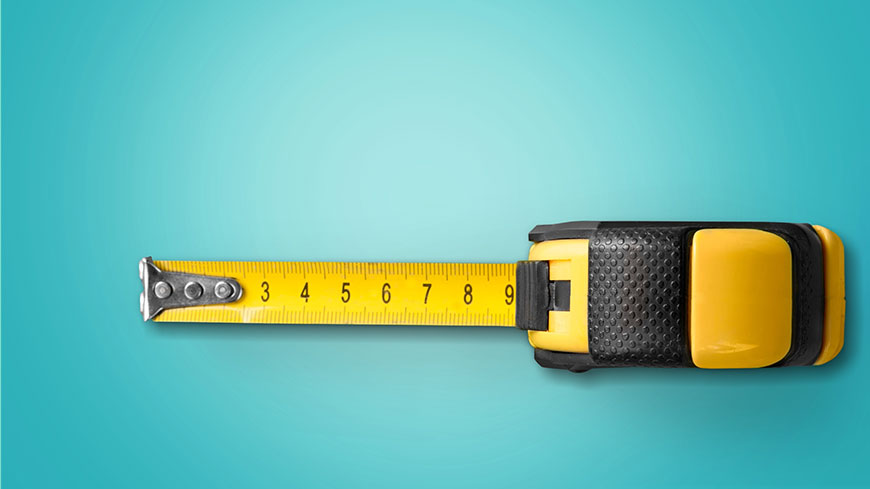
Home / Have you ever tried to post a URL to a social media site or elsewhere and were frustrated