Accessibility Testing
70 Web Accessibility Resources for Designing with Inclusivity Posted 10.16.2017

Web accessibility is the principle of preventing discrimination against website users with disabilities. More specifically, it means having websites and web content that people with disabilities are able to access, comprehend, navigate, and interact with, allowing them to contribute.
In essence, “web accessibility” is a blanket term that serves to encompass all disabilities that do otherwise affect access to the internet. This includes visual, auditory, cognitive, neurological, physical, and speech impairments. Older users, whose abilities are changing due to aging, can also be included in this thought.
There are millions of people with disabilities who deserve to have equal access to website and web content. Sadly, most websites and website software currently incorporate accessibility barriers. These make it increasingly difficult, often impossible, for users with disabilities to enjoy the full benefits of the online world that most of us take for granted. Take a look at the following blog post, “How Website Accessibility Affect Persons with Disabilities”, to see the challenges faced by users with different disabilities.
Read moreAccessibility Testing Best Practices to Follow Posted 10.05.2018
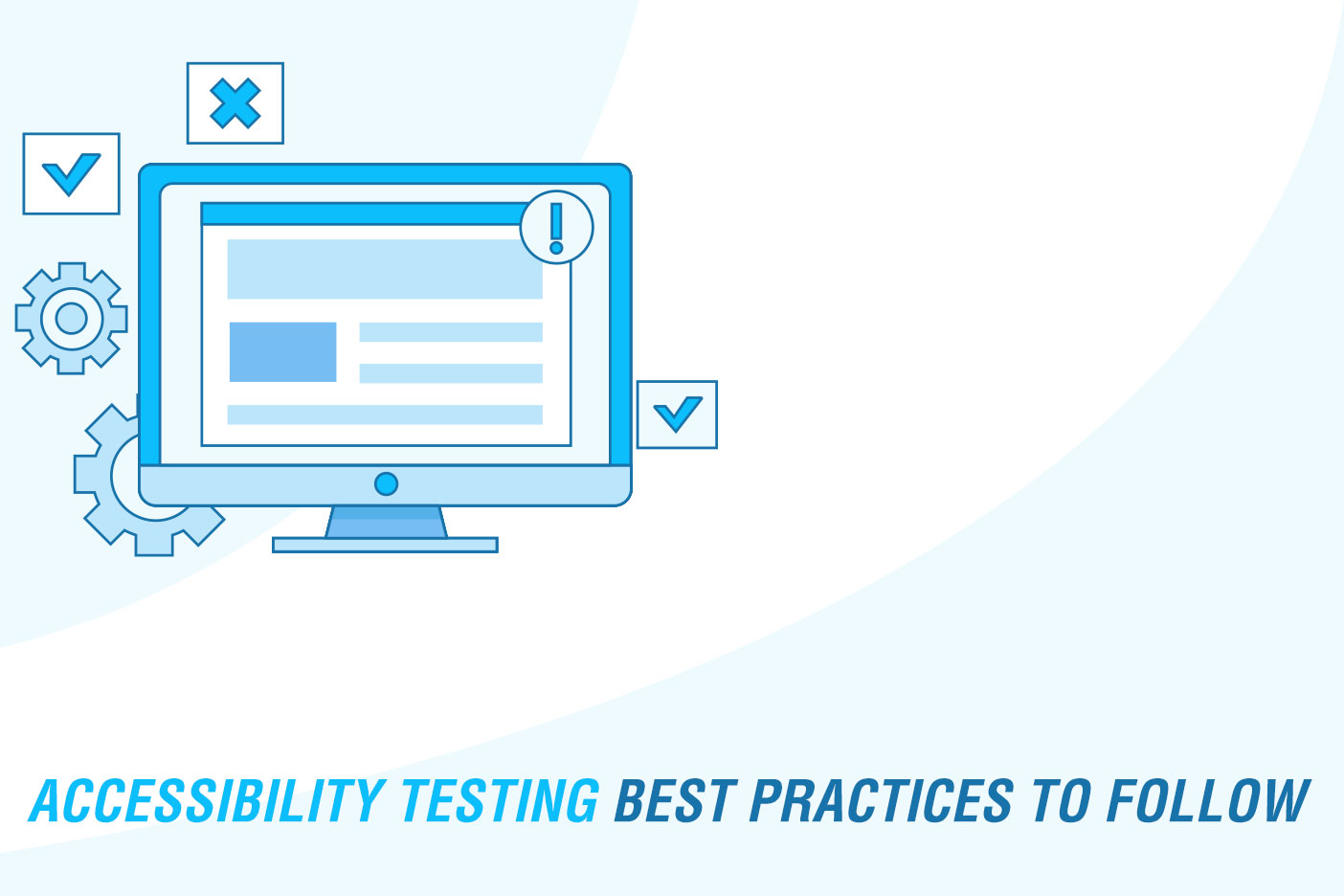
There are many best practices to follow when it comes to accessibility testing. Making your website accessible to customers—despite any disability they may have—is not only the law, but it is also vital to make sure everyone can access your website. This can benefit your business as it ensures that people will visit your website and potentially be able to buy your product or service despite their limitations.
There are many disabilities that can affect how a person uses a website. For example—if they have incapacities that hinder their vision—it might be difficult for them to see the content on your page unless you are following accessibility best. They may also have difficulty with hearing, which means you have to think about using captions for any videos or audio that you have posted.
On the other hand, there may be those with disabilities that benefit from having audio files as they might be unable to read the text. You will likely need to make accommodations on your webpage due to accommodate accessibility standards. By following these best practices, you put your business in line with competitors who are already making it easy for visitors, despite their limitations, to understand the content on their webpage.
Here is the information you need as well as the best practices to follow to ensure your website is compliant with the accessibility laws that govern the internet.
Read more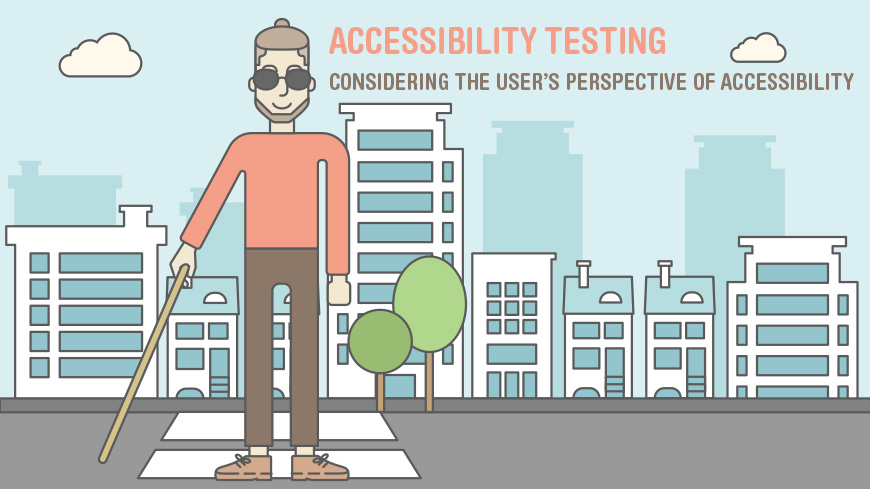
Today, you would be hard pressed to find a person that has not used the internet. Some people might say that there is no other invention that has been more radical since the printing press, which was invented in the 1400s. Now, the world is at your fingertips with just the click of a button on your mouse—if you are able to use a mouse, or computer screen, or speakers—assuming that you are not one of the millions of individuals living with a disability of some kind. This section aims to help you in understanding exactly how individuals with disabilities navigate the internet, what troubles they encounter when they feel that they cannot access it, and what you can do to ensure that your own websites are more accessible.
Read more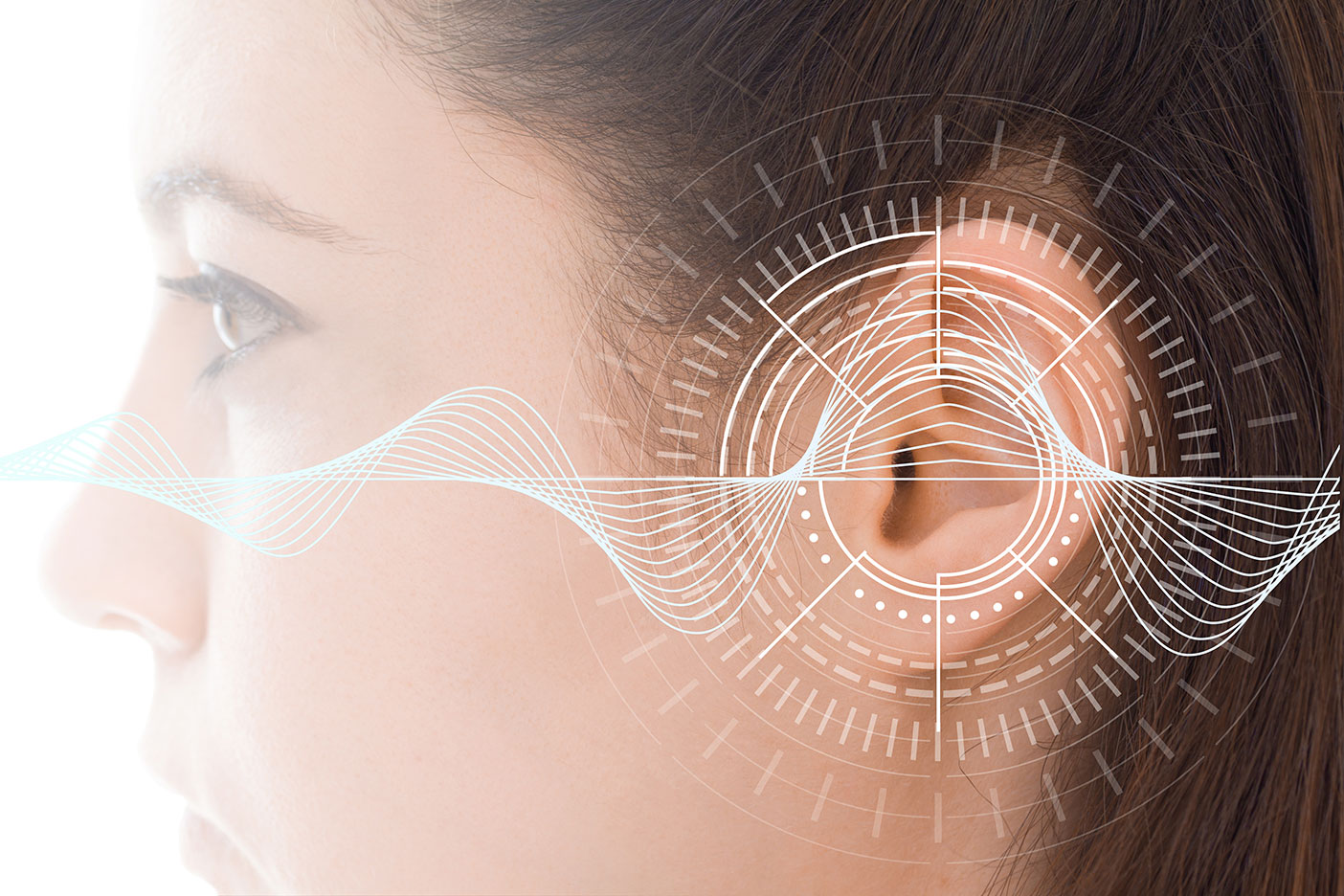
Most people take being able to communicate without assistance for granted every day. There are people all over the world who are hearing, voice, speech, and language impaired, and it can be difficult for them to communicate their needs to others without using devices. Some people who are hearing, voice, speech, or language impaired were born with these disabilities and might not know any different. Others might have lost their hearing or ability to communicate due to illnesses, age, or even accidents.
Read moreBuilding a POUR Website: the 4 Principles of Accessibility Posted 02.08.2017

The success criteria and guidelines are designed around these 4 principles that make up the foundation that is necessary for any individual to access and use any content on the web. Any individual that wants to use the web has to have content that is operable, perceivable, robust, and understandable. This is a new design for organizing the WCAG guidelines into principles. When you execute these groups of guidelines, these principles are accomplished successfully. The overall goal is to succeed in these 4 principles, and if any of these 4 principles does not succeed, then any users with disabilities will unfortunately experience difficulties when trying to use the website.
Read moreEU Accessibility Act 2025 Posted 09.13.2023

As the EU Accessibility Act 2025 comes into effect, it's essential to consider what this means for individuals with disabilities. The act aims to ensure that all products and services are accessible to those with disabilities, including websites, mobile apps, and other digital technologies.
Read moreHigher Educational Institutions Face Liability for Inaccessible Web Content and Technologies Posted 07.13.2016

The topic of website accessibility is complicated and evolving. Many businesses have been caught off guard because of the Department of Justice's dynamic positions on the issue and delayed regulations. Because of this, the attorneys of the plaintiffs are making their money on the uncertainty. There has been an influx of lawsuits and demand letters regarding public accommodations and inaccessible websites. As have been done with Title III lawsuits, all web accessibility lawsuits are being tracked and logged to spot the trends in lawsuits.
Read moreHow Accessibility Can Benefit Your Website Posted 05.04.2016

Most people take surfing the web as a daily activity for granted. For those with disabilities, the internet can be and inhospitable place. It is very important for the Internet to be accessible for everyone- this is not only beneficial to the individuals with disabilities but also for businesses as well.
Read moreHow to Design for Web Accessibility Posted 11.16.2016

Web Content Accessibility Guidelines (WCAG) are the international standard needed to make website content more accessible to those individuals with any number of disabilities. These requirements are what is known as “success criteria”. Here, you will find some of the most basic actions that will help you get started to make your user interface and design absolutely accessible to those individuals with disabilities. These tips are what would be considered good practice to get you on track to meet the WCAG guidelines.
Read moreHow to Develop for Web Accessibility Posted 01.20.2017

The international standard for making web content accessible to those with disabilities is called the Web Content Accessibility Guidelines, WCAG for short. These requirements are known as the “success criteria”. Here, you will find some of the most basic considerations that will aid you in getting started with developing content that is accessible to those with disabilities.
Read moreHow to Develop Organizational Policies on Web Accessibility Posted 11.06.2019

For anyone creating and managing their own website, it is important to have a clear, organized planning policy for all content. This will ensure that visitors to the site can accurately access desired content and that your content will display and function as desired. This article will explore some of the most common challenges with web accessibility and offer advice on how to develop some of the best organizational policies on web accessibility.
Read moreHow to Involve Users in Web Accessibility Testing Posted 10.22.2019

Before any project is started, users need to be involved from the very early stages. It provides the developer with quick feedback, so issues can be resolved efficiently. The accessibility-related issues include things like how seniors and people with disabilities have had to adapt to using the web through strategies and assistive technologies. We often don’t think about how some people might not exactly conform to society’s normal way of doing things.
It should be a goal to be able to make the project more accessible to everyone. When users are involved early, this can help the process go much quicker and much smoother. A web Accessibility strategy also leads to improving the project in more ways than one. Having multiple people working on a project from the get-go will model a team. Collectively, everyone can brainstorm, see things from multiple angles, and overall make the project more successful.
Read moreHow to Write for Web Accessibility Posted 02.02.2017

The international standard for producing web content that is more accessible to those individuals with disabilities is known as the WCAG, or Web Content Accessibility Guidelines. Here, you will find some basic tips for getting started writing web content that is more accessible to those who have disabilities and nail the WCAG requirements.
Read moreHow Website Accessibility Affect Persons with Disabilities Posted 10.12.2017

Web users are a very diverse group of people. The internet spans the globe and allows people across ages and nations to communicate and interact. Each user brings unique perspectives, histories and opinions to the worldwide forum. There are, however, some differences between the users. These differences are not limited to just location or language differences. Some web users have lives that are complicated with lifelong disabilities. These extra challenges do not stop them from getting the benefits of being connected to the digital world.
Accessibility is necessary and can be added to web functionality by means of tools, additional software or even special training. Having a disability might be an obstacle, but there are still plenty of ways to navigate the web.
Read moreInternational Web Accessibility Laws and Policies Posted 10.02.2018

In today’s world, it is impossible to avoid use of the Internet. Despite its stark origins and initially-spartan purpose, the World Wide Web has become completely ubiquitous in modern life. Whether for business, for educational purposes, or simply for leisure, almost everyone across the globe uses the Internet, where possible.
That said, a sad fact is that the Internet is not always accessible to everyone. For some, barriers exist that keep them from using online content or resources. These can be physical disabilities or conditions, but they can include economic or cultural factors. To prevent or mitigate this, responsible nations would do well to lay out policies to make web content accessible to all their citizens.
Naturally, concerned parties would have several questions. What criteria are needed to devise such a policy? What countries have such policies to date? What is covered under the existing policy? These are the questions that this article aims to answer.
Read moreMonitor Your Website Health with DYNO Analytics ™ Posted 02.18.2018

As a business owner, it is important to maintain a healthy website. A healthy website is one that is working properly, bringing in the right people, and allowing users a good experience. Without the health of a website, a company may have a difficult time converting and keeping customers.
A website serves as a way to market your business online, so that users and customers can easily find your information or product. Websites give users easy access to information, allow them to make purchases, and can also give customers the chance get a feel of your business.
These days, it is almost impossible for a business to be successful without an online marketplace. Many people browse the internet when they are looking for a product or service. While no site is perfect, there could be some pretty big issues happening with it that is driving users and customers to find what they need somewhere else.
Read moreTesting Accessibility Without an Accessibility Testing Tool Posted 04.13.2018

Having a website that is accessible to every user is not only important to be a successful business, but it is also the law. There are many tools out there on the internet that you can use to test the accessibility of a website, but there are also other ways to test without using a tool. While these six ways to test for web accessibility are pretty simple, making a website accessible to everyone might take some work. This work doesn’t happen overnight. The first step in figuring out what you need to do to make your website more accessible is to identify any problems a user might have. This is where testing for web accessibility comes in.
Not everyone is well-versed in accessibility and web development, but that doesn’t mean you can’t test a website yourself. It takes a lot of understanding and knowledge about many different aspects of how a website works, such as HTML, CSS, and how those with a disability might interact with a website. It can also be helpful to understand JavaScript, accessibility APIs and what kind of assistive technology is out there.
Even if you don’t have this extensive knowledge, you can still perform these tests on your own. To help you out, here is more important information about accessibility as well as the six ways to test for accessibility without using an online tool.
Read moreThe Honest Truth About Accessibility Overlays Posted 09.25.2023

In today's digital age, access to information and services is critical for everyone, including those with disabilities. Accessibility overlays aim to provide a more inclusive online experience by making websites accessible to people with disabilities. In this article, we will look at what accessibility overlays are, how they work, and their benefits and limitations. So, let's dive in and learn more about this critical topic.
Read moreThe Rehabilitation Act of 1973 (Rehab Act) Posted 05.01.2018

The Rehabilitation Act was put into place in 1973. It was one of the first major advancements regarding individuals with disabilities. Before 1973, there was definitely not an equal playing field for these individuals. They were often overshadowed because they were considered inferior to those without disabilities. Individuals with physical and cognitive disabilities were finally able to have a wide range of services at their disposal. Having a disability can interfere with employment, independent living, self-determination, and even inclusion in the American society. Something needed to be changed, and the Rehabilitation Act helped bring a little hope to other members of our society.
Read more
Though the advancements in technology are meant to be enjoyed and used by the masses, there are still members of society who could not get full access to tailor to their needs. People with special needs regarding hearing or sight were an underserved market. In October 2010, the Twenty-First Century Communications and Video Accessibility Act (CVAA) was officially signed by President Barack Obama. This act built on the foundation of the Television Decoder Circuitry Act (TDCA) of 1990. The TDCA established basic guidelines for television display devices at 13 inches or larger. Using this as a basis, the CVAA expanded into realms beyond television to all devices capable of displaying video, regardless of size. This was a necessary step as video sharing and viewing became possible through multiple devices and not just televisions.
Read moreCreate Visual Sitemaps
Create, edit, customize, and share visual sitemaps integrated with Google Analytics for easy discovery, planning, and collaboration.
Popular Tags
Search Engine Optimization SEO Accessibility Testing Create Sitemaps Sitemaps UX User Experience Sitemap Generator Content Audit Visual Sitemap GeneratorGet Started with DYNO Mapper
Join thousands of professionals using the most advanced visual sitemap tool to simplify discovery, IA, and content planning.
👉 Start Your Free Trial — No credit card required.
