Sitemaps with Google Analytics Integration
Last Edited January 4, 2021 by Super User in Create Sitemaps

Regardless of whether you’re a medical office, large e-commerce website or local small to medium sized business, both HTML and XML sitemaps are imperative to the absolute success of your website. In many ways, a sitemap is like a treasure map, a list of pages that can take many forms such as machine-readable XML, an HTML listing of pages names, a list of all of the page URL’s and so on.
The websites of today need both an HTML and XML sitemap to clarify the website’s purpose and goal, avoid duplicated data and to minimize the number of steps it takes to travel from one page to another. Additionally, a sitemap will communicate the website’s architecture and hierarchy.
HTML sitemaps are created and available for viewing by website visitors to help them navigate through a website. Usually, they are setup with a linear structure showing the hierarchy of the site from top level pages to lower level ones. They provide the user with a very easy to read outline of content, making their navigation to their desired content easier.
XML sitemaps are a little different from HTML sitemaps, because they are intended for search engines and spiders not website visitors. XML sitemaps can be visible with any web browser, but their main function is to provide the URLs of a website to search engines. They even show data on how often a page has been changed compared to other URLs on the same site. This information is very important for search engines because the more links they are provided with, the more a website will appear in search engine results.
Obviously, how extensive a sitemap is depends on a variety of factors such as how many individual pages there are and how many different types of content is on the website—including images, videos, news releases and so on. Even if you were to have hundreds of thousands of pages, distinguishing all of the different content within that sitemap is recommended.
What do sitemaps do for a website?
Sitemaps allow search engines to find all of your website’s pages that they might otherwise miss while indexing. The XML sitemap allows you to specify additional information regarding each URL such as:
-
When the website was last updated.
-
How often the website changes.
-
How important the page is in relation to other pages on the website.
Many website owners opt to create either an HTML sitemap or XML sitemap for their website, but the truth is that every website needs both. With a visual sitemap generator like DYNO Mapper users have the ability to create multiple sitemaps in a short period of time, and the software will submit each sitemap to the search engines regardless of how large or small they are—even massive websites like Amazon.
Could you even imagine manually creating sitemaps for a website as large as Amazon? Not only would that take you many hours and probably days to complete, it would also take time away from other aspects of your website that are incredibly important to your success. However, by using a visual sitemap generator you will have plenty of time to focus on what matters most—discovery and website analysis as well as client communication and team collaboration.
Just imagine how your website will improve if you have more time to devote to its care and maintenance!
While there are a variety of online sitemap generators on the market, DYNO Mapper is the only visual sitemap tool that integrates Google analytics data, and in just two simple steps:
-
Connect your Google Analytics account and;
-
Choose the desired sitemap that matches your data.
It’s simple as that. And better yet, the process of integrating your Google Analytics takes seconds. DYNO Mapper will sync and display the data for each page on your sitemap and also include global site data. You can select data from Today, Yesterday, Last 7 Days, Last 30 Days, as well as This Month, Last Month, and Custom Ranges. DYNO Mapper also provides users with the ability to compare two different date ranges.
Users can also use DYNO Mapper to filter the pages on your sitemap using Google Analytics metrics. By using this feature, users will have the ability to quickly identify and display pages of high priority and ones that are of zero importance to the average visitor to a particular website. The Google Analytics filter capability can also be shared with each sitemap allowing end users to also take full advantage of this powerful feature.
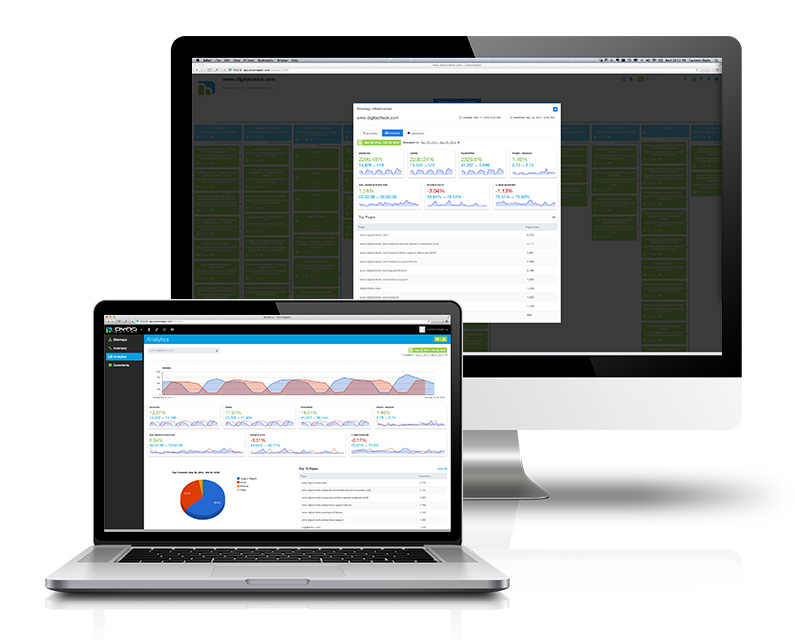
Okay, so, when you look at your Google Analytics metrics such as Pageviews, Unique Pageviews, Average time on page, Entrances, Bounce Rate and Exit mean? And what do they tell you about your website content? This is what we will discuss below.
Pageviews
A pageview is triggered when any page is loaded by any visitor to your site. For example, if you click on a link such as www.example.com and the page loads, you have triggered a page view. If you click the link 20 more times today, it will count as 20 page views.
Unique Pageviews
A unique pageview or unique visitor is an individual user who has accessed your website. This is determined by the IP address of the computer or device that the user is browsing from, combined with a cookie on the browser they are using. No matter of how many visits a visitor makes, if he is on the same device and same browser, only one unique visitor is counted. For example, if you visit www.example.com once today, you will be counted as a unique visitor. If you come back to this site 20 more times today, you are still counted as one unique visitor. If you visit the site from another computer or device (or another browser) it will count as a new visitor.
Pageviews vs Unique Pageviews
Which is more important?
The truth is that ‘pageviews’ and ‘unique pageviews’ are both equally important when it comes to the success of your website. Pageviews are imperative for publishers because each pageview will tally an ad impression for each ad on the page. And ad impressions are very important as well, especially if your ads are sold on a cost per thousand views or a CPM basis. You’ll also want this number to grow exponentially and find a balance to ensure that you won’t alienate your audience.
The unique visitor’s metric will provide you with an idea of how large or small your audience is, so the importance of this essentially depends on the purpose of your website or publication. If you’re a brand, for instance, you might want to maximize the number of people that come to your website with little regard to how many pages they access as long as they follow your chosen path through the site.
Unique pageviews should not be used with short time periods since most visitors will be unique over the course of a few days. Remember that some visitors delete cookies and use multiple devices and browsers. These factors can inflate the unique pageview or unique visitor count. Like most metrics, it’s helpful for long term trend analysis.
Average Time on Page
Every single time you request a web page—by clicking on a link, accessing a saved bookmark, or entering a URL directly into the address bar—your browser records a timestamp, precise to a one-second increment with the page you’re accessing, whether or not it’s part of the same website and not the page you’re exiting, meaning that Google Analytics can calculate the Average Time on Page and Average Visit Duration based only on the difference between timestamps for successive page requests on your website.
The Average Time on Page is calculated as the average difference between the request timestamp for that page and the request timestamp for the next pageview that occurred within your website. If only a single page is viewed during a visit, that pageview does not figure into the Average Time on Page since there is no second timestamp to subtract from.
Visit Duration
If the final Pageview of a Visit does not include an Event—like an external link click—there is no way to calculate the amount of time spent on that page. Similarly, Visits with only One Pageview and no Bounces will have a Visit Duration of zero seconds. Consider measuring Visit Duration for Visits of two or more Pageviews.
Entrances
Simply put, Entrances refer to the number of entries by visitors into the pages of your website. Entrances can show you how often specific web pages serve as Landing Pages for Visitors.
Bounce Rate
At the end of the day, the most important factor for growing your page views and unique visitors is content. If your content is not engaging and relevant to your users, they are going to "bounce" and never come back. The "bounce rate" is the percentage of visitors who come to your site and leave within a few seconds. A high bounce rate indicates that visitors didn't like what they saw or didn't find what they were looking for. Whether a Bounce is negative or not depends entirely on the content of the web page. Some Bounces occur because Visitors enter the site on the page that provides the content they want.
Exit
As you can probably imagine, Exits are the number of exits from your website. % Exit is calculated by dividing exits into page views. In other words, Exits are distinct from Bounces—Exits occur in all Visits but Bounces denote only single page Visits. You want to limit Exits on pages that are meant only to direct Visitors to the other pages on the website.
DYNO Mapper’s Sitemap Tool with Google Analytics Integration
After you have created an XML or HTML sitemap (or both) for your website, you can integrate your Google Analytics data to keep track of how well your website is doing. DYNO Mapper offers a Filter by Analytics option that allows users to combine metrics, operators, and values to see the results highlighted on the display of each sitemap. This allows users to quickly read, analyze, and draw conclusions from the provided analytics data.
Upon using the filters, users will have the ability to view the results in list form on the right side flyout list that includes the page title, URL, metric, and value. Clicking any of the result pages in the results list will take users to that particular page. After reviewing the analytics metrics, users can sort the sitemaps by analytics metrics and export in reports to highlight any issues and successes, making it easy to collaborate with your team or communicate with clients. DYNO Mapper also provides a share option that allows users to share these reports with ease.
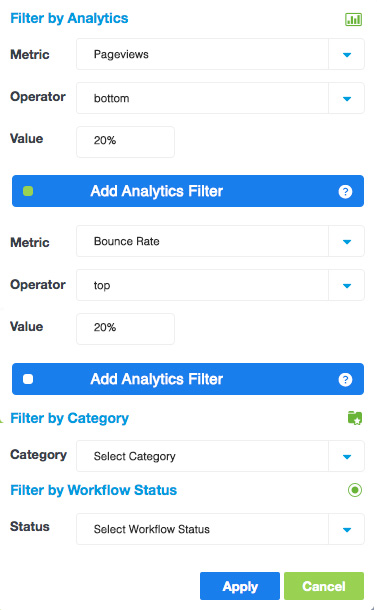 The Filter by Analytics: Metrics is as follows:
The Filter by Analytics: Metrics is as follows:
-
Pageviews
-
Unique Pageviews
-
Avg. Time on Page
-
Entrances
-
Bounce Rate
-
% Exit
The Filter by Analytics: Operators is listed as follows:
-
top
-
bottom
-
greater than
-
less than
-
greater than or equal
-
less than or equal
-
equal
-
between
Many website owners have an idea of what a sitemap is, but they don’t necessarily understand how imperative a sitemap is for the success of their website, ensuring that the site is both search-friendly and user-friendly. With that said, it’s apparent that sitemaps can be useful in a variety of ways—especially when they can be integrated with Google analytics data. Furthermore, sitemaps are a protocol that allows the webmaster for a website to inform Google and other major search engines about the URL’s on a website that are available for crawling. They are also an important step of the user-centered process, ensuring that website content is in places users would expect to find it.
This user-centered process is imperative because if a user can’t find what they are looking for on your website, it’s more than likely that they will leave and never return—which is the last thing any website owner wants. How information is organized and presented on your website is vital for good usability, in addition to well-formatted content that is easy to scan.
To learn more about DYNO Mapper, the innovative sitemap generator equipped with Google analytics integration, visit www.dynomapper.com
Create Visual Sitemaps
Create, edit, customize, and share visual sitemaps integrated with Google Analytics for easy discovery, planning, and collaboration.
Popular Tags
Search Engine Optimization SEO Accessibility Testing Create Sitemaps Sitemaps UX User Experience Sitemap Generator Content Audit Visual Sitemap GeneratorGet Started with DYNO Mapper
Join thousands of professionals using the most advanced visual sitemap tool to simplify discovery, IA, and content planning.
👉 Start Your Free Trial — No credit card required.


