For any business, online or otherwise, a solid marketing plan is a key factor in how successful that business is. Regardless of whether one owns a trading card store, an eBay online shop for sporting goods, or a bookstore, getting the word out about a business is critical. If customers don’t hear about a business’ unique products, services, and offerings, they will never visit the business. No customers mean no purchases, which means no profits, which ultimately means bankruptcy.
For businesses in the online marketplace, there are two main schools of marketing strategies: organic and paid search marketing. Organic simply refers to a business owner building up his or her business’ ranking in the search results manually. This is certainly a good way to foster a business’ reputation, but it is more time-consuming. It also requires a good deal of technical skill, or, if the business owner hires a web developer, potentially expensive. The other school is paid search marketing. This involves spending money to place a website or link to a business in the sponsored search results of a search engine—where they are more readily seen by users. This is more expedient, but it is also expensive. Furthermore, since it is a competitive process, business owners can be outbid by competitors.
Although both strategies have fundamental differences, they also have a few fundamental similarities. One of these overlaps is how both strategies center on the use of keywords—specific words and phrases that are consistently used to retrieve search results. For organic strategies, users design their web content around the keywords they think customers will use when searching for their kind of business. Similarly, paid search marketing campaigns bid on the sponsored results in searches using specific keywords.
Naturally, this poses an obstacle for e-business people: selecting the right keywords. This might seem to be a simple process, but nothing could be further from the truth. Performing keyword research is an extensive process, and for good reason. If users select the wrong keywords for their business—even if they are wrong by a tiny margin—their website could appear in the wrong searches and get viewed by the wrong customers. This can ultimately spell doom for a business. Without the right keywords, a business cannot get the right customers.
While it is possible for tech-savvy users to perform their own keyword research, this does not mean that the technically-uninclined are left out in the cold. There are a variety of programs called keyword research tools that are available to assist users in performing research on potential keywords. Some of these are offered for free, while others require a paid account or subscription. In selecting a keyword research program, users will need to consider their type of system, their level of skill, and their marketing budget. While there are too many such programs to be listed in one article, the following are some of the more well-known keyword research programs. If users need a quick-start guide to what programs they may need, the following are excellent choices to consider.
Keyword Research Tools
1. Google Keyword Planner
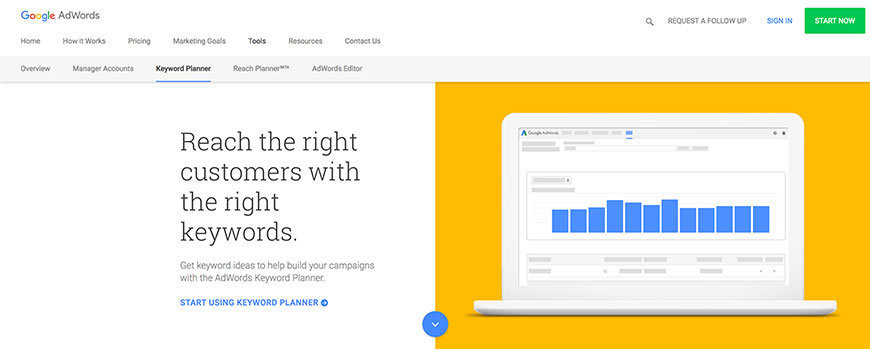
For Google users, a multitude of tools is available for many aspects of online advertising, including keyword research. One such tool is Google’s Keyword Planner, which is available for free to Google users. Although the Planner is built for use with Google’s AdWords, it is still an effective resource. Able to research words and phrases based on specific topics, the Planner can unearth new keywords, and indicate how often they appear in searches. Not limited to immediate keyword data, the Planner can also track the frequency of keywords over time.
This way, users can see trends in keywords, and thus have a better idea of which search terms are used most often. As its name implies, the Planner works by letting users create a plan for their keywords. They can create ad groups and pre-set bid amounts before actually starting a marketing campaign. The Planner can even recommend bid amounts for each keyword. Furthermore, the Keyword Planner’s ability to save and share plans with other users makes it easy to track a plan, as well as keep coworkers informed. Regardless of whether one uses Google AdWords or not, the Keyword Planner is a powerful tool to keep in one’s toolbelt.
2. Google AdWords: Search Term/Query Reports
Another must-have for AdWords users would be Google’s Search Term/Query Reports. This tool essentially functions as a type of quality control for a user’s selected keywords. Rather than generate new keywords, the Query Reports are meant to identify negative keywords—those that do not appear in the searches you want or are mistakenly used in other searches. Since search marketing often uses cost per click (CPC), users pay for every click on a search for selected keywords—unrelated clicks still cost money. This is where the Search Reports earn their keep. By reporting on what searches keywords are used in, even if they are misspellings of other words, this tool helps users narrow their audience.
By eliminating irrelevant keywords, users can increase click-through, lower their cost per click and cost per acquisition, which translates to lower expenses and increased profits. At the same time, Search Reports can yield insight into customer search patterns, which can yield emerging trends and ideas for new keywords. The Search Term/Query Reports may not be the best tool for immediately generating new keywords, but it is invaluable for making existing keyword sets more efficient. If AdWords users are concerned that their search terms are too broad, then this tool is exactly what they need.
3. Spyfu
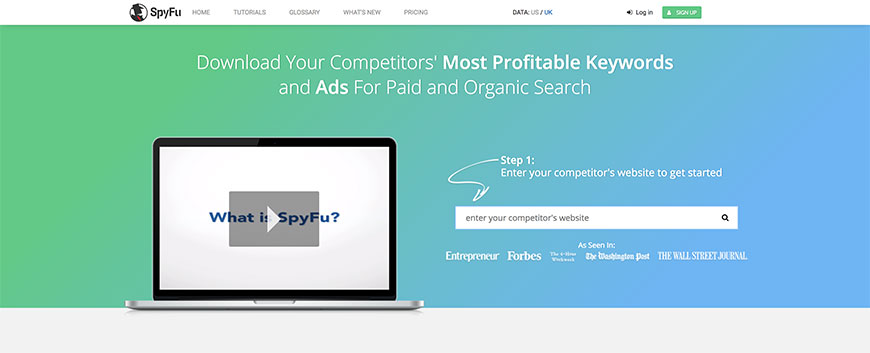
When users are facing stiff competition, it helps to have an inside track on what business rivals are doing in terms of strategy. This is where Spyfu comes in; with this tool, users can develop a marketing strategy directly from their competitors. With only a competitor’s URL, Spyfy can download their entire PPC keyword selection and AdWords Keyword groups. This way, users can determine if their rivals are using keywords they don’t know about.
This tool can also download a competitor’s negative keyword matches, test histories, and AdWords campaigns. With this kind of information, users can learn from their rivals’ missteps, avoiding needless ad expenses. Finally, Spyfu can track anyone bidding on a user’s keywords, as well as track search rankings and advise users on new AdWords. The only drawback to Spyfu is that it is not offered for free.
The basic plan begins at $33-39 per month, depending on whether or not users opt for an annual subscription. Though this would be sufficient for new users, more experienced/affluent ones might prefer the Professional or Team packages. Regardless, with its ability to snoop through a competitor’s keyword research, Spyfu is well worth the investment and should be considered.
4. KWFinder
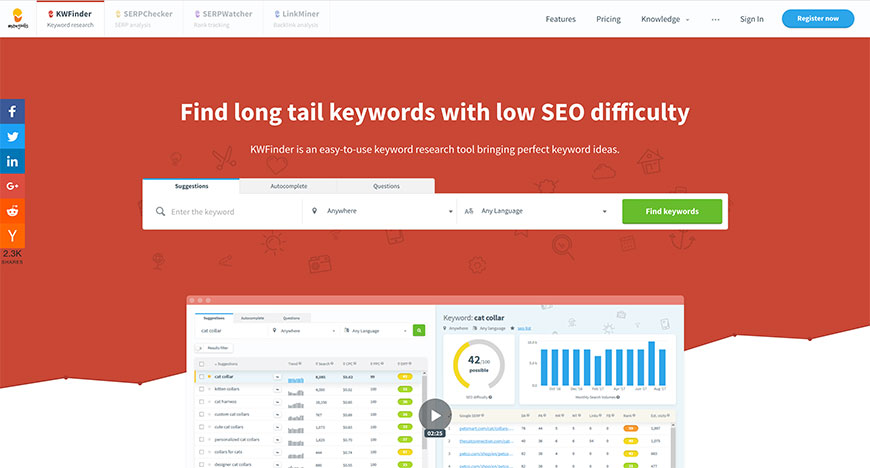
In the same vein as Google’s AdWords tool suite, the KWFinder is an effective keyword research tool. With its ability to show keyword suggestions, keyword trends over time, CPC and search difficulty, KWFinder gives users a good place to start in their research. Naturally, users with sound search methodologies—who add filters, such as negative keywords—will get better results. Going beyond simple keyword suggestions, KWFinder provides data on the top-ranked sites for each keyword.
With details such as the number of external links, page authorities, Facebook and Google shares, and estimated visits per month, users can see how they stack up. When assessing a keyword’s search difficulty, KWFinder summarizes external links, page and domain authority, and social signals to give a score out of 100. Furthermore, KWFinder can capitalize on long-tail keywords to provide hundreds of suggestions—some of which competitors may have missed.
Finally, KWFinder can narrow its search to keyword data from specific locations, giving users the most narrow, targeted data possible. When one considers that KWFinder is free to use, this is an incredible value for such service. If a user needs to do extensive keyword research on a budget, KWFinder is the tool for the job.
5. Moz’s Keyword Explorer

One of the most well-known programs for Search Engine Optimization, the Moz PRO suite offers an extensive toolkit for anything search-related, including keyword research. If a user can afford to sign up with Moz, the Keyword Explorer makes researching keywords a snap. The Explorer’s interface is easy to use and provides detailed information on potential keywords. Users can manage multiple keyword lists from the Explorer and fine-tune them as necessary.
Keyword Explorer holds an extensive online keyword database and refreshes its search results data every two weeks to stay up-to-date. This tool intuitively generates new keyword suggestions and compares keywords across ranked sites. Complex keyword analysis is easy with the Explorer’s ability to track key metrics. By assessing monthly search volume, SERP features, search difficulty and more, users can get a good sense of how their keywords will perform. As mentioned earlier, Moz is not offered for free, although a 30-day free trial is available if users want to test it out.
With plans starting at $99 per month— or $79 per month if users take a yearly subscription— Moz is far from cheap. That said, if users need a quality research tool, and maybe more later—Moz is worth every penny.
6. Keyword Tool
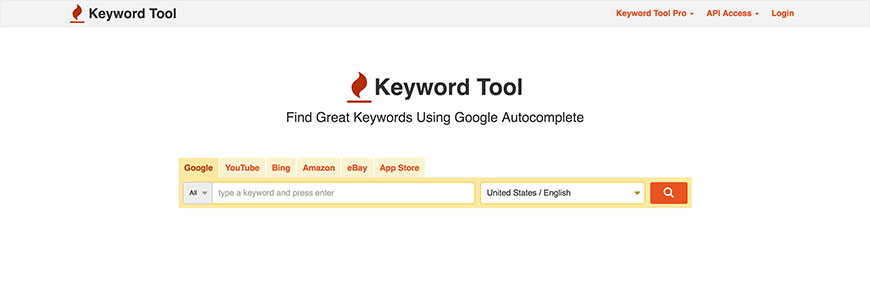
With a name that says it all, the Keyword Tool is another effective addition to any user’s toolbox. Available to any user free of charge, this program can generate over 750 long-tail keywords for any search term. Able to find keywords that even Google programs can miss, the Keyword Tool lets users quickly add to their search term repertoire. Offering remarkable versatility, the Keyword Tool can uncover keywords for YouTube, Bing, Amazon, the App Store, and eBay, in addition to Google. With the Keyword Tool, any marketing platform is open to users.
In addition, users can also find detailed keyword information with this program, but not with the free version; for these details, they will need to upgrade to Keyword Tool Pro. At $88 monthly, this can be expensive, but if users are marketing across multiple platforms, it is well worth the price. Once users upgrade, they gain access to useful metrics like keyword search volumes, CPC, and AdWords competition.
Furthermore, users can view the average monthly searches for given keywords, thus gaining a good sense of how frequently they are used. For users who market to multiple platforms, and can afford to spend a little, the Keyword Tool is tough to beat.
7. SEMrush

Regardless of whether users opt for organic or paid search marketing, SEMrush is a useful keyword tool. Able to assess keywords in over 131 countries, SEMrush can generate both short-tailed and long-tailed keywords. When searching for keywords, users can utilize advanced filters, including broad vs. exact matches, CPC range, competition level, and volume range.
Upon search completion, this program kicks back details such as a number of results, trends, ad copies, and more for each keyword. SEMrush can also point out the biggest users of each keyword, along with the most popular websites that get clicked. This kind of detailed research can help users assess their competitors. Finally, SEMrush can analyze data from both mobile and desktop indices.
No matter what device users have, SEMrush can work with it. While SEMrush’s keyword research features are offered for free, tracking keywords require a paid subscription, which starts at $99 per month. While this is on the pricey side, SEMrush’s array of features is an invaluable asset, especially if users need to go beyond keyword research to a full SEO campaign. For users who need a potent keyword research toolkit, and are willing to pay for it, SEMrush, is tough to beat.
8. WordStream’s Free Keyword Tool
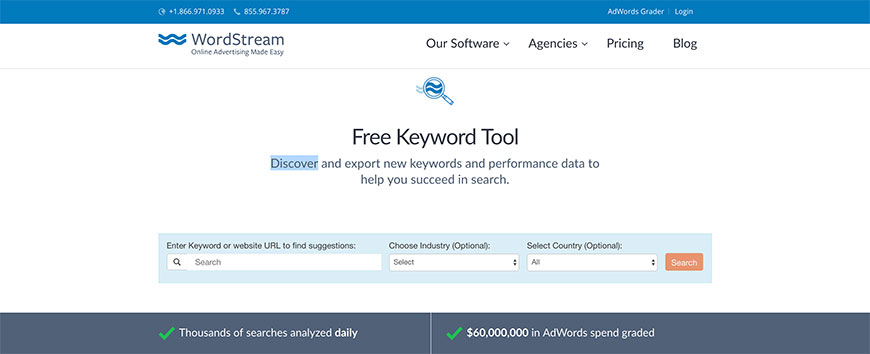
Offered by WordStream free of charge, this Keyword Tool is useful for both SEO and paid search marketing. By analyzing thousands of daily searches—which amounts to $60,000,000 in AdWords spending—this program can quickly and easily spot any and all keywords that users need. With only a website URL or one keyword, this Tool can generate hundreds of keywords specific to one location or business. Retrieved keywords are broken down by competition score, estimated cost per click, and an opportunity score. With this kind of information, users can better assess how best to spend their advertising dollars. WordStream’s product can also target specific niches to yield additional suggestions, or group like words together for ad launches.
While this program is free, only the first 30 searches are allowed without an account. For more searches, users will need to sign up with WordStream, though a 7-day trial is allowed along with the 30 free searches. Compatible with Google AdWords, this program includes a Performance Grader to further assess users’ keywords, taking the uncertainty out of a marketing campaign. With its excellent keyword research capabilities, WordStream’s Keyword Tool is an asset to any paid search campaign, especially ones on a stringent budget.
9. Soovle
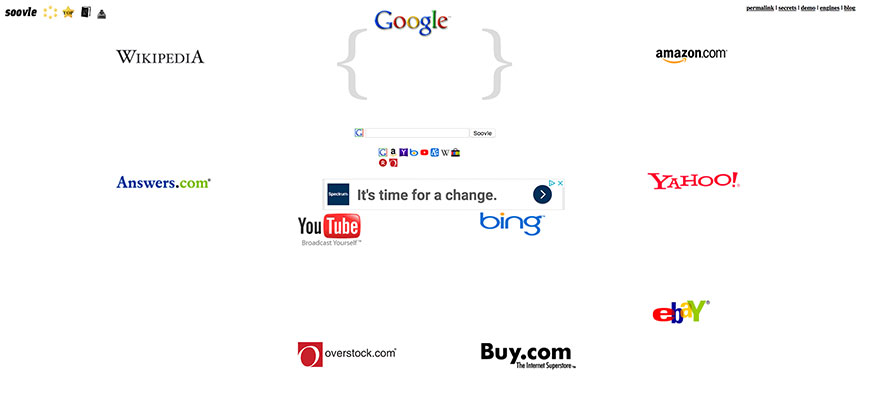
Despite the unusual name, Soovle is a top-notch keyword research asset with unparalleled versatility. Not limited to just Google keyword, Soovle can explore keywords on other platforms, such as Wikipedia, Bing, YouTube, Yahoo, and Amazon. Regardless of which platform users choose, Soovle can rapidly generate potential keywords from just a few button presses. Any keyword entered into it automatically generates a list of nearly all potential spellings of that word. In addition, Soovle has a Saved Selections feature, allowing users to quickly retrieve their results for later analysis.
With this kind of functionality, Soovle doubles as both a keyword researcher and a brainstorming asset. Users who are still pondering their search terms in the broadest sense can muddle with Soovle’s search box. This kind of freestyle search pattern can help a user develop and refine his or her keyword ideas. The very definition of a free offering, Soovle is available on its own website, which users can easily make their own homepage for easy access to this tool. If users need a quick, easy to use, versatile program for keyword generation and brainstorming, they will find a lot to like about Soovle. When users need content ideas in a hurry, Soovle is the one to call.
10. Serpstat
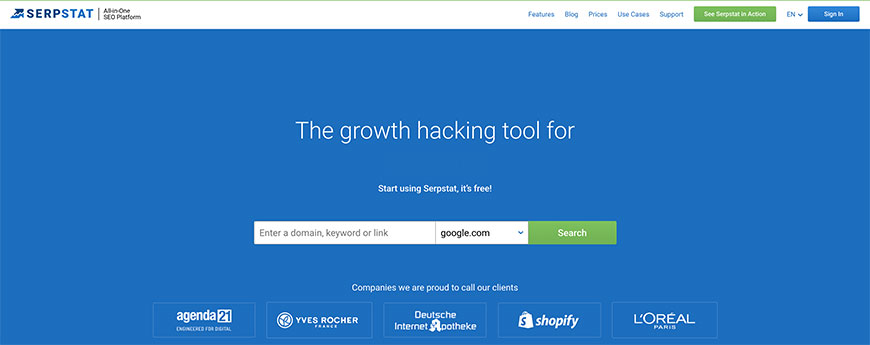
Hailed as an all-in-one SEO toolkit, Serpstat’s Keyword Research functionality is state of the art. The first of its kind, this program offers a page-oriented platform along with a deep competitive analysis. Serpstat users can easily locate competitors and define any missing keywords, whether from one URL or the entire domain. Going beyond simple keyword searches, this tool can research niche questions and devise tactics to divert search traffic to a given website. Serpstat’s unique “tree-view” subroutine helps users check a page’s position in search results, improve ones that are lagging behind, and gain additional site traffic.
Serpstat’s Search Suggestions subroutine can help users discover related keywords, thus expanding their database of keywords. It can even run the analysis on competitors so that users can glean their strategies and possibly gain more keywords. Spanning 12 Google databases, Serpstat’s library includes over 1,000,000 keywords. Not content to stagnate, this program updates 15,000 words every day. Even though it lends itself more towards organic SEO, Serpstat is still a valuable tool for content marketers. Any user who needs a good keyword research tool and a valuable asset for building a solid SEO campaign will remember Serpstat’s effectiveness.
Create Visual Sitemaps
Create, edit, customize, and share visual sitemaps integrated with Google Analytics for easy discovery, planning, and collaboration.
Popular Tags
Search Engine Optimization SEO Accessibility Testing Create Sitemaps Sitemaps UX User Experience Sitemap Generator Content Audit Visual Sitemap GeneratorGet Started with DYNO Mapper
Join thousands of professionals using the most advanced visual sitemap tool to simplify discovery, IA, and content planning.
👉 Start Your Free Trial — No credit card required.




