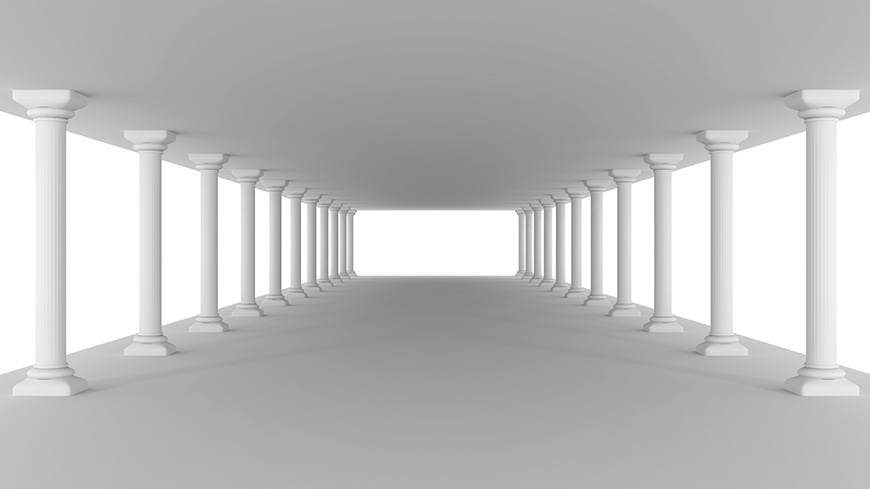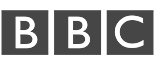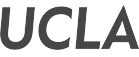Website Accessibility Testing
Providing equal access to online services is required by law for most government and educational institution websites and learning management systems. Regardless of the law, it is important for each and every website to be accessible to everyone, including users with disabilities. Evaluate a website’s HTML content for existing accessibility problems by testing against published guidelines. Review each pages web accessibility problems to isolate and resolve for an exclusive user experience.
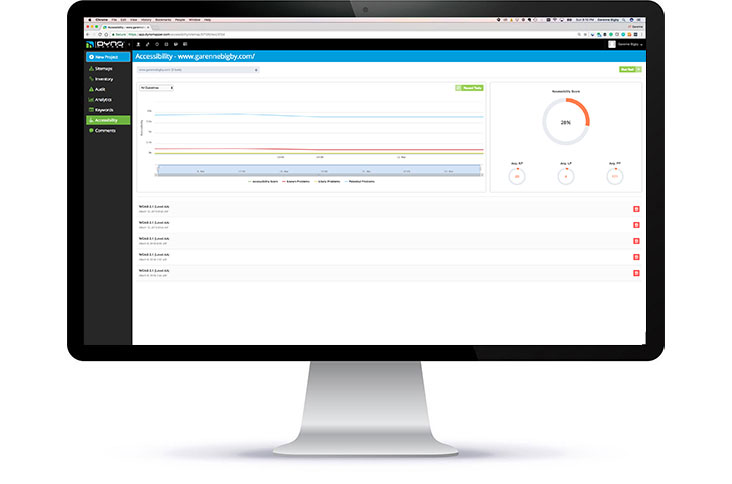
TEST
Guidelines
Test against the following local and international guidelines: BITV 1.0 (Level 2), Section 508, Stanca Act, WCAG 1.0 (A, AA, AAA), WCAG 2.0 (A, AA, AAA), WCAG 2.1 (A, AA, AAA).
Visualize
View accessibility tests live in a browser by using the visualize feature. Known, Likely, and Potential issues are indicated with icons over the live website image.
Unlimited
Test projects as many times as you want with no limits on the number of tests per domain within a month. Online reports are saved for easy access by shared sub-users.
Public or Private
Test the accessibility of public or private websites or online applications. Use basic authentication, CMS authentication, or custom system login for custom authentication login forms.
Monitoring
Monitor for accessibility problems with the Schedule feature which enables ongoing automatic testing and reporting on a monthly basis. View your Accessibility Score and monitor your improvements using the graph.
Notifications
Receive notifications of accessibility problems that are sent to your email to alert you of an increase in known, likely, and potential problems with your website or online application.

REPORT
Known Problems
These are problems that have been identified with certainty as accessibility barriers. You must modify your page to fix these problems to pass an accessibility test.
Likely Problems
These are problems that have been identified as probable barriers, but require a human to make a decision. You will likely need to modify your page to fix these problems.
Potential Problems
These are problems that cannot be identified, that require a human decision. You may have to modify your page for these problems, but in many cases, you will just need to confirm that the problem described is not present.

EXPORT
Reports
Online accessibility testing reports can be shared online with each sub-user. Accessibility exporting permissions can let users view reports without having the ability to export and download reports.
CSV
Download a website or online application's individual page test results of known, likely, and potential accessibility problems to Microsoft Excel compatible CSV files for easy import into other systems.
Download a website or online application's individual page test results of known, likely, and potential accessibility problems to PDF reports that can be with any computer using Adobe Acrobat or similar program.