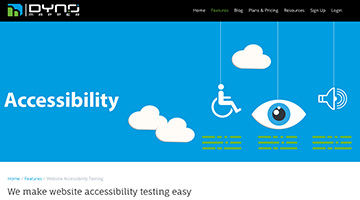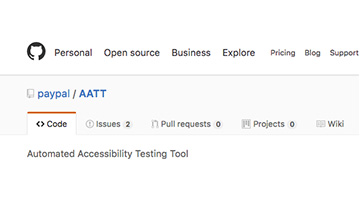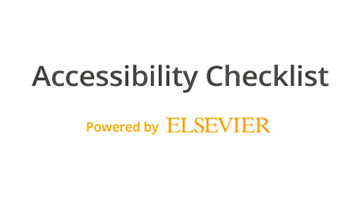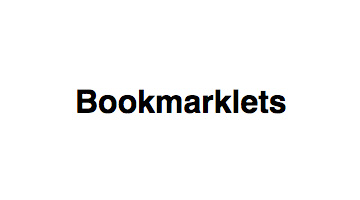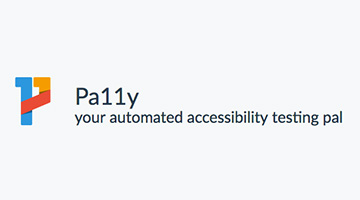Why is web accessibility needed?
Web accessibility means opening accessibility of the Web to everyone, specifically those who have disabilities, allowing them to perceive, understand, navigate and interact with the Web. These disabilities cover all levels, including auditory, physical, speech, cognitive and neurological. Most Websites have some sort of accessibility barrier that makes it difficult for a person with a disability to use their site. Web accessibility assists making sure that people with all disabilities do not face these roadblocks when accessing the Web.

Tools do exist that assist website developers in making their sites more accessible for those with disabilities. Browsers are also key in web accessibility. The challenge is designing a site and software that meets different users’ needs, preferences and situations. Web accessibility also can benefit those without disabilities, specifically those with a temporary disability such as a broken arm, aging, and slow Internet connections. The accessibility testing tool you should use depends on your site’s needs and budget among many other factors.
DYNO Mapper is a sitemap generator that checks the web accessibility of websites and online applications. DYNO Mapper includes content inventory and audit, as well as daily keyword tracking. Results are displayed within visual sitemaps to allow for easy and efficient project discovery and planning. Version 1.0 was released on December 1, 2014. Version 2.0 was released on May 22, 2018, and included a Visual Accessibility Tester that shows issues visually in your browser. Version 3.0 was released on March 12, 2019, with Authentication capability for testing private websites and online applications as well as monitoring and notifications. Guidelines covered include WCAG 2.1 — W3C Web Content Accessibility Guidelines 2.1, WCAG 2.0 — W3C Web Content Accessibility Guidelines 2.0, WCAG 1.0 W—3C Web Content Accessibility Guidelines 1.0, Section 508, U.S. federal procurement standards, Stanca Act, BITV, Italian accessibility legislation, and German government standards. The program assists by automatically checking groups of pages or sites, including those that are restricted or password protected, and generating reports of assessment results. Supported formats include CSS, HTML, and XHTML. Licenses are available for individuals, organizations, or enterprise.
2. Remediate.co
Remediate.co provides automated digital accessibility testing for websites, online applications, and PDFs using strict adherence to WCAG standards across all conformance levels. Remediate.co automated testing helps you monitor your website or web application’s accessibility. Get notifications on issues to team members so that your website or web application conforms to WCAG guidelines. Remediate.co custom form authentication helps you test private websites or web applications behind a login page. There is no installation required, and it works with most multi-factor authentication protocols. Most plans include White Label capability, Single Sign On (SSO), Scheduling capability with Unlimited Users / Projects. FREE 14-DAY TRIAL
AATT (Automated Accessibility Testing Tool) is a product offered by PayPal. This platform provides an accessibility API as well as other custom web applications for HTML CodeSniffer. Version 1.0.0 was released in April 2015. The program assists by creating reports of evaluation results. It automatically checks single web pages, as well as groups of web pages or sites. This includes password protected or restricted pages. AATT includes HTMLCodeSniffer with both PhantomJS and Express, which runs on Node. The license is Open Source and supported formats include HTML and Images.
4. UserWay
UserWay is a powerful digital accessibility tool that empowers businesses to make their websites and mobile applications accessible to all users, regardless of their disabilities. The platform leverages cutting-edge AI technology to provide website owners with an easy-to-use suite of tools to improve accessibility and compliance with the latest web accessibility standards.
Accessibility Checklist, provided through Elsevier, offers a free and easy way to review the most recent and relevant web accessibility guidelines. The checklist was released on March 20, 2015 and covers guidelines WCAG 2.0—W3C Web Content Accessibility Guidelines 2.0, Section 508 and U.S. federal procurement standards. The checklist gives a simplified language framework, and the user interface is easy to navigate. Users can filter the guidelines by topic, and these topics include keyboard, images and forms. Another filter option includes filtering by standard levels, including A, AA, or AAA.
Accessibility checklist provides step-by-step evaluation guidance in terms of your site’s web accessibility. For those sites and developers who are working on a tighter budget, there is good news. Accessibility Checklist is a free software with no required paid license. Supported formats include CSS, HTML, XHTML, and Images.
Wave Accessibility tool is a powerful digital accessibility tool that allows businesses to make their websites and mobile applications accessible to all users, including those with disabilities. The platform leverages cutting-edge AI technology to provide website owners with an easy-to-use suite of tools to improve accessibility and compliance with the latest web accessibility standards.
Accessibility Viewer is provided through The Paciello Group. Also known as aViewer, it is a Windows' inspection tool that displays accessibility API information exposed by web browsers to the operating system. The accessibility information includes IAccessible2, MSAA, UI Automation, HTML DOM, and ARIA. AViewer was released in April 2015, and it covers the guidelines WCAG 2.0 – W3C Web Content Accessibility Guidelines 2.0, Section 508, and U.S. federal procurement standards. The program assists by displaying information within the web pages, and it automatically checks single web pages. The supported format is HTML and the product is an online service. Unlike many other web accessibility programs, aViewer is also a free license software program.
8. TestSigma
TestSigma is a software testing platform that helps businesses to automate their testing processes and ensure the quality of their software products. The platform leverages cutting-edge AI technology to provide users with an easy-to-use suite of tools for creating and executing automated tests, identifying defects, and improving overall software quality.
With TestSigma, businesses can quickly and easily create and execute automated test suites for web, mobile, and desktop applications. The platform supports a wide range of testing types, including functional, regression, performance, and security testing. This helps businesses to identify defects and vulnerabilities early in the development process, saving time and reducing costs.
Adobe Acrobat DC (Document Cloud) 2019, an accessibility checking tool designed to help you better manage all of your critical documents, is now available for shipping. This version is completely redesigned compared to the initial version released several years ago. The guidelines covered in this new release include WCAG 2.1, PDF/UA, and Section 508 compliance.
Acrobat DC has been the industry standard when it comes to creating, editing, and sharing PDFs since its initial release. Adobe Acrobat DC 2019 is the current subscription version wherein you’ll receive ongoing updates with the newest tools and/or innovations available for both desktop and mobile devices.
There are various changes/features that come with the current subscription version, including a new collaborative PDF review service that makes it simpler than ever to collect feedback from reviewers. It also has a new unified experience across all devices — from mobile to web to desktop — with an updated home view, document viewer, tools panel, commenting capabilities, and more. In addition, there’s an all new edit PDF functionality available for Android tablets. The ability to edit PDFs on Apple iPad’s has also been improved.
Adobe Acrobat DC 2019 will be included as one of the 18 fantastic applications that those with a subscription to the complete Creative Cloud receive. Keep in mind, installing the current subscription version may uninstall any earlier version if you’re using a Windows computer. Keep your original serial number and software disc/installer if you may want to reinstall the older release at a later date.
Axe Chrome Plugin by Deque Systems is a program that evaluates the web accessibility of sites and applications from within the Chrome developer tools, specifically. The plugin assists by generating reports of web accessibility evaluation results and automatically checks single pages, password protected or restricted pages included. The specific browser supported is Google Chrome for this plugin. Supported formats are HTML and XHTML, and the guidelines covered are WCAG 2.0—W3C Web Content Accessibility Guidelines 2.0, Section 508, and U.S. federal procurement standards. Being a web-based program, the license for access is free and easily accessible.
Bookmarklets for Accessibility Testing, by Paul J. Adam, uses JavaScript to highlight roles, states, and properties of web accessibility elements on web pages. These are accessible to the screen reader users on any browser, including those on mobile phones. The most recent version 2.0 was released on July 1, 2015, and it covers guidelines including WCAG 2.0 — W3C Web Content Accessibility Guidelines 2.0, Section 508, and U.S. federal procurement standards.
It works by dragging and dropping the link you wish to evaluate into your bookmarks bar to use in any browser. The program assists by displaying information within the web pages themselves, and it automatically checks specific, single web pages. Browser plugins include Google Chrome, Firefox, Internet Explorer 8 and 9, Opera 12 and 15, and Safari. Supported formats are CSS, HTML and Images, and the license is completely free for users.
12. Siteimprove
Siteimprove is a web governance platform that helps businesses to optimize their websites for both accessibility and search engine optimization (SEO). The platform provides users with a suite of tools for analyzing website content and identifying areas for improvement.
Siteimprove's accessibility tools help businesses to ensure that their websites are accessible to users with disabilities. The platform scans website content for accessibility issues and provides users with recommendations for improving accessibility. This helps businesses to comply with accessibility regulations and provide a better user experience for all users.
CommonLook PDF Global Access offered by NetCentric Technologies is another web accessibility for PDF documents programs, authored by Adobe Acrobat. The specific format supported is PDF documents or files. CommonLook is a well-known choice for professional PDF web accessibility remediation, and licenses are available for both commercial and enterprise bases.
Released on January 1, 2007, the guidelines covered by this program include WCAG 2.0 — W3C Web Content Accessibility Guidelines 2.0, WCAG 1.0—W3C Web Content Accessibility Guidelines 1.0, Section 508, and U.S. federal procurement standards. The program generates reports of evaluation results and provides step-by-step evaluation guidance on these results.
Lighthouse by Google is an open-source tool for auditing the performance, accessibility, and search engine optimization of websites. The tool analyzes website content and provides users with a report that identifies areas for improvement. Lighthouse is integrated into the Google Chrome web browser and can be accessed through the developer tools menu.
15. Cynthia Says
Cynthia Says is a program offered through HiSoftware that helps users identify the web accessibility compliance errors in their site, allowing them to test their individual pages on their site through the Cynthia Says portal and providing feedback in a format that is easy to understand for even the least tech savvy users. The portal is part of a joint education and outreach of Cryptzone, ICDRI, and the Internet Society Disability and Special Needs Chapter, educating users in the concepts behind web site accessibility.
The guidelines covered include WCAG 2.0—W3C Web Content Accessibility Guidelines 2.0, Section 508, and U.S. federal procurement standards. Cynthia Says automatically checks single web pages, and supports formats including CSS, HTML, and Images. Cynthia Says is an online checker as well as free software.
16. aXe by Deque
aXe by Deque is a free, open-source accessibility testing tool. It can be used to identify accessibility issues on websites and provide suggestions for how to fix them. The tool integrates with popular web browsers and can be used by developers and testers to ensure that websites are accessible to all users, including those with disabilities.
17. QualityLogic
QualityLogic is a software company that provides quality assurance and testing services for various industries such as energy, imaging, and printing. They offer a range of services, including testing, certification, and training.
18. HTML_CodeSniffer
HTML CodeSniffer is offered through Squiz, and it is a program that detects violations of a defined coding standard and checks HTML documents. The program comes with principles that cover three conformance levels of the WCAG 2.0 and the U.S. Section 508 legislation. The interface is provided in a manner that lets you try out accessibility checks on any web page. It is written completely in JavaScript and can be extended by your developer to enforce custom coding standards by producing what are called your own “sniffs" and does not entail any server-side processing.
The web accessibility guidelines covered include WCAG 2.0—Section 508, W3C Web Content Accessibility Guidelines 2.0, and U.S. federal procurement standards. HTML CodeSniffer generates reports of evaluation results, giving the user step-by-step evaluation guidance and displaying information within the scanned web pages. It automatically reviews single pages specifically, including both restricted and password protected. The browser plugins supported include Google Chrome, Firefox, Internet Explorer 8, Internet Explorer 9, and Safari. The supported format is HTML, with the most recent version 2.0.3 being released on December 15, 2014. The license is open source, and the online service includes an online checker, hosted service and server installation.
19. UsableNET

UsableNET is a software company that offers digital accessibility solutions to improve the user experience for individuals with disabilities. Their software allows businesses to create accessible and inclusive digital experiences for all users.
Monsido Web Governance Platform is a platform offered through by Monsido Inc. The program will scan your web site for any web accessibility issues in a format that is easy for those users who are less than “tech-savvy.” In fact, the company states that you do not have to be a web developer or even familiar with web accessibility compliance standards to ensure your site is current and in compliance.
The most recent version was released on July 18, 2013. The guidelines covered include WCAG 2.0—W3C Web Content Accessibility Guidelines 2.0, Section 508, U.S. federal procurement standards, Stanca Act, and Italian accessibility legislation. Monsido generates reports of evaluation results, giving the user a step-by-step evaluation guidance, displaying the information given within the web pages themselves. The program checks single web pages, groups of web pages or web sites, including password protected or restricted pages. Supported formats include CSS and HTML, and the service is an online, hosted service. The license is commercial or enterprise, but users can also test out the program through a trial or demo platform initially.
21. Pa11y
Pa11y is a program offered through the Nature Publishing Group. It monitors the web accessibility of your web sites with the pa11y-dashboard specifically. The most recent version 1.6.0 was released on April 8, 2015, and it covers guidelines including WCAG 2.0 — W3C Web Content Accessibility Guidelines 2.0, Section 508, and U.S. federal procurement standards.
Pa11y is a free, open source and self-hosted program that lets you monitor as many sites as you need and run tests automatically daily. It assists by generating reports of web accessibility evaluation results, automatically checking single web pages, groups of web pages or sites, as well as password protected or restricted pages. The license is open source, and users can test the program through the demo included on the Pa11y site. The supported formats include CSS, HTML, and Images. The service is specifically an online checker as well as server installation.
22. SortSite
SortSite is a tool offered through PowerMapper that lets web developers or users evaluate the web4 accessibility of individual Web pages or entire Web sites. SortSite is used by federal agencies and private and public corporations for web accessibility evaluations. Version 3.03, the most recent version of SortSite was released on June 1, 2009. The guidelines covered include WCAG 2.0—W3C Web Content Accessibility Guidelines 2.0, WCAG 1.0—W3C Web Content Accessibility Guidelines 1.0, Section 508, and U.S. federal procurement standards.
The program assists by presenting reports of evaluation results, and it automatically checks single web pages, groups of web pages or web sites, as well as password protected or restricted pages. Supported formats include CSS, HTML, XHTML, PDF documents, and Images. Platforms supported include both Mac OS X and Windows. The program uses inside and outside firewalls, including intranets and development sites. Licenses are commercial, but users/developers can test the program on a trial or demo basis.
23. Level Access
Level Access is a company that provides digital accessibility solutions and services to help businesses ensure that their digital products and services are accessible to all users, including individuals with disabilities. They offer a range of tools and services to help businesses achieve compliance with accessibility standards and regulations.
24. Total Validator
Total Validator is a validation program that comes with more than just one tool to evaluate web accessibility. In fact, the program is a 5-in-1 validation tool, including HTML and XHTML validator, an Accessibility validator, a CSS validator, a broken links checker, and, of course, a spell checker. The guidelines covered are WCAG 2.0—W3C Web Content Accessibility Guidelines 2.0, WCAG 1.0—W3C Web Content Accessibility Guidelines 1.0, Section 508, and the U.S. federal procurement standards.
The program can be run from your desktop computer, command line, or via Google Chrome or Firefox add-ons. It assists by generating reports of these five evaluation results, and reports are supported in HTML format. Browser plugins supported include both Google Chrome and Firefox. Total Validator automatically checks single web pages, groups of web pages or websites, and password protected or restricted pages. Supported formats include HTML and XHTML. The most recent version 8.5 was released on August 3, 2014, and licensing is free as well as in commercial format.
25. AccessiBe
AccessiBe is an AI-powered web accessibility solution that helps businesses make their websites accessible to individuals with disabilities. It uses machine learning and computer vision to automatically adjust websites to meet accessibility standards and regulations. The solution includes features such as keyboard navigation, screen reader optimization, and color contrast adjustments to improve the user experience for individuals with disabilities. AccessiBe is a popular choice for businesses looking to ensure their digital products and services are accessible to all users.
Related Articles
- The Honest Truth About Accessibility Overlays
- EU Accessibility Act 2025
- How to Develop Organizational Policies on Web Accessibility
- How to Involve Users in Web Accessibility Testing
- United States Web Accessibility Laws
- Where To Learn Web Accessibility (A11Y)
- Web Accessibility Certifications for A11Y Practitioners
- What is Web Accessibility?
- What Is Section 508 And Who Needs to Be Compliant?
- Web Accessibility and Search Engine Optimization (SEO)
- Accessibility Testing Best Practices to Follow
- International Web Accessibility Laws and Policies
- Assistive Devices for Impairments in Hearing, Voice, Speech, and Language
- Web Accessibility Checklist
- Web Accessibility Compliance for Inclusivity
- The Rehabilitation Act of 1973 (Rehab Act)
- Testing Accessibility Without an Accessibility Testing Tool
- The Twenty-First Century Communications and Video Accessibility Act (CVAA)
- Monitor Your Website Health with DYNO Analytics ™
- What is the Americans with Disabilities Act (ADA)?
- 70 Web Accessibility Resources for Designing with Inclusivity
- Website Accessibility Best Practices and Standards
- How Website Accessibility Affect Persons with Disabilities
- Web Accessibility Lawsuits Set to Increase Under Trump
- Web Accessibility Compliance and Your Organization
- Building a POUR Website: the 4 Principles of Accessibility
- Accessibility Testing: Considering the User’s Perspective of Accessibility
- WCAG: Web Content Accessibility Guidelines Explained
- How to Write for Web Accessibility
- How to Develop for Web Accessibility
- How to Design for Web Accessibility
- Higher Educational Institutions Face Liability for Inaccessible Web Content and Technologies
- How Accessibility Can Benefit Your Website
Create Visual Sitemaps
Create, edit, customize, and share visual sitemaps integrated with Google Analytics for easy discovery, planning, and collaboration.