Anyone with a basic understanding of search engine optimization knows that keywords are a fundamental part of SEO. When people use search engines—such as Google or Bing—they use words or phrases, and these keywords can form a link between well-optimized sites and the user. A sound keyword strategy will increase your chances of being featured on the search engine’s results page, and it is important to know how well your strategy and website are performing using keyword tracking tools.
Why Do You Need to Track Keywords?
An online presence is essential in marketing your business or product, and monitoring your keyword ranking will help you detect search trends to recognize what your target market demands. Knowing this will not only help you improve your chances of reaching your target market online, but will also show you which marketing strategies work—and which ones need improvement.
Monitoring a large selection of keywords that best describe your business or product will also show you which keywords consistently yield results, so you can implement them in your posts and update pages that aren’t ranking well. You’ll also be able to identify diamonds in the dust—keywords relevant to your services or products that are trending. By keeping an eye on these, you can start using keywords that are starting to grow in popularity. If done correctly, this can actively boost your search engine optimization and move your site from page two up to page one in search results.
Using a good keyword tracking tool allows you to spend less time trying to find keyword statistics and more time analyzing these results and optimizing your site. Finding a keyword tracking tool that works for you shouldn’t cut into that time either, so we’ve picked out the best options.
Keyword Tracking Tools
1. DYNO Mapper

DYNO Mapper is the only visual sitemap generator and keyword tracking tool in one—and it’s easily one of the best available. After creating a sitemap of your website, DYNO Mapper’s keyword tracker will automatically pull any keywords used in the meta of your site. You have the option of tracking individual keywords phrases by search engine or location.
DYNO Mapper is also fully integrated with Google Analytics, information on your internal links, content inventory and audits, and accessibility testing in one tool. You’ll be able to single out your highest ranking pages, which is crucial information for planning future posts and editing existing content, but especially when you’re planning to redesign your site.
You’ll also be able to monitor your competitors, allowing you to keep up with current trends and potentially gain the upper hand. DYNO Mapper will also send you regular notifications on your site’s performance, with sitemap comments, weekly or monthly content monitoring—and daily keyword ranking.
DYNO Mapper is available monthly or annually—with plans starting at $40 per month for 1,000 keyword phrases and unlimited domains tracked daily, per device, and location. Each package allows for unlimited users but differs in the number of sites, pages, and keywords you can monitor.
2. SEO Profiler

SEO Profiler was our second choice, because like DYNO Mapper it provides so much more than just keyword tracking. Although it doesn’t have as many features as our first and second recommendations, SEO Profiler is incredibly easy to use and integrates Google Analytics, in addition to a few of the other functions.
There are two primary tools utilized by SEO Profiler that puts it ahead of the rest of our list (at least regarding usability).
SEO Profiler will keep constant tabs on your significant competitors and the keywords they’re using to rank well so that you can integrate them in your posts (and then monitor how well you’re ranking in comparison).
Secondly, it will also notify you of keyword opportunities—keywords that aren’t ranking at number one just yet but have the potential to do so if used correctly. Knowing your keyword opportunities can give you an advantage over your competition, as you’ll have the chance to spearhead the rising popularity of a keyword. When your site starts to ranks better, these diamond-in-the-dust keywords will increase your site’s ranking and traffic.
3. SEMrush

SEMrush is a favorite for many critics as a keyword tracking tool, as it doesn’t differentiate between your site and competitive sites. While this can have its attractions, it’s also the reason we only made it number three on our list. DYNO Mapper and SEO Profiler also let you track competitors, but in a way that gives you specific suggestions for improving your site.
That said, for what it offers SEMrush is very easy to use. Using the tool’s search bar, you can ask SEMrush to rank a site or page’s Google and Bing results by providing the URL. Once the results are in, you’ll also be able to compare them to how other sites and pages rank by selecting a keyword.
This may sound like exactly what our top three do, but the key difference is that you have to wait for SEMrush to finish analyzing your site or page and then manually select each keyword. The others mentioned before do all of this with much less effort, and you’ll be able to see results for all your keywords on a single results page. For detailed data, you’ll have to pay about $70 a month.
4. Competitive Research and Keyword Research Gadget
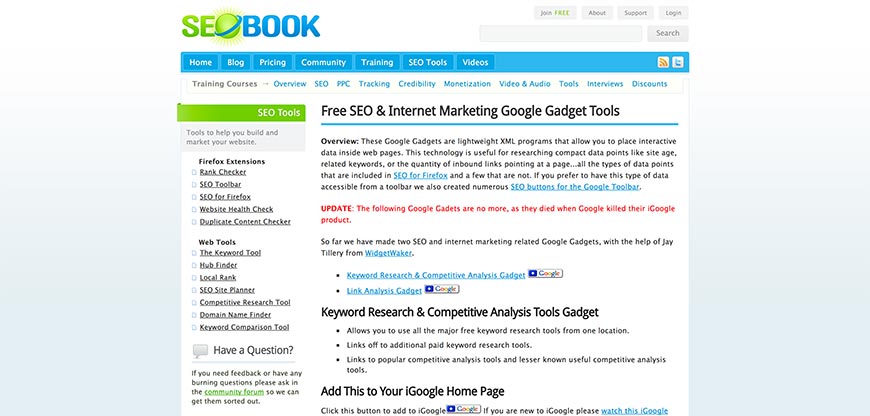
The Competitive Research and Keyword Research Gadget isn’t exactly a tool, but rather—as the name suggests—a gadget. You add the gadget to your site as a widget, so it appears on your site as a button you can use to generate information on your site’s keyword ranking. The free installation also includes a competitive analysis tool so you can see how well your site is doing relative to your competition, but you’ll also have the option of integrating the Competitive Research and Keyword Research Gadget in conjunction with any other keyword tracking tool of your choice.
This makes it a great starting point for anyone wanting to analyze their site and easily compare it to your professional rivals, especially if you would like to incorporate other features—such as keyword suggestions, site mapping, and backlinks—over time. Although the functions of our top four keyword ranking tools already include both features of this ingenious gadget, linking the Competitive Research and Keyword Research Gadget with any of them (or any of the tools we’ll still be listing) will give you the option of accessing these tools straight from your site.
5. Google Keyword Planner
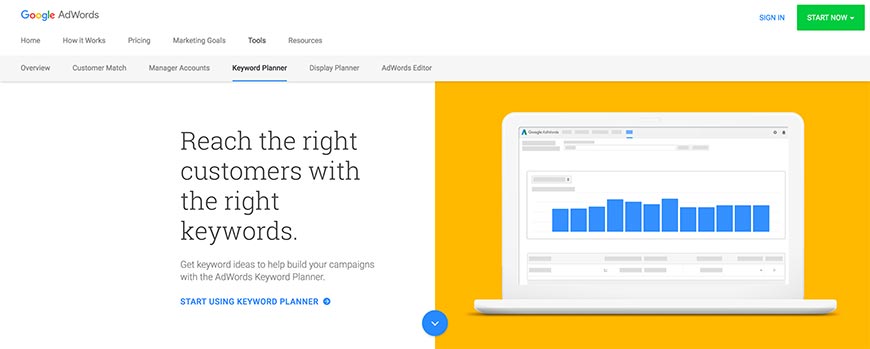
Originally launched as the Google Keyword Tool and Traffic Estimator, the Google Keyword Planner allows you to research keywords and trends.
If you’re still preparing content, you can use Google Keyword Planner to search for the keywords best suited to your business by using words or phrases relating to your site. The results will not only give you a suggestion list of keywords but also tell you how well they rank.
In addition to their current rank, Google Keyword Planner will also give you a report on how well keywords have performed over time by providing data on how often they’re searched.
Although Google Keyword Planner focuses primarily on planning your site (hence the name), you’ll also be able to check your site’s ranking—and find information on your competitors’ websites as well.The keyword tool is considered to be quite accurate for Google search engine results of course, but considering that Yahoo and Bing are not covered by the Google Keyword Tool (and both are increasingly popular alternatives to Google), you may miss out on a true reflection of your ranking. However, it is free to use—provided you’ve signed up for a free AdWords account.
6. WooRank
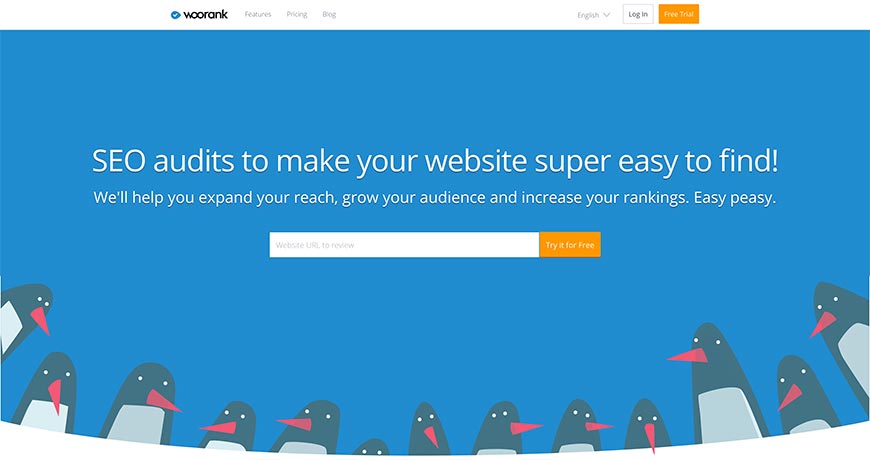
WooRank’s dashboard gives technical information on your site and allows you to add competitor sites’ URLs so you can make comparisons and see how well your website ranks against theirs.
The website review function will give you your site’s current ranking (not only in terms of keyword ranking but SEO as a whole) and gives positive feedback on what you’re doing right in addition to highlighting sections where you can make improvements. This feature has a continuity option so that you can review your site multiple times and look at previous reports to see how well your ranking has improved.
WooRanking will also automatically pick up on the keywords you’ve likely used, and make suggestions for keywords that you might have missed in your content. Don’t worry if some of the keywords you used don’t show up in the automated list—WooRanking allows you manually add them to the words you want the tool to rank.
You’ll be able to test WooRanking with a free 7-day trial before deciding whether you want to make use of the Pro Plan (limited to one project) at $49 per month or the Premium plan at $149 a month.
7. Ahrefs
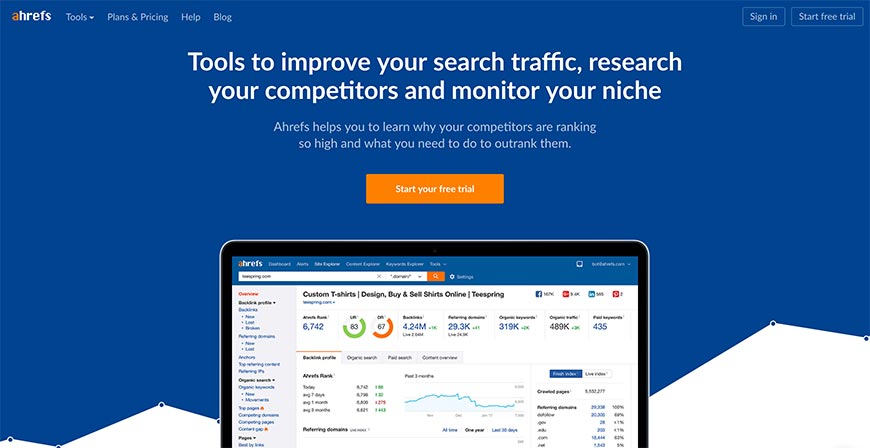
Many critics who recommend SEMRush cite Ahrefs as their second favorite keyword ranking tool. Ahrefs is best used in conjunction with another keyword ranking tool, as it mainly focuses on backlinks, but is quite competent as a keyword ranking tool as well. You’ll be able to see what external links your competition is using, as well as their top pages and IPs. Ahrefs also provides excellent customer service, including support, so you’ll never find yourself totally at a loss as to how to operate the tool.
There are a host of great features included, but as a keyword ranking tool, its top function is to automatically find the keyword (or keywords) your site is ranking on. You’ll also be able to specify which country’s search engine results you want Ahrefs to analyze for your site, so you get a localized report. This is an underrated feature, as many site owners don’t quite understand that you’ll typically rank better in your country (which is largely your focused target market) than worldwide.
Although there is a (very) limited free version, we would recommend opting for the $79 per month package.
8. Advanced Web Ranking

Advanced Web Ranking operates both as a desktop and cloud-based tool for website ranking. This keyword ranking tool also allows you to track an unlimited number of websites—meaning you won’t have to choose a top-ten list of your competitors to monitor and worry that the ones you had to leave out might be doing unexpectedly better.
Using the Advanced Web Ranking tool, you’ll be able to automate updated reports on how well your website or page is ranking according to a schedule of your choosing. If you do need to generate results at the drop of a hat—as part of a business presentation or sales pitch, for example—you’ll also be able to update the data manually by using the refresh option.
Available in four package options (Standard, Professional, Enterprise, and Server), the Advanced Web Ranking software can be purchased as a stand-alone or as part of the Advanced Link Manager. Most website owners are satisfied with the Standard package ($49 per month), but we would recommend opting for the Pro package ($99 per month) for the full benefits of Advanced Link Manager’s SEO features—including printable reports, receiving reports by email, and a localized report.
9. SEO Centro
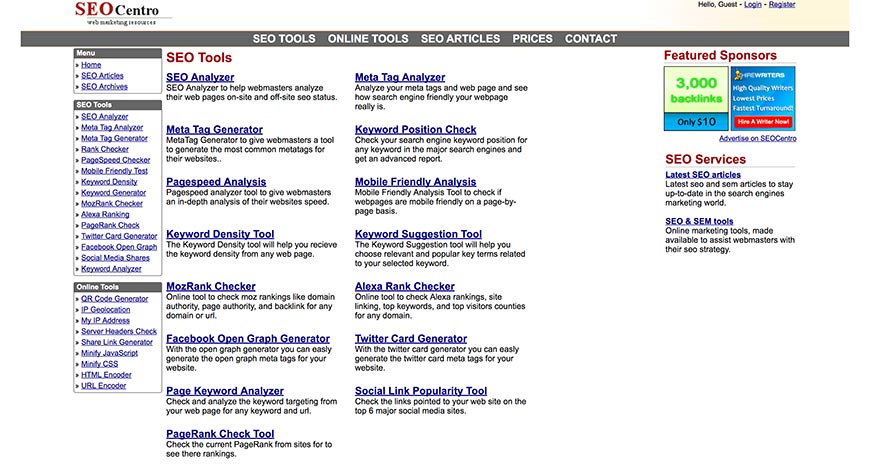
SEO Centro is a general online SEO tool that offers a surprising amount of features; SEO Analyzer, Meta Tag Analyzer, Meta Tag Generator, Keyword Positioning Check, Page Speed Analysis, Mobile Friendly Analysis, Keyword Density Tool, Keyword Suggestion Tool, Page Keyword Analyzer, Page Rank Check Tool, Social Link Popularity Tool, and a few others.
This wide array of available functions makes it very attractive, but to get the same benefits that our top-ranking suggestions offer with one dashboard, you need to open each tool’s dashboard individually, making for a lot of time spent gathering your data. Using the Rank Checker will give you a report on a single keyword’s rank on various search engines and that keyword’s history—but no other information.
When signing up for SEO Centro, you get a two-day free trial that can be canceled at any time during that period, and their three packages only really vary in how many site analyses you’ll be able to do per month and how many times you can ask for personal SEO Support. Additionally, Pro ($10 a month) and Premium ($20 a month) both allow for only one user, but Enterprise (at $40 a month) allows for multiple users.
10. SimilarWeb
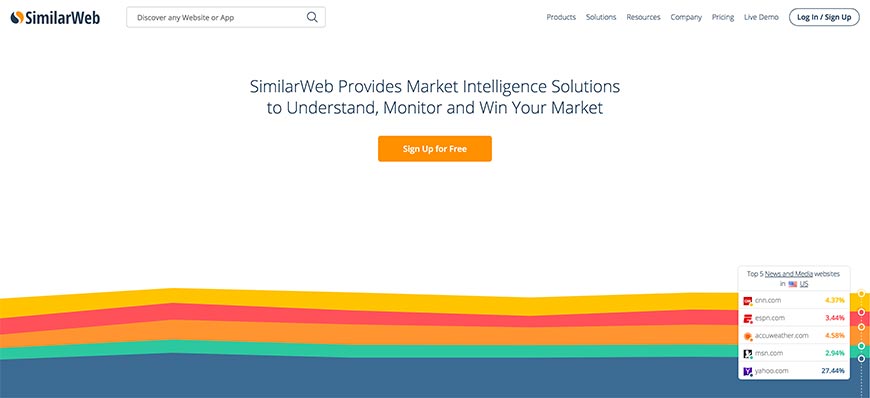
SimilarWeb is a great tool for obtaining traffic insights for any website. All you need to do is type your URL in and within seconds this tool will give you a report on your global, country, and category ranking. Included is a graph showing the number of times a site has been visited in a week over the last six months.
Although not strictly keyword ranking, SimilarWeb will give you an idea of how well your site is doing with regards to traffic—information that can supplement any keyword ranking tool’s reports, especially if you’ve opted for a ranking tool that doesn’t show you which sites are doing better than yours. SimilarWeb will also give you an indication of how many views your site has received as a result of social media, searches, referrals, and ads.
You’ll also be able to add competitors that you want SimilarWeb to track, and in return, the tool will make its suggestions for competitors it believes you should keep an eye on too.
When opting for a basic account ($99 per month) or the advanced account ($599 per month), you’ll be offered a free trial period. The enterprise account ($2999 per month) does not have a trial period.
11. Authority Labs
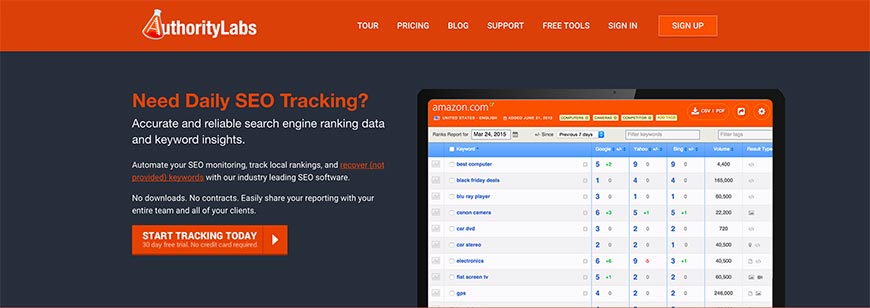
Authority Labs was designed to be easy to use as a rank tracking application. There are several features, most importantly the ability to track keywords on a daily basis for Google, Bing and Yahoo search page results, with an estimated search volume. You’ll also be able to track your keyword ranking on a local basis, even down to a specific area (using the zip code), and compare it to your competitors’ results.
Should you need copies of reports on-hand, Authority Labs allows you to export a PDF or CSV of your results. The tool also allows you to compare your ranking to the previous day, previous week, previous month, three months ago, or any other date that you specify.
Authority Labs also understands that keyword ranking doesn’t only apply to the visible text on your site, and offers results to image, news, video, shopping, Google Places, and snippets results too.
Authority Labs offers a free 30-day trial. Authority Labs Plus, a package geared toward small businesses, costs $49 a month, and their most popular option (the Pro plan) is only $99 a month. The Pro Plus and Enterprise plans are directed toward consultants and agencies, costing $225 and $450 respectively.
12. RankWatch

RanksWatch is a cloud-based software developed to be more than just a rank tracker. Unfortunately, some of the features are limited—the free tools are quite expensive, but to get the full benefit of RankWatch, you’ll have to purchase one of their plans. They have Medium, Large, or Extra Large, ranging from $29 to $449 per month (there’s also a custom plan, where you get to choose how many keywords you want to track: prices start at $58 but can be as high as $5987 per month).
The free tools include a website analyzer, mobile-friendly test, and Google algorithm updates. Limited tools (which require a package, although a free 14-day trial is offered) allow for SEO management, white label solutions, a keyword archive, local rank tracking, email notifications, the ability to compare your results with competitors’, integration with Google Webmaster, a backlink analysis, and keyword suggestions.
Despite its many strengths as an affordable keyword ranking tool (being competitively priced compared to the other paid tools we’ve mentioned), RankWatch only appears as number 14 on our list for two crucial reasons. Its keyword research tool lacks the power you would expect, and its backlink checker doesn’t yield appropriate results on a consistent basis.
13. Moz Rank Tracker
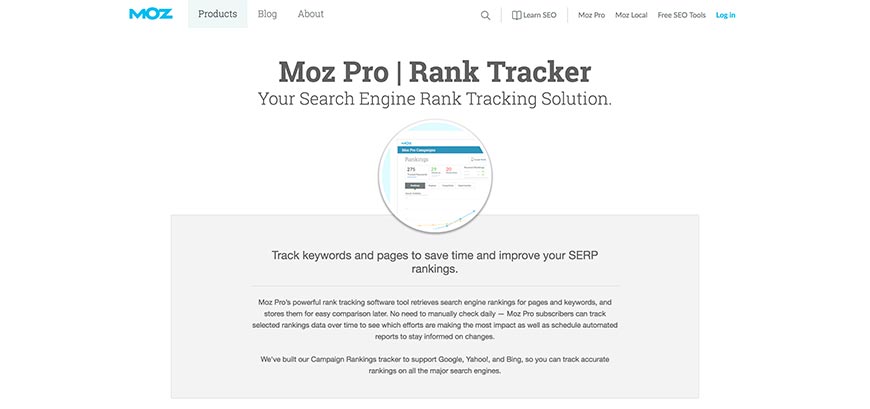
Although Moz is considered to be a leading SEO consulting company, their Rank Tracker falls short of the standard set by a few other high ranking tools—at least in our opinion. Moz Pro does offer a powerful rank tracking tool that allows you to get reports on your site, page, and keywords’ search engine results for Google, Yahoo, and Bing via email, and the tool stores your reports for comparison at your convenience. You’ll be able to see your ranking on a global, national, and local scale—and by local we mean city and neighborhood.
The Moz Pro package (which the Moz Rank Tracker falls under) will allow you to compare your results to competitors using the Moz Domain Authority tool. With their SEO tools, you’ll also be able to optimize your search engine results, compare mobile versus desktop rankings, and find any issues with your site picked up by the software’s crawlers.
There is a 30-day free trial period offered, after which you’ll have the choice of Standard, Medium, Large, or Premium Moz Pro packaged, ranging from $99 to $599 per month. There is a slight discount available should you opt to pay annually.
14. RankScanner
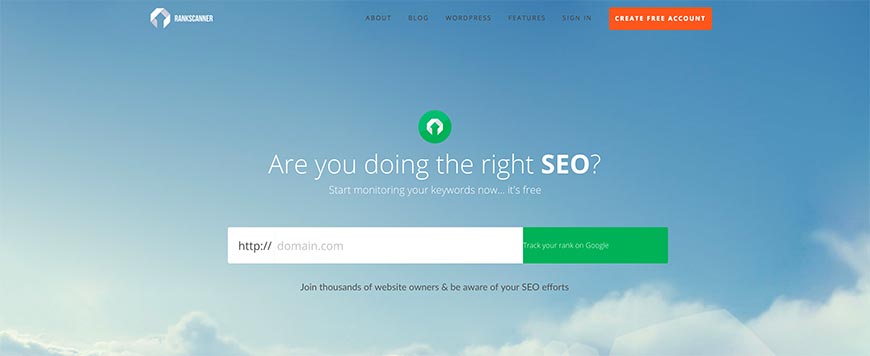
Another cloud-based search engine results page tracking tool, RankScanner is packed with a host of useful tools. This tool will analyze your SEO performance automatically (once you’ve set up a package) once you’ve let the tool know which keywords you want it to rank and will provide you with algorithms containing suggestions for new keywords you should start integrating into your site.
RankScanner will also notify you of changes to your ranking status, and should your site’s rating drop you’ll be given specific suggestions for improvements. RankScanner also promises 100% accuracy for all their keyword tracking, and pledge to immediately run a second scan at no extra cost should they suspect any errors with their report.
The number of keywords you can ask RanksScanner to track for you differs from package to package, as do the number of Buzz mentions offered and regularity of reports. The Basic Package, geared for start-ups and blogs, is free of charge and (of course) the most limited option available, but their most popular option is the Silver Package (at about $10 a month). RankScanner also offers a Gold Package for advanced users at $32.50 a month, and a Platinum Package for enterprise users at $55 per month.
15. Microsite Master

Microsite Master offers daily keyword rank tracking for Google, Yahoo, Bing, and several other search engines, allowing you to see where and how your site can be improved.
You’ll also be able to see where other sites rank for the same keywords you use, so you can pick up on Google updates and compare your success to that of your competitors. The Microsite Master SEO Scoreboard makes this easy to do, offering an overview report on one screen for easy review.
The keyword ranking tool also allows you to integrate Analytics and Clicky so you can see where most of your site’s traffic is originating (specifically which keywords and phrases are leading to better ranking. You’ll be able to monitor how your links and contents are contributing to your rank status, and see where you can improve.
Microsite Master’s free account doesn’t offer all of these features and limits your searches to ten keywords, but you’ll still benefit from daily updates. The “Mom’s Basement” package shoots your keyword limit up to 150 for only $20 a month, but we would recommend signing up for the Affiliate account ($50 per month, 650 keywords) as a minimum for established sites.
16. SEO Book Rank Checker
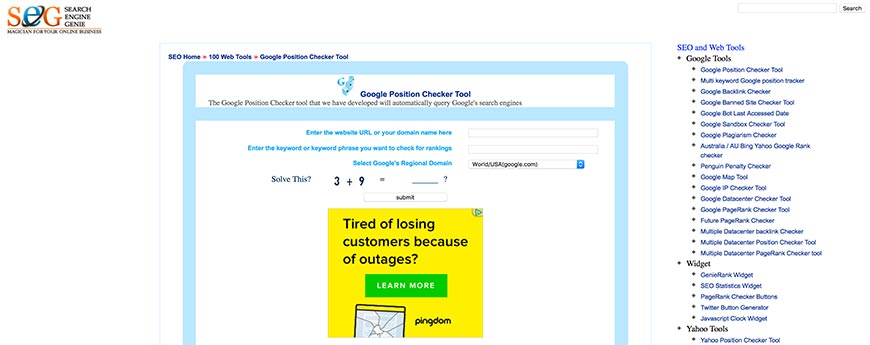
Most of the open source tools we’ll be mentioning that do have a bias are prejudiced for Google or been designed for Google Chrome. The developers of SEO Book Rank Checker recognized the growing popularity of an alternative browser and designed a software exclusively for Firefox.
The SEO Book Rank Checker plugin allows you to easily discover your site’s ranking and automatically track your progress over time. You can choose to only install the Rank Checker tool, but we recommend you also install its sister tools, the SEO Toolbar (with a host of great features) and the SEO for Firefox tool (which allows you to view a site’s ranking and other information in the search engine results page) for free. Once the installation is complete, you’ll need to restart Firefox, but then everything will appear in a handy toolbar.
Other than only being available for Firefox, there is one disadvantage to using the SEO Book Rank Checker tool—if Google feels you’re making too many keyword requests, your IP might get blocked. Luckily, the developers have to take this into consideration and implemented a function whereby you can set a delay between queries to avoid blacklisting.
17. SERP’s Keyword Rank Checker
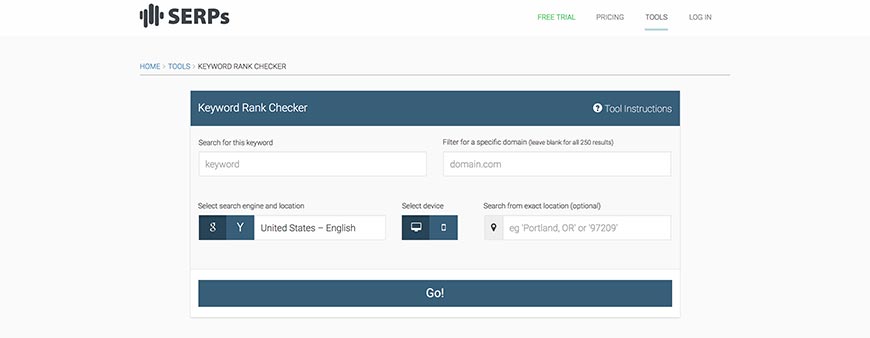
A popular open source keyword rank tracking tool, SERP’s Keyword Rank Checker allows you to track your site’s keyword ranking on a global and location basis. Again, you’ll be asked to select a keyword and a domain, although you also have the option to leave the URL section blank to see 250 results. You then select the search engine (Google or Yahoo only) and location, which you can refine to a specific neighborhood or GPS location in a second, optional section.
Lastly, you choose whether you want to view results for desktop or mobile searches, and select Go. A few cute messages pop up on the progress bar while the online tool analyzes your entry, and within about 20 seconds you’ll receive a full report—which you can also download as a CSV.
Assuming you elected to keep the domain section clear so you can see how well you rank compared to your competitors, your search results will look something like this (going up to 250 domains, of course):
https://domain.com/ Position 1 | https://example.com/ Position 2 | https://site.com/ Position 3
The only real major downside is that SERP’s Keyword Rank Checker doesn’t provide you with ranking information on links.
18. Wincher

Designed for tracking your keyword rank for Google, Wincher is considered one of the best tools available. You’ll benefit from a 14-day free trial period before being asked to sign up, but once you become a paid user you’ll be able to monitor your current ranking and see how it fluctuates over time. Wincher allows you to add multiple domains and keywords, so you’ll be able to compare your site to the competition. And if a competitor ranks up and overtakes you, Wincher will send you a notification so you can analyze the occurrence and decide how best to respond with changes of your own to improve your ranking.
Wincher affords you the ability to view analytic reports on a daily, weekly or monthly basis, to group your keywords for a clearer overview of your site’s ranking, and to get your reports in PDF format for archiving or presentation in meetings. Best of all, if you’ve built your site using WordPress, Shopify or Weebly, you’ll be able to add Wincher as a plug-in to your content management system’s dashboard for easy access.
The only major downside to using Wincher is that it’s unable to track your site for Bing and Yahoo.
19. Small SEO Tools
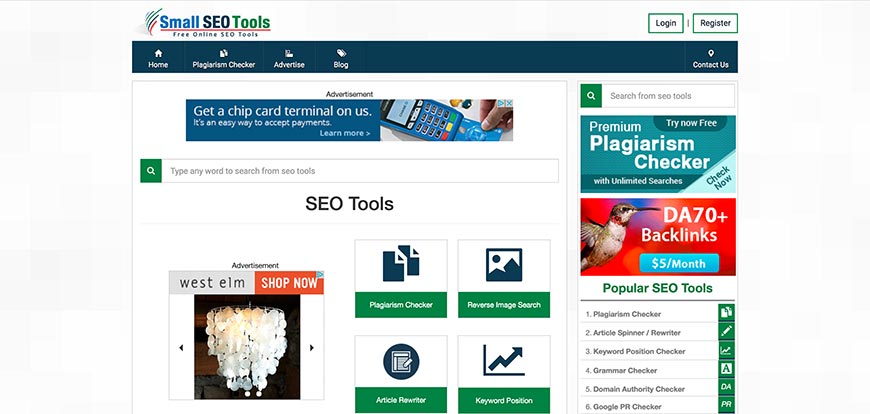
Small SEO Tools is another commendable online search engine optimization tool available free of charge. Rather than just a keyword rank checker, it’s a full suite of easy to use SEO tools.
Small SEO Tools include a plagiarism checker, article rewriter, keyword ranker, grammar checker, image compression tool, spell checker, backlink checker, backlink maker, keyword density checker, and so much more. All of the tools are indexed on the right side of their site for easy access, much like a keyword ranking software’s dashboard.
The keyword rank checker is very similar to SERP’s: you provide a URL, select your search engine (there are several Google options available), and up to ten keywords at a time. You can also choose the range of pages you want to check, bracketed in groups of ten up to forty, before completing a Captcha and selecting “Check Position”.
Results can take a few minutes depending on how many keywords you use and pages you want to be checked, and are laid out like this:
* Keyword 1 Position 11
* Keyword 2 Position 67
The only thing missing from Small SEO Tools is the ability to suggest improvements or easily compare your results to your competitors’.
20. Google Rank Checker
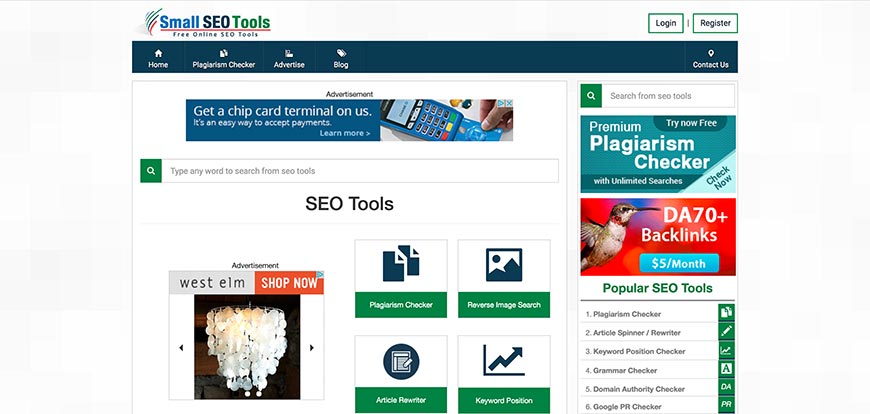
Type “Google Rank Checker” into your search bar and you’ll quickly find this excellent keyword ranking tool. It’s free to use and will help you to track your keyword positioning for Google’s search engine results page.
You’ll be asked to enter your site’s URL, a keyword or keyword phrase, the area you want to check (world/USA—google.com for example) and answer an easy Captcha question before hitting submit. In less than 10 seconds, you’ll get a result that looks something like this:
Site URL domain.com | Keyword example | Ranking 12
Needless to say, because it’s open source the online keyword ranking tool doesn’t limit you to only searching your site, so you’ll be able to check on how well your competitors rank for the same keyword.
One of the major downsides is that you’ll need to manually change the keyword or keyword phrase for each search, as well as the URLs when checking different sites, whereas many of the other ranking tools we’ve listed allow you to monitor multiple sites automatically. You’ll also only receive results for the specified domain and keyword, so making comparisons between your site and competitor sites will require a lot of extra work.
21. SEO SERP Workbench
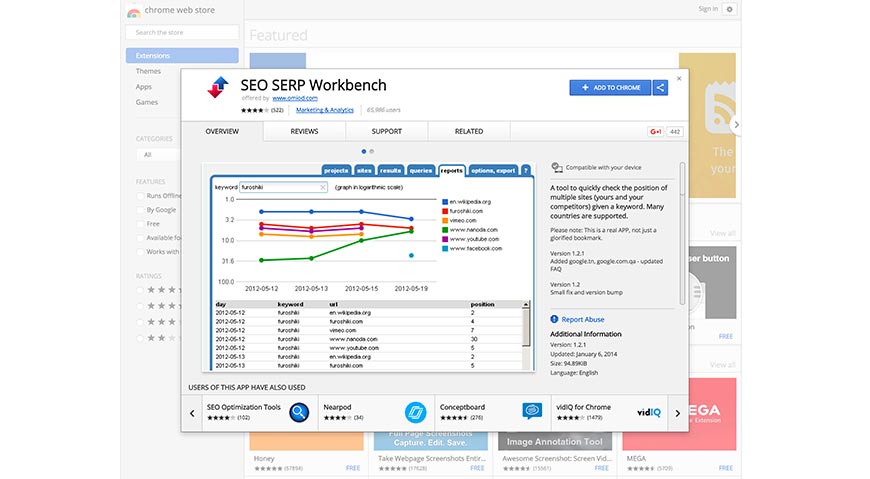
SEO SERP Workbench is a free Google Chrome plugin from Omiod, the brainchild of Andrew Doimo, which allows you to rank websites across the globe quickly and easily. You’ll be able to match keywords to websites, and websites to keywords, and you can download the available software to analyze ranking positions and make comparisons with the results of your competing business rivals.
If used in conjunction with the other SEO tools available by Omiod, the SERP Workbench will give you a very good idea of how well your site is doing overall, but if you only want an easy to use keyword ranking tool, then it holds its own as well. Results can be copied onto Google Docs (although you will lose the color grading system) or an Excel sheet so that you always have a copy on hand to help you compare your results over a time frame.
Another attractive feature of the SEO SERP Workbench tool is that you can work offline, so you won’t lose any reports you haven’t had a chance to save if your network disconnects or you run out of data.
The only major drawback is that you’ll only get results for the Google search engine.
22. Free Monitor for Google by Cleverstats
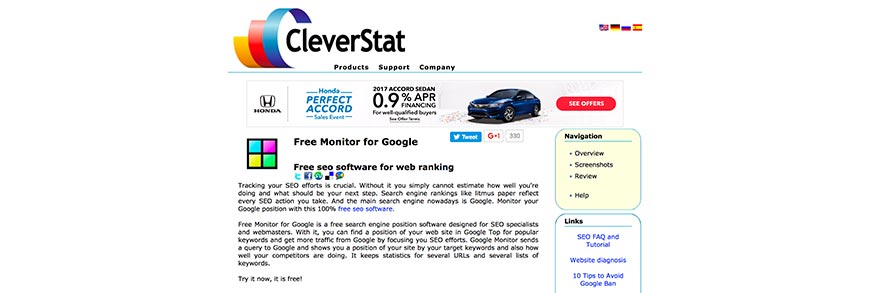
Cleverstats provides a variety of search engine optimization tools, both open source, and premium. Their Free Monitor for Google is a free keyword rank tracking software geared for specialists and webmasters and allows you to track your site’s keyword ranking for popular keywords. You’ll also see where your strengths are so that you can implement them in future posts and marketing strategies, and improve on weaker pages and posts.
The software will also hold statistics for several URLs and lists of keywords, and you’ll be able to save your reports to a CSV.
The Accurate Monitor is a paid version with more features, including plugins, notes, advanced statistics, and an easy to use dashboard, over and above what you’ll get with the free version. The Accurate Monitor is the most expensive of the four premium tools offered by Cleverstat, retailing at $99.
Whether you opt for the free or premium monitor tool, you’ll certainly want to supplement it with the Cleverstat SEO Altimeter at $49. This extension gathers extra ranking data not included in the Free and Accurate Monitor, such as link popularity and site saturation.
Other handy tools offered by Cleverstat include Site Content Analyzer ($79) and PaRaMeter (Pagerank Meter—open source).
23. Tiny Rocket Lab
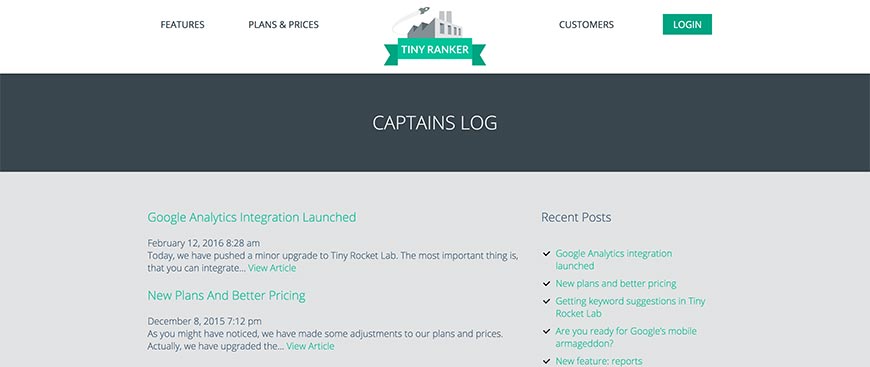
Tiny Rocket Lab is advertised as the best keyword ranking tool in the world, but to be fair, you can only use it to track your keywords with the Google search engine.
It is very easy to use though, having been stripped of all the expendable extras, and is very straight-forward, helping you make the best decisions for optimizing your site quickly and efficiently. While primarily a keyword rank tracker, Tiny Rocket Lab also provides an on-page SEO tool with customized optimization tools, SEO link data, competitor surveillance, and full reports. You’ll also be able to incorporate the Google Search Console, and the Tiny Rocket Lab software includes an easy to manage dashboard with a Task Management function for keeping track of SEO tasks and optimization.
Even though you’ll be able to generate email reports and integrate the rest of Google Webmaster Tools, the Tiny Rocket Lab is quite limited in that you can only search ten keywords at a time—and that you won’t be able to track your ranking for Yahoo and Bing. Even though neither are nearly as popular as Google, being able to track your keywords on all three browsers will always give you a better idea of your ranking.
24. WhiteSpark
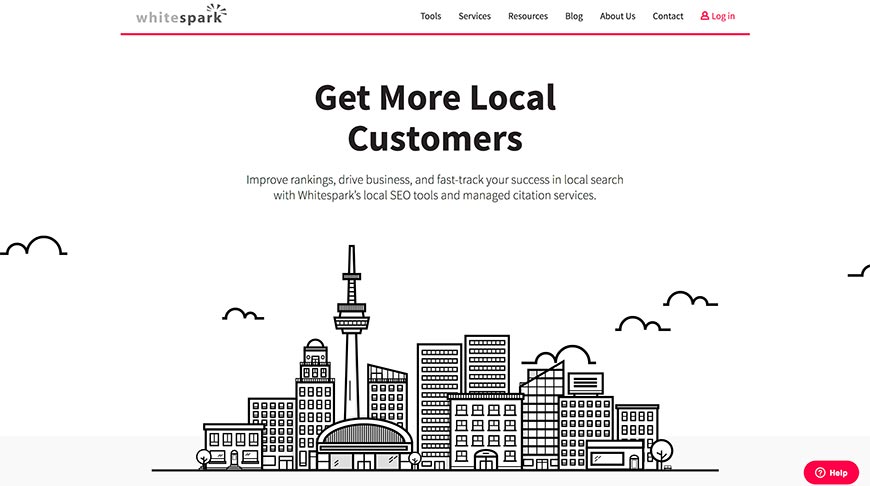
WhiteSpark focuses almost entirely on local keyword ranking, so you won’t be able to see your global ranking—not much of an issue, unless you’re an international company. For what it’s worth though, it is highly accurate—and you won’t need to add any location modifiers for it to work.
The software tracks maps and organic results, showing you what competitors outrank you and how users are finding you (whether more views are generated by general searches, social media links, advertising, or referrals).
WhiteSpark’s Local Citation Finder will also allow you to find opportunities for mentions and links to help increase your local search rankings. The tool will show you where your business is listed online, where your competitors are listed, monitor your citation over time and compare your rankings to those of your competitors. They also offer a Reputation Builder, which allow customers to give your site reviews on popular platforms (which adds to the possibility of new views and customers).
WhiteSpark offers several package options, ranging from $5 to $200 a month. Naturally, each package offers more than the one before it, and while the Small Business package is fine for blogs or small businesses, the Specialist package (at $50 per month) comes highly recommended.
25. Traffic Travis

Traffic Travis is available as a free desktop tool, but also offers a paid Pro version with a one-time $97 payment that is refundable for the first sixty days. If you want to, you can opt for Traffic Travis Pro, but the free version offers almost all of the same features anyway.
Traffic Travis is a commendable SEO management software, offering a complete automated analysis for your site. You’ll also be able to export your reports, and if you have more than one site to manage, you’ll be able to do so.
Traffic Travis allows you to track your keywords and their ranking based on location, check how well each page is doing and what backlinks they’re using, research keywords, analyze your competitors and so much more. The software will also give you SEO warnings for any pages that are losing rank or not ranking well and offers sitemap support too.
You’ll be able to create up to five projects with 500 keywords total with the free version, which is quite remarkable all things considered.
Unfortunately, there isn’t a version your Mac users, and search engines will block your IP address temporarily if you do too many ranking requests in a short space of time.
26. GEO Ranker
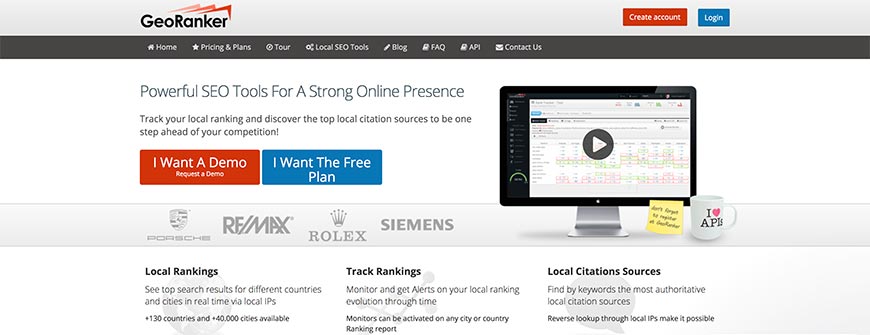
GEO Ranker, as the name suggests, is a local-only keyword ranking tool, allowing you to focus your search but negating its feasibility for international businesses. It will, however, help you to find the best possible local citation sources to help you get ahead of your competition, but unlike similar software, you won’t be given suggested keywords to use on your site. You will receive reviews and backlink suggestions based on the keywords you target, though.
YouTube, Bing, Yahoo, and of course Google (including its many search engine tools) are all supported and covered, and you’ll also be able to track your SEO ranking for mobile searches, videos, and images, and all data is refreshed every 30 seconds. You’ll also be able to export all your reports as a White Label PDF to help you keep track of your progress over time.
The GEO Ranker keyword ranking tool has received many positive views but was scrutinized for fraudulent activity at one point. It was given the all-clear though, and the auditing team gave it high praise as a properly managed software that is 100 percent trustworthy.
Ranging in price from $99 to $490, we would recommend opting for the entire suite.
27. The Search Monitor

While not as popular as the other keyword ranking tools we’ve listed, the Search Monitor is still worth a mention. Because it only allows you to monitor your competitors’ sites, you’ll have to trick the software into thinking your site belongs to someone else if you want to track your ranking. You can also use the Search Monitor in conjunction with one of the other tools that don’t offer competitor analysis for a full overview.
In addition to keyword ranking, you’ll also be able to track site affiliations and trademarks to see how (and where) you can integrate such information into your site, or to give you inspiration for building your affiliates and trademarks.
Unlike some of the keyword ranking tools above, the Search Monitor provides you results for Google, Bing, Yahoo, YouTube, and Baidu (a Chinese web service company based in Beijing, which ranks in the seventh-largest revenue in its market). You’ll also be able to track blogs and forum in addition to websites, as well as the search engine news feed and mobile searches.
Considering how comparatively little the tool has to offer, it’s relatively expensive, starting at $299 per month and building up to $799.
28. iSpionage

Another competitors-only based tracking tool, iSpionage allows you to test the market for keywords with the best performance on Google and Bing (unfortunately Yahoo is excluded). The software also gives you an indication of how much your competition is spending on boosting their organic and paid search results.
iSpionage presents you with all this information in graph format so you can easily compare how your competitors are ranking, and if you’re able to trick the tool into thinking your site belongs to another business. You’ll be able to include it in the search (this can be highly complex to achieve, so as with the Search Monitor tool you’ll probably want to use iSpionage in conjunction with another keyword ranking tool).
The software also allows you to see which advertising methods and copies are working best for your competitors, so you can model your marketing on what is proven to provide positive results.
With slightly less to offer than the Search Monitor software, you’ll be glad to hear that iSpionage is also more competitively priced. A Silver package will cost you $59 a month, Gold $89 a month, and Pro $129 a month.
29. Moonsy Position Checker
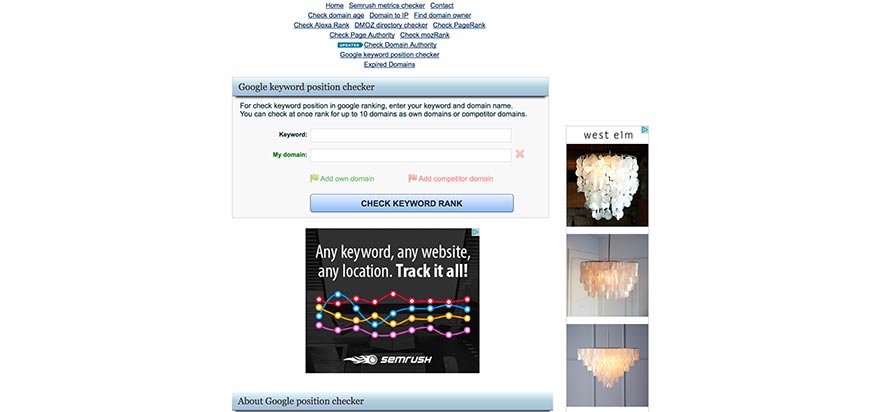
This online keyword ranking checker tracks your Google position and allows you to compare your results to those of your competitors. Their developers have extended the software’s functionality and asked the public to give them feedback and suggestions for future expansions.
While it can be very useful for someone only interested in checking and comparing their keyword ranking, the more advanced user will find themselves moving to other tools with more options, as the Moonsy Position Checker is quite limited. You’ll only be able to search one keyword at a time, and find only your Google search engine results (and only if your site features in the top 100 matches for the keyword you specified). For low ranking keywords, the Moonsy Position Checker also tends to provide results showing your position up to five places away from where you truly rank, so it isn’t the most reliable tool—unless you only search for high ranking keywords.
When all's said and done, however, the Moonsy Position Checker is a great place for beginners to become acquainted with keyword rank tracking, which is why we’ve included it on our list despite its limitations.
30. Alexa Rank Checker
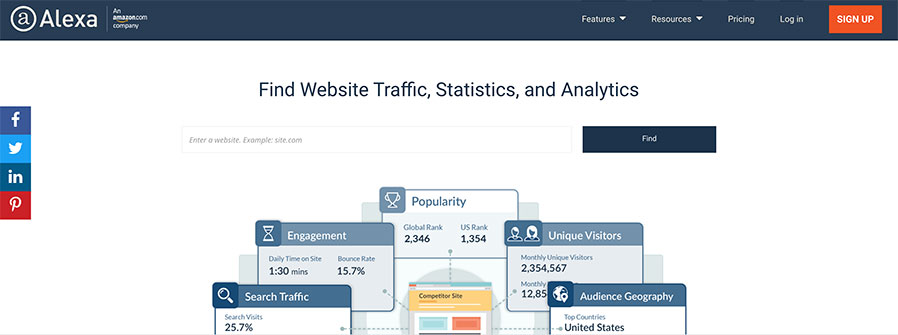
With Alexa Rank Checker, you can figure out what type of traffic is visiting your webpage, as well as statistics and analytics when it comes to using keywords. By using the most competitive analytics tools, you will be able to keep up with the competition. By understanding what actionable ideas you need to work on, you can grow your business, which is what every business owner hopes for. The first step to fixing your rank is to understand where you currently stand. You need to know where you stand in relation to your competitors. You also need to know what they are doing better than you, which can sometimes be difficult to accept. Alexa Rank Checker can help you know where you are compared to other businesses like yours.
You’ll be able to get a report that shows you details about what keywords are working, and which ones you are using that need to be improved. You no doubt know a lot about SEO because this is what has gotten you to this point. Fixing technicalities and keeping up with the current trends is what can be difficult when you have so much on your plate. With Alexa Rank Checker, you can do all of this and more, so that your business can continue to be on top of its game. Start with your 7-day free trial to see what this online tool can do for you. Then try out their most successful plan, which is only $149 per month. This allows you to perform two audits on your website per month plus unlimited features.
Conclusion
Of the keyword ranking tools above, DYNO Mapper is our best recommendation, but it’s important that you find one that works for you. Using our list as a guideline will make your search quick and easy, and save you time that you can spend implementing your improved SEO knowledge to increase your ranking and build on your success.
Related Articles
- 4 Easy Ways to Search a Website for a Specific Word
- Should You Use Nofollow Links For SEO
- White Hat SEO vs. Black Hat SEO
- Redirection and the Impact on SEO Rankings
- 12 Page Speed Best Practices to Follow for SEO
- All About the Robots.txt File
- Web Accessibility and Search Engine Optimization (SEO)
- What is Speakable and How Can it Help Voice Search SEO?
- How to Prevent Blacklisting When Scraping
- JavaScript (JS) and Search Engine Optimization (SEO)
- What is Negative SEO, and How to Defend Yourself
- The History of SEO and Search Engines
- How to Build a Website for Search Engine Optimization
- Duplicate Content Issues Hurting Your SEO
- Top 10 Backlink Checker Tools for SEO
- Why Does SEO Take So Long for Search Engine Success?
- Top 10 Content Planning Tools for Content Marketing
- Seo Copywriting: How to Write for Search Engine Optimization
- Top 15 Tools for Measuring Website or Application Speed
- Top 25 SEO Tips for eCommerce Websites
- Top 15 Plagiarism Tools for Finding Duplicate Content
- Top 25 SEO Blogs to Stay Up-to-date with Search
- The Best Content Management System (CMS) for SEO
- Social Media & SEO: Why Your SEO Strategy Needs To Include Social
- HTTP or HTTPS? The SEO Impact of Using SSL Certificates
- 35 Amazing Web Analytics Tools that Rival Google Analytics
- 25 Ways to Build Backlinks to Your Website for Free
- What Is Structured Data and Why You Need It for SEO
- 60 Innovative Website Crawlers for Content Monitoring
- Voice Search: How Our Voices Mold the Future of SEO
- Crawl Budgets. How to Stay in Google's Good Graces
- 43 Amazing Websites to Learn SEO Online
- Pagination or Infinite Scroll for SEO?
- How to Get Started Using Google Search Console for SEO
- CMS Plugins for Google AMP (Accelerated Mobile Pages)
- Are Keywords Still Important for SEO?
- Do Sitemaps Help SEO? The Importance of Sitemaps for SEO
- Getting Started with Search Engine Optimization
- SEO vs. PPC: Which One Should You Choose?
- How to Make Your Content Search-Friendly
Create Visual Sitemaps
Create, edit, customize, and share visual sitemaps integrated with Google Analytics for easy discovery, planning, and collaboration.




